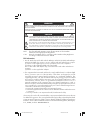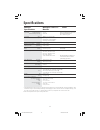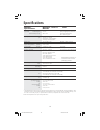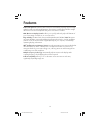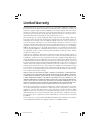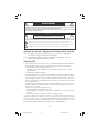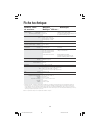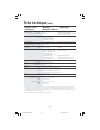Multisync ® lcd1565/lcd1765 user's manual.
Index warning .................................................................................................................... 1 contents ................................................................................................................. 2 quick start .................................
1 caution: to reduce the risk of electric shock, make sure power cord is unplugged from wall socket. To fully disengage the power to the unit, please disconnect the power cord from the ac outlet.Do not remove cover (or back). No user serviceable parts inside. Refer servicing to qualified service per...
2 multisync ® lcd1565/lcd1765 user's manual contents * remember to save your original box and packing material to transport or ship the monitor. Your new nec multisync ® lcd monitor box* should contain the following: • multisync lcd monitor • ac adapter • power cord • user’s manual power cord ac ada...
3 5 ° 20° 50 ° 28 ° quick start instructions for stand setup step 1: after unpacking, using the original packing cushion, place the lcd monitor on a flat surface. Step 2: pull the upper side of the stand. Step 3: while avoiding the cables, pull the bottom side of the stand upward until it is locked ...
4 quick start –continued lcd setup to attach the multisync lcd monitor to your system, follow these instructions: 1. Make sure the computer and the lcd monitor are both turned off. 2. Plug the end of the video signal cable of lcd monitor in the video signal connector of the computer. Note: to obtain...
5 osd main menu for screen adjustments, press the [ ] button to display the osd (on-screen display) main menu shown below. Press the [ ▲] or [▼] button to scroll up or down the menu to your required options. The osd will automatically turn off in 30 seconds without any manipulation or by simply pres...
6 controls –multisync lcd1565 continued language select: selects preferred language used in the osd menus. Advanced menu osd h. Position :moves the osd position on the screen to the right or left. Osd v. Position : moves the osd position on the screen up or down. Smoothing : smooths the display text...
7 controls –multisync lcd1765 osd main menu for screen adjustments, press the [ ] button to display the osd (on-screen display) main menu shown below. Press the [ ▲] or [▼] button to scroll up or down the menu to your required options. The osd will automatically turn off in 30 seconds without any ma...
8 controls –multisync lcd1765 continued advanced menu scaling: adjusts the image to the best performance. Osd h. Position: moves the osd position on the screen to the right or left. Osd v. Position: moves the osd position on the screen to the up or down. Resolution notice: the optimal resolution is ...
9 safety precautions and maintenance for optimum performance, please note the following when setting up and using the multisync ® lcd color monitor: • do not open the monitor. There are no user serviceable parts inside and opening or removing covers may expose you to dangerous shock hazards or other...
10 recommended use –continued correct placement and adjustment of the monitor can reduce eye, shoulder and neck fatigue. Check the following when you position the monitor: • for optimum performance, allow 20 minutes for warm- up. • adjust the monitor height so that the top of the screen is at or sli...
11 monitor multisync ® lcd 1565 ™ notes specifications monitor lcd module with diagonal : 15.0 inch active matrix; thin film transistor (tft) acrylic panel viewable image size : 15.0 inch liquid crystal display (lcd); 0.297 mm dot native resolution (pixel count) : 1024 x 768 pitch; 225cd/m 2 white l...
12 specifications monitor multisync ® lcd 1765 ™ notes specifications monitor lcd module with diagonal : 17.0 inch active matrix; thin film transistor (tft) acrylic panel viewable image size : 17.0 inch liquid crystal display (lcd); 0.264 mm dot native resolution (pixel count) : 1280 x 1024 pitch; 2...
13 features reduced footprint: provides the ideal solution for environments requiring superior image quality but with size and weight limitations. The monitor’s small footprint and low weight allow it to be moved or transported easily from one location to another. Osd (on-screen display) controls: a...
14 troubleshooting no picture • the video signal cable should be completely connected to the display card/computer. • the display card should be completely seated in its slot. • power switch and computer power switch should be in the on position. • check to make sure that a supported mode has been s...
15 references nec-mitsubishi monitor customer service & support customer service and technical support: (800) 632-4662 fax: (800) 695-3044 parts and accessories/macintosh cable adapter: (888) nec-mits [888-632-6487] customer service policies & processes: http://www.Necmitsubishi.Com/ css/servicepoli...
16 limited warranty nec-mitsubishi electronics display of america, inc. (hereinafter “nmd-a”) warrants this product to be free from defects in material and workmanship and, subject to the conditions set forth below, agrees to repair or replace (at nmd-a’s sole option) any part of the enclosed unit w...
17 declaration of the manufacturer we hereby certify that the color monitor multisync ® lcd1565 tm (l152e5) and multisync ® lcd1765 tm (l172e6) are in compliance with council directive 73/23/eec: – en 60950 council directive 89/336/eec: – en 55022 – en 61000-3-2 – en 61000-3-3 – en 55024 and marked ...
18 afin d’Éviter tout risque d’incendie ou d’Électrocution, ne pas exposer cet appareil À la pluie ou À l’humiditÉ. Ne pas utiliser la fiche d’alimentation polarisÉe avec une prise de cordon de rallonge ou autre prise sauf si les broches peuvent Être entiÈrement introduites. Ne pas ouvrir le boÎtier...
19 multisync ® lcd1565/lcd1765 user's manual * ne pas oublier de conserver la boîte et le matériel d'emballage d'origine pour transporter ou expédier le moniteur. Contenu la boîte* de votre nouveau moniteur nec multisync ® contient : • moniteur multisync lcd • cordon d'alimentation • adaptateur ca •...
20 5 ° 20° 50 ° 28 ° mise en marche rapide attention : Évitez tous les câbles attention : placez délicatement le support sur la surface pour éviter de rayer ou d’endommager la base. Étape 6 Étape 5 Étape 4 Étape 3 Étape 2 Étape 1 instructions pour l’installation du support Étape 1: après l’avoir sor...
21 mise en marche rapide (suite) installation du moniteur acl suivez ces instructions pour fixer le moniteur acl multisync à votre système : 1. Assurez-vous que l’ordinateur et le moniteur acl sont tous les deux hors tension. 2. Branchez l’extrémité du câble de signal vidéo au moniteur acl dans le c...
22 menu principal osd pour effectuer des réglages à l’écran, appuyez sur le bouton [ ] pour afficher le menu principal osd (affichage à l’écran) illustré ci-dessous. Appuyez sur le bouton [ ▲] ou [▼] pour faire défiler le menu vers le haut ou vers le bas jusqu’aux options requises. L’osd s’éteindra ...
23 commandes –multisync lcd1565 (suite) osd mise au point :règle la qualité de l’image. Auto-sync :ajuste automatiquement l’image à sa qualité optimale. SÉlection de la langue : sélectionne la langue préférée utilisée dans les menus osd. Menu avancÉ position h-osd :déplace la position osd à l’écran ...
24 commandes –multisync lcd1765 menu principal osd pour effectuer des réglages à l’écran, appuyez sur le bouton [ ] pour afficher le menu principal osd (affichage à l’écran) illustré ci-dessous. Appuyez sur le bouton [ ▲] ou [▼] pour faire défiler le menu vers le haut ou vers le bas jusqu’aux option...
25 commandes –multisync lcd1765 (suite) sélection de la langue : sélectionne la langue préférée utilisée dans les menus osd. Menu avancé mise à l’échelle : règle l’image à sa qualité optimale. Position osd h : déplace la position osd à l’écran vers la gauche ou la droite. Position osd v : déplace la...
26 usage recommandé consignes de sécurité et d’entretien pour un fonctionnement optimal, priÈre de noter ce qui suit pour le rÉglage et l'utilisation du moniteur couleur multisync ® lcd : • ne pas ouvrir le moniteur. Aucune pièce intérieure ne nécessite l'intervention de l'utilisateur, et l'ouvertur...
27 la modification de la position et du rÉglage du moniteur peut rÉduire la fatigue des yeux, des Épaules et de la nuque. Observer les directives ci-aprÈs lors du positionnement du moniteur : usage recommandé (suite) • pour une performance optimale, laissez le moniteur se réchauffer pendant 20 minut...
28 caractér. Techn. Moniteur remarques du moniteur multisync ® lcd 1565™ module acl avec diagonale : 15,0 po matrice active; transistor à film fin (tft); panneau acrylique surface utile : 15,0 po affichage à cristaux liquides (lcd); résolution (nombre de pixels) : 1024 x 768 pas 0,297 mm; luminance ...
29 fiche technique (suite) caractér. Techn. Moniteur remarques du moniteur multisync ® lcd 1765 ™ module acl avec diagonale : 17,0 po matrice active; transistor à film fin (tft); panneau acrylique surface utile : 17,0 po affichage à cristaux liquides (lcd); résolution (nombre de pixels) : 1280 x 102...
30 fonctions encombrement réduit : constitue la solution idéale pour les environnements qui nécessitent une image de haute qualité et un encombrement et un poids limités. L’encombrement réduit et le faible poids du moniteur permettent de le déplacer ou de le transporter rapidement d’un point à un au...
31 dépannage pas d'image • le câble vidéo doit être bien connecté à la carte d'affichage et à l’ordinateur. • la carte d'affichage doit être insérée à fond dans son logement. • vérifiez que l’interrupteur de vacances soit sur la position marche. • les interrupteurs d’alimentation du moniteur à l’ava...
32 références service à la clientèle et assistance technique du moniteur nec-mitsubishi service à la clientèle et assistance technique: (800) 632-4662 télécopieur: (800) 695-3044 pièces et accessoires/adaptateur de câble macintosh: (888) nec-mits [888-632-6487] politiques et processus du service à l...
33 garantie limitée nec-mitsubishi electronics display of america, inc. (ci-dessous dénommé « nmd-a ») garantit ce produit exempt de tout défaut de matériel et de fabrication et, conformément aux conditions exposées ci-dessous, accepte de réparer ou remplacer (à la seule discrétion de nmd-a) toute p...
34 déclaration du fabricant nous certifions par la présente que les moniteurs multisync ® lcd1565 tm (l152e5) ou multisync ® lcd1765 tm (l172e6) conformes à la directive 73/23/eec du counseil: – en 60950 la directive 89/336/eec du counseil: – en 55022 – en 61000-3-2 – en 61000-3-3 – en 55024 et port...
Avis de propri É t É exclusive et de d É gagement de responsabilit É les informations contenues dans ce document, y compris tous les designs et matériel s'y rapportant, sont la propriété de nec-mitsubishi electronics display of america et/ou ses concédants. Nec-mitsubishi electronics display of amer...
Nec lcd series proprietary notice and liability disclaimer the information disclosed in this document, including all designs and related materials, is the valuable property of nec- mitsubishi electronics display of america and/or its licensors, as appropriate, reserve all patent, copyright and other...