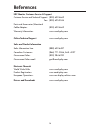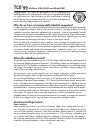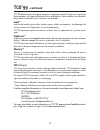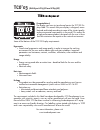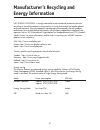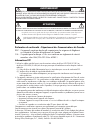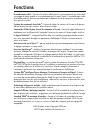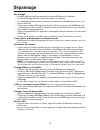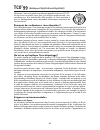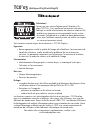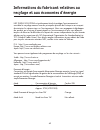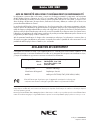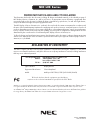- DL manuals
- NEC
- Monitor
- LCD175VX - MultiSync - 17" LCD Monitor
- User Manual
NEC LCD175VX - MultiSync - 17" LCD Monitor User Manual
Summary of LCD175VX - MultiSync - 17" LCD Monitor
Page 1
User’s manual multisync™ lcd175vx/lcd195vx to learn about other special offers register online at www.Necdisplay.Com..
Page 2: Index
Warning .................................................................................................................... 1 contents ...................................................................................................................2 quick start ......................................
Page 3
Caution: to reduce the risk of electric shock, make sure power cord is unplugged from wall socket. To fully disengage the power to the unit, please disconnect the power cord from the ac outlet. Do not remove cover (or back). No user serviceable parts inside. Refer servicing to qualified service pers...
Page 4: Contents
2 multisync™ lcd175vx/lcd195vx contents * remember to save your original box and packing material to transport or ship the monitor. Your new nec multisync lcd monitor box* should contain the following: • multisync lcd monitor • power cord • user’s manua l • video signal cable • base stand • cable ho...
Page 5: Quick Start
3 quick start to attach the base to the lcd stand: . Insert the front of the lcd stand into the holes in the front of the base (figure 1). 2. Next, position the locking tab on the back side of the lcd stand with the hole on the base. Lower the stand until locking tabs are secure. 3. Attach the clip ...
Page 6: Quick Start
4 quick start –continued note: some macintosh systems do not require a macintosh cable adapter figure a.2 figure c. Figure a.3 macintosh cable adapter (not included) figure b. Input (vga) cable holder power button power cable figure a. Input (dvi).
Page 7: Quick Start
5 tilt grasp both sides of the monitor screen with your hands and adjust the tilt as desired (figure ts.1). Note: handle with care when tilting the monitor screen. Remove monitor stand for mounting to prepare the monitor for alternate mounting purposes: . Disconnect all cables. 2. Place monitor face...
Page 8: Quick Start
6 removing the base note: always remove the base when shipping the lcd. . Place monitor face down on a non-abrasive surface. 2. Using your thumb, press the quick release button to unlock the stand. 3. Pull the unlocked base off the stand. Connecting a flexible arm this lcd monitor is designed for us...
Page 9: Controls
7 controls osm ® (on-screen manager) control buttons on the front of the monitor function as follows: osm displayed shortcut to bright adjust window button osm off shortcut to contrast adjust window select input signal osm on (icon selection stage) go to adjustment stage cursor moves left cursor mov...
Page 10: Controls
8 controls –continued brightness adjusts the overall image and background screen brightness. Contrast adjusts the image brightness in relation to the background. Auto contrast (analog input only) adjusts the image displayed for non-standard video inputs. Auto adjust (analog input only) automatically...
Page 11: Controls
9 controls –continued osm ® warning: osm warning menus disappear with select button. No signal: this function gives a warning when there is no signal present. After power is turned on or when there is a change of input signal or video is inactive, the no signal window will appear. Resolution notifie...
Page 12: Recommended Use
0 safety precautions and maintenance for optimum performance, please note the following when setting up and using the multisync lcd color monitor: • do not open the monitor. There are no user serviceable parts inside and opening or removing covers may expose you to dangerous shock hazards or other r...
Page 13: Recommended Use
• for optimum performance, allow 20 minutes for warm-up. • adjust the monitor height so that the top of the screen is at or slightly below eye level. Your eyes should look slightly downward when viewing the middle of the screen. • position your monitor no closer than 6 inches and no further away tha...
Page 14: Specifications
2 specifications lcd module diagonal: 7.0 inch active matrix; thin film transistor (tft) viewable image size: 7.0 inch liquid crystal display (lcd); 0.264 mm dot native resolution (pixel count): 280 x 024 pitch; 270cd/m2 white luminence; 500: contrast ratio, typical input signal video: analog 0.7 vp...
Page 15: Specifications
3 specifications –continued lcd module diagonal: 9.0 inch active matrix; thin film transistor (tft) viewable image size: 9.0 inch liquid crystal display (lcd); 0.294 mm dot native resolution (pixel count): 280 x 024 pitch; 270cd/m2 white luminence; 550: contrast ratio, typical input signal video: an...
Page 16: Features
4 features reduced footprint: provides the ideal solution for environments requiring superior image quality but with size and weight limitations. The monitor’s small footprint and low weight allow it to be moved or transported easily from one location to another. Accucolor ® control systems: allows ...
Page 17: Troubleshooting
5 troubleshooting no picture • the signal cable should be completely connected to the display card/computer. • the display card should be completely seated in its slot. • front power switch and computer power switch should be in the on position. • check to make sure that a supported mode has been se...
Page 18: References
6 references nec monitor customer service & support customer service and technical support: (800) 632-4662 fax: (800) 695-3044 parts and accessories/macintosh cable adapter: (800) 632-4662 warranty information: www.Necdisplay.Com online technical support www.Necdisplay.Com sales and product informat...
Page 19: Limited Warranty
7 limited warranty nec display solutions of america, inc. (hereinafter “nec display solutions”) war- rants this product to be free from defects in material and workmanship and, subject to the conditions set forth below, agrees to repair or replace (at nec display solutions’ sole option) any part of ...
Page 20: Tco’99
8 tco’99 (multisync lcd175vx-bk and lcd195vx-bk) congratulations! You have just purchased a tco’99 approved and labelled product! Your choice has provided you with a product developed for professional use. Your purchase has also contributed to reducing the burden on the environment and also to the f...
Page 21: Tco’99
9 tco’99 –continued tco’99 demand requires that plastic components weighing more than 25 grams must not contain flame retardants with organically bound chlorine and bromine. Flame retardants are allowed in the printed circuit boards since no substitutes are available. Lead** lead can be found in pic...
Page 22: Tco’03
20 tco’03 (multisync lcd175vx and lcd195vx) congratulations! The display you have just purchased carries the tco’03 dis- plays label. This means that your display is designed, manu- factured and tested according to some of the strictest quality and environmental requirements in the world. This makes...
Page 23: Energy Information
2 manufacturer’s recycling and energy information nec display solutions is strongly committed to environmental protection and sees recycling as one of the company’s top priorities in trying to minimize the burden placed on the environment. We are engaged in developing environmentally-friendly produc...
Page 24
22 disposing of your old nec products within the european union eu-wide legislation, as implemented in each member state, requires that waste electrical and electronic products carrying the mark (left) must be disposed of separately from normal household waste. This includes monitors and electrical ...
Page 25
23 afin d’Éviter tout risque d’incendie ou d’Électrocution, ne pas exposer cet appareil À la pluie ou À l’humiditÉ. Ne pas utiliser la fiche d’alimentation polarisÉe avec une prise de cordon de rallonge ou autre prise sauf si les broches peuvent Être entiÈrement introduites. Ne pas ouvrir le boÎtier...
Page 26: Contenu
24 multisync™ lcd175vx/lcd195vx la boîte* de votre nouveau moniteur nec multisync lcd contient : • moniteur multisync lcd • cordon d’alimentation • manuel de l’utilisateur • câble pour le signal vidéo • support de base • trous à l’avant de la base * ne pas oublier de conserver la boîte et le matérie...
Page 27: Mise En Marche Rapide
25 pour attacher la base au support lcd : . Insérez la partie avant du support lcd dans les trous à l’avant de la base. 2. Après, placez l’étiquette de fermeture de l’arrière du stand d’affichage à cristaux liquides avec le trou sur la base. Abaissez le stand jusqu’à fermer des étiquettes à clef son...
Page 28: Mise En Marche Rapide
26 mise en marche rapide (suite) bouton d’alimentaion remarque: certains systémes macintosh ne nécessitent pas un ad- aptateur de câble macintosh. Adaptateur macintosh (non fourni) figure a. Figure c. Figure a.2 figure b. Input (vga) cordon d’alimentation figure a.3 input (dvi).
Page 29: Mise En Marche Rapide
27 mise en marche rapide (suite) incliner attrapez des deux mains l’écran du moniteur par les deux côtés et réglez l’inclinaison et l’orientation selon votre goût. (figure ts.1) nota: manipulez avec soin en inclinant l’écran de moniteur. Enlever le support du moniteur pour le montage pour préparer l...
Page 30: Mise En Marche Rapide
28 mise en marche rapide (suite) enlever la base nota : toujours enlever la base avant d’expédier le lcd. . Placer le moniteur partie avant en contact avec une surface non abrasive (figure r.1). 2. À l’aide des pouces, appuyer sur les languettes inférieures en les poussant vers le bas pour déverroui...
Page 31: Commandes
29 commandes appuyer sur la touche « select » 2. Structure osm menu principal (icône sélectionner , entrée analogique) sous-menu (icon sélectionner) appuyer sur la touche « select » menu principal (régler) sous-menu (régler) appuyer sur la touche « select » appuyer sur la touche « – » ou « + » appuy...
Page 32: Commandes
30 commandes (suite) luminositÉ règle la luminosité de l’image générale et de l’écran d’arrière-plan. Contraste règle la luminosité de l’image par rapport à l’arrière-plan. RÉglage auto règle l’image affichée pour les modes vidéo non standard. RÉglage automatique règle automatiquement la position, l...
Page 33: Commandes
3 commandes (suite) extinction de l’osm le menu de l’osm restera actif aussi longtemps que vous l’utiliserez. Dans le menu d’extinction de l’osm, vous pouvez choisir le temps que mettra l’affichage pour s’effacer après la dernière pression sur une touche. Les temps préréglés sont de 10-120 secondes....
Page 34: Usage Recommandé
32 usage recommandé consignes de sécurité et d’entretien pour un fonctionnement optimal, priÈre de noter ce qui suit pour le rÉglage et l’utilisation du moniteur couleur multisync lcd : • ne pas ouvrir le moniteur. Aucune pièce intérieure ne nécessite l’intervention de l’utilisateur, et l’ouverture ...
Page 35: Usage Recommandé
33 la modification de la position et du rÉglage du moniteur peut rÉduire la fatigue des yeux, des Épaules et de la nuque. Observer les directives ci-aprÈs lors du positionnement du moniteur : usage recommandé (suite) • pour une performance optimale, laissez le moniteur se réchauffer pendant 20 minut...
Page 36: Fiche Technique
34 fiche technique (suite) module lcd diagonale : 7,0 po matrice active; transistor à film fin (tft); surface utile : 7,0 po affichage à cristaux liquides (lcd); résolution (nombre de pixels) : 280 x 024 pas 0,264 mm; luminance blanche 270cd/m2; taux de contraste caractéristique 500:. Signal d’entré...
Page 37: Fiche Technique
35 fiche technique (suite) module lcd diagonale : 9,0 po matrice active; transistor à film fin (tft); surface utile : 9,0 po affichage à cristaux liquides (lcd); résolution (nombre de pixels) : 280 x 024 pas 0,294 mm; luminance blanche 270cd/m2; taux de contraste caractéristique 500:. Signal d’entré...
Page 38: Fonctions
36 fonctions encombrement réduit : constitue la solution idéale pour les environnements qui nécessitent une image de haute qualité et un encombrement et un poids limités. L’encombrement réduit et le faible poids du moniteur permettent de le déplacer ou de le transporter rapidement d’un point à un au...
Page 39: Dépannage
37 dépannage pas d’image • le câble vidéo doit être bien connecté à la carte d’affichage et à l’ordinateur. • la carte d’affichage doit être insérée à fond dans son logement. • les interrupteurs d’alimentation du moniteur à l’avantet de l’ordinateur doivent être sur la position marche. • vérifiez qu...
Page 40: Références
38 références service à la clientèle et assistance technique du moniteur nec service à la clientèle et assistance technique: (800) 632-4662 télécopieur: (800) 695-3044 pièces et accessoires/adaptateur de câble macintosh: (800) 632-4662 information sur la garantie: www.Necdisplay.Com assistance techn...
Page 41: Garantie Limitée
39 garantie limitée nec display solutions of america, inc. (ci-après «nec display solutions») garantit que ce produit est exempt de vice de fabrication et de main-d’oeuvre et, selon les condi- tions énoncées ci-dessous, accepte de réparer ou remplacer, à sa discrétion, toute pièce de l’appareil conc...
Page 42: Tco’99
40 tco’99 (multisync lcd175vx-bk et lcd195vx-bk) félicitations! Vous avez acheté un produit qui répond à la directive tco’99. En choisissant ce produit conçu pour une utilisation professionnelle, vous contribuez aussi à la réduction des effets nuisibles sur l’environnement et aussi au développement ...
Page 43: Tco’99
4 tco’99 (suite) autre groupe de toxines environnementales, les pcb, qui sont suspectésde provoquer des effets néfastes pour la santé, dont la modification de la reproduction chez les oiseaux piscivores et les mammifères, attribuable aux processus biocumulatifs*. La présence de retardateurs de flamm...
Page 44: Tco’03
42 tco’03 (multisync lcd175vx et lcd195vx) félicitations ! L’écran que vous venez d’acheter porte l’étiquette « dis- plays tco’03 ». Ceci signifie que votre écran a été conçu, fabriqué, et vérifié selon certaines des directives relatives à la qualité et aux exigences environnementales les plus stric...
Page 45
43 informations du fabricant relatives au recylage et aux économies d’énergie nec display solutions est extrêmement résolu à protéger l’environnement et considère le recyclage comme l’une des principales priorités de l’entreprise en essayant de minimiser les répercussions sur l’environnement. Nous n...
Page 46: Déclaration Du Fabricant
44 elimination des anciens produits nec au sein de 1’union européenne la législation en vigueur dans tous les états membres de ’union européenne exige que tous les déchets électriques et électroniques portant ie symbole ci-contre (à gauche) ne soient pas mélangés au reste des déchets ménagers lors d...
Page 47: Avis De Propri
Avis de propri É t É exclusive et de d É gagement de responsabilit É les informations contenues dans ce document, y compris tous les designs et matériel s’y rapportant, sont la propriété de nec display solutions of america, inc. Et/ou ses concédants. Nec display solutions of america, inc. Se réserve...
Page 48: Declaration of Conformity
Part no. 000000000 printed in taiwan proprietary notice and liability disclaimer the information disclosed in this document, including all designs and related materials, is the valuable property of nec display solutions of america, inc. And/or its licensors, as appropriate, reserve all patent, copyr...