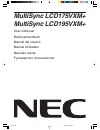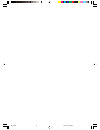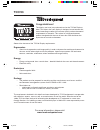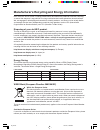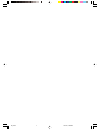- DL manuals
- NEC
- Monitor
- LCD175VXM - MultiSync - 17" LCD Monitor
- User Manual
NEC LCD175VXM - MultiSync - 17" LCD Monitor User Manual
Summary of LCD175VXM - MultiSync - 17" LCD Monitor
Page 1
Multisync lcd175vxm+ multisync lcd195vxm+ user’s manual bedienerhandbuch manual del usuario manuel utilisateur manuale utente Руководство пользователя 00_cover 10/1/07, 1:06 pm 1.
Page 2
00_cover 10/1/07, 1:06 pm 2.
Page 3: Tco’03
Tco’03 congratulations! The display you have just purchased carries the tco’03 displays label. This means that your display is designed, manufactured and tested according to some of the strictest quality and environmental requirements in the world. This makes for a high performance product, designed...
Page 4
Weee mark (european directive 2002/96/ec) within the european union eu-wide legislation, as implemented in each member state, requires that waste electrical and electronic products carrying the mark (left) must be disposed of separately from normal household waste. This includes monitors and electri...
Page 5
English-1 english declaration of the manufacturer we hereby certify that the colour monitors multisync lcd175vxm+ (l174f1)/lcd195vxm+ (l194f2) are in compliance with council directive 73/23/eec: – en 60950-1 council directive 89/336/eec: – en 55022 – en 61000-3-2 – en 61000-3-3 – en 55024 risk of el...
Page 6
English-2 english figure c.1 power button figure ts.1 figure r.1 non-abrasive surface figure r.2 figure r.3 4-screws (m4) max depth: lcd175vxm+ - 7.0mm lcd195vxm+ - 8.5mm if use other screw, check depth of hole. Weight of lcd assembly: 3.8 kg - lcd175vxm+ (max) 5.0 kg - lcd195vxm+ (max) specificatio...
Page 7
English-3 english sub menu (icon select) press “–” or “+” sub menu (adjust) press “select” key press “–” or “+” example tool: press “select” key press “select” key main menu (icon select, analog input) main menu (adjust) press “select” key press “select” key press “select” key adjust by using “–” or...
Page 8
Deutsch deutsch-1 erklärung des herstellers wir bestätigen hiermit, dass die monitore multisync lcd175vxm+ (l174f1)/lcd195vxm+ (l194f2) folgenden richtlinien entsprechen: eg-direktive 73/23/eg: – en 60950-1 eg-direktive 89/336/eg: – en 55022 – en 61000-3-2 – en 61000-3-3 – en 55024 stromschlaggefahr...
Page 9
Deutsch deutsch-2 bedienelemente die osm bedienelemente (on-screen-manager) auf der vorderseite des monitors haben folgende funktionen: 1. Basisfunktion beim betätigen der jeweiligen taste zeigt den osm an. Öffnet das fenster für die helligkeitseinstellung. Taste ohne osd- anzeige Öffnet das fenster...
Page 10
Deutsch deutsch-3 untermenü (symbolauswahl) taste „–“ oder „+“ drücken untermenü (einstellungen) taste „select“ drücken taste „–“ oder „+“ drücken beispiel werkzeug: taste „select“ drücken taste „select“ drücken hauptmenü (symbolauswahl, analogeingang) hauptmenü (einstellungen) taste „select“ drücke...
Page 11
Español español-1 declaración del fabricante el presente documento certifica que los monitores en color multisync lcd175vxm+ (l174f1)/lcd195vxm+ (l194f2) cumplen la directiva 73/23/cee: – en 60950-1 directiva 89/336/cee: – en 55022 – en 61000-3-2 – en 61000-3-3 – en 55024 riesgo de descargas elÉctri...
Page 12
Español español-2 controles los botones de control osm (on-screen manager) situados en la parte frontal del monitor funcionan del siguiente modo: 1. Funciones básicas pulsando una tecla aparece osm. Acceso rápido a la ventana de ajuste del brillo. Botón si no aparece osd acceso rápido a la ventana d...
Page 13
Español español-3 submenú (selección del icono) pulse “–” o “+” submenú (ajuste) pulse la tecla “select” pulse “–” o “+” ejemplo tool (herramienta): pulse la tecla “select” pulse la tecla “select” menú principal (selección del icono, entrada analógica) menú principal (ajuste) pulse la tecla “select”...
Page 14
Français français-1 déclaration du constructeur nous certifions par le présent document que les moniteurs couleur multisync lcd175vxm+ (l174f1)/lcd195vxm+ (l194f2) sont conformes à la directive européenne 73/23/eec : – en 60950-1 la directive européenne 89/336/eec : – en 55022 – en 61000-3-2 – en 61...
Page 15
Français français-2 commandes fonctionnement des boutons de commandes osm (on-screen manager – gestionnaire à l’écran) sur la face avant du moniteur : 1. Fonction de base en pressant chaque touche affichage de l’osm. Raccourci vers la fenêtre de réglage de la luminosité. Bouton aucun affichage osd r...
Page 16
Français français-3 sous-menu (sélection de l’icône) sous-menu (réglage) appuyez sur la touche « select » appuyez sur « – » ou « + » exemple outil : appuyez sur la touche « select » appuyez sur la touche « select » menu principal (sélection des icônes, entrée analogique) menu principal (réglage) app...
Page 17
Italiano italiano-1 dichiarazione del costruttore si certifica che i monitor a colori multisync lcd175vxm+ (l174f1)/lcd195vxm+ (l194f2) sono in conformità con direttiva del consiglio europeo 73/23/cee: – en 60950-1 direttiva del consiglio europeo 89/336/cee: – en 55022 – en 61000-3-2 – en 61000-3-3 ...
Page 18
Italiano italiano-2 controlli i tasti osm (on-screen manager) sulla parte anteriore del monitor hanno le seguenti funzioni: 1. Funzioni principali tasti visualizzazione osm. Collegamento alla finestra di regolazione luminosità. Visualizzazione osd nulla collegamento alla finestra di regolazione del ...
Page 19
Italiano italiano-3 sottomenu (icona seleziona) sottomenu (regolazione) premere il tasto “seleziona” strumento di esempio: premere il tasto “seleziona” premere il tasto “seleziona” menu principale (icona seleziona, ingresso analogico) menu principale (regolazione) premere il tasto “seleziona” regola...
Page 20
Ру сский Русский-1 Заявление изготовителя Настоящим подтверждаем, что цветные ЖК-мониторы multisync lcd175vxm+ (l174f1) и lcd195vxm+ (l194f2) соответствуют Директиве Совета 73/23/eec: – en 60950-1 Директиве Совета 89/336/eec: – en 55022 – en 61000-3-2 – en 61000-3-3 – en 55024 ОПАСНОСТЬ ПОРАЖЕНИЯ ЭЛ...
Page 21
Ру сский Русский-2 Органы управления Кнопки управления osm (Экранного меню) на передней панели монитора выполняют следующие функции: 1. Основная функция при нажатии каждой кнопки Отображение меню osm. Быстрый выбор окна регулировки Яркости. Button Когда не отображается экранный индикатор Быстрый выб...
Page 22
Ру сский Русский-3 Подменю (icon select) (Выбор значка) Нажимайте кнопку “-” или “+” Подменю (adjust) (Настройка) Нажмите клавишу “select” Образец: Нажмите клавишу “select” Нажмите клавишу “select” Главное меню (icon select) (Выбор значка, аналоговый вход) Главное меню (adjust) (Настройка) Нажмите к...
Page 23
Xx_back 10/1/07, 1:08 pm 1.
Page 24
Printed in china part number: ________ printed on recycled paper xx_back 10/1/07, 1:08 pm 2.