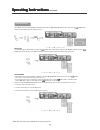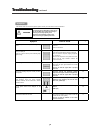- DL manuals
- NEC
- Monitor
- LCD2335WXM - MultiSync - 23" LCD TV
- User Manual
NEC LCD2335WXM - MultiSync - 23" LCD TV User Manual - Ope
21
PICTURE
IN PICTURE (Continued)
Change PIP Position
After selecting PIP and PIP Source,
1.
Press the "MENU" button to display on the On Screen Main
Menu.
2. Select "PICTURE IN PICTURE" Menu with
W X
ADJUST
button.
3. Press
ENTER button. The following Menu and a
diagram will appear.
4.
Select “PIP” with
ST SELECT
button.
5.
Press the
ENTER Key, then select “PIP POSITION”
with
ST SELECT
button and a white ball appears in the
center of the diagram.
6.
Move the PIP display with
ST SELECT and
W X
ADJUST
buttons.
Press "MENU" button 2 times to return to "PICTURE IN
PICTURE" Menu
PICTURE IN PICTURE
OFF
PIP
PBP
POP
AUDIO SOURCE
SMALL
MEDIUM
LARGE
PIP POSITION
Multi PIP
After selecting PIP Size and PIP Source
1.
Press the "MENU" button to display on the On Screen Main
Manu.
2.
Select "PICTURE IN PICTURE" Menu witht
W X
ADJUST
button.
3. Press ENTER button. The following Menu and a diagram
will appear.
4.
Select ” POP” with
ST
SELECT button.
5.
Press the
ENTER Key, then select “MULT
I
” with
S
T SELECT
button
6.
Press "MENU" key 2 times to return to "PIC
TURE IN
PICTURE" Menu.
MULTI 1+12
MULTI 1+3
MULTI 1+1
PICTURE IN PICTURE
OFF
PIP
PBP
POP
AUDIO SOURCE
MULTI(1+12) MULTI(1+3)
MULTI(1+1)
Op
Op
Op
Op
Ope
ee
eerrrrrat
at
at
at
ating Ins
ing Ins
ing Ins
ing Ins
ing Instruc
truc
truc
truc
tructttttions
ions
ions
ions
ions
continued
Note: Not all menus are available for every input source.
Summary of LCD2335WXM - MultiSync - 23" LCD TV
Page 1
Lcd2335wxm tm to learn about other special offers, register online at www.Necmitsubishi.Com/productregistration.
Page 2
Important information ................................................................................................................................................................ 1 safety precautions, maintenance, & recommended use ...................................................................
Page 3: Imp
1 imp imp imp imp impor or or or ortttttant inf ant inf ant inf ant inf ant informat ormat ormat ormat ormation ion ion ion ion canadian department of communications compliance statement doc: this class b digital apparatus meets all requirements of the canadian interference-causing equipment regula-...
Page 4: Saf
2 • if the monitor has been exposed to rain or water. • if the monitor has been dropped or the cabinet damaged. • if the monitor does not operate normally by following oper- ating instructions. R rr rrecommended use ecommended use ecommended use ecommended use ecommended use ca ca ca ca caution utio...
Page 5: Cont
3 c c c c cont ont ont ont onte ee eent nt nt nt ntsssss *remember to save your original box and packing material to transport or ship the monitor. Your new nec multisync ® lcd2335wxm tm monitor box* contains the following items: • lcd monitor • power cord • ac adapter • audio cable • video signal c...
Page 6: Comp
4 main unit front view of main body 1 indicator for power led lights green color --- power is on. Led lights orange --- monitor is in "power saving mode". Led is off --- power is off. 2 ir receiver ir receiver. 3 power turn on or off the main body. 4 menu open or close the osd menu. 5 channel select...
Page 7: Comp
5 remote control installing the batteries handling the remote control handling the remote control 1. Open the battery cover. Z slide back and remove the battery cover in the direction of the arrow. 2. Installing the batteries. Z install two included size aa batteries observing the correct polarities...
Page 8: Comp
6 remote control (continued) tv press this button to choose tv as the source. Source press this button to select the input source. Zoom press this button to change the picture ccd press this button to show the close caption menu. Swap press this button to exchange main picture with pip picture. Stil...
Page 9: Ins
7 viewing angle adjustment this product is designed to allow users to have a comfortable viewing angle. The viewing angle can be adjusted from -5°to +20°. Warning: do not force the lcd monitor over its maximum viewing angle as stated above. Attempting this will result in damaging the monitor and mon...
Page 10: Ins
8 connecting to a antenna / cable make sure that the power switch of the lcd monitor is turned off and that the unit is disconnected from the ac power source. Precautions when connecting the antenna z use a coaxial cable which is free from interference. Avoid using a parallel flat wire as interferen...
Page 11: Ins
9 connecting to a video components 1. Make sure that the power switch of the lcd monitor is turned off. 2. Make sure that the power switch of the video component is turned off. Sound output from pc vga output from pc cable antenna adapter dvd/vcr/ld/ird camera video game rca a/v cable s-video cable ...
Page 12: Ins
10 connecting to a pc choose an appropriate site and install the product on a level table where the stand is secure. Ensure that a power socket is readily accessible near the place where you install the lcd monitor. Make sure that the power switch of this device is turned off. 1. Make sure that the ...
Page 13: Ope
11 turning power on and off to turn the lcd monitor power on/off, press the power button or the on/off button on the remote control. The power lamp will light and turn to green, the lcd monitor will turn on. Z note: during normal use, the main power switch is set in the on position. Power lamp power...
Page 14: Ope
12 enter menu ch tv>av>pc selecting av inputs z input can be switched by pressing the av1, av2, av3, av4, rgb1, or rgb2 buttons z input can be switched in the sequence tv jav1 jav2j av3 jav4 j rgb1 vga j rgb2 dvi by pressing the source button and then select the input with the select keys stand then...
Page 15: Ope
13 main buttons: 1. Picture parameters menu 2. Pc parameters menu 3. Audio setting menu 4. Picture-in-picture menu 5. Channel setting menu 6. Parental controls menu 7. General setting menu picture parameters 0 brightness contrast color tint color temp fleshtone sharpness warm normal cool user user r...
Page 16: Ope
14 op op op op ope ee eerrrrrat at at at ating ins ing ins ing ins ing ins ing instruc truc truc truc tructttttions ions ions ions ions continued note: not all menus are available for every input source. Pc parameters auto clock phase position yes no selected characters w x setup hint auto press the...
Page 17: Ope
15 channel setting *note: the tv must be in tv mode for access to this menu. When operating the tv at first time, its tv system is at “default factory mode” and this mode cannot display the image normally on the screen. In order to watch the tv program without problem, please refer to the follow ste...
Page 18: Ope
16 channel setting (continued) 4.Channel edit setting channel add: change the osd channel number from red to green select: enter: adjust: return: menu 12 12 channel delete:change the osd channel number from green to red select: enter: adjust: return: menu 12 12 selected characters w x setup hint sys...
Page 19: Ope
17 aspect the aspect button will select how the video image appears on the tv’s screen. There are 4 selections. 16.9 display a wide screen image. 4.3 displays a 4:3 square picture with letterbox bands panoramic stretches the picture to increase the size of images in the center of the picture. Cinema...
Page 20: Ope
18 picture-in-picture off pip pbp pop off pip pbp pop audio source small medium large pip position multi 1+12 multi 1+3 multi 1+1 off pip pbp pop audio source pip function description selected w x setup hint off press enter button to turn off. Turn off picture-in-picture function pip position small ...
Page 21: Ope
19 picture in picture (continued) selecting pip size when the pip button on the remote control is pressed,a black box will appear on the screen. Each time the pip button is pressed, the size of box changes as follows. Small medium large pip position selecting pip source while a black box appears on ...
Page 22: Ope
20 picture ʳin picture (continued) setting up pip through on screen main menu 1.Press the "menu" button to display the main menu screen. 2.Select " picture in picture" menu with w xʳadjust button and press enter button, then following menu will appear. Off pip pbp pop audio source select pip size 1....
Page 23: Ope
21 picture in picture (continued) change pip position after selecting pip and pip source, 1. Press the "menu" button to display on the on screen main menu. 2. Select "picture in picture" menu with w x adjust button. 3. Press enter button. The following menu and a diagram will appear. 4. Select “pip”...
Page 24: Ope
22 other functions z the mts button is used only when using the tv channel selector. Stereo and sap (2nd audio program) sound program when a bilingual program is received, the sound mode display appears as shown on the right. Press the mts button to select the sound to be heard. Each time the button...
Page 25: Ope
23 parental controls press “menu” button and select parental controls menu with the w x program adjust buttons, then press the enter button. Enter the v chip password: the factory preset code is 1111. Mpaa rating a second menu appears. Select mpaa by pressing the enter button. Select rating by press...
Page 26: Ope
24 op op op op ope ee eerrrrrat at at at ating ins ing ins ing ins ing ins ing instruc truc truc truc tructttttions ions ions ions ions continued parental controls (continued) password 1.Press “menu” button and select parental controls menu with the w x program adjust buttons, then press the enter b...
Page 27: Ope
25 tv pg rating this is to prevent viewing of any tv program that you feel may be inappropriate due to its content. Use the s or t select buttons to highlight the category that you want to block. Press the ok button to block the tv pg rating that you have selected. Press the return button to return ...
Page 28: Ope
26 general setting osd position transparency osd timeout osd language osd menu lock i/p info factory reset sleep timer selected characters s t setup hint osd position use the st and w x buttons to adjust the osd position adjusts the osd position osd timeout 10sec--30sec—1 min adjusts osd display and...
Page 29: Ope
27 op op op op ope ee eerrrrrat at at at ating ins ing ins ing ins ing ins ing instruc truc truc truc tructttttions ions ions ions ions continued captions menu setup closed caption press the ccd button on the remote control then press the enter button. Select mode menu by pressing the select button ...
Page 30: Featu
28 23” diagonal screen size adds a new option to information display visual offerings. 1280 x 768 resolution allows for crisp text and precise images. No permanent phosphor image burn-in contributes to optimal screen performance and longer monitor life. Xtraview ® technology allows for wide-angle vi...
Page 31: Trrrrroub
29 t tt t trrrrroub oub oub oub ouble le le le lesho sho sho sho shoot ot ot ot oting ing ing ing ing no picture • the signal cable should be completely connected to the display card/computer. • the display card should be completely seated in its slot. • front power switch and computer power switch ...
Page 32: Trrrrroub
30 symptoms if the solution does not correct the symptoms, please contact your local service center for assistance. Warning do not open the monitor. Self servicing can be hazardous. There are no user serviceable parts inside and opening or removing covers may expose you to dangerous shock hazards or...
Page 33: Trrrrroub
31 symptoms(continued) symptom point to check the temperature of the display panel surface is warm. The lcd display panel works by lighting phosphors. In some cases, this may cause the temperature of the panel surface to increase. Please note that this is not a malfunction. Points that do not light,...
Page 34: Trrrrroub
32 t tt t trrrrroub oub oub oub ouble le le le lesho sho sho sho shoot ot ot ot oting ing ing ing ing continued symptoms(continued) make the checks suggested below depending on the symptoms observed. If the symptoms remain unresolved, contact your dealer. Symptom possible reason remedy snowy picture...
Page 35: Eefffffe
33 r r r r re ee eefffffe ee eerrrrre ee eence nce nce nce ncesssss nec-mitsubishi monitor customer service & support customer service and technical support: (800) 632-4662 fax: (800) 695-3044 parts and accessories/macintosh cable adapter: (888) nec-mits [888-632-6487] warranty information: www.Necm...
Page 36: Eecccccif
34 s s s s sp p p p pe ee eecccccif if if if ific ic ic ic icat at at at ations ions ions ions ions lcd module diagonal : 23.0 inch active matrix; thin film transistor (tft) viewable image size : 23.0 inch liquid crystal display (lcd); 0.390 mm dot native resolution (pixel count) : 1280 x 768 pitch;...
Page 37: Limit
35 limit limit limit limit limite ee eed w d w d w d w d war ar ar ar arrrrrrant ant ant ant antyyyyy nec-mitsubishi electronics display of america, inc. (hereinafter “nmd-a”) warrants this product to be free from defects in material and workmanship and, subject to the conditions set forth below, ag...
Page 38: Tco’99
36 tco’99 congratulations! You have just purchased a tco’99 approved and labelled product! Your choice has provided you with a product developed for professional use. Your purchase has also contributed to reducing the burden on the environment and also to the further development of environmentally a...
Page 39: Tco’99
37 tco’99 –continued accumulative* processes. Flame retardants have been found in human blood and researchers fear that disturbances in foetus development may occur. Tco’99 demand requires that plastic components weighing more than 25 grams must not contain flame retardants with organically bound ch...
Page 40
Declaration of the manufacturer we hereby certify that the color moni- tors lcd2335wxm is in compliance with council directive 73/23/eec: – en 60950-1 council directive 89/336/eec: — en 55022 — en 61000-3-2 — en 61000-3-3 — en 55024 and marked with nec-mitsubishi electric visual systems corporation ...
Page 41
Proprietary notice and liability disclaimer proprietary notice and liability disclaimer proprietary notice and liability disclaimer proprietary notice and liability disclaimer proprietary notice and liability disclaimer the information disclosed in this document, including all designs and related ma...