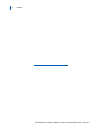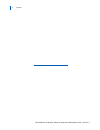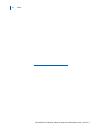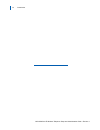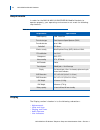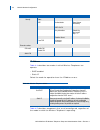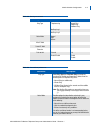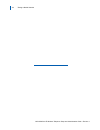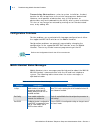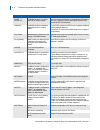- DL manuals
- NEC
- Telephone
- MH110
- Administration Manual
NEC MH110 Administration Manual
Summary of MH110
Page 1
Mh110/mh120 ip wireless telephone setup and administration guide july , 2005 revision 1 nec business solutions ltd. Doc. No: nec-9123.
Page 3: Contents
I mh110/mh120 ip wireless telephone setup and administration guide - revision 1 contents introduction 1-1 using this guide . . . . . . . . . . . . . . . . . . . . . . . . . . . . . . . . . . . . . . . . . . . . . . . . 1-1 how this guide is organized . . . . . . . . . . . . . . . . . . . . . . . . ....
Page 4
Ii contents mh110/mh120 ip wireless telephone setup and administration guide - revision 1 opening the admin menu . . . . . . . . . . . . . . . . . . . . . . . . . . . . . . . . . . . . . . . . . 4-1 entering and editing admin menu options . . . . . . . . . . . . . . . . . . . . . . . . . . . . 4-2 a...
Page 5
Contents iii mh110/mh120 ip wireless telephone setup and administration guide - revision 1 menu display . . . . . . . . . . . . . . . . . . . . . . . . . . . . . . . . . . . . . . . . . . . . . . . . . . 7-5 feature list . . . . . . . . . . . . . . . . . . . . . . . . . . . . . . . . . . . . . . . ....
Page 6
Iv contents mh110/mh120 ip wireless telephone setup and administration guide - revision 1.
Page 7: Figures
V mh110/mh120 ip wireless telephone setup and administration guide - revision 1 figures figure title page 2-1 nec ip telephony server architecture example. . . . . . . . . . . . . . . . . . . . 2-4 3-1 mh110/mh120 mobile handsets. . . . . . . . . . . . . . . . . . . . . . . . . . . . . . . 3-1 3-2 t...
Page 8
Vi figures mh110/mh120 ip wireless telephone setup and administration guide - revision 1.
Page 9: Tables
Vii mh110/mh120 ip wireless telephone setup and administration guide - revision 1 tables table title page 1-1 document conventions . . . . . . . . . . . . . . . . . . . . . . . . . . . . . . . . . . . . . . 1-2 2-1 mh110/mh120 wireless telephones requirements . . . . . . . . . . . . . . . 2-2 3-1 re...
Page 10
Viii tables mh110/mh120 ip wireless telephone setup and administration guide - revision 1.
Page 11: Introduction
1-1 mh110/mh120 ip wireless telephone setup and administration guide - revision 1 1 introduction welcome to the mh110/mh120 ip wireless telephone setup and administration guide. This document explains how to configure and maintain the mh110/mh120 ip wireless telephone within the nec platform. Chapte...
Page 12
1-2 introduction mh110/mh120 ip wireless telephone setup and administration guide - revision 1 chapter 7 feature programming this chapter describes feature programming for the mh110/mh120 univerge wl mobile handsets. Chapter 8 testing a mobile handset this chapter describes tests that can be perform...
Page 13
Introduction 1-3 mh110/mh120 ip wireless telephone setup and administration guide - revision 1 step-by-step instructions are numbered. If more than one option is available to complete a task in a procedure, the options may appear as follows: step 1 do one of the following to add a field to the emplo...
Page 14
1-4 introduction mh110/mh120 ip wireless telephone setup and administration guide - revision 1.
Page 15
2-1 mh110/mh120 ip wireless telephone setup and administration guide - revision 1 2 mh110/mh120 ip quick start guide mh110/mh120 ip univerge wl mobile handsets are mobile handsets for workplace ip telephone systems. This chapter contains a quick start guide, system diagram, and descriptions for mh11...
Page 16
2-2 mh110/mh120 ip quick start guide mh110/mh120 ip wireless telephone setup and administration guide - revision 1 the wireless telephones reside on the wireless lan with other wireless devices using direct sequence spread spectrum (dsss) radio technology. The handset radio transmits and receives pa...
Page 17
Mh110/mh120 ip quick start guide 2-3 mh110/mh120 ip wireless telephone setup and administration guide - revision 1 nec svp serve the nec svp server, which facilitates the qos on the wireless lan for the wireless telephones, must be on the same subnet as the wireless telephones and have the proper ve...
Page 18
2-4 mh110/mh120 ip quick start guide mh110/mh120 ip wireless telephone setup and administration guide - revision 1 system diagram figure 2-1 shows the nec components residing on a network with the nec ip telephony system, access points (aps), and wireless lan ethernet switched hub. Figure 2-1 nec ip...
Page 19
Mh110/mh120 ip quick start guide 2-5 mh110/mh120 ip wireless telephone setup and administration guide - revision 1 system components • the mh110 is a lightweight, durable handset specifically designed for mobile workplace use within a facility using the supported nec ip telephony system and 802.11b ...
Page 20
2-6 mh110/mh120 ip quick start guide mh110/mh120 ip wireless telephone setup and administration guide - revision 1 • ethernet switch - interconnects multiple network devices, including the svp server, the supported nec ip telephony system, nec dtermip-16lds and the access points. Ethernet switches p...
Page 21: Mh110/mh120 Mobile Handsets
3-1 mh110/mh120 ip wireless telephone setup and administration guide - revision 1 3 mh110/mh120 mobile handsets this chapter discusses the requirements for the mh110/mh120 univerge wl mobile handsets and the items on their display. Chapter topics • requirements • display figure 3-1 mh110/mh120 mobil...
Page 22
3-2 mh110/mh120 mobile handsets mh110/mh120 ip wireless telephone setup and administration guide - revision 1 requirements in order for the mh110/mh120 univerge wl mobile handsets to operate properly, your operating environment must meet the following requirements. Table 3-1 requirements display the...
Page 23
Mh110/mh120 mobile handsets 3-3 mh110/mh120 ip wireless telephone setup and administration guide - revision 1 figure 3-2 the display alphanumeric display information provided by the supported nec voip solution when the mobile handset is off-hook will be passed directly to the mobile handset display....
Page 24
3-4 mh110/mh120 mobile handsets mh110/mh120 ip wireless telephone setup and administration guide - revision 1 audio features speakerphone features such as paging, hands-free mode and voice announce are not available on the mobile handset. The telephony switch should not be programmed to support such...
Page 25: Mobile Handset Configuration
4-1 mh110/mh120 ip wireless telephone setup and administration guide - revision 1 4 mobile handset configuration the mh110/mh120 univerge wl mobile handsets (mobile handsets) should be provisioned in the supported nec voip solution in the same manner as the nec dtermip-16lds. Each mobile handset may...
Page 26
4-2 mobile handset configuration mh110/mh120 ip wireless telephone setup and administration guide - revision 1 entering and editing admin menu options an asterisk (*) next to an option in the display indicates that it is selected. The default settings are shown in table 4-1 . Use the up, down, and s...
Page 27
Mobile handset configuration 4-3 mh110/mh120 ip wireless telephone setup and administration guide - revision 1 step 2 when the correct entry displays, press the right arrow to move on to the next character. Repeat for each digit/letter of the entry. To erase, press the left arrow or backspace softke...
Page 28
4-4 mobile handset configuration mh110/mh120 ip wireless telephone setup and administration guide - revision 1 ip address table 4-4 describes two modes in which wireless telephones can operate: • dhcp enabled • static ip select the mode for operation from the ip address menu. Table 4-4 wireless tele...
Page 29
Mobile handset configuration 4-5 mh110/mh120 ip wireless telephone setup and administration guide - revision 1 table 4-5 wireless telephone configuration components table 4-6 describes components that may be configured optionally. Table 4-6 optionally configured components modes descriptions phone i...
Page 30
4-6 mobile handset configuration mh110/mh120 ip wireless telephone setup and administration guide - revision 1 essid select the option that will enable the mobile handset to acquire aps with the correct essid (extended service set id, aka ssid) each time it is turned on. Note about automatic learn o...
Page 31
Mobile handset configuration 4-7 mh110/mh120 ip wireless telephone setup and administration guide - revision 1 restore defaults the restore defaults option will set all user and administrative parameters to their factory defaults. Site survey mode site survey mode is used to check the signal strengt...
Page 32
4-8 mobile handset configuration mh110/mh120 ip wireless telephone setup and administration guide - revision 1 security *none disables any 802.11 encryption or security authentication mechanisms. Wep (wired equivalent privacy) is a wireless encryption protocol that encrypts data frames on the wirele...
Page 33
Mobile handset configuration 4-9 mh110/mh120 ip wireless telephone setup and administration guide - revision 1 cisco fsr (fast secure roaming) in order to provide the highest level of security without compromising voice quality on cisco aironet wireless lan access points, nec and cisco systems have ...
Page 34
4-10 mobile handset configuration mh110/mh120 ip wireless telephone setup and administration guide - revision 1 set admin p.W. The admin pw (password) controls access to the administration functions in the admin menu. The password must be set in each mobile handset for which controlled access is des...
Page 35
Mobile handset configuration 4-11 mh110/mh120 ip wireless telephone setup and administration guide - revision 1 table 4-8 standby menu items table 4-9 user-defined preferences standby menu items 2nd level 3rd level ring type telephone ring normal ring vibrate ring vib/norm ring auxiliary ring 1 “ au...
Page 36
4-12 mobile handset configuration mh110/mh120 ip wireless telephone setup and administration guide - revision 1 additional options may be present. Contact your system administrator for information. Alias ip addr displays the ip address currently assigned to this mobile handset by the svp server. Cur...
Page 37: License Management
5-1 mh110/mh120 ip wireless telephone setup and administration guide - revision 1 5 license management the mh110/mh120 univerge wl mobile handset system supports a number of different ip protocol integrations. All mh110/mh120 handsets are shipped from nec with a generic software load that allows the...
Page 38
5-2 license management mh110/mh120 ip wireless telephone setup and administration guide - revision 1 step 3 if statically assigning ip addresses, ensure that the phone ip address, tftp server ip, subnet mask, and default gateway information are accurate in the admin menu. If using a dhcp server, ens...
Page 39: Nec Voip Integration Factors
6-1 mh110/mh120 ip wireless telephone setup and administration guide - revision 1 6 nec voip integration factors this chapter describes the mapping between the emulated nec dtermip-16ld and the mh110/mh120 handsets. Chapter topics • voice messaging access • codecs • dhcp • dns voice messaging access...
Page 40
6-2 nec voip integration factors mh110/mh120 ip wireless telephone setup and administration guide - revision 1 table 6-1 dhcp options tftp the mobile handset uses tftp to update the handset software over the 802.11b wireless lan. Dns domain name system (dns), an industry-standard protocol, locates c...
Page 41: Feature Programming
7-1 mh110/mh120 ip wireless telephone setup and administration guide - revision 1 7 feature programming this chapter describes feature programming for the mh110/mh120 univerge wl mobile handsets. Chapter topics • overview • feature assignment • feature access overview the button mapping from the nec...
Page 42
7-2 feature programming mh110/mh120 ip wireless telephone setup and administration guide - revision 1 figure 7-1 programmable line or feature keys speakerphone functions are not supported. Softkeys on the wireless telephone emulate the softkeys on the dtermip-16ld. Available lines and features are d...
Page 43
Feature programming 7-3 mh110/mh120 ip wireless telephone setup and administration guide - revision 1 table 7-1 function key displays table 7-2 line key displays table 7-3 menu key displays function key displays emulates fixed operation keys mobile handset key sequences 1 hold hold fcn + 1 2 transfe...
Page 44
7-4 feature programming mh110/mh120 ip wireless telephone setup and administration guide - revision 1 feature access in its standby state, the mobile handset displays the extension assigned to the handset or the extension the user entered at login. The active state is initiated by pressing the start...
Page 45
Feature programming 7-5 mh110/mh120 ip wireless telephone setup and administration guide - revision 1 line appearances while off hook, press the line key to view the shortcut keys and assigned extensions for line appearances. There are nine possible line appearances which correspond to the nine indi...
Page 46
7-6 feature programming mh110/mh120 ip wireless telephone setup and administration guide - revision 1 feature list the ip phone has several fixed feature keys. The nec implementation supports five fixed features that are suitable to a mobile user through the function (fcn) key on the mobile handset....
Page 47: Testing A Mobile Handset
8-1 mh110/mh120 ip wireless telephone setup and administration guide - revision 1 8 testing a mobile handset this chapter describes tests that can be performed in an active wireless area to verify proper registration and operation of each mobile handset. Use the following steps to test a mobile hand...
Page 48
8-2 testing a mobile handset mh110/mh120 ip wireless telephone setup and administration guide - revision 1.
Page 49: Handsets
9-1 mh110/mh120 ip wireless telephone setup and administration guide - revision 1 9 certifying mh110/mh120 mobile handsets this chapter explains how to conduct a preliminary site survey mode test. Areas where coverage is conflicting, inadequate, or where there are system difficulties should be noted...
Page 50
9-2 certifying mh110/mh120 mobile handsets mh110/mh120 ip wireless telephone setup and administration guide - revision 1 site survey mode signal strength in the covered area is tested by performing a site survey. Put a mobile handset in site survey mode walk the entire coverage area while viewing th...
Page 51
Certifying mh110/mh120 mobile handsets 9-3 mh110/mh120 ip wireless telephone setup and administration guide - revision 1 example: a displayed value of 40 indicates -40dbm, and is therefore a stronger signal than a display of 50 (which indicates -50dbm). At least one access point’s reading should be ...
Page 52
9-4 certifying mh110/mh120 mobile handsets mh110/mh120 ip wireless telephone setup and administration guide - revision 1 confirm supported data rates press fcn to toggle to the detail function. Use this information to confirm signal strength and supported data rates. Figure 9-3 confirm signal streng...
Page 53: Software Maintenance
10-1 mh110/mh120 ip wireless telephone setup and administration guide - revision 1 10 software maintenance this chapter describes how to upgrade and maintain software for the the mh110/mh120 univerge wl mobile handsets. The mh110/mh120 handsets use proprietary software programs written and maintaine...
Page 54
10-2 software maintenance mh110/mh120 ip wireless telephone setup and administration guide - revision 1 table 10-1 normal download messages when the update is complete, the mobile handset displays the login screen or extension number, and is ready for use. Download failure or recovery messages the f...
Page 55: Problems
11-1 mh110/mh120 ip wireless telephone setup and administration guide - revision 1 11 troubleshooting mobile handset problems mh110/mh120 univerge wl mobile handsets can exhibit transmission problems in several ways. They can cease functioning properly, display error messages, or display incorrect d...
Page 56
11-2 troubleshooting mobile handset problems mh110/mh120 ip wireless telephone setup and administration guide - revision 1 transmission obstructions – prior to system installation, the best location for aps for optimum transmission coverage was determined. However, small pockets of obstruction may s...
Page 57
Troubleshooting mobile handset problems 11-3 mh110/mh120 ip wireless telephone setup and administration guide - revision 1 (battery icon), low battery and beep low battery in call: the battery icon displays and a soft beep will be heard when the user is on the mobile handset and the battery charge i...
Page 58
11-4 troubleshooting mobile handset problems mh110/mh120 ip wireless telephone setup and administration guide - revision 1 do not power off the mobile handset is in a critical section of the software update. None. Do not remove the battery or attempt to power off the phone while this is displayed. D...
Page 59
Troubleshooting mobile handset problems 11-5 mh110/mh120 ip wireless telephone setup and administration guide - revision 1 no net access cannot authenticate / associate with ap verify the ap configuration. No net found this indicates any of the following: no radio link no essid – autolearn not suppo...
Page 60
11-6 troubleshooting mobile handset problems mh110/mh120 ip wireless telephone setup and administration guide - revision 1 tftp error(x):yy a failure has occurred during a tftp software download. (x) = the file number which was being downloaded; yy, is an error code describing the particular failure...
Page 61
For additional information or support on this nec business solutions product, contact your nec business solutions representative..
Page 62
Mh110/mh120 ip wireless telephone setup and administration guide nec-9123, revision 1 nec business solutions ltd..