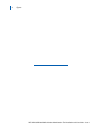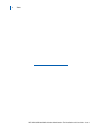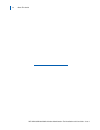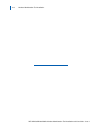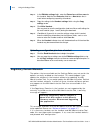Nec nec unified solutions, inc. Nec mh150/mh160 mobile handset administration tool installation user guide september 2008 nda-30922, issue 1.
Liability disclaimer nec unified solutions, inc. Reserves the right to change the specifications, functions, or features, at any time, without notice. Nec unified solutions, inc. Has prepared this document for the exclusive use of its employees and customers. The information contained herein is the ...
I nec mh150/mh160 mobile handset administration tool-installation and user guide - issue 1 contents about this guide 1-1 icons and conventions. . . . . . . . . . . . . . . . . . . . . . . . . . . . . . . . . . . . . . . . . . . . 1-1 handset administration tool installation 2-1 installing the handse...
Ii contents nec mh150/mh160 mobile handset administration tool-installation and user guide - issue 1 the settings editor toolbar . . . . . . . . . . . . . . . . . . . . . . . . . . . . . . . . . . . . . . . . 4-4 file management . . . . . . . . . . . . . . . . . . . . . . . . . . . . . . . . . . . ....
Iii nec mh150/mh160 mobile handset administration tool-installation and user guide - issue 1 figures figure title page 2-1 mobile handset and pc connection using usb ports . . . . . . . . . . . . . . . 2-1 2-2 preparing to install. . . . . . . . . . . . . . . . . . . . . . . . . . . . . . . . . . . ...
Iv figures nec mh150/mh160 mobile handset administration tool-installation and user guide - issue 1.
V nec mh150/mh160 mobile handset administration tool-installation and user guide - issue 1 tables table title page 3-1 handset character entry table . . . . . . . . . . . . . . . . . . . . . . . . . . . . . . . . . 3-5 4-1 tab options on the settings editor window . . . . . . . . . . . . . . . . . ....
Vi tables nec mh150/mh160 mobile handset administration tool-installation and user guide - issue 1.
1-1 nec mh150/mh160 mobile handset administration tool-installation and user guide - issue 1 1 about this guide the handset administration tool is a software utility developed by nec unified solutions, inc. To automate the configuration of multiple nec mh150 and mh160 mobile handsets and perform var...
1-2 about this guide nec mh150/mh160 mobile handset administration tool-installation and user guide - issue 1.
2-1 nec mh150/mh160 mobile handset administration tool-installation and user guide - issue 1 2 handset administration tool installation the handset administration tool is a software utility installed on a pc with a usb port. It is designed as a time-saving device for rapid administration and configu...
2-2 handset administration tool installation nec mh150/mh160 mobile handset administration tool-installation and user guide - issue 1 necessary components: • pc with a usb port running windows 2000, windows xp, or windows vista, • dual charger for the nec mh150 and mh160 mobile handset, • power supp...
Handset administration tool installation 2-3 nec mh150/mh160 mobile handset administration tool-installation and user guide - issue 1 step 2 click next to continue figure 2-3 installshield wizard welcome ..
2-4 handset administration tool installation nec mh150/mh160 mobile handset administration tool-installation and user guide - issue 1 step 3 the destination folder allows you to change the install to another folder or to simply install in the folder location displayed next to the folder icon. Click ...
Handset administration tool installation 2-5 nec mh150/mh160 mobile handset administration tool-installation and user guide - issue 1 step 4 the program is about to be installed. Click install to begin. Figure 2-5 installshield wizard read to begin installation.
2-6 handset administration tool installation nec mh150/mh160 mobile handset administration tool-installation and user guide - issue 1 step 5 click finish to exit the installshield wizard. Figure 2-6 installshield wizard completed the handset administration tool will appear in your programs list unde...
Handset administration tool installation 2-7 nec mh150/mh160 mobile handset administration tool-installation and user guide - issue 1 installing the usb driver the usb driver installation allows the dual charger to be the communication link between the handset and the pc. The two files needed for th...
2-8 handset administration tool installation nec mh150/mh160 mobile handset administration tool-installation and user guide - issue 1 step 6 the files need to be installed from a specific location, so select install from a list or specific location (advanced) and click next. Figure 2-8 found new har...
Handset administration tool installation 2-9 nec mh150/mh160 mobile handset administration tool-installation and user guide - issue 1 step 7 select search for the best driver in these locations. — clear the check box search removable media. — select the check box include this location in the search....
2-10 handset administration tool installation nec mh150/mh160 mobile handset administration tool-installation and user guide - issue 1 step 8 the following warning message from the microsoft wizard displays. The usb driver files are proprietary to spectralink and were not submitted to microsoft for ...
2-11 handset administration tool installation nec mh150/mh160 mobile handset administration tool-installation and user guide - issue 1 step 10 the final screen indicates that the usb driver has been successfully installed. Click finish to close the wizard and proceed with handset configuration figur...
2-12 handset administration tool installation nec mh150/mh160 mobile handset administration tool-installation and user guide - issue 1.
3-1 nec mh150/mh160 mobile handset administration tool-installation and user guide - issue 1 3 using the admin tabs launch the handset admin program from the start menu. You will need to accept the license agreement ( figure 3-1 ) the first time the program is launched and whenever an update is inst...
3-2 using the admin tabs nec mh150/mh160 mobile handset administration tool-installation and user guide - issue 1 the handset settings editor is used to configure handsets, as well as create, save and copy admin menu options. See “opening the settings editor” on page 4-1 for detailed instructions on...
Using the admin tabs 3-3 nec mh150/mh160 mobile handset administration tool-installation and user guide - issue 1 the prompt line at the bottom of the window provides information about what action should be taken or the status of the utility. See figure 3-3 . Insert the handset into the dual charger...
3-4 using the admin tabs nec mh150/mh160 mobile handset administration tool-installation and user guide - issue 1 figure 3-4 connect tab prompt indicates the mobile handset is connected. Password configuration the password is a security measure to restrict access to the admin menu settings. Prior to...
Using the admin tabs 3-5 nec mh150/mh160 mobile handset administration tool-installation and user guide - issue 1 figure 3-5 password change tab window character table table 3-1 illustrates how numbers and letters are entered on the handset's keypad. The caps/caps softkey toggles to allow both upper...
3-6 using the admin tabs nec mh150/mh160 mobile handset administration tool-installation and user guide - issue 1 error information the error info tab ( figure 3-6 ) provides a utility to assist the nec customer service team to troubleshoot handset errors. When directed by customer service, this uti...
Using the admin tabs 3-7 nec mh150/mh160 mobile handset administration tool-installation and user guide - issue 1 software updates the firmware tab allows you to copy software updates to the mobile handset's memory after they are downloaded from a website. To install manual updates step 1 nec mh150 ...
3-8 using the admin tabs nec mh150/mh160 mobile handset administration tool-installation and user guide - issue 1 step 5 verify that the information in the file ver window is the correct file to be downloaded and then click the update button. This file copies from the location to the handset. The re...
Using the admin tabs 3-9 nec mh150/mh160 mobile handset administration tool-installation and user guide - issue 1 version the version tab (figure 3-9) displays the serial number of the handset and the current version of the handset administration tool software. Figure 3-9 version tab displays curren...
3-10 using the admin tabs nec mh150/mh160 mobile handset administration tool-installation and user guide - issue 1 ftp update the ftp update option retrieves the update from an ftp site. During the update process, the program is downloaded to the connected computer and that computer's version of the...
Using the admin tabs 3-11 nec mh150/mh160 mobile handset administration tool-installation and user guide - issue 1 figure 3-12 confirmation of new application installation step 4 once the update is downloaded, you can copy the.Pkg file to a local location and update other computers using the local f...
3-12 using the admin tabs nec mh150/mh160 mobile handset administration tool-installation and user guide - issue 1 figure 3-13 local file update initiation step 4 browse to the location of the.Pkg file and click it. Step 5 click ok to continue. See figure 3-14 . Figure 3-14 handset administration to...
4-1 nec mh150/mh160 mobile handset administration tool-installation and user guide - issue 1 4 using the settings editor the handset has two menus with configurable options - the admin menu and the config menu. The admin menu contains administrative options that can be password protected. The config...
4-2 using the settings editor nec mh150/mh160 mobile handset administration tool-installation and user guide - issue 1 figure 4-1 settings editor on the settings tab window when you have opened the settings editor, you may close the admin tabs. If you plan on editing other handsets, consider selecti...
The handset settings editor screen shot ( figure 4-2 ) is for example only and may not match the options or settings for your system's protocol. Using the settings editor 4-3 nec mh150/mh160 mobile handset administration tool-installation and user guide - issue 1 figure 4-2 handset settings editor n...
4-4 using the settings editor nec mh150/mh160 mobile handset administration tool-installation and user guide - issue 1 the settings editor toolbar the settings editor toolbar ( figure 4-3 ) allows you to manage configuration files and download and upload configuration settings to and from the handse...
Using the settings editor 4-5 nec mh150/mh160 mobile handset administration tool-installation and user guide - issue 1 upload/download and indicators when the read handset and write handset buttons are clicked, they initiate the transfer of configuration data from or to the handset in the charger. T...
4-6 using the settings editor nec mh150/mh160 mobile handset administration tool-installation and user guide - issue 1 creating a configuration plan although not necessary for using the handset administration tool, a configuration plan can maximize its efficiency and save countless hours of handset ...
Using the settings editor 4-7 nec mh150/mh160 mobile handset administration tool-installation and user guide - issue 1 create the options and save the settings once you have established which options will be categorized as system, group or user, enter the configuration information into the editable ...
4-8 using the settings editor nec mh150/mh160 mobile handset administration tool-installation and user guide - issue 1 configuration planning worksheet (sample) use the worksheet in table 4-2 , or a similar worksheet to design your configuration plan. Table 4-2 configuration planning worksheet sampl...
Using the settings editor 4-9 nec mh150/mh160 mobile handset administration tool-installation and user guide - issue 1 figure 4-4 handset settings editor example downloading and uploading configuration plans once your configuration plans are established, the settings are easily downloaded into the h...
4-10 using the settings editor nec mh150/mh160 mobile handset administration tool-installation and user guide - issue 1 step 2 in the editable settings fields, enter the extension and user name for this handset. Note that the extension field has a next button that is useful when configuring a quanti...
For additional information or support on this nec unified solutions, inc. Product, contact your nec unified solutions, inc. Representative..
Nec mh150/mh160 mobile handset administration tool-installation and user guide nec nec unified solutions, inc. Nda-30922, issue 1.