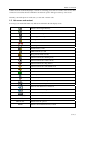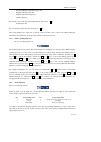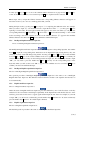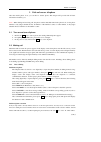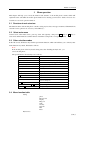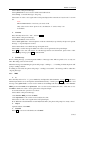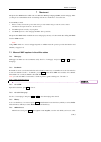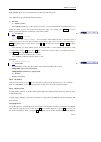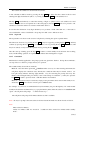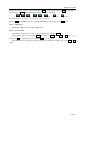- DL manuals
- NEC
- Cell Phone
- N6305
- User Manual
NEC N6305 User Manual
Summary of N6305
Page 1
Sed 5310 移动电话中文用户手册 nec user manual for n6305 mobile phone aug. , 2005.
Page 2
N6305‘s usermanual i summary welcome to select n6305 mobile phone. This instruction manual explains the excellent performance of n6305 mobile phone for details. Besides basic talking function, n6305 mobile phone and system network also provides you with multiple practical functions and services to f...
Page 3
N6305‘s usermanual ii sar information the sar limit of usa (fcc) is 1.6 w/kg averaged over one gram of tissue. Device types n6305 (fcc id: s5d- kmp6j1bl1) has also been tested against this sar limit. The highest sar value reported under this standard during product certification for use at the ear i...
Page 4
N6305‘s usermanual 第 1 页 contents summary ................................................................................................................................................................ I security and performance .........................................................................
Page 5
N6305‘s usermanual 第 2 页 2.4.1 adjust volume .........................................................................................................................................22 2.4.2 reject .........................................................................................................
Page 6
N6305‘s usermanual 第 3 页 4.6.5 security mode .........................................................................................................................................32 4.6.6 modify password ................................................................................................
Page 7
N6305‘s usermanual 第 4 页 6.4 r ead message ................................................................................................................................... 40 6.5 v iew o utbox ...........................................................................................................
Page 8
N6305‘s usermanual 第 5 页 10.1 p hone book ................................................................................................................................... 50 10.1.1 grouping of phone book.................................................................................................
Page 9
N6305‘s usermanual 第 6 页 12.4 c all duration ............................................................................................................................. 64 13 common symptoms ..............................................................................................................
Page 10: Security and Performance
N6305‘s usermanual 第 7 页 security and performance ◆ emergent service in any nation, if wanting to dial emergent telephone, then you can directly dial 112 (or other emergent service telephone), you must confirm your mobile phone power is on and is within the service region, then input the emergent se...
Page 11
N6305‘s usermanual 第 8 页 wet environment. ♦ please do not place the mobile phone in the environment with over-temperature or under- temperature. ♦ please place the mobile phone near to the flame, lighted cigar or cigarette. ♦ please do not scrabble on the mobile phone. ♦ please do not make the mobil...
Page 12
N6305‘s usermanual 第 9 页 if contacting with the skin, it should be washed off with plenty of water, under the necessary condition, it is necessary to get help from a doctor. On the road ♦ the car must be securely controlled all along, please pay attention to driving. ♦ please abide by all regulation...
Page 13
N6305‘s usermanual 第 10 页 antenna should not be installed near to the person body, except that metal shielding exists between both of them, such as metal roof. The antenna specially designed for this mobile phone can be used. The antenna without authorization and attached parts refitted or added by ...
Page 14
N6305‘s usermanual 第 11 页 1 start to use before using the mobile phone , please read this chapter. The chapter will tell you how to install, charge and maintain your mobile phone’s battery. It also tells you information on the gsm network and instructs you how to insert and unlock sim card. The deta...
Page 15
N6305‘s usermanual 第 12 页 1.2 connecting network 1.2.1 sim card your network provider will provide you with a insertion sim card(user identification card). Sim card is the key for you to enter the gsm network. Before using the mobile phone, you must insert valid sim card into the mobile phone. All i...
Page 16
N6305‘s usermanual 第 13 页 available network automatically(display “network is connecting, please wait for a while” in the screen). Once connection is successful, the network mark for the network operator will appear at the top of the screen. Currently your mobile phone is in idle state, you can send...
Page 17
N6305‘s usermanual 第 14 页 1.4 key the function indexes for keys are illustrated as follows: d : downward direction key digital/ character key sl left function key u:up sr: right function r : right key snd key l : left key # key * key camera lens led pwr: power key vu:side up key vd:side downd key ok...
Page 18
N6305‘s usermanual 第 15 页 left function key(sl) to confirm/ select/ access menu/ change the text entry mode in text entry screen. Right function key (sr) cancel, delete , exit, china mobile in ,long press to activate wap up key(u) move up , scene mode, press shortly to launch or close meeting mode d...
Page 19
N6305‘s usermanual 第 16 页 can pressok key, use navigation keys to select the required icon, then press ok key again to access the content. You can hold downok key to access my menu. The options for my menu can be set in settings - phone - my menu. When neither the above mentioned icons appeared, pre...
Page 20
N6305‘s usermanual 第 17 页 - intelligent english capitalization input law - english small letter input law - english capitalization input law - number input law if you want to choose the appropriate input method, please press:# key. - symbol input law if you switch the symbol input law, please press:...
Page 21
N6305‘s usermanual 第 18 页 you may press u key or d key to look over the candidate chinese character across pages and use l key or r key to find out the chinese character you need and then press ok key to input this chinese character. Phrase input: after you input the chinese character, the correspon...
Page 22
N6305‘s usermanual 第 19 页 1.5.10 number input law the icon of number input law is: the number input law is very convenient for number input. Input 0-9 ten numbers through 0—9 keys. You only need to press the corresponding number key in order to input the number. 1.5.11 symbol input law press # key t...
Page 23
N6305‘s usermanual 第 20 页 2 dial and answer telephone after the mobile phone is set, you can dial or answer phone. This chapter will provide with all basic information needed by you. Note: when dialing and receiving call, the phone searches matched name in the phone book, for the phone number, it on...
Page 24
N6305‘s usermanual 第 21 页 displayed in your screen. You can insert more than one “p”for more pause. Dial international phone when dialing international phone, you only need input the symbol “+” (press 0 key long until the symbol “+” displays in the display screen ), then input your dialing nation co...
Page 25
N6305‘s usermanual 第 22 页 2.4 during the communication during the communication , activate menu key, you can finish the following functions: dial extension, keep alive, idle, new call, newly create short message and phone book. Select hold to keep current communication (related with sim card), at th...
Page 26
N6305‘s usermanual 第 23 页 2.4.5 simultaneously answer two calls when answering two calls, the current communication number displays at the first line, another call will enter communication keeping state, two calls can be switched by pressing switch key . When the second call is switched on, activate...
Page 27
N6305‘s usermanual 第 24 页 select phone book to enter phone list function, which facilitates you to query the phone number during the number dialing. Select meeting participant list enter member list window, activate menu, operation of ringing off and separating communication can be implemented, sele...
Page 28
N6305‘s usermanual 第 25 页 3 menu operation this chapter will help you to know the function and structure of the mobile phone’s menu, which will explain how the self-define the mobile phone functions for meeting your needs for details, moreover also reveal how to use basic operation function. 3.1 str...
Page 29
N6305‘s usermanual 第 26 页 videos sonds pictures music memory card mms card jave box message add new inbox outbox sent drafts my folder monternet homepage bookmark go to url go to last page history offline brower setting gprs info china mobile in what’s new new &weather pictures &ring games chat fina...
Page 30
N6305‘s usermanual 第 27 页 4 setting 4.1 phone the setup on mobile phone, which includes such as time and date, language, auto lock, and my menu, is for the service situation. 4.1.1 date & time for the time, date, and corresponding forms of setup, use the key of u or d to select the content, press th...
Page 31
N6305‘s usermanual 第 28 页 volume tune the volume of ring and the degree of volume, select the set content, and press the select key or ok to enter the correspondingly adjusting window. Use u or r or vu to tune up the volume of call ring, and d or l or vd to tune down. Press enter to set up, and prom...
Page 32
N6305‘s usermanual 第 29 页 4.5.1 anykey answer permit to press any key (except the key of power and side key an right function key ) for receiving the call. If close the option, receive the call only by other modes. 4.5.2 call diversion the call transfer is used to transfer calls to the desired phone...
Page 33
N6305‘s usermanual 第 30 页 4.5.8 quick dial the quick dial-up can be set up in the mobile phone. Use the number key of 2~9 to show different phone number. When using, press some certain number of 2~9 under the waiting screen for long time to call the corresponding number. If the number key is not set...
Page 34
N6305‘s usermanual 第 31 页 4.6.2 bar calls network operator will offer the password (1234) for start the bar calls . If it is forbid, the system will prompt “call barring failed!” incoming calls : z when roaming:when roaming prohibit all incoming call; z all incoming : prohibit all incoming call. Out...
Page 35
N6305‘s usermanual 第 32 页 protection either. 4.6.5 security mode on or off security mode ,must input the right passedword (the default password before leaving the factory is 1234). Enable : if startup the security mode ,you can set security group for phonebook , only the owner of the phone or the pe...
Page 36
N6305‘s usermanual 第 33 页 ♦ only csd: only use csd csd setting: modify csd connection setting, select desired setting and press select to access the related window: ♦ connect type :to set connect type ,allow to select isdn an analogue ; ♦ dial-up number: dial it and access to network ♦ user name: us...
Page 37
N6305‘s usermanual 第 34 页 5 my favorite 5.1 multimedia resource my favorites are used to browse, set up, and utilize pictures and music resources in mobile phone, also to carry out querying the capacity. (if setting up the security password, only input it to enter the window of my favorite. For the ...
Page 38
N6305‘s usermanual 第 35 页 5.4 sounds 5.4.1 download that saved in download is thedownload music . Enter the window of download , press ok to listen the ring, and press ok again to stop playing. Active the key of menu, and the functions in menu are shown as following. Select set as ring tone : after ...
Page 39
N6305‘s usermanual 第 36 页 select send mms: sent photos as mms’ content; select property: view all properties of photographs including name, date, time, size, height, width, format, and transfer. Press ok to view the effect of photograph, and enter it to show the window. Activate the menu of menu, an...
Page 40
N6305‘s usermanual 第 37 页 as the calling ring. Select rename: rename the selected music ; select copy to card: copy the music to ems memory select move to card: move the music to ems memory select delete: delete the selected music; select multi -deletes: enter the window of selecting names, press th...
Page 41
N6305‘s usermanual 第 38 页 6 message this chapter will introduce message services supported by gsm. Some services may be not supported by local gsm. 6.1 message you can send a new message or reply a message (by service center) if local gsm supports. If your service provider supports message service, ...
Page 42
N6305‘s usermanual 第 39 页 select send to send present message. Select phone book to access receiver window and add receiver. Select group to send the message to the group; select save in order to use it again and avoid repeated input. The content about “my favorite” is seen in 6.8. Note: the maximum...
Page 43
N6305‘s usermanual 第 40 页 select prewiew mms previeew the mms; select arrange setting the mms’ makeup,allow to select text first and picture first ; select send to send present message select insert to insert picture,sound ,quick text; select delete to delete the picture ,sound and text; select text...
Page 44
N6305‘s usermanual 第 41 页 select sort to arrange messages in sequence according to time or type. In the process of reading, press menu or ok you can: select reply to replysms,mmsor make call to the addresser. Select forward to edit present message in text edit window and forward it to the desired nu...
Page 45
N6305‘s usermanual 第 42 页 operation is seen in 6.8. Select save number to access number saving window and save the sender’s number. Related operation is seen in 10.3. Select get number to extract the number in the message and save it to phone book; related operation is seen in 10.3. Press ok to look...
Page 46
N6305‘s usermanual 第 43 页 6.7 drafts messages which have not been edited or sent are stored in draftbox, activate menu you can: select edit to access message edit window and edit the message. Select delete to delete present message and return to draftbox. Select multi-delete to access name selection...
Page 47
N6305‘s usermanual 第 44 页 6.10.1 sms setting sms center if supporting this service, the number of sms center will be provided by your network operator. Valid period the maximum time that outgoing messages can store in message center, has 4 words: 12 hours, 24 hours, week and maximum staus report the...
Page 48
N6305‘s usermanual 第 45 页 centre number). 6.12 storage status display memory status for sms,mms,wap push,ota , such as the remaining storage capacity and total used memory of sim card and phone memory. Note : mms,wap push,ota can only storage in phone , the most piece of mms is 80, wap push is 20,ot...
Page 49
N6305‘s usermanual 第 46 页 7 monternet the phone has wap function which can view wireless mark-up language(wml) used in webpage, make you keep close touch with the whole world and provide more convenience to access the web. To use wap, you need: 1. Please consult your network operator and service pro...
Page 50
N6305‘s usermanual 第 47 页 offline browse you can browse the web offline which you saved.Press option select browse browse web ;select delete delete the web which you saved ;select delete all delete all the web you have saved. 7.1.7 wap settings 1. Profile :to select profile; 2. Clear cache :clear ca...
Page 51
N6305‘s usermanual 第 48 页 8 china mobile in china mobile in are a kind of new mobile data increment service which can provide users convenient and plentiful information such as weather, stock, lottery, sports, joke, interactive game, emotion and life, and make users enjoy mobile services at any time...
Page 52
N6305‘s usermanual 第 49 页 9 customer service 9.1 service guide the number of service after sale is : 8008207007(dial by fixed phone) 9.2 gotone club introduce newest information about china mobile services such as client feedback plan, preferential activities and service introduction. Only charge gp...
Page 53
N6305‘s usermanual 第 50 页 10 phone book 10.1 phone book this chapter describes various kinds of functions of phone book. In main menu, press the direction key to choose the phone book for setting the functions of the phone book (if setting a secret password, the password must be inputted for looking...
Page 54
N6305‘s usermanual 第 51 页 if you choose “save to sim card”, you can save only one telephone number for one name. 10.1.3 copy the grouping copy is a kind of shortcut function provided to replace the mobile phone and copy the information. It is possible to copy the phone records in the phone book with...
Page 55
N6305‘s usermanual 第 52 页 select multi-delete to display name list screen, use uor d key to highlight the required data, pressokto select. Select all sim, press select and select delete. The confirmation screen will be displayed, press confirm to confirm deleting, or press cancel to cancel the opera...
Page 56
N6305‘s usermanual 第 53 页 icon selection option: choose and replace the icon that represents this group. Note: sim card group only has the name list function. 2. Black list a) enable operator select enable operator go to the operator list screen , you must enactment the list mumber before you startu...
Page 57
N6305‘s usermanual 第 54 页 after you press menu key, you can conduct the operations as follows: send as sms: send sms to the select number ; send as mms: send mms to the select number ; delete current: delete the phone records that don’t need to be saved; send name card : send information about linkm...
Page 58
N6305‘s usermanual 第 55 页 11 accessories 11.1 camera the use of application program“camera” may allow you to take photos for the people or event around you at anytime. And the mode change could be made easily across different mode boxes. Photos, which may be saved in the application program“album”, ...
Page 59
N6305‘s usermanual 第 56 页 main wallpaper : to set the photo as the main wallpaper ; 2 nd wallpaper : to set the photo as the 2 nd wallpaper. Select the continue burst mode ,when complete shoot ,press option : save :save the photo; save all :save all the photos ; auto show :to show the photos as slid...
Page 60
N6305‘s usermanual 第 57 页 the last, select the option state menu to set the alarm on or off. 2) alarming when it is up to the set alarming time, the cell phone will play the alarm prompt sound (if the setting allows ) and show on the screen the alarm prompt picture. In the event that cell phone is p...
Page 61
N6305‘s usermanual 第 58 页 the setting of new event covers the following: date:refers to the date to be reminded for event, this function shall be activated by entering the date value with digit keys under select date box after this option is selected; time:refers to the time to be reminded for event...
Page 62
N6305‘s usermanual 第 59 页 the result from calculation is shown in the bottom line. A new calculation shall be made by pressing the key delete todelete first the content in edit box and entering new digits &calculation symbol, or you may press the key return to exit calculator box. The key pwr is use...
Page 63
N6305‘s usermanual 第 60 页 •the prompt box may produce under standby mode for the availability of countdown time. The prompt for other working states shall be made by a prompt tune. 11.2.8 unit converter use this function you can exchange the unit .In to unit converter window ,select the content you ...
Page 64
N6305‘s usermanual 第 61 页 cell phone, place an order from your local retailer. To activate the function as to transmit documents, the installation of synchronized software is required in pc computer. 11.3.2 internet services by gprs it stands for general packet radio service (gprs). Using gprs techn...
Page 65
N6305‘s usermanual 第 62 页 direction key of up or down to select the ring. Press ok to listen the ring, and press stop to stop playing. Active the key of menu, and the functions in menu are shown as following. Pause play go up stop next cycle all no cycle single cycle press side up key to ring volume...
Page 66
N6305‘s usermanual 第 63 页 12 call history the call record covers recent missed/received/dialed calls and call time as well as such function as to delete records. If the cell phone is unlocked under normal standby mode, press the key snd tocheck recent dialed calls(if security password has been set, ...
Page 67
N6305‘s usermanual 第 64 页 12.3 outgoing calls operations on missed calls. 12.4 call duration the option call duration can be activated by pressing the key u or d under call record box and pressing the key select for an access to call duration box. Under this box, following may be viewed: last call d...
Page 68
N6305‘s usermanual 第 65 页 13 common symptoms cell phone unable to be switched on the cell phone is unable to set up the dial -up and power off due to lower battery . Please charge the battery. Unable to dial some calls the call barrier having been set in the cell phone constraints the use of cel...
Page 69
N6305‘s usermanual 第 66 页 14 accessory charger - it will charge the li battery quickly and completely. The charge duration varies subject to the capacity of battery. Li battery (one piece) - the li battery xxxmah can provide standby duration lasting for xxx-xxx hours or call duration lasting for xx-...
Page 70
N6305‘s usermanual 第 67 页 15 maintenance guideline welcome to use cell phone produced by nec company. Whereby a failure occurs in the use of your cell phone, you’re requested to contact with your seller or consult nec maintenance center; whereby maintenance is needed,your cell phone may be sent/brou...
Page 71
页 65: [1] 删除的内容 freeuser 2005-3-17 0:33:00 cell phone 无法开机 页 65: [1] 删除的内容 freeuser 2005-3-17 0:33:00 not 页 65: [2] 删除的内容 freeuser 2005-3-17 1:14:00 can’t 页 65: [2] 删除的内容 freeuser 2005-3-17 1:14:00 页 65: [2] 删除的内容 freeuser 2005-3-17 1:14:00 out 页 65: [2] 删除的内容 freeuser 2005-3-17 1:15:00 to 页 65: [2]...
Page 72
页 65: [4] 删除的内容 freeuser 2005-3-17 1:07:00 of 页 65: [4] 删除的内容 freeuser 2005-3-17 1:07:00 as following 页 65: [5] 删除的内容 freeuser 2005-3-17 1:00:00 “请插入 sim 卡” 页 65: [5] 删除的内容 freeuser 2005-3-17 1:00:00 i 页 65: [6] 删除的内容 freeuser 2005-3-17 1:05:00 您必须在使用 cell phone 前插入 sim 卡。如果 sim 卡已经插入,请将它取出,用干布擦干 净金...
Page 73
页 65: [7] 删除的内容 freeuser 2005-3-17 0:52:00 no 页 65: [7] 删除的内容 freeuser 2005-3-17 0:52:00 n 页 65: [8] 删除的内容 freeuser 2005-3-17 0:56:00 您正处在 network 覆盖范围以外(或者在您和发射机之间有物理上的障碍物),并且无法 拨叫或接听电话,如果您在室内请靠近窗口。 页 65: [9] 删除的内容 freeuser 2005-3-17 0:54:00 the 页 65: [9] 删除的内容 freeuser 2005-3-17 0:54:00 is out of ...
Page 74
页 65: [11] 删除的内容 freeuser 2005-3-17 0:49:00 and 页 65: [12] 删除的内容 freeuser 2005-3-17 0:45:00 “ enterpuk 码” 页 65: [12] 删除的内容 freeuser 2005-3-17 0:45:00 ing 页 65: [13] 删除的内容 freeuser 2005-3-17 0:41:00 for entering 页 65: [13] 删除的内容 freeuser 2005-3-17 0:43:00 eight special 页 65: [13] 删除的内容 freeuser 2005-...