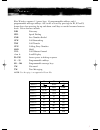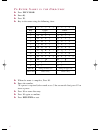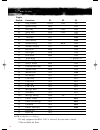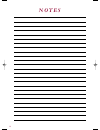- DL manuals
- NEC
- Cell Phone
- PSII
- User Manual
NEC PSII User Manual
Summary of PSII
Page 1
E l e c t r a e l i t e ® wi r e l e s s t h e p s i i wi r e l e s s u s e r g u i d e neck-008 guide cover final 5/3/01 9:28 am page 3.
Page 2
To recharge a psii (with the battery pack inside) place phone here. To recharge a spare battery pack, place it here. Caution: the caution label always faces front. Note: when both the psii and the spare battery are in the charger, the spare battery charges first, followed by the psii. Red indicates ...
Page 3: 2 & 3
1 p a g e s 2 & 3 displays and keys the psii display p a g e s 4 & 5 basic operation psii features p a g e s 6 & 7 entering names in the directory directory dialing speed dial numbers last number redial p a g e s 8 & 9 call forwarding transferring a call calling party number place a call on hold set...
Page 4
2 d i s p l a y s a n d k e y s feature keys control specific features of phone. Fnc/clear (function key) press to activate numerous telephone functions. Press to clear entry. End/pwr (end power on/off key) push once to end a call. Press for more than two seconds to turn power on and off. L1 button ...
Page 5
To view digit overflowing the display to the left or right. Off-hook, indicating the psii is off- hook. Signal strength, indicating strength or weakness of signal being received. The antenna picture display illuminates as the phone powers up, indicating that the phone can make a call. Envelope indic...
Page 6: / O
4 t o t u r n t h e p h o n e o n / o f f ➤ press the end/pwr key and hold for more than two seconds to turn on. *the psii will display the start-up greeting: please wait * indicates communication is available. *no service indicates your psii is out of the service area. No service indication may als...
Page 7: E A T U R E S
5 elite wireless supports 11 preset keys, 10 programmable softkeys and 6 programmable message softkeys. All can be accessed by pressing the f1, f2 or f3 feature keys then pressing the up and down scroll keys as needed to move between levels. Preset features include: dir directory spd speed dialing l...
Page 8
6 t o e n t e r n a m e s i n t h e d i r e c t o r y ➤ press fnc/clear. ➤ enter 03. ➤ press f1. ➤ key in the name using the following chart: ➤ when the name is complete, press l1. ➤ enter the number. *if a pause is required (after trunk access 9 for an outside line) press f2 to insert a pause. ➤ pr...
Page 9
7 t o u s e d i r e c t o r y d i a l i n g ➤ while in standby mode, press f1. ➤ to search the directory in alphabetical order, press scroll down. *you may push scroll up to scan in reverse order. ➤ to search the directory by name, key in the first few letters of the person’s last name then push the...
Page 10
8 t o u s e c a l l f o r wa r d i n g note: before using this feature, call forward access codes need to be established. Refer to functions to set access codes. ➤ while the phone is in standby mode, press scroll down. *if access codes are not established, display will show cfw empty. Call forward b...
Page 11
9 t o u s e c a l l i n g p a r t y n u m b e r the psii retains the numbers of the last five calls received. ➤ while the phone is in the standby mode, press the scroll down key. ➤ press f1. The psii displays the number of the person who called you most recently. ➤ press scroll down repeatedly to sc...
Page 12: U N C T I O N S
10 digits dialed function f1 f2 f3 01 ring volume dwn off up 02 speaker ring on off 03 directory add chg del 04 speed dial add chg del 05 key lock on off 06 vibration on off 07* auto answer on off 08 headset ring on aut off 09 number display on off 10 key click on off 11 key light on off 12 led flas...
Page 13: / E
11 t o p r o g r a m / e r a s e s o f t k e y s ➤ press fnc/clear. ➤ enter 19. ➤ press f1 to program or f3 to reset. ➤ press the number of softkey to program/erase (1-9). ➤ press l1 to confirm. ➤ press l1 again to confirm program/erase or end/pwr to cancel. ➤ to program enter up to 3 characters or ...
Page 14: / E
12 t o p r o g r a m / e r a s e m e s s a g e k e y s ➤ press fnc/clear. ➤ enter 24. ➤ press f1 to program or f3 to reset. ➤ enter the number of message key to program/erase (1-6). ➤ press l1 to confirm. ➤ press l1 again to confirm program/erase or end/pwr to cancel. ➤ enter up to 3 characters or n...
Page 15
13 k e y pa d l o c k allows you to carry your phone without fear that buttons may be inadvertently pushed, activating the phone. To lock keypad: ➤ press fnc/clear. ➤ enter 05. ➤ press f1 to lock keys. ➤ press l1 to enter. The keylock status icon ( ) will appear on the lcd display. Note: after locki...
Page 16: L E D F
14 n u m b e r d i s p l a y display psii extension when l1 is pressed. To turn number display on/off: ➤ press fnc/clear. ➤ enter 09. ➤ press f1 to enable or f3 to disable number display. ➤ press l1 to confirm. K e y c l i c k enables you to hear a beep as you press each key. To turn on/off key clic...
Page 17: / L
15 s ta t i o n / l i n e r i n g allows you to assign ring patterns that tell users whether an incoming call is from an internal or external source. To change ring patterns: ➤ press fnc/clear. ➤ enter 14 for station or 13 for line. ➤ press f1 to select line. ➤ press or keys to select a different st...
Page 18
16 a n s w e r t o n e enables you to hear a warning tone for an incoming call before auto answer. To turn on/off answer tone: ➤ press fnc/clear. ➤ enter 17. ➤ press f1 to turn on or f3 to turn off answer tone. ➤ press l1 to confirm. M o d e m d i a l note: the first digit sent by the modem will set...
Page 19: ’
17 c a l l f o r wa r d i n g d o e s n ’ t a n s w e r enables you to set the access code which is used to establish call forwarding when you do not answer the phone. Note: check with your system administrator for the list of access codes. To set the call forwarding doesn’t answer access codes: ➤ p...
Page 20
18 p a s s w o r d enables you to set a password. Passwords are 4 characters long. The default password is 0000. To set a password: ➤ press fnc/clear. ➤ enter 29. ➤ press f1 to set a password. ➤ enter old password. ➤ press l1 to confirm old password. ➤ key in new password. ➤ press l1 to confirm the ...
Page 21
19 d e fa u lt s e t allows you to reset your psii to all the factory set defaults. ➤ press fnc/clear. ➤ enter 31. ➤ press f1. ➤ press l1 to confirm. *all defaults are listed in bold type on the function chart on page 10. R e s e t a l l a maintenance function to reset all settings to what they were...
Page 22: N O T E S
20 n o t e s neck-008 inside final 5/3/01 9:35 am page 20
Page 23: - P
L e a t h e r c a r r y i n g c a s e w i t h s w i v e l c l i p a glove fit maintains the feel of the handset. It also provides a quick release belt clip attachment with a 360 degree swivel clip, allowing the handset to move out of the way as you move and sit. Spare swivel clips are available. L e...
Page 24
Issue #1 4/01 for more information contact: nec america, inc. Cpe group 6555 n. State highway 161 irving, texas 75039 1 800 team nec www.Cng.Nec.Com electra elite is a registered trademark of nec america, inc. Dterm is a registered trademark of nec corporation. ©2001 nec america, inc. The material c...