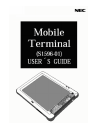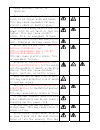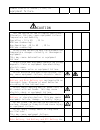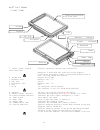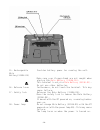Summary of S1596-01
Page 2: Safety Precautions
- 1 - safety precautions introduction the following precautions are provided for using the mobile terminal safely. The symbols used and their meanings are described below. Make sure you have understood the safety precautions before going to the main text. Notation warning warning indicates an immine...
Page 3: Warning
- 2 - warning do not use in extreme humidity or near water. Otherwise, this may cause short circuit or corrosions. Keep the devices away from direct sunlight or high temperatures. This may cause charging devices to overheat, ignite or cause damage to circuits. Do not disassemble except authorized se...
Page 4
- 3 - cause overheat, burst, or ignition. Do not touch charging device, power cord, or ac socket with wet hands. This may cause equipment failure, electric shock or bodily injury. Do not place heavy objects over the power cord. Do not twist or jerk the cables. This may cause electric shock, fire, or...
Page 5: Caution
- 4 - cause electric shock, fire, or equipment failure. Caution use the device on the following conditions. Otherwise, this may cause equipment failure. Temperature and humidity operating : 0 to 40 , 35 to 85%(non-condensing) non-operating: -10 to 60 , 10 to 85%(non-condensing) do not place the devi...
Page 6
- 5 - safety. Do not apply strong impact to the main battery or charging devices. Otherwise, this may result in battery explosion, fire, or equipment failure. Keep the devices away from direct sunlight or high temperatures. This may cause overheat, burst, or reduced life and performance. Operation i...
Page 7
- 6 - fcc warning changes of modifications not expressly approved by the party responsible for compliance could void the user's authority to operate th i t the available scientific evidence dose not show that any health problems are associated with using low power wireless devices. There is no proof...
Page 8
- 7 - contents safety precautions........................................................................................1 1. System overview .......................................................................................8 1.1 part names .........................................................
Page 9
- 8 - 1. System overview 1.1 part names system for using mobile terminal (mt) * used equipment is different depending on the specification. Single docking station (sds) s1596-03 mobile terminal (mt) s1596-01 main battery s1596-05 dual charging station (dcs) s1596-06 ac adapter s1596-04 sbc (single b...
Page 10
- 9 - mt part names (front view) 1. Liquid crystal display with touch panel displays operation contents and instructions. Operation is done with the touch-key (using fingers). Do not press the display firmly or with sharp elements such as pens. This may damage the display. 2. Volume dial adjusts the...
Page 11
- 10 - 15. Rechargeable main battery(s1596-05) provides battery power for running the unit. Make sure your fingers/hand are not caught when placing the main battery (s1596-05) . This terminal is only for main battery (s5196-01) . Do not use other batteries. 16. Release lever furthermore, do not touc...
Page 12
- 11 - hardware specification 2.1 hardware specification cpu intel pxa270 520mhz processor rom 64mb ram 128mb control unit storage 128mb (cf card (1mb =1000,000bytes) method 10.4-inch xga tft lcd display (w/ backlight) resolution 1024 x768 color 65536 colors display graphics 800x600 can be displayed...
Page 13
- 12 - (in operation) 0 ~ 40 (32 ~ 104 f), 35 ~ 85% no condensation or frosting) temperature/ humidity range (storage) -10 ~ 60 (14~140 f), 10 ~ 85% (no condensation or frosting) led - main battery remaining level indicator (displays level of remaining main battery) - signal strength level indicator...
Page 14
- 13 - 2.2 led indicator remaining level[%] remaining main battery led indicator ( green) power led indicator recharge led indicator *4 100 70 green off 69 39 green off 38 8 green off 7 4 *1 orange off ac adapter not connected ( main battery -operated) 3 0 *2 off off 100 96 green green 95 70 green o...
Page 15
- 14 - signal strength level led indicator signal strength level ( green) excellent good poor no signal battery lock led indicator this indicator works exactly as same as the power led indicator. This indicator is used for main battery exchange. Communication status led indicator this indicator exhi...
Page 16
- 15 - 2.4 battery exchange steps and instructions 1) please make sure the mt is suspended before removing the main battery. There is possibility of losing data if you remove the main battery suddenly without suspending the mt first (power-off). Data in mt may be lost if the main battery is removed ...
Page 17
- 16 - do not use the one other than main battery (s1596-05). This may cause electric shock, fire, or equipment failure. Note: when dispose main battery, please contact to help desk or follow the indication of the government or a state..
Page 18
- 17 - 2.5 how to attach the shoulder belt do not forget to attach the shoulder belt to avoid damage due to fall. ( the mt may hit the floor when you get down. Be careful not to damage the device. (use the shoulder belt crossed to avoid damage.) 1. Pass the shoulder belt end through the holder hole....
Page 19
- 18 - 2.7 sub battery and rtc battery the mt is equipped with built-in sub battery and rtc battery. * do not touch the sub battery or rtc battery except when necessary. Y how to open the battery cover the battery cover can be opened using a coin. Insert a coin in the battery cover slot to open. Y w...
Page 20
- 19 - 3. Charging methods for charging the mt (mobile terminal) s1596-01 are the following four: 1. With ac adapter (s1596-04) 2. With sds (s1596-03) 3. With dcs (s1596-06) 4. With sbc (s1596-02) don’t use other way for charging. This may cause electric shock, fire, or equipment failure. * always c...
Page 21
- 20 - 3.2 charging with sds y insert the mt into the sds. Confirm that mt presence lamp on sds turns on as well as the mt charging lamp (becomes orange). When charging is complete, the mt charging lamp changes to green. * if the charging lamp does not turn on: check that the mt is correctly inserte...
Page 22
- 21 - 3.3 charging with dcs y before starting recharge, confirm that the dcs power lamp is on. If not, turn on the power switch. Y with dcs, you may put the mt itself or the main battery (s1596-05) for recharge. 1. Recharging the mt y plug the mt charging terminal into the dcs charging terminal. Co...
Page 23
- 22 -.
Page 24
- 23 - 3.4 charging with sbc y insert the main battery into the sbc charging terminal. Confirm that the sbc charging lamp turns on (becomes orange). When charging is complete, the charging lamp changes to green. * if the charging lamp does not turn on: check that the main battery charging terminal i...
Page 25
- 24 - 4. Miscellaneous 4.1 notes notes 1. No part of this manual may be reproduced in any form without prior permission. 2. The contents of this manual are subject to change without prior notice. 3. Please contact your nearest sales representation office if you feel that any corrections or clarific...
Page 26
- 25 - memo _______________________________________________________________________________ _____________________________________________________________________________________ _____________________________________________________________________________________ ____________________________________...
Page 27
- 26 - memo _______________________________________________________________________________ _____________________________________________________________________________________ _____________________________________________________________________________________ ____________________________________...
Page 28
- 27 -.