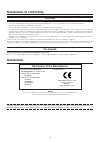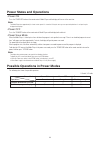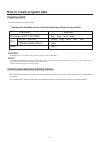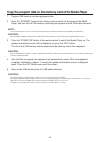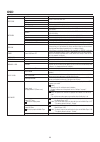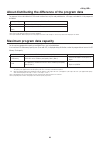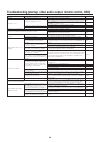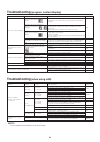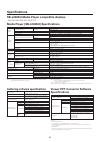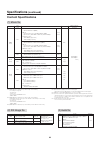1 usb memory usb memory computer + authoring software display lan media player (sb-l008ku) user's manual ver.1.10 introduction •what is media player? Media player is a tool for showing programs created from the combination of graphics and sound contents on a display. Programs are created using the a...
2 declaration of conformity for usa fcc information 1. Use the attached specified cables with sb-l008ku(l008ku) media player so as not to interfere with radio and television reception. (1) please use a good quality shielded video signal cable. Use of other cables and adapters may cause interference ...
3 installation warning: do not insert foreign objects inside the cabinet during installation. 1 insert the enclosed sd memory card firmly into the media player’s memory card connector with the label side facing up. Caution confirm that the write-protect switch is not at lock position. 2 turn off the...
4 • memory card • usb extension cable • setup guide contents • utility discs (attached software and user’s manual) • component input conversion cable terminal panel 1 slot interface connector to connect to the display. 2 memory card connector insert the enclosed memory card. 3 video input connector ...
5 basic operation to operate this device, use the remote control enclosed with the display. Selecting media player press the “option” button on the remote. Opening media player osd menu when the input signal of the monitor is “option”, press the “option” button to turn on/off the media player osd. W...
6 connection when using lan, after finishing the “connection/setting” in this chapter, refer to the “lan connection/setting” (page 14). Preparation in order to use the media player to display the program on the display, the enclosed authoring software, a computer, and a usb memory (if the program is...
7 connection and setting (continued) setting the media player 1. Turn on the main power supply of the display. 2. Press the “power on” button of the remote control to switch the display on. 3. Press the “option” button of the remote control to select “option” for video input. The media player will s...
8 power states and operations •power on press the “power on” button of the remote control. Media player and the display will turn on at the same time. Note the media player takes approximately 1 minute to start up after it is turned on. During the start up, a message stating that there is no signal ...
9 how to create program data preparing content first, prepare the content you want to display. Caution: depending on the file, it may not be used. For details, refer to the “content specifications.” note: data created using powerpoint ® presentation software (*.Ppt) can be used on this equipment by ...
10 copy the program data on the memory card of the media player 1. Prepare usb memory containing program data. 2. Press the “standby” button of the remote control to switch off the power of the media player, and then set the usb memory containing the program into the usb cable extension. Note: if th...
11 main menu date/time network preview timer language video out memory card slide show advanced osd sub menu date time ntp server time zone static ip/dhcp ip netmask gateway dns mac proxy update mode from lan power-on/power-off free available delete all content files normal mode slide show mode vide...
12 slide show mode/video repeat mode these functions continuously display still image data (*.Jpg, *.Jpeg, *.Png, *.Bmp) or movie files (wmv9, mpeg1, mpeg2) in the usb memory in the order of the file names. The still image data or movie data can be displayed without using authoring software. How to ...
13 how to create program data using external video external video image from the s terminal input connector can be displayed with still images and messages. (for details refer to the authoring software userÅfs manual.) the following shows the connection with commercially available av equipment. Prog...
14 lan connection and setting introduction when distributing program data via lan, lan connection and setting are required. There are two methods for setting the ip address, one for static ip address and one using dhcp servers. In the case of static ip address, refer to “lan connection/setting: when...
15 lan connection and setting (continued) •when connecting directly to a computer •when connecting with several computers via a hub •when using a dhcp server (built into routers) note: refer to “lan connection/setting: use dhcp servers.” note: a maximum of 20 media players can be connected. Caution:...
16 date/time network preview timer language video out memory card slide show advanced static ip ip: 192 .168 .0 .2 netmask: 255 .255 .255 .0 gateway: 192 .168 .0 .1 dns: 0 .0 .0 .0 mac: 00:50:41:80:02:a9 proxy update mode from lan: push mode pull mode apply lan connection and setting: when using sta...
17 lan connection and setting: when using static ip address (continued) 2. Authoring software panel registration click the panel setting button in the “panel control” menu of the authoring software. 1 distribution list setting if no changes are required, click “next.” 2 set to lan (static ip) in the...
18 dhcp ip: 192 .168 .0 .3 netmask: 255 .255 .255 .0 gateway: 192 .168 .0 .1 dns: 192 .168 .0 .1 mac: 00:50:41:80:01:34 proxy update mode from lan: push mode pull mode date/time network preview timer language video out memory card slide show advanced apply lan connection and setting: when using the ...
19 lan connection and setting: when using dhcp server (continued1) 6) after displaying the setting screen, confirm the media player name (player name). To change the name, click the change player name button, input the name using 15 or less one-byte characters starting with an alphabet, then click t...
20 lan connection and setting: when using a dhcp server (continued 2) 4. Lan connection test 1) startup internet explorer on the computer, input the media player name set in the authoring software in the address column after the “http://.” note: the uppercase and lowercase alphabets in the media pla...
21 content updating... Please do not power-off. Distribute program data to the media player 1. Use authoring software to create a program. Refer to the “sb-l008ku quick reference guide” on the enclosed cd-rom. 2. Switch on the power to the devices on the network such as media players, computers, hub...
22 about distributing the difference of the program data for programs that are redistributed via lan in order to reduce time, only the newly added movies, still images, and audio files in the program are distributed. Note 1) redistribution means a program with the same name was previously distribute...
23 troubleshooting (startup, video audio output, remote control, osd) problem no power no images or sound the remote control is unresponsive the device does not enter power save mode, when no programs are scheduled. The timer function is not operating properly. During startup, the caution screen is ...
24 troubleshooting (when using lan) troubleshooting (program, content display) symptoms the movie is not properly displayed. The still images are not properly displayed. The message is not properly displayed. Programs using external video cannot be output to the dvi output connector. There is nothin...
25 troubleshooting (using ping command to conduct a lan connection test) if the data cannot be distributed via lan, use the ping command on the computer to conduct a lan connection test. In the case of a static ip address 1 look up the ip address in “network” on the osd. 2 startup the command prompt...
26 maximum play time for movies in the case of the enclosed memory card (2 gbytes), it would be as follows. *the play time will differ depending on the sd memory card capacity, and the video and audio bit rate. Does not include still images and messages. The approximate time can be calculated using ...
27 specifications sb-l008ku media player compatible displays p401, p461, m401, m406, p521, x431bt, p701 media player (sb-l008ku) specifications *note1) programs using external video images cannot be output to the dvi output connector. They can only be output to the display which this device is conne...
28 specifications (continued) content specifications (1) movie file •codec windows media video 9 (wmv3) •bit rate normal resolution (up to 720 x 480): maximum 20 mbps high-resolution (1920 x 1080 or 1280 x 720): maximum 35 mbps •maximum resolution 1920 x 1080 25p (progressive) 1280 x 720 30p (progre...
29 weee mark (european directive 2002/96/ec) within the european union eu-wide legislation, as implemented in each member state, requires that waste electrical and electronic products carrying the mark (left) must be disposed of separately from normal household waste. This includes monitors and elec...
30 software license information this product contains open source software. For the use conditions of the open source software, refer to the following. Also, refer to the official website of each open source software. Gnu lesser general public license (“gnu lgpl”): (“software license information.Pdf...