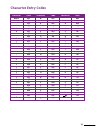- DL manuals
- NEC
- Telephone
- Xen Master
- User Manual
NEC Xen Master User Manual
Summary of Xen Master
Page 1
Digital telephone user guide.
Page 2: Xen Digital Telephones
Xen digital telephones xen talk 8 line non display xen exec 16 line display xen professional 16 line display with 16 dss/blf one touch keys 1. Speaker 2. Line keys/feature access keys 3. Dial pad/dedicated function keys 4. Microphone and microphone led 5. Volume control 6. Large led (360˚ visual rin...
Page 3: Table of Contents
Table of contents general information answering calls pages 2 & 3 making calls microphone control handsfree calls placing a call on hold pages 4 - 5 transferring calls conference call park - system station busy/no answer options pages 6 - 7 outside call dialling options pages 8 - 9 call pickup pagin...
Page 4: General Information
2 general information the following should be considered when reviewing this user guide: instructions are provided for the xen digital telephones (dtu-type). When using a ranger series digital telephone (etu-type), note that ans=answer, trf=transfer, spkr=speaker, cnf=conf, fnc=feature, lnr/spd=redi...
Page 5: Answering Calls
3 answering calls ringing calls lift handset converse note: when assigned the delayed ringing feature, incoming calls will first ring at a primary station. If the call is unanswered after a preprogrammed time interval, calls will also ring at the assigned secondary station. Ringing calls to a call a...
Page 6: Making Calls
4 making calls internal calls lift handset dial station number or “9” for the attendant (or reception) or press feature access key or one touch key programmed for direct station selection voice announce after tone burst or wait for ringing call to be answered. Note 1: when calling a digital telephon...
Page 7: Trunk Queuing
5 press the up or down softkey ( ), repeatedly until the desired name/number is displayed. To search alphabetically (optional step): press the dial key showing the first letter of the name to be dialled continue to press this dial key until the desired letter is displayed press * to display the firs...
Page 8: Exclusive Hold
6 placing a call on hold (continued) exclusive hold with a call in progress: press feature press hold note 1: to retrieve a held call, press the flashing line key, call appearance key or conf key (for internal calls). Note 2: call on non-exclusive hold can be retrieved from any digital telephone wit...
Page 9: Call Park - System
7 call park - system set retrieve with a call in progress from any station press transfer lift handset dial call park set code 4 * dial call park retrieval dial call park location 0-9 code 4 # replace handset dial call park location 0-9 converse note: if the dialled call park location is busy, dial ...
Page 10: (Continued)
8 station busy/no answer options (continued) step call when calling a busy telephone dial 2 to advance to the next station number in that 10’s group voice over originate when calling a busy telephone: dial voice over code 6 announce message answer whisper page with a call in progress: with a call in...
Page 11: (Continued)
9 outside call dialling options (continued) store & repeat store repeat with an outside call in progress: lift handset press feature press redial dial 7 dial * ; stored number is dial new phone number to dialled be stored press feature complete conversation and replace handset note: store & repeat a...
Page 12: Call Pick Up
10 call pick up call pick up system call pick up direct upon hearing ringing at upon hearing ringing or voice another telephone: announcement at another lift handset telephone: dial call pickup code: lift handset -all calls 68 dial call pickup direct code 67 -outside line 6 * dial station number of ...
Page 13: Do Not Disturb (Dnd)
11 call forward all calls (cf/a) do not disturb (dnd) set cancel press feature press feature dial call forward all/dnd dial call forward all/dnd set code 60 cancel code 69 select operation press feature -dnd: press feature -call forward all: dial destination station number or voice mail and press fe...
Page 14: Call Forward Destination
12 call forward destination from destination station set cancel press speaker press speaker dial call forward all destination dial call forward all destination set code 47 cancel code 48 dial your station number dial your station number dial destination station number press speaker or voice mail pre...
Page 15: Press Speaker
13 set/cancel station outgoing lockout press speaker dial station lockout -set code _____ -cancel code _____ dial lockout code press speaker account code entry with an outside call in progress with an outside call on hold: press feature dial account code entry dial 66 code_____ dial account code dia...
Page 16: Disa Password
14 disa password setting your disa password lift handset dial disa password set access code___ dial your disa id code____ dial your current disa password___ default 0000000000 (10 zeros) dial your new disa password___ replace handset note 1: password may be a maximum of 10 digits. If the new passwor...
Page 17: Volume Control
15 volume control off-hook ringing ringing volume volume lift handset press speaker dial 60 dial 60 dial off-hook ringing dial ringing volume code 1 volume code 1 press or to set level press or to set level press speaker replace handset note 1: press or during audible telephone activity to adjust ha...
Page 18: Feature Access Keys
16 feature access keys station speed dial dss/blf (stations) (outside numbers) and feature access press feature press feature press redial press redial press feature access key press feature access key to be to be programmed programmed dial 0 dial 1 and station number dial trunk access code to be st...
Page 19: Character Entry Codes
034 b 066 b 098 # 035 c 067 c 099 $ 036 d 068 d 100 % 037 e 069 e 101 & 038 f 070 f 102 ' 039 g 071 g 103 ( 040 h 072 h 104 ) 041 i 073 i 105 * 042 j 074 j 106 + 043 k 075 k 107 , 044 l 076 l 108 - 045 m 077 m...
Page 20: Feature
18 feature press microphone on/off # ➤ 1 call forward all set # ➤ 60 ➤ dial destination ➤ answer ➤ feature (fnc) ➤ feature (fnc) do not disturb - set # ➤ 60 ➤ answer ➤ feature (fnc) ➤ feature (fnc) call forward all/dnd - cancel # ➤ 69 ➤ answer ➤ feature (fnc) ➤ feature (fnc) save & repeat - set # ➤ ...
Page 21: Quick Reference Guide
Quick reference guide outside calling outside call dial 0 ➤ dial telephone number last co/pbx number redial redial ➤ dial # speed dial redial ➤ dial 00-99 save/store & repeat - access redial ➤ dial * trunk queue receive trunk busy indication ➤ dial 78 automatic redial receive busy ➤ speaker ➤ replac...
Page 22: Notes
20 notes.
Page 23: Notes
21 notes.
Page 24
Version 1 5/99 document no. A6-324000-642-17 copyright © 1999 nec australia this material contained herein is subject to change without prior notice at the sole discretion of nec australia pty ltd..