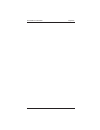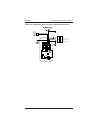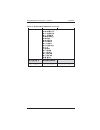- DL manuals
- Northern Computers
- IP Access Controllers
- EntryProx
- Quick Installation Manual
Northern Computers EntryProx Quick Installation Manual
Summary of EntryProx
Page 1
Entryprox ™ quick reference installation guide td1131 rev0800
Page 2
Entyprox ™ installation introduction table of contents introduction . . . . . . . . . . . . . . . . . . . . . . . . . . . . . . . . .I product overview . . . . . . . . . . . . . . . . . . . . . . . . . . . .Ii installing entryprox . . . . . . . . . . . . . . . . . . . . . . . . . . . .1-1 wiring ent...
Page 3
Installation introduction entyprox ™.
Page 4
Installation introduction entyprox ™ i introduction this user’s guide is intended for experienced installers of the entryprox unit. It is not intended for routine use and does not replace the more comprehensive information contained in the entryprox installation/programming manual. The guide provide...
Page 5
Entyprox ™ installation introduction ii product overview the entryprox access control unit provides card and keypad access control for a single entrance. The unit can be installed in a typical one-stage configuration or a higher security two-stage (remote) configuration. The entryprox unit is compat...
Page 6
Installation introduction entyprox ™ iii t able 1: f actory s upplied p arts l ist d escription a. Controller keypad unit g. Press to exit label b. Controller keypad backplate h. Silicone rubber "dogbone" c. Cable assemblies i. Self-adhering pads d. Antenna backplate j. 2-pin jumper e. Antenna housi...
Page 7
Entyprox ™ installation introduction iv t able 3: s pecifications c ategory r equirements environmental operating temperature -20° f to 130° f (-28° c to 54° c) operating humidity 5% to 95% relative humidity, non- condensing electrical power supply/current requirements (does not include locking devi...
Page 8
Installation section 1 entyprox ™ 1-1 section 1 - installing the entryprox you can install the entryprox unit by using a standard installation method or a secure installation method. In a standard installation the antenna housing remains intact with the controller keypad. A standard installation inv...
Page 9
F igure 2: r emoving the w iring e xits and m ounting h oles installation section 1 entyprox ™ 1-2 mounting the entryprox unit to mount the entryprox unit to a wall surface, refer to figure 2 and follow these instructions. Instructions: 1. Remove the hex screw located at the bottom of the entryprox ...
Page 10
Entyprox ™ installation section 1 1-3 wiring the controller keypad for a standard installation to wire the entryprox unit for a standard installation, refer to figures 3 and 4 and follow these instructions. Instructions: 1. Touch a grounded object before touching the main circuit board to guard agai...
Page 11
Installation section 1 entyprox ™ 1-4 5. Pull the wires through the backplate as shown in figure 4. 6. Reattach the main circuit board to the controller keypad unit. 7. Attach the controller keypad unit to the mounted backplate and secure the entryprox unit with a hex screw or tamper screw. F igure ...
Page 12
Entyprox ™ installation section 1 1-5 wiring the controller keypad for a secure installation in a secure installation, the antenna housing is removed from the controller keypad and is located no more than 10 feet away from the entryprox unit. To wire the entryprox unit for a secure installa- tion, r...
Page 13
Installation section 1 entyprox ™ 1-6 7. Insert the extra 10-inch antenna cable assembly into con- nector p4. 8. Splice in additional antenna cable alpha 1174c (22awg) up to a maximum of 10 feet. Note: the alpha 1174c antenna cable is not supplied with the entryprox unit. 9. Pull the additional ante...
Page 14
Entyprox ™ installation section 1 1-7 mounting and wiring the antenna housing for a secure installation to mount and wire the antenna housing, refer to figures 7 and 8 and follow these instructions. Instructions: 1. Position and secure the antenna backplate to the mounting surface so that the two mo...
Page 15
Installation section 1 entyprox ™ 1-8 selecting a filler or request to exit operation the filler piece replaces the antenna housing on the controller key- pad when you use the secure installation. If you are not going to use the filler piece as a request to exit switch: • insert the filler piece int...
Page 16
Wiring the entryprox - section 2 entyprox ™ 2-1 section 2 - wiring the entryprox this section includes three wiring diagrams: • wiring the main relay • wiring the auxiliary relay • wiring the request to exit switch figure 10 illustrates the location of the four pin connectors on the main circuit boa...
Page 17
Wiring the entryprox - section 2 entyprox ™ 2-2 t able 5: pin c onnector d escriptions /u ses p in c onnector p in w ire c olor u se p1 (5-pin) 1 2 3 4 5 gray green blue black red main relay, normally closed main relay, normally closed main relay, common ground power in, +12 vdc p2 (6-pin) 1 2 3 4 5...
Page 18
Entyprox ™ wiring the entryprox - section 2 2-3 wiring the main relay the main relay for the door locking device is wired to connector p1 on the entryprox main circuit board. To wire the entryprox unit to the door locking device, refer to figures 11 and 12 and follow these instructions. Instructions...
Page 19
Wiring the entryprox - section 2 entyprox ™ 2-4 6. Reattach the main circuit board to the controller keypad. 7. Reattach the controller keypad to the backplate and secure the entryprox unit with a hex screw or tamper screw. Note: you can make the wiring connections for a gate actuator (diagram not s...
Page 20
Entyprox ™ wiring the entryprox - section 2 2-5 wiring the auxiliary relay the entryprox unit has an auxiliary relay feature that allows for customized alarm programming. Pins 1, 2, and 3 on the p2 connector can be wired for one of the following alarm outputs: • alarm shunt • forced or propped door ...
Page 21
Wiring the entryprox - section 2 entyprox ™ 2-6 to wire the auxiliary relay, refer to figures 13 and 14 and follow these instructions. Instructions: 1. Power off the entryprox unit and remove the controller key pad from the backplate (if not already removed). 2. Remove the main circuit board from th...
Page 22
Entyprox ™ wiring the entryprox - section 2 2-7 orange blue (c) door contact (monitored by entryprox unit) f igure 14: w iring a ux r elay for p ropped /f orced d oor a larm.
Page 23
Wiring the entryprox - section 2 entyprox ™ 2-8 wiring the request to exit switch the entryprox request to exit switch is a momentary input that engages the main relay and is intended for use with secure instal- lations. If the alarm shunt relay is enabled, the request to exit switch is activated to...
Page 24
Entyprox ™ wiring the entryprox - section 2 2-9 f igure 16: w iring r equest to e xit s witch (n o d oor c ontact ) f igure 15: w iring r equest to e xit s witch ( with d oor c ontact ).
Page 25
Wiring the entryprox - section 2 entyprox ™ 2-10
Page 26
Programming the entryprox - section 3 entyprox ™ 3-1 section 3 - programming the entryprox table 6 describes the programming commands available with the entryprox unit and explains how to execute them. For more infor- mation on programming options, you can download the installation/programming manua...
Page 27
Programming the entryprox - section 3 entyprox ™ 3-2 t able 6: p rogram c ommands if you want to press details enter program mode 99 # (master code) * yellow led blinks slowly change master code code-only operations 1 # (new code) * (repeat code) * example'1234 master code (1 #1234 * 1234 *) set ma...
Page 28
Set propped door time (this sets time for both the aux relay and local sounder) 44 # ttt # 0 # ** ttt = propped door time, to nearest 10's seconds, entered as 10 990; default = 30 seconds set forced door time (this sets time for both the aux relay and local sounder) 45 # ttt # 0 # ** ttt = forced d...
Page 29
Programming the entryprox - section 3 entyprox ™ 3-4 f igure 6: p rogramming c ommands (continued) code transaction event 01 access denied 02 program denied 03 program mode 04 request to exit 05 door ajar 06 door closed 07 forced door 08 log erased 09 facility access 16 print 17...
Page 30
Entyprox ™ programming the entryprox - section 3 3-5 t able 7: led i ndicators and a udio o perations led or sounder visual/audible condition description slow blink unites is in program mode rapid blink verify mode is active (checking that the last two values in sequence match) steady program error;...
Page 31
Programming the entryprox - section 3 entyprox ™ 3-6 programming hints wiegand programming: • if you are using 26-bit cards with one common facility code, enter that code under programming code 32, parameter 2, facility code, to allow batch programming or facility code only operation. • review progr...
Page 33
5007 south howell avenue • milwaukee, wi 53207 • (800)323-4576 www.Nciaccess.Com.