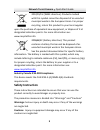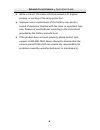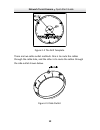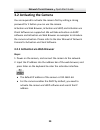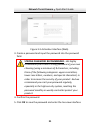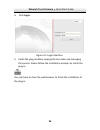Summary of IP4T
Page 2: Network Turret Camera
Network turret camera · quick start guide 1 1 about this manual the manual includes instructions for using and managing the product. Pictures, charts, images and all other information are for description and explanation only. The information contained in the manual is subject to change, without noti...
Page 3: Network Turret Camera
Network turret camera · quick start guide 2 2 regulatory information fcc information fcc compliance: this equipment has been tested and found to comply with the limits for a class a digital device, pursuant to part 15 of the fcc rules. These limits are designed to provide reasonable protection again...
Page 4: Network Turret Camera
Network turret camera · quick start guide 3 3 2012/19/eu (weee directive): products marked with this symbol cannot be disposed of as unsorted municipal waste in the european union. For proper recycling, return this product to your local supplier upon the purchase of equivalent new equipment, or disp...
Page 5: Warnings
Installation & quick setup guide 4 warnings ● in the use of the product, you must be in strict compliance with the electrical safety regula ti ons of the na ti on and region. Please refer to technical speci fi ca ti ons for detailed informa ti on. ● input voltage should meet both the selv (safety ext...
Page 6: Network Turret Camera
Network turret camera · quick start guide 5 5 ● proper configuration of all passwords and other security settings is the responsibility of the installer and/or end-user. Cautions ● make sure the power supply voltage is correct before using the camera. ● do not drop the camera or subject it to physic...
Page 7: Network Turret Camera
Network turret camera · quick start guide 6 6 ● while in transit, the camera shall be packed in its original packing, or packing of the same protection. ● improper use or replacement of the battery may result in hazard of explosion. Replace with the same or equivalent type only. Dispose of used batt...
Page 8: Network Turret Camera
Network turret camera · quick start guide 7 7 table of contents 1 appearance description ................................................................. 8 2 installation .................................................................................... 10 2.1 turret camera installation ............
Page 9: Network Turret Camera
Network turret camera · quick start guide 8 1 appearance description figure 1-1 overview of turret camera table 1-1 descrip ti on no. Descrip ti on 1 trim ring 2 enclosure 3 moun ti ng base 4 camera 5 power cable 6 10m/100m self-adap ti ve ethernet interface 7 rst (reset) bu tt on.
Page 10: Network Turret Camera
Network turret camera · quick start guide 9 9 make sure that the power adapter is compatible with the camera. Some certain models of the camera support the poe (power over ethernet) function. Refer to the product specifications for details..
Page 11: Installation
Installation & quick setup guide 10 2 installation before you start: ● make sure the device in the package is in good condi ti on and all the assembly parts are included. ● the standard power supply is 12v dc, please make sure your power supply matches with your camera. ● make sure all the related e...
Page 12: Network Turret Camera
Network turret camera · quick start guide 11 11 2.1 turret camera installation steps: 1. Disassemble the camera. 1). Loosen the lock screw on the mounting base and take it off from the camera. 2). Rotate the trim ring anticlockwise to take it off from the camera. 3). Separate the camera and the encl...
Page 13: Network Turret Camera
Network turret camera · quick start guide 12 12 figure 2-2 the drill template there are two cable outlet methods. One is to route the cables through the cable hole, and the other is to route the cables through the side outlet shown below. Figure 2-3 side outlet.
Page 14: Network Turret Camera
Network turret camera · quick start guide 13 13 three side outlets on the enclosure are selectable, which makes routing the cables easier instead of drilling a cable hole on the ceiling. Use a plier to remove the plastic and route the cables through the hole. 3. Fix the mounting base to the ceiling ...
Page 15: Network Turret Camera
Network turret camera · quick start guide 14 14 figure 2-5 secure the camera to the mounting base 5. Adjust the lens. 1). Loosen the lock screw. Lock screw figure 2-6 loosen lock screw 2). Rotate the enclosure to adjust the pan angle; rotate the camera to adjust the tilt angle..
Page 16: Network Turret Camera
Network turret camera · quick start guide 15 15 p direction 360 o r direction 360 o t direction 0 o ~ 75 o figure 2-7 adjust the lens 3). Tighten the lock screw to fix the optimum surveillance angle. 6. Attach the trim ring to the camera and rotate the trim ring clockwise to get it secured. Trim rin...
Page 17: Network Turret Camera
Network turret camera · quick start guide 16 16 2.2 network cable water-proof accessory installation purpose: if the camera is installed outdoor, you can adapt the water-proof accessory for the network cable after the camera is secured on the installation surface. ① ② ③ ④ ⑤ ⑥ ⑦ figure 2-9 water-proo...
Page 18: Network Turret Camera
Network turret camera · quick start guide 17 17 steps: 7. Feed the plugless network cable ⑦ through the lock nut ⑥ , waterproof rubber gasket ⑤ (rubber gasket inset ridge must face waterproof endcap), and the water-proof endcap ④ in order. 8. Crimp an rj-45 network plug ③ onto the end of the cable, ...
Page 19: Network Turret Camera
Network turret camera · quick start guide 18 18 camera switch/router align the snap and notch. I. Insert ⑤ into ④ . Ii. Secure ⑥ with ④ . Figure 2-10 water-proof accessory installation.
Page 20: Network Turret Camera
Network turret camera · quick start guide 19 19 3 setting the network camera over the lan you shall acknowledge that the use of the product with internet access might be under network security risks. For avoidance of any network attacks and information leakage, please strengthen your own protection....
Page 21: Network Turret Camera
Network turret camera · quick start guide 20 20 3.2 activating the camera you are required to activate the camera first by setting a strong password for it before you can use the camera. Activation via web browser, activation via sadp, and activation via client software are supported. We will take a...
Page 22: Network Turret Camera
Network turret camera · quick start guide 21 21 figure 3-3 activation interface (web) 3. Create a password and input the password into the password field. Strong password recommended – we highly recommend you create a strong password of your own choosing (using a minimum of 8 characters, including t...
Page 23: Network Turret Camera
Network turret camera · quick start guide 22 22 3.2.2 activation via sadp software sadp software is used for detecting the online device, activating the camera, and resetting the password. Get the sadp software from the supplied disk or the official website, and install the sadp according to the pro...
Page 24: Network Turret Camera
Network turret camera · quick start guide 23 23 the sadp software supports activating the camera in batch. Please refer to the user manual of sadp software for details. 3. Create a password and input the password in the password field, and confirm the password. Strong password recommended – we highl...
Page 25: Network Turret Camera
Network turret camera · quick start guide 24 24 steps: 1. Run the sadp software. 2. Select an active device. Please refer to chapter 3.2 to activate the camera if the camera is inactive. 3. Change the device ip address to the same subnet with your computer by either modifying the ip address manually...
Page 26: Network Turret Camera
Network turret camera · quick start guide 25 25 4 accessing via web browser system requirement: operating system: microsoft windows xp sp1 and above version cpu: 2.0 ghz or higher ram: 1g or higher display: 1024×768 resolution or higher web browser: internet explorer 8.0 and above version, apple saf...
Page 27: Network Turret Camera
Network turret camera · quick start guide 26 26 4. Click login . Figure 4-1 login interface 5. Install the plug-in before viewing the live video and managing the camera. Please follow the installation prompts to install the plug-in. You may have to close the web browser to finish the installation of...
Page 28: Network Turret Camera
Network turret camera · quick start guide 27 27 figure 4-2 download plug-in figure 4-3 install plug-in (1).
Page 29: Network Turret Camera
Network turret camera · quick start guide 28 28 figure 4-4 install plug-in (2) 6. Reopen the web browser after the installation of the plug-in and repeat steps 2~4 to login. For detailed instructions of further configuration, please refer to the user manual of network camera..