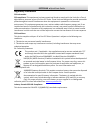Summary of IPPTZ30XIR
Page 2
Ipptz30xir · quick start guide i quick start guide about this manual the manual includes instructions for using and managing the product. Pictures, charts, images and all other information hereinafter are for description and explanation only. The information contained in the manual is subject to cha...
Page 3
Ipptz30xir · quick start guide ii regulatory information fcc information fcc compliance: this equipment has been tested and found to comply with the limits for a class a digital device, pursuant to part 15 of the fcc rules. These limits are designed to provide reasonable protection against harmful i...
Page 4
Ipptz30xir · quick start guide iii safety instruction these instructions are intended to ensure that user can use the product correctly to avoid danger or property loss. The precaution measure is divided into warnings and cautions : warnings: neglecting any of the warnings may cause serious injury o...
Page 5
Ipptz30xir · quick start guide iv do not aim the speed dome at the sun or extra bright places. A blooming or smear may occur otherwise (which is not a malfunction however), and affecting the endurance of sensor at the same time. Please use the provided glove when open up the dome cover, avoid direct...
Page 6: Table Of Contents
Ipptz30xir · quick start guide v table of contents 1.1 connecting cables ..................................................................................... 6 1.2 wall mounting .......................................................................................... 6 1.2.1 installing the bracket...
Page 7: Installation
Ipptz30xir · quick start guide 6 1 installation warning: do not power the speed dome up until the installation is finished. To ensure the safety of personnel and equipment, all the installation steps should be done with power supply off. Before you start: check the package contents and make sure tha...
Page 8
Ipptz30xir · quick start guide 7 the dimension of pendant adapter is g1 1 2 . For cement wall, you need to use the expansion screw to fix the bracket. For wooden wall, you can just use the self-tapping screw to fix the bracket. Please make sure that the wall is strong enough to withstand at least 8 ...
Page 9: 1.2.2
Ipptz30xir · quick start guide 8 figure 1-4 drill screw holes please take water-proof measures when installing outdoor speed domes. 1.2.2 installing micro sd card purpose: the speed domes are with built-in micro sd card slots which are for local storage with micro sd cards. There are four types of s...
Page 10
Ipptz30xir · quick start guide 9 protective sticker figure 1-6 remove sticker 2. Hook the two ends of the safety rope to the back box of the speed dome and the bracket respectively . Route the cables through the bracket as shown follows. 3. Loosen the lock screws on the bracket as shown below. 4. Al...
Page 11: 2.1
Ipptz30xir · quick start guide 10 6. Remove the protective film on the ir light. 2 setting the dome over the lan you shall acknowledge that the use of the product with internet access might be under network security risks. For avoidance of any network attacks and information leakage, please strength...
Page 12: 2.2.2
Ipptz30xir · quick start guide 11 2. Input the ip address into the address bar of the web browser, and click enter to enter the activation interface. The default ip address of the speed dome is 192.168.1.64. Figure 2-2 activation interface(web) 3. Create a password and input the password into the pa...
Page 13: 2.3
Ipptz30xir · quick start guide 12 figure 2-3 sadp interface 3. Create a password and input the password in the password field, and confirm the password. Strong password recommended – we highly recommend you create a strong password of your own choosing (using a minimum of 8 characters, including upp...
Page 14
Ipptz30xir · quick start guide 13 3. Change the device ip address to the same subnet with your computer by either modifying the ip address manually or checking the checkbox of enable dhcp. Figure 2-4 modify the ip address 4. Input the password and click save to activate your ip address modification..
Page 15: Accessing Via Web Browser
Ipptz30xir · quick start guide 14 3 accessing via web browser system requirement: operating system: microsoft windows xp sp1 and above version / vista / win7 / server 2003 / server 2008 32bits cpu: intel pentium iv 3.0 ghz or higher ram: 1g or higher display: 1024×768 resolution or higher web browse...
Page 16
Ipptz30xir · quick start guide 15 figure 3-2 download plug-in figure 3-3 install plug-in 6. Reopen the web browser after the installation of the plug-in and repeat the above steps 2-4 to login. For detailed instructions of further configuration, please refer to the user manual of network speed dome....