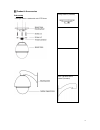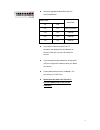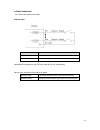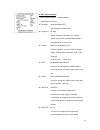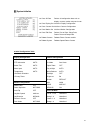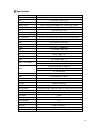- DL manuals
- Northern
- Security Camera
- PTZWP12X
- Operation Manual
Northern PTZWP12X Operation Manual
Model: PTZWP12X
Indoor / Outdoor
12X Speed Dome Operation Manual
Version: 1.1
Ceiling Mount Configuration
Wall Mount Configuration
(Indoor Use Only) (Indoor / Outdoor Use)
Ceiling and Wall mounts are included
Please read this operation manual carefully before using this device.
3625 Cincinnati Avenue, Rocklin CA 95765 855-388-7422 www.northernvideo.com
Summary of PTZWP12X
Page 1
Model: ptzwp12x indoor / outdoor 12x speed dome operation manual version: 1.1 ceiling mount configuration wall mount configuration (indoor use only) (indoor / outdoor use) ceiling and wall mounts are included please read this operation manual carefully before using this device. 3625 cincinnati avenu...
Page 2: Cautl0N
1 cautl0n risk of electric shock do not open caution : to reduce the risk of electrical shock, do not open covers. No user serviceable parts inside. Refer servicing to qualified service personal. This lightning flash with arrowhead symbol is intended to alert the user to the presence of un-insulated...
Page 3
2 ▌▌ important safeguard 1. Read instructions read all of the safety and operating instructions before using the product. 2. Retain instructions save these instructions for future reference. 3. Attachments / accessories do not use attachments or accessories unless recommended by the appliance manufa...
Page 4
3 1. Introduction features product & accessories 4 6 2. Installation dip switch setup cabling 8 9 3. Operation checking before operation preset and pattern function pre-check start osd menu reserved preset preset swing pattern group auto scan other functions osd display of main screen 11 11 12 12 13...
Page 5
4 █ █ ▐ ▐ f f e e a a t t u u r r e e s s ▌ ▌ █ █ ▌▌ camera specifications ccd sensor: 1 / 4 " interline transfer ccd zoom magnification: x 12 optical zoom, x 16 digital zoom (max x 192 zoom) day & night function various focus mode: auto-focus / manual focus / semi-auto focus. Independent and simult...
Page 6
5 ▌▌ osd (on screen display) menu osd menu is provided to display the status of camera and to configure the functions interactively. The information such as camera id, temperature, pan/tilt angle, alarm input and preset can be displayed on screen. ▌▌ i/o functions (for external mini model) to reject...
Page 7
6 ▌▌ product & accessories ► assembly * ceiling bracket is standard for mini ptz dome. Ceiling bracket (included) arm type wall mount bracket (included).
Page 8
7 ▌▌ dip switch setup before you install the camera, you should set the dip switches to configure the camera id, communication baud rate. ►camera id setup id number of camera is set using binary number. The example is shown below. Pin 1 2 3 4 5 6 7 8 id value 1 2 4 8 16 32 64 128 osd menu setup off ...
Page 9
8 select the appropriate baud rate with dip switch combination. Switch state baud rate p9 p10 off off default 2400 bps on off 2400 bps off on 4800 bps on on 9600 bps if you want to control using dvr or p/t controller, their protocol must be identical to camera. Otherwise, you can not control the cam...
Page 10
9 ▌▌ cabling cabling terminal block ►power connection please, check the voltage and current capacity of rated power carefully. Rated power is indicated in the back of main unit. Rated power input voltage range current consumption dc 12v dc 11v~13 v 0.8a ► rs-485 communication for ptz control, connec...
Page 11
10 ►video connection connect with bnc coaxial cable. ► alarm input signal description in com common point for alarm in1-,in2-,in3-, in4-, alarm input signal speed dome can detect the status of alarm input (no or nc) automatically. Normal open and normal close define as below normal open no contact b...
Page 12
11 ▌▌ check points before operation before power is applied, please check the cables carefully. The camera id of the controller must be identical to that of the target camera. The camera id can be checked by reading dip switch of the camera. If your controller supports multi-protocols, the protocol ...
Page 13
12 ▌▌ starting osd menu function using the osd menu, preset, pattern, swing, group and alarm input function can be configured for each application. Enter menu press + preset number [95] + ▌▌ reserved preset description some preset numbers are reserved to special functions. Function [95] : enters int...
Page 14
13 ▌▌ preset function max 127 positions can be stored as preset position. The preset number can be assigned from 1 to 128, but 95 is reserved for starting osd menu. Set preset [1~128 ] (except [95]) run preset [1~128 ] (except [95]) delete preset to delete preset, use osd menu. → → ▌▌ swing function...
Page 15
14 ▌▌ pattern function pattern function is that a camera memorizes the path (mostly curve path) by joystick of controller for assigned time and revives the path exactly as it memorized. 4 patterns are available and maximum 150~180s or 500 communication commands can be stored in a pattern. Setup patt...
Page 16
15 ▌▌ group function the group function allows running sequence of presets max 8 group can be stored. Each group can have max 16 preset can be set up in group setup. Dwell time between actions can be set up also. Set group use osd menu to create a group run group ex) run group 1: [151] ex) run group...
Page 17
16 ▌▌ other functions power up action this function enables to resume the last action executed before power down. Most of actions such as preset, pattern, swing and group, auto scan are available for this function but jog actions are not available to resume. Auto flip in case that tilt angle arrives...
Page 18
17 ▌▌ osd display of main screen p/t/z information current pan/tilt angle in degree and a compass direction. Camera id current camera id (address). Action title following are possible action-titles and their meaning. "set preset xxx" when preset xxx is stored "goto preset xxx" when camera reach to p...
Page 19
18 ▌▌ general rules of key operation for menu the menu items surrounded with ( ) always has its sub menu. For ail menu level, to go into sub menu, press open key or use joystick in the right. To go to up-one-level menu, press close key or use joystick in the left. To move from items to item in the m...
Page 20
19 ▌▌ display setup this menu defines enable/disable of osd display on main screen. If an item is set to be auto, the item is displayed only when the value of it is changed. Camera id [on/off] ptz information [on/off/auto] action title [on/off/auto] alarm input [on/off/auto] temperature [on/off/auto...
Page 21
20 ▌▌ privacy zone mask setup → select area in image to mask. Mask no [1~8] select mask number. If the selected mask has already data, camera moves as it was set. Otherwise, “undefined” will be displayed under “mask no”. Display [on/off] sets if camera makes mask shows or not on images clear mask [c...
Page 22
21 ► camera setup → setup the general functions of zoom camera module focus mode [auto/manual/semiauto] sets camera focus mode. ■ semiauto mode this mode exchanges focus mode automatically between manual focus mode and auto focus mode manual focus mode activates in preset operation and auto focus mo...
Page 23
22 ■ auto exposure setup → → backlight [high/normal/off] sets backlight compensation brightness [0 ∼ 100] adjusts brightness of images. Iris, shutter speed and gain are adjusted automatically in correspondence with this value shutter [default/manual/a.Flk] if shutter speed is set to a. Flicker, to r...
Page 24
23 ▌▌ motion setup → setup the general functions of pan/tilt motions. Motion lock [on/off] group. It is possible only to run those functions. To set up and delete those functions, enter into osd menu. Power up action [nothing/group/pattern/swing/ a scan] refer to "other functions" section. Auto flip...
Page 25
24 ■ parking action setup → → if park enable is set to on, camera runs assigned function automatically if there is no ptz command during assigned ''wait time''. Wait time [003~240s] the time is displayed with "xxx s" format and you can change this joystick or keyboard.. Park action [nothing/pattern/...
Page 26
25 ▌▌ swing setup → swing number [1~8] selects swing number to edit. Start positionset up the 2 position for swing function if a end position selected preset is not defined, "undefined" will be displayed. When swing function runs, camera moves form the preset assigned as the start point to the prese...
Page 27
26 ▌▌ pattern setup ▌▌ edit pattern → pattern number [1~4] selects pattern number to edit. If a selected pattern number is not defined, "undefined" will be displayed under selected pattern number. Clear pattern [cancel/ok] deletes data in current pattern label display [on/off] edit pattern [ok/cance...
Page 28
27 ▌▌ group setup ▌▌ edit group up>→ croup number [1~8] selects group number to edit. If a selected group number is not defined, "undefined" will be displayed under selected group number. Clear group [cancel/ok] deletes data in current group edit group start editing group. Edit label edits label to ...
Page 29
28 ▌▌ auto scan setup → scan speed [1~250] scan speed can be set. “1” is the most slowest. Scan position to select the tilt angle via joystick and press “open” to save. Run scan run auto scan function. ▌▌ alarm input setup (for external mini ptz dome only) → match the alarm sensor input to one of pr...
Page 30
29 ▌▌ system initialize clear all data deletes all configuration data such as display, camera, motion setup and so on. Clear display set initializes display configuration clear camera set initializes camera configuration clear motion set initializes motion configuration clear edit data deletes prese...
Page 31
30 ▌▌ specifications type indoor / outdoor 12x video signal system ntsc / pal ccd 1/4" interline transfer ccd max. Pixels ntsc: 811(h)×508(v)410k / pal: 795(h)×596(v)470k effective pixels ntsc: 768(h)×494(v)380k / pal: 752(h)×582(v)440k horizontal res. 600 tv line(color), 680 tv line(b/w) s/n ratio ...
Page 32
31 ▌▌ dimension (unit: mm) v1.1 ► ceiling bracket ►arm type wall mount bracket.