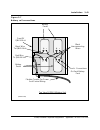- DL manuals
- Northern Telecom
- PBX
- QCA146
- Installation And Testing Instructions
Northern Telecom QCA146 Installation And Testing Instructions
© 1987 Northern Telecom
All rights reserved.
NT, Meridian 1, Meridian and SL-1 are trademarks of Northern Telecom.
Title to and ownership of SL-1 software shall at all times remain with Northern Telecom. SL-1
software shall not be sold outright and the use thereof by the customer shall be subject to the
parties entering into agreement as specified by Northern Telecom.
Information contained in this document is subject to change. Northern Telecom reserves the
right, without notice, to make changes in equipment or program components as progress in
engineering, manufacturing, or technology may warrant.
2-Mb/s Remote Peripheral Equipment Appendix 1 to 553-2741-200
SL-1
2-Mb/s Remote Peripheral Equipment
QCA146 cabinet and QSD74 shelf installation and testing
Publication number: Appendix 1 to 553-2741-200
Document release: Group F
Document status: Standard
Date: 90 11 02
Summary of QCA146
Page 1
© 1987 northern telecom all rights reserved. Nt, meridian 1, meridian and sl-1 are trademarks of northern telecom. Title to and ownership of sl-1 software shall at all times remain with northern telecom. Sl-1 software shall not be sold outright and the use thereof by the customer shall be subject to...
Page 2: Reason For Revision
2-mb/s remote peripheral equipment appendix 1 to 553-2741-200 reason for revision 90 11 02 changes have been made to add references to publication 553-2931-200 for generic x11 supplementary features (phase 6) remote perpheral equipment and include miscellaneous updates..
Page 3: Contents
I o f i p a g e 2-mb/s remote peripheral equipment appendix 1 to 553-2741-200 contents general 1-1 description 2-1 qca146 rpe cabinet 2-1 expansion shelves 2-1 qsd74 rpe shelf 2-1 qsd66 pe expansion shelf 2-1 loop assignment 2-2 spare loop 2-2 bus terminating units 2-2 network extender 2-2 other cir...
Page 4: General
1-1 of 1 page 2-mb/s remote peripheral equipment appendix 1 to 553-2741-200 general this appendix describes the installation, connections and testing of remote peripheral equipment (rpe) installed in a qca146 rpe cabinet and in a qsd74 rpe shelf mounted in a cabinet either at the remote end or the l...
Page 5: Description
2-1 of 5 pages 2-mb/s remote peripheral equipment appendix 1 to 553-2741-200 description qca146 rpe cabinet the single-tier base qca146 rpe cabinet is equipped with an rpe shelf, one pe shelf capable of accommodating ten pe line packs and a peripheral buffer circuit pack, and the required power equi...
Page 6: Loop Assignment
2 - 2 d e s c r i p t i o n 2-mb/s remote periperal equipment appendix 1 to 553-2741-200 note: although the qsd66 pe expansion shelf provides dual-loop capabilities, the shelf can only be used in a single-loop mode when operating with rpe. Loop assignment remote loops are defined in groups in softwa...
Page 7: Network Extender
D e s c r i p t i o n 2 - 3 2-mb/s remote peripheral equipment appendix 1 to 553-2741-200 network extender each rpe shelf (local and remote ends) requires one qpc769 network extender circuit pack to connect a maximum of three network loops to the rpe equipment. Other circuit packs information about ...
Page 8: Reserve Batteries
2 - 4 d e s c r i p t i o n 2-mb/s remote periperal equipment appendix 1 to 553-2741-200 power cords are connected to the rear of the -48 v rectifier in the cabinet. Reserve batteries one or two qbl24 battery units containing rechargeable dry cells can be connected to the cabinet when service is req...
Page 9
D e s c r i p t i o n 2 - 5 2-mb/s remote peripheral equipment appendix 1 to 553-2741-200 figure 2-1 f r o n t v i e w o f t y p i c a l c e c a b i n e t common equipment shelf peripheral equipment shelf position 1 pe power converter pe power converter pe power converter -48 v rectifier quaa3 power...
Page 10: Installation
3-1 of 50 pages 3- 2-mb/s remote peripheral equipment appendix 1 to 553-2741-200 installation procedures chart 3-1 describes the procedures to follow when installing a qca146 rpe cabinet. Chart 3-2 describes the procedures to follow when installing an additional qsd66 pe or qsd74 rpe shelf assembly ...
Page 11
3-2 installation 2-mb/s remote peripheral equipment appendix 1 to 553-2741-200 c h a r t 3 - 1 qca146 rpe cabinet installation s t e p p r o c e d u r e 1 transport the cabinet as close as possible to its final location. 2 transport the remaining equipment to a convenient safe dry location. 3 unpack...
Page 12
I n s t a l l a t i o n 3 - 3 2-mb/s remote peripheral equipment appendix 1 to 553-2741-200 14 measure the resistance between the system ground wire and the ground lug at the rear of the cabinet (figure 2-1). If the resistance is greater than 5 Ω , check the building ground and ac panel connections....
Page 13
3 - 4 i n s t a l l a t i o n 2-mb/s remote peripheral equipment appendix 1 to 553-2741-200 chart 3-1 (continued) qca146 rpe cabinet installation s t e p p r o c e d u r e 15 disconnect the power line cord from the commercial ac power supply. 16 connect the 6 awg building ground wire to the ground l...
Page 14
I n s t a l l a t i o n 3 - 5 2-mb/s remote peripheral equipment appendix 1 to 553-2741-200 the rpe shelf. At the remote end, qpc477a23 btu are installed from the front of the rpe shelf in the connectors located between positions 3 and 4, 6 and 7, 9 and 10. —continued—.
Page 15
3-6 installation 2-mb/s remote peripheral equipment appendix 1 to 553-2741-200 chart 3-1 (continued) qca146 rpe cabinet installation s t e p p r o c e d u r e 25 connect ac power line cord to commercial ac power supply. 26 set all breakers at the front of the cabinet to on. 27 test rpe equipment as ...
Page 16
I n s t a l l a t i o n 3 - 7 2-mb/s remote peripheral equipment appendix 1 to 553-2741-200 figure 3-1 ground connection and tests take this reading last with power cord connected to commercial power supply and system ground wire disconnected qrf1 2 rectifi er (ill553-1134) b d f power connector rea...
Page 17
3-8 installation 2-mb/s remote peripheral equipment appendix 1 to 553-2741-200 f i g u r e 3 - 2 typical terminal block layout (ill553-1143) cable a cable b cable c cable d cable e cable f cable g cable pfj1 cable p10 to pe shelf position 1 in first tier of cabinet to pftu to qux19 unit wiring and c...
Page 18
I n s t a l l a t i o n 3 - 9 2-mb/s remote peripheral equipment appendix 1 to 553-2741-200 f i g u r e 3 - 3 c o n n e c t o r l a y o u t r e a r o f c a b i n e t ( s e e n e x t p a g e ).
Page 19
3-10 installation 2-mb/s remote peripheral equipment appendix 1 to 553-2741-200 base single- tier cabinet b d f j j b d f power connectors j j (ill553-1275) a b c d e f g j shelf position 5 shelf position 4 shelf position 3 shelf position 2 shelf position 1 a c e a c e cabinet top assembly power con...
Page 20
Installation 3-11 2-mb/s remote peripheral equipment appendix 1 to 553-2741-200 f i g u r e 3 - 4 c o n n e c t i o n s a t r e a r o f r p e s h e l f notes connector layout on backplane at rear of rpe shelf connectors for 75 Ω coaxial cables (note 1) connector for ±12 v (ill-5531276) lgrd +5 v g1-...
Page 21
3-12 installation 2-mb/s remote peripheral equipment appendix 1 to 553-2741-200 f i g u r e 3 - 5 f r o n t v i e w o f r p e c a b i n e t rectifier quaa3 power unit qux19 power distribution unit qux20 power distribution unit 2 q p c 7 0 5 conv b f r lpy lpx b f r lpy lpx b f r lpy lpx b f r lpy lp...
Page 22
Installation 3-13 2-mb/s remote peripheral equipment appendix 1 to 553-2741-200 t a b l e 3 - a peripheral equipment cable terminating sequence 1t 1r 2t 2r 3t 3r 4t 4r 5t 5r 6t 6r 7t 7r 8t 8r 9t 9r 10t 10r 11t 11r 12t 12r 13t 13r 14t 14r 15t 15r 16t 16r 17t 17r 18t 18r 19t 19r 20t 20r 21t 21r 22t 22...
Page 23
3-14 installation 2-mb/s remote peripheral equipment appendix 1 to 553-2741-200 table 3-a (continued) peripheral equipment cable terminating sequence 1t 1r 2t 2r 3t 3r 4t 4r 5t 5r 6t 6r 7t 7r 8t 8r 9t 9r 10t 10r 11t 11r 12t 12r 13t 13r 14t 14r 15t 15r 16t 16r 17t 17r 18t 18r 19t 19r 20t 20r 21t 21r ...
Page 24
3-16 installation 2-mb/s remote peripheral equipment appendix 1 to 553-2741-200 table 3-a (continued) peripheral equipment cable terminating sequence notes: 1. Card number 5 (slot 5 in pe shelf) cannot be assigned on shelves equipped with only eight pe slots. 2.The transfer lead (br-v) is provided o...
Page 25
Installation 3-17 2-mb/s remote peripheral equipment appendix 1 to 553-2741-200 table 3-a (continued) peripheral equipment cable terminating sequence 1t 1r 2t 2r 3t 3r 4t 4r 5t 5r 6t 6r 7t 7r 8t 8r 9t 9r 10t 10r 11t 11r 12t 12r 13t 13r 14t 14r 15t 15r 16t 16r 17t 17r 18t 18r 19t 19r 20t 20r 21t 21r ...
Page 26
Installation 3-19 2-mb/s remote peripheral equipment appendix 1 to 553-2741-200 table 3-a (continued) peripheral equipment cable terminating sequence 1t 1r 2t 2r 3t 3r 4t 4r 5t 5r 6t 6r 7t 7r 8t 8r 9t 9r 10t 10r 11t 11r 12t 12r 13t 13r 14t 14r 15t 15r 16t 16r 17t 17r 18t 18r 19t 19r 20t 20r 21t 21r ...
Page 27
3-20 installation 2-mb/s remote peripheral equipment appendix 1 to 553-2741-200 table 3-a (continued) peripheral equipment cable terminating sequence 1t 1r 2t 2r 3t 3r 4t 4r 5t 5r 6t 6r 7t 7r 8t 8r 9t 9r 10t 10r 11t 11r 12t 12r 13t 13r 14t 14r 15t 15r 16t 16r 17t 17r 18t 18r 19t 19r 20t 20r 21t 21r ...
Page 28
Installation 3-21 2-mb/s remote peripheral equipment appendix 1 to 553-2741-200 table 3-a (continued) peripheral equipment cable terminating sequence 1t 1r 2t 2r 3t 3r 4t 4r 5t 5r 6t 6r 7t 7r 8t 8r 9t 9r 10t 10r 11t 11r 12t 12r 13t 13r 14t 14r 15t 15r 16t 16r 17t 17r 18t 18r 19t 19r 20t 20r 21t 21r ...
Page 29
3-22 installation 2-mb/s remote peripheral equipment appendix 1 to 553-2741-200 c h a r t 3 - 2 qsd66 or qsd74 expansion in a qca146 rpe cabinet s t e p p r o c e d u r e 1 remove screws securing front and rear cabinet covers. 2 set the input breakers on the qux20 unit (if equipped) for the new shel...
Page 30
I n s t a l l a t i o n 3 - 2 3 2-mb/s remote peripheral equipment appendix 1 to 553-2741-200 10 reinstall the two cabinet side panels by sliding them down in the grooves located in the uprights at each end of the cabinet. The flange on the side panels should be positioned at the top facing towards ...
Page 31
3 - 2 4 i n s t a l l a t i o n 2-mb/s remote peripheral equipment appendix 1 to 553-2741-200 15 connect power connector from qcad276 or qcad277 power cable to connector j on the shelf backplane according to shelf position in the cabinet (figure 2-3). • connector pe2 from qcad276 cable connects to b...
Page 32
I n s t a l l a t i o n 3 - 2 5 2-mb/s remote peripheral equipment appendix 1 to 553-2741-200 16 if not previously connected, connect the other end of the power cable as follows: a) qcad276 power cable. • connector p3 to j3 at the rear of the quaa3 power unit. • black leads equipped with ring connec...
Page 33
3-26 installation 2-mb/s remote peripheral equipment appendix 1 to 553-2741-200 —continued— c h a r t 3 - 2 ( c o n t i n u e d ) qsd66 or qsd74 expansion in a qca146 rpe cabinet s t e p p r o c e d u r e 19 if qud24 cooling units are required, install as described in chart 2-6. If cooling units are...
Page 34
I n s t a l l a t i o n 3 - 2 7 2-mb/s remote peripheral equipment appendix 1 to 553-2741-200 25 install ne-a25b-type cables from connectors a, b, c, d, e, and f on the shelf backplane to the cross-connect terminal. Cable terminating sequence is shown in table 2-a. 26 set the input breakers for the ...
Page 35
3-28 installation 2-mb/s remote peripheral equipment appendix 1 to 553-2741-200 f i g u r e 3 - 6 shelf assembly screws top panel spacer bar spacer spacer spacer thermostat base cabinet (rpe shelf, one peripheral equipment shelf and power equipment) additional second shelf additional third shelf fro...
Page 36
I n s t a l l a t i o n 3 - 2 9 2-mb/s remote peripheral equipment appendix 1 to 553-2741-200 c h a r t 3 - 3 qbl24 battery unit installation (main unit) when adding batteries to a cabinet ensure that the cabinet is connected to a 220 v 20a or 110 v 30a ac power supply. Service is interrupted when a...
Page 37
3-30 installation 2-mb/s remote peripheral equipment appendix 1 to 553-2741-200 warning: the battery cells are capable of delivering high currents when externally short-circuited. Caution must be used when working near the open terminals of the batteries to ensure that the terminals are not inadvert...
Page 38
Installation 3-31 2-mb/s remote peripheral equipment appendix 1 to 553-2741-200 c h a r t 3 - 3 ( c o n t i n u e d ) qbl24 battery unit installation (main unit) s t e p p r o c e d u r e 5 with the three black jumper wires supplied with batteries, connect the four battery packs in series as shown i...
Page 39
3-32 installation 2-mb/s remote peripheral equipment appendix 1 to 553-2741-200 c h a r t 3 - 3 ( c o n t i n u e d ) qbl24 battery unit installation (main unit) s t e p p r o c e d u r e 14 connect the power and control wiring from the qbl24 unit as follows (figure 2-8): • connect the long black wi...
Page 40
I n s t a l l a t i o n 3 - 3 3 2-mb/s remote peripheral equipment appendix 1 to 553-2741-200 19 with a volt meter, measure the voltage at the test points located on the front of the qbl24 battery unit. If required, adjust the voltage by turning the volt adj screw on the rectifier until a reading of...
Page 41
3 - 3 4 i n s t a l l a t i o n 2-mb/s remote peripheral equipment appendix 1 to 553-2741-200 c h a r t 3 - 3 ( c o n t i n u e d ) qbl24 battery unit installation (main unit) s t e p p r o c e d u r e 20 set breakers to on in the following order: i dcbrkr breaker on the front of the qbl24 unit (and...
Page 42
I n s t a l l a t i o n 3 - 3 5 2-mb/s remote peripheral equipment appendix 1 to 553-2741-200 c h a r t 3 - 4 expansion qbl24 battery unit installation s t e p p r o c e d u r e 1 set the breaker on the front of the qbl24 unit to off. 2 remove cover from the qbl24 unit by loosening the captive screw...
Page 43
3-36 installation 2-mb/s remote peripheral equipment appendix 1 to 553-2741-200 7 remove cover from top of the main qbl24 battery unit. —continued—.
Page 44
I n s t a l l a t i o n 3 - 3 7 2-mb/s remote peripheral equipment appendix 1 to 553-2741-200 c h a r t 3 - 4 ( c o n t i n u e d ) expansion qbl24 battery unit installation s t e p p r o c e d u r e 8 remove plug from top hole on the right side of the main qbl24 battery unit (figure 2-9) 9 remove l...
Page 45
3-38 installation 2-mb/s remote peripheral equipment appendix 1 to 553-2741-200 note: check wiring and polarity of batteries if dc brkr breaker on the qbl24 battery unit trips. D) set the cab inp breaker on the qux19 unit to on. —continued—.
Page 46
I n s t a l l a t i o n 3 - 3 9 2-mb/s remote peripheral equipment appendix 1 to 553-2741-200 c h a r t 3 - 4 ( c o n t i n u e d ) expansion qbl24 battery unit installation s t e p p r o c e d u r e 15 if required, install cabinet covers. 16 connect wiring from expansion qbl24 battery unit to the m...
Page 47
3 - 4 0 i n s t a l l a t i o n 2-mb/s remote peripheral equipment appendix 1 to 553-2741-200 19 if required, install cabinet covers..
Page 48
Installation 3-41 2-mb/s remote peripheral equipment appendix 1 to 553-2741-200 f i g u r e 3 - 7 battery cell connections + - + - + - battery packs battery packs front of qbl24 unit top view of qbl24 battery unit black interconnecting wires black wire to qbl24 unit red wire to qbl24 unit flexible c...
Page 49
3 - 4 2 i n s t a l l a t i o n 2-mb/s remote peripheral equipment appendix 1 to 553-2741-200 f i g u r e 3 - 8 reserve power supply connections quaa3 qux19 rectifier tb3 1 2 tb4 tb1 • • gnd (ill553-1137) rear view of cabinet +sense -out +out dc on -sense tb2 grd1a 90° elbow 1 2 bk r tb1 qux20 1 2 b...
Page 50
I n s t a l l a t i o n 3 - 4 3 2-mb/s remote peripheral equipment appendix 1 to 553-2741-200 f i g u r e 3 - 9 expansion battery unit connections dc brkr sen + + - flexible conduit 5.5 ft (1675 mm) in length qbl24 batt un 54v/30a dc brkr sen + + - qbl24 batt un 54v/30a qcad295 battery cable connect...
Page 51
3 - 4 4 i n s t a l l a t i o n 2-mb/s remote peripheral equipment appendix 1 to 553-2741-200 c h a r t 3 - 5 q u a 6 p o w e r f a i l t r a n s f e r u n i t ( p f t u ) i n s t a l l a t i o n s t e p p r o c e d u r e 1 remove the qua6 unit from its container. 2 mount the unit (preferably on a w...
Page 52
I n s t a l l a t i o n 3 - 4 5 2-mb/s remote peripheral equipment appendix 1 to 553-2741-200 —continued— c h a r t 3 - 6 ( c o n t i n u e d ) alarm and transfer wiring (p10) installation s t e p p r o c e d u r e 1 if not previously removed, remove the lower rear cover from the cabinet. 2 tag and ...
Page 53
I n s t a l l a t i o n 3 - 4 7 2-mb/s remote peripheral equipment appendix 1 to 553-2741-200 c h a r t 3 - 6 ( c o n t i n u e d ) alarm and transfer wiring (p10) installation s t e p p r o c e d u r e 5 terminate and designate cable 2 (if provided) at the cross- connect terminal as follows (figure...
Page 54
3 - 4 8 i n s t a l l a t i o n 2-mb/s remote peripheral equipment appendix 1 to 553-2741-200 table 3-b p f j 1 e m e r g e n c y t r a n s f e r c a b l e c r o s s - c o n n e c t i o n s p f t 1 500-type telephone 500-line card central office trunk co line card 500-type telephone p f t 2 500-line...
Page 55
I n s t a l l a t i o n 3 - 4 9 2-mb/s remote peripheral equipment appendix 1 to 553-2741-200 figure 3-10 p10 cable terminations and designations red white black black black black red white (not used) connecting block white/black pair red/black pair white/black pair qcad294 cables from cabinet cable...
Page 56
3-50 installation 2-mb/s remote peripheral equipment appendix 1 to 553-2741-200 c h a r t 3 - 7 q p c 7 0 5 p o w e r c o n v e r t e r i n s t a l l a t i o n the qpc705 power converter mounts in the slot between the quaa3 power unit and the qux19 power distribution unit. A qcad278 cable is require...
Page 57
Installation 3-51 2-mb/s remote peripheral equipment appendix 1 to 553-2741-200 11 set the cab inp breaker on the qux19 unit to on. Service should be restored to the cabinet. 12 reinstall the cabinet cover (if required). C h a r t 3 - 8 q u d 2 4 f a n u n i t i n s t a l l a t i o n s t e p p r o c...
Page 58
3-52 installation 2-mb/s remote peripheral equipment appendix 1 to 553-2741-200 : 10 install the two extra louvers supplied with the cooling unit assemblies and reinstall the cabinet top assembly (figure 2-11). 11 ensure that the qux19 unit located at the front bottom of the cabinet is equipped with...
Page 59
I n s t a l l a t i o n 3 - 5 3 2-mb/s remote peripheral equipment appendix 1 to 553-2741-200 figure 3-11 cabinet top assembly base cabinet (common equipment or rpe shelf, one peripheral equipment shelf and power equipment) front view of cabinet (ill553-1141) screws louvered top assembly optional ad...
Page 60
3 - 5 4 i n s t a l l a t i o n 2-mb/s remote peripheral equipment appendix 1 to 553-2741-200 figure 3-12 cooling unit location and connections mounting screws mounting screws mounting screws cabinet top panel qud24 cooling units cu1 connector at rear of cabinet qcad303 power cable qcad302 power cab...
Page 61
I n s t a l l a t i o n 3 - 5 5 2-mb/s remote peripheral equipment appendix 1 to 553-2741-200 c h a r t 3 - 9 qcad321 junction box assembly installation the qcad321 junction box assembly is equipped with power and control wiring enclosed in a flexible conduit 5.5 ft (1675 mm) long. The junction box ...
Page 62
3-56 installation 2-mb/s remote peripheral equipment appendix 1 to 553-2741-200 8 remove the lock nut from the 90° elbow on the end of the flexible conduit containing wiring from the qcad321 junction box. 9 insert the wires and the 90° elbow in the hole at the rear of the cabinet to the right of the...
Page 63
I n s t a l l a t i o n 3 - 5 7 2-mb/s remote peripheral equipment appendix 1 to 553-2741-200 c h a r t 3 - 9 ( c o n t i n u e d ) qcad321 junction box assembly installation s t e p p r o c e d u r e 10 insert the wires through the lock nut and secure the 90° elbow to the cabinet. Ensure that the l...
Page 64
3-58 installation 2-mb/s remote peripheral equipment appendix 1 to 553-2741-200 13 connect the power and control wiring from the qcad321 junction box as follows (see figure 2-8): • connect the long black and red wires (designated wires 1 and 2) equipped with ring lugs to terminals 1 and 2 of tb3 at ...
Page 65
I n s t a l l a t i o n 3 - 5 9 2-mb/s remote peripheral equipment appendix 1 to 553-2741-200 c h a r t 3 - 9 ( c o n t i n u e d ) qcad321 junction box assembly installation s t e p p r o c e d u r e 15 install and connect a 4 awg red wire between the charge bus in the qbl15 and terminal 1 of termi...
Page 66
3-60 installation 2-mb/s remote peripheral equipment appendix 1 to 553-2741-200 the qbl15 battery distribution box and terminal 3 or 4 of terminal block tb1 in the qcad321 junction box. —continued—.
Page 67
Installation 3-61 2-mb/s remote peripheral equipment appendix 1 to 553-2741-200 c h a r t 3 - 9 ( c o n t i n u e d ) qcad321 junction box assembly installation s t e p p r o c e d u r e 19 install and connect a awg black wire from the positive (+ve) bus in the qbl15 battery distribution box to term...
Page 68
I n s t a l l a t i o n 3 - 6 3 2-mb/s remote peripheral equipment appendix 1 to 553-2741-200 c h a r t 3 - 9 ( c o n t i n u e d ) qcad321 junction box assembly installation s t e p p r o c e d u r e 25 connect the positive test probe of a volt meter to a ground source and test the following termin...
Page 69
3 - 6 4 i n s t a l l a t i o n 2-mb/s remote peripheral equipment appendix 1 to 553-2741-200 c h a r t 3 - 1 0 qbl15 battery distribution box installation the qbl15 battery box should be located on the wall near the meridian sl-1 cabinet to readily enable viewing of meters and led indicators on the...
Page 70
I n s t a l l a t i o n 3 - 6 5 2-mb/s remote peripheral equipment appendix 1 to 553-2741-200 6 install and connect a red 1/0 awg wire between the negative terminal of the battery string and the negative input (-ve bus) in the qbl15 battery distribution box (figure 2-15). —continued—.
Page 71
3-66 installation 2-mb/s remote peripheral equipment appendix 1 to 553-2741-200 chart 3-10 (continued) qbl15 battery distribution box installation s t e p p r o c e d u r e 7 install and connect a black 1/0 awg wire between the positive terminal of the battery string and the negative bus (± bus) in ...
Page 72
I n s t a l l a t i o n 3 - 6 7 2-mb/s remote peripheral equipment appendix 1 to 553-2741-200 figure 3-13 qbl15 battery distribution box discharge & charge connection qpc188 0 50 100 150 50 100 150 discharge charge 22 in. (55.8 cm) 24.80 in. (62.5 cm) positive bus (common connections) negative bus (...
Page 73
3-68 installation 2-mb/s remote peripheral equipment appendix 1 to 553-2741-200 f i g u r e 3 - 1 4 reserve power connections outside cabinet (ill553-1262) tb2 -1 -2 -3 -4 1 2 3 4 tb1 -1 -2 -4 -5 -6 -1 -2 -3 -3 -4 -5 -6 4 awg (note 2) red 4 awg (note 2) red 4 awg (note 2) black + ve bus - ve bus 1 2...
Page 74
I n s t a l l a t i o n 3 - 6 9 2-mb/s remote peripheral equipment appendix 1 to 553-2741-200 figure 3-15 battery sensing and monitoring connections tb2 -1 -2 -3 -4 1 2 3 4 tb1 -1 -2 -4 -5 -6 -1 -2 -3 -3 -4 -5 -6 part of qbl15 battery distribution unit (ill553-1263) 1 2 3 + + + - - - sense tb1 alarm...
Page 75
Sl-1 2-mb/s remote peripheral equipment qca146 cabinet and qsd74 shelf installation and testing © 1987 northern telecom all rights reserved. Information subject to change without notice. Group f standard 90 11 02 printed in canada.