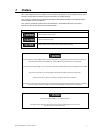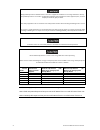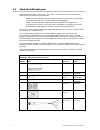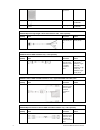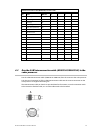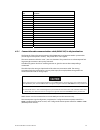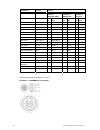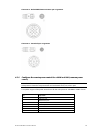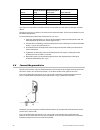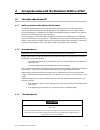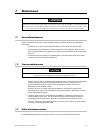- DL manuals
- NorthStar
- GPS
- 4 KW RADAR
- Installation Manual
NorthStar 4 KW RADAR Installation Manual
Summary of 4 KW RADAR
Page 1
Www.Northstarnav.Com northstar 4 kw radar installation manual.
Page 2
Fcc statement note: this equipment has been tested and found to comply with the limits for a class b digital device, pursuant to part 15 of the fcc rules. These limits are designed to provide reasonable protection against harmful interference in a normal installation. This equipment generates, uses ...
Page 3
Warranty the northstar warranty statement is supplied as a separate document. It is shipped with the product registration card. In case of any queries, refer to www.Northstarnav.Com. Feedback from you your feedback is important and helps northstar ensure that this manual is a valuable resource for a...
Page 5
Northstar 4 kw radar installation manual 1 contents fcc statement industry canada compliance statement disclaimer warranty feedback from you 1 preface 3 2 introduction to the northstar radar 5 2.1 4 kw radar system overview ...............................................................................
Page 6
2 northstar 4 kw radar installation manual 6 set up the radar with the northstar 6000i or 6100i 33 6.1 turn the radar on and off......................................................................................................................................................33 6.1.1 before you tu...
Page 7: Preface
Northstar 4 kw radar installation manual 3 1 preface this manual explains how to install the scanner and the radar processor. It also explains how to set up the radar system after installation and gives information on troubleshooting. This manual is supplementary to the northstar 6000i/6100i install...
Page 8
4 northstar 4 kw radar installation manual only qualified personnel should install or service this equipment. Installation or servicing work that is done by non-qualified personnel can result in equipment breakdown, poor performance of the equipment, fire, electrical and physical hazards, injury or ...
Page 9
Northstar 4 kw radar installation manual 5 2 introduction to the northstar radar the northstar radars are designed as an option available to the northstar 6000i, 6100i, or 8000i systems. A variety of scanners are available (2 kw, 4 kw, 6 kw, 10 kw and 25 kw) to suit different customer requirements. ...
Page 10
6 northstar 4 kw radar installation manual 2.2 check the 4 kw radar parts the ns-rdr1042md radar system consists of a scanner, a radar processor, and associated cables. There are two basic options for the 4 kw radar: ns004791r is the standard 4 kw radar scanner component, consisting of a box contain...
Page 11
Northstar 4 kw radar installation manual 7 ns004791m 4 kw scanner standard components quantity item part name part no. 1 scanner unit ns004791 4 m8x30 hexagonal bolt part of hardware kit hr000067 4 m8 spring washer part of hardware kit hr000067 4 m8 plain washer part of hardware kit hr000067 1 packi...
Page 12
8 northstar 4 kw radar installation manual 1 license agreement la000624a 1 spare 3a fuse part of hardware kit hr000061 4 mounting screw part of hardware kit hr000061 ns003103 optional longer length scanner interconnection cable - order separately quantity item part name part no. 1 interconnection ca...
Page 13: Install The Radar
Northstar 4 kw radar installation manual 9 3 install the radar a radar unit should only be installed by a qualified marine technician, as potentially lethal high voltage is present along with heavy rotating parts. There is a transmit interlock that prevents radar transmissions if the scanner is not ...
Page 14
10 northstar 4 kw radar installation manual don't do this! Don't install the scanner too high up, where its weight will alter the stability of the vessel and cause degradation of the radar picture over short ranges (see "how to find the optimum height for the scanner"). Don't install the scanner clo...
Page 15
Northstar 4 kw radar installation manual 11 however, when the power boat is traveling at high speed, the bow rises up out of the water and if the elevation angle (trim) of the bow is raised up so that it equals, or exceeds, 50% of the vertical beam width of the radar, this can cause two problems: ah...
Page 16
12 northstar 4 kw radar installation manual 3.2 how to find the optimum height for the scanner the optimum height for the scanner is as close as possible to the a-b line for best performance. How to find the a-b line: the vertical extent of the radar beam is 2 t°, so most of the radar beam is concen...
Page 17
Northstar 4 kw radar installation manual 13 where: d is distance travelled by the radar beam h1 is the height above sea level of the scanner h2 is the height above sea level of a target an example is shown below: in this example, the scanner is installed on the vessel at a height of 10 ft (3 m) abov...
Page 18
14 northstar 4 kw radar installation manual 3.5 4 kw scanner dimensions before starting the installation, use the drilling template to identify the: cable inlet rubber plates mounting holes the front and rear of the radome location of the drain hole (ensure that your chosen location allows the drain...
Page 19
Northstar 4 kw radar installation manual 15 3.6 install a scanner on a trestle depending on your chosen location for the scanner, it may be easier to install the scanner if you fabricate a trestle (or radar mast) on which you can mount the scanner. The trestle must be sturdy and secure, and capable ...
Page 20
16 northstar 4 kw radar installation manual 3.8 install the radar processor install the radar processor in a dry location away from spray, rain, drips, and condensation. The location site must allow you to easily connect the radar processor to the ship's ground, the interconnection cable, the power ...
Page 21: Wire The Radar System
Northstar 4 kw radar installation manual 17 4 wire the radar system always install a separate circuit breaker or separate fuse for the radar system circuit. 4.1 wiring guidelines most installation problems are caused by shortcuts taken with system cables. When wiring the radar: don't make sharp bend...
Page 22
18 northstar 4 kw radar installation manual 5. At the cable entry point, take care that the grooves in gaskets a and b are opposite each other (see the figure). Tighten the locking nuts to hold the scanner cable firmly in place and to provide a waterproof seal. 6. Place the internal locking nut over...
Page 23
Northstar 4 kw radar installation manual 19 4 kw interconnection cable (ns00310x) connector ends pin color awg size b c d e 1 blue (big) #16 1 2 purple (big) #16 1 3 red (big) #16 2 4 yellow (big) #16 2 5 drain wire (coax line) #24 2 6 no connection 7 no connection 8 no connection 9 yellow (thin) #2...
Page 24
20 northstar 4 kw radar installation manual the front view of the 4 kw interconnection cable is shown above. 4 kw interconnection cable pin details pin signal name description/remarks color awg size 1 2 a input dc power isolated ground blue (big) #16 2 2 a input dc power isolated ground purple (big)...
Page 25
Northstar 4 kw radar installation manual 21 you can connect the radar processor to either the northstar 6000i or 6100i or to the northstar 8000i, but not to both simultaneously. 4 kw radar processor interface connectors connector name connector function connects to... Network ethernet communications...
Page 26
22 northstar 4 kw radar installation manual 4.5 connect the 4 kw radar processor to a 6000i or 6100i display the following diagram shows the recommended method for connecting a radar processor to a 6000i or 6100i display unit:.
Page 27
Northstar 4 kw radar installation manual 23 item function a junction box b to nmea device 1 c to nmea device 2 d to smartcraft e remote power f circuit breaker/fuse box g optional radar communications extension cable (ns003108) h vessel's ground i ntsc video input j fuse (7a) k gps antenna l power m...
Page 28
24 northstar 4 kw radar installation manual wire function free end connector connector 1 6000i/6100i nmea connector 2 nmea/comms connector 3 smartcraft pin color pin color pin color nmea 1 in a brown 3 brown nmea 1 in b blue 1 blue nmea 1 in ground white/blue 4 white/blue nmea 1 out a violet 12 viol...
Page 29
Northstar 4 kw radar installation manual 25 connector 2 - radar nmea/communications pin assignments connector 3 - smartcraft pin assignments 4.5.2 configure the remote power control for a 6000i or 6100i (common power source) important: this remote power control option works correctly only when the 6...
Page 30
26 northstar 4 kw radar installation manual the radar processor has two remote power inputs with opposite active states which are or’ed together. Pin 10 input (active low) is used by the 6000i or 6100i systems and pin 12 input (active high) is used by the 8000i system. Pin 12 is tied to ground throu...
Page 31
Northstar 4 kw radar installation manual 27 if you want the radar to power on automatically whenever the 6000i or 6100i is on, use the following power on/off configuration: key component a radar processor b main pcb c nmea/comms port e relay with (usually) closed contact f fuse g nmea port h power p...
Page 32
28 northstar 4 kw radar installation manual 4.6 connect the 4 kw radar processor to an 8000i display you are recommended to use the following configuration when connecting the radar processor to an 8000i display, where a is the (optional) nmea compass, b is the circuit breaker/fuse box, and c is the...
Page 33
Northstar 4 kw radar installation manual 29 4.6.2 connect an 8000i network cable (ns00481x) connect the 8000i network cable (ns00481x) only if you're connecting the radar system to a northstar 8000i system. Push one end of the 8000i network cable into the network connector on the radar processor. Pl...
Page 34
30 northstar 4 kw radar installation manual scanner fuse/circuit breaker rating maximum length of power cable power cable size 2 kw 5 a 33 ft (10 m) 14 awg 4 kw 10 a 26 ft (8 m) 14 awg 6 kw 10 a 26 ft (8 m) 14 awg 10 kw 15 a 26 ft (8 m) 12 awg 25 kw 15 a 26 ft (8 m) 12 awg typically the fuse /breake...
Page 35
Northstar 4 kw radar installation manual 31 4.9 radar system checklist when you've finished the wiring, visually check that: each component is securely mounted and able to withstand rough sea conditions. All the cables are correctly installed. Any cable shield mesh is correctly configured. All cable...
Page 36
32 northstar 4 kw radar installation manual 5 set up the radar with the northstar 8000i system setting up the radar with the northstar 8000i is described in the northstar 8000i system installation documentation for your display processor..
Page 37
Northstar 4 kw radar installation manual 33 6 set up the radar with the northstar 6000i or 6100i 6.1 turn the radar on and off 6.1.1 before you turn on the radar for the first time to extend magnetron lifetime, you're recommended to leave the radar in standby mode for 30 minutes when activating the ...
Page 38
34 northstar 4 kw radar installation manual 6.2 configure the navigator communications important: if you are going to operate the radar without a heading sensor, ignore this section and set up the radar as described in "disable the header sensor input". To enable the radar to communicate with the na...
Page 39
Northstar 4 kw radar installation manual 35 6.4 calibrate the radar you must calibrate the newly installed radar by adjusting the trigger delay and the heading calibration. To evaluate medium and short range returns, you are recommended to perform the calibration at sea in a normal operating environ...
Page 40
36 northstar 4 kw radar installation manual to select a different curve: 1. Press radar to display the radar screen on the 6000i or 6100i. 2. Press page 2, page 3, page 4 then install... And then tune... . 3. Press stc curve then use the keypad to enter a curve number from 0 to 8. 6.4.4 set the trig...
Page 41
Northstar 4 kw radar installation manual 37 6.4.5 set the heading calibration (heading sensor installed) the heading calibration rotates the radar image on the screen to line it up with the displayed chart and the compass. Accurate heading calibration is particularly important when the radar image i...
Page 42
38 northstar 4 kw radar installation manual the mode key determines how the gain and clutter keys work. It has the following settings: auto 1 and auto 2 are for normal, open-water conditions. The two automatic modes can be optimized for two different conditions. Harbor automatically optimizes the ra...
Page 43: Maintenance
Northstar 4 kw radar installation manual 39 7 maintenance before doing any maintenance work, always ensure that the radar system is turned off at the main power source. If a rectifier unit is used, turn off the power supply to this too. Remember that high voltages from the rectifier unit are always ...
Page 44: Troubleshoot The Radar
40 northstar 4 kw radar installation manual 8 troubleshoot the radar this appendix gives information on fixing possible problems with the radar. Many problems are caused by: faulty or loose contacts at switches and relay points poor adjustment of the radar (particularly inadequate tuning adjustment)...
Page 45
Northstar 4 kw radar installation manual 41 if an image appears on the display but the direction of the radar image is not stable: the direction standard signal (bz) is being interrupted (see the service manual) check for water damage to the radiator or cables between the radar components. 8.3 if th...
Page 46
42 northstar 4 kw radar installation manual 8.5 make sure the power is present and correctly wired check the in-line fuse. Re-verify that the correct system voltage is being used for the radar processor box model and that the power is properly wired. If the radar processor has incorrect power, the s...
Page 47: System
Northstar 4 kw radar installation manual 43 9 manual tuning procedure for the 6000i or 6100i system note: the following manual tuning procedure is provided only for possible situations where the unit's automatic tuning does not perform well with a northstar 6000i or 6100i system. At present, northst...
Page 48: 4 Kw Specifications
44 northstar 4 kw radar installation manual 10 4 kw specifications 4 kw scanner specifications radar system ns-rdr1042md scanner dimensions width 24.5" (620 mm) height 11" (280 mm) scanner type dome scanner model ns004791 scanner weight 22 lbs (10 kg ± 5%) vibration amplitude 0.12" (3 mm) at 0 cpm t...
Page 49
Northstar 4 kw radar installation manual 45 4 kw radar processor specifications radar system ns-rdr1042md processor model ns004781 processor dimensions width 5.6" (142 mm) height 2.2" (56 mm) length 7.9" (200 mm) processer weight 1.9 lbs (870 g) vibration en60945 waterproof no rating temperature ran...
Page 52: Northstar 4 Kw Radar
Www.Northstarnav.Com made in new zealand mn000356b-g northstar 4 kw radar installation manual.