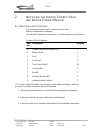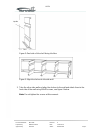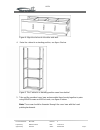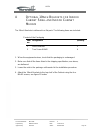- DL manuals
- NorthStar
- Indoor Furnishing
- DOC0056
- Installation Instructions Manual
NorthStar DOC0056 Installation Instructions Manual
Summary of DOC0056
Page 1
Open i nstallation i nstructions i nstalling i ndoor c abinet doc0056 sitetel sweden ab haukadalsgatan 8a, se-164 40 kista, sweden www.Northstarbattery.Com page i.
Page 2
Open c opyright © northstar sitetel 2012. All rights reserved. No part of this document may be reproduced in any form without written permission of the copyright owner. D isclaimer the contents of this document are subject to revision without notice due to continued progress in methodology, design a...
Page 3
Open 1 i ntroduction this document describes how to install the indoor cabinets. 1.1 t arget g roup the target group for this document is the personnel involved in the installation and maintenance of the site. 1.2 p rerequisites all performance statement in this document relies on the following: onl...
Page 4
Open 2 i nstalling the i ndoor c abinet s mall and i ndoor c abinet m edium 2.1 u npacking and preparing this section describes how to unpack and check the delivered equipment for damage. The cabinet is delivered in a flat pack. The following items are included: content of the packaging item designa...
Page 5
Open 2.2 a ssembling the i ndoor c abinet s mall and i ndoor c abinet m edium note: it is important to initially, not tighten the screws. 1. Put one of the two side walls on the floor, see figure 1 below. Front top bottom figure 1 put the side wall on the floor 2. Align the edges of the shelves into...
Page 6
Open upside floor figure 2 back side of the shelf facing the floor figure 3 align the shelves to the side wall. 3. Take the other side wall and align the shelves to the wall and attach them to the front side of the wall using m6x20 screws, see figure 4 below. Note: do not tighten the screws at this ...
Page 7
Open figure 4 align the shelves to the other side wall. 4. Raise the cabinet to a standing position, see figure 5 below. Figure 5 the cabinet in a standing position seen from behind. 5. Take out the provided cross bars and assemble them loosely together in pairs using m6x20 screws and m6 lock nuts, ...
Page 8
Open figure 6 assembling the cross bars. 6. Attach the first pair of cross bars to the side walls using m6x20, according to figure 7 below. Start with the top part and fasten the cross loosely using m6x20 screws. Note: the indoor cabinet medium has crossbars of two different lengths, the longer cros...
Page 9
Open 7. Attach the second pair of cross bars to the first pair, and to the battery shelf in the middle of the cabinet using m6x20 screws according to figure 8 below. Note: it is important that you attach the cross bars in the correct positions, see figure 8 below. Note: the cross bars and the batter...
Page 10
Open 10. Attach the roof to the side walls using m6x20 screws, see figure 10 below. 11. Tighten all the screws to a torque of 6 nm. Figure 10 attach the roof to the side walls. 12. Remove any insulation from the rear grounding screws. 13. Put on the contact washers and the nuts on the grounding scre...
Page 11
Open 3 a nchoring i ndoor c abinet s mall and i ndoor c abinet m edium to the floor the cabinet must be secured to the floor to prevent it from tipping over and causing personal injury or damaged equipment. Use the screws and plugs appropriate for the foundation material. 1. Mark the positions on th...
Page 12
Open 4 o ptional 19 inch b rackets for i ndoor c abinet s mall and i ndoor c abinet m edium the 19inch brackets is delivered in a flat pack. The following items are included: content of the packaging item designation quantity no. 1 19inch bracket 2 2 torx screw m6x20 4 1. When the equipment arrives,...
Page 13
Open figure 13 the 19inch brackets note: use the outer holes to attach the 19inch brackets. 5. Tighten the screws to a torque of 6 nm. Document number: ins-0038 revision: a prepared by: mikael lindevall date: 2012-04-26 approved by: ulf krohn status: released page 11.
Page 14
Open 5 i nstalling the i ndoor c abinet l arge 5.1 u npacking and preparing this section describes how to unpack and check the delivered equipment for damage. The cabinet is delivered in a flat pack. The following items are included: content of the packaging item designation quantity no. 1 sidewall ...
Page 15
Open 5.2 a ssembling the i ndoor c abinet l arge note: it is important to initially, not tighten the screws. 1. Put one of the two side walls on the floor, see figure 14 below. Front bottom top figure 14 put the side wall on the floor 2. Align the edges of the shelves into the holes of the side wall...
Page 16
Open upside floor figure 15 back side of the shelf facing the floor figure 16 align the shelves to the side wall. 3. Take the other side wall and align the shelves to the wall and attach them to the front side of the wall using m6x20 screws, see figure 17 below. Note: do not tighten the screws at th...
Page 17
Open figure 17 align the shelves to the other side wall. 4. Raise the cabinet to a standing position, see figure 18 below. Figure 18 the cabinet in a standing position seen from behind. 5. Take out the provided cross bars and assemble them loosely together in pairs using m6x20 screws and m6 lock nut...
Page 18
Open figure 19 assembling the cross bars. 6. Attach the first pair of cross bars to the side walls using m6x16 screws, according to figure 20 below. Start with the top part and fasten the cross loosely using m6x20 screws. Note: do not tighten the screws at this moment. Figure 20 attach the cross bar...
Page 19
Open 7. Attach the second pair of cross bars to the first pair using m6x20 screws according to figure 21 below. Note: it is important that you attach the cross bars in the correct positions, see figure20 below. Figure 20 the cross bars attached in the correct positions 8. Attach the cross bars and t...
Page 20
Open figure 22 attach the roof to the side walls. 12. Remove any insulation from the rear grounding screws. 13. Put on the contact washers and the nuts on the grounding screws. Figure 23 the rear grounding screws document number: ins-0038 revision: a prepared by: mikael lindevall date: 2012-04-26 ap...
Page 21
Open 6 a nchoring i ndoor c abinet l arge to the floor the cabinet must be secured to the floor to prevent it from tipping over and causing personal injury or damaged equipment. Use the screws and plugs appropriate for the foundation material. 1. Mark the positions on the floor of the four bolts, se...