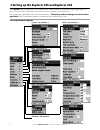- DL manuals
- NorthStar
- Fish Finder
- EXPLORER 435
- Installation And Operation Manual
NorthStar EXPLORER 435 Installation And Operation Manual
Summary of EXPLORER 435
Page 1
Www.Northstarnav.Com explorer 435/438 fishfi nder installation and operation manual.
Page 3: Danger
Important safety information please read carefully before installation and use. Danger this is the safety alert symbol. It is used to alert you to potential personal injury hazards, obey all safety messages that follow this symbol to avoidpossible injury or death. ! Warning warning indicates a poten...
Page 4: Contents
Northstar explorer 435/438 installation and operation manual 4 contents 1 introduction ..........................................................................................................................................6 1-1 benefits of the explorer 435 and explorer 438 . . . . . . . . . . . ....
Page 5: Important
Northstar explorer 435/438 installation and operation manual 5 appendix a - specifications ..................................................................................................................... 27 appendix b - troubleshooting ..............................................................
Page 6: 1 Introduction
Northstar explorer 435/438 installation and operation manual 6 1 introduction congratulations on choosing a northstar fishfinder. For maximum benefit, please read this manual carefully before installation and use. This manual describes how to install and set up the explorer 435 or explorer 438. Refe...
Page 7
Northstar explorer 435/438 installation and operation manual 7 1-2 how the explorer 435 and explorer 438 work the explorer 435 and explorer 438 have two parts: - the transducer attached to the hull - the display unit. The transducer generates an ultrasonic pulse (sound that is above the hearing rang...
Page 8: 2 Basic Operation
Northstar explorer 435/438 installation and operation manual 8 2 basic operation key operation the fishfinder is operated through menus. To select a menu item: 1. Press or to move the highlight to the item. 2. Press to select the item. To change a setting: 1. Use the cursor keys orto make the change...
Page 9: Gain Adjustment
Northstar explorer 435/438 installation and operation manual 9 gain adjustment gain (sensitivity) controls the amount of detail displayed on the screen. Refer to section 4-3 for more information. 1. Press briefly to show the gain controls. 2. Press or to adjust gain. 3. Press to switch between auto ...
Page 10: The Setup Menu And Options
Northstar explorer 435/438 installation and operation manual 10 3 setting up the explorer 435 and explorer 438 press menu twice to show the setup menu, then select a particular option using the or cursor keys. (section 2 basic operation, describes how to use the keys in more detail.) the setup menu ...
Page 11: Language
Northstar explorer 435/438 installation and operation manual 11 press menu twice to display the setup menu, then select system: language select the language for the displays. The options are: english, italian, french, german, spanish, dutch, swedish, portuguese, finnish and greek. Tip: in case you c...
Page 12: Warning
Northstar explorer 435/438 installation and operation manual 12 3-3 setup > fuel (explorer 438 only) ! Warning these features can be used only when the optional single or twin engine fuel kit has been installed. Press menu twice to display the setup menu, then select fuel: • as a fish symbol (on). •...
Page 13: Clear Used
Northstar explorer 435/438 installation and operation manual 13 clear used select clear used to set used (the amount of fuel used) to zero. Do this to start measuring the amount of fuel used over a certain time or distance. When asked are you sure? Select yes. Tank size enter the capacity of the fue...
Page 14: 3-5 Setup > Logs
Northstar explorer 435/438 installation and operation manual 14 3-5 setup > logs press menu twice to display the setup menu, then select logs: the values can be changed independently of each other. These log values are saved when the unit is turned off. Reset trip dist (explorer 438 only) this reset...
Page 15: 3-7 Setup > Units
Northstar explorer 435/438 installation and operation manual 15 3-7 setup > units press menu twice to display the setup menu, then select units: the default units are shown in this example. Distance select from: • nm (nautical miles) • mi (miles) • km (kilometres) depth select from: • ft (feet) • m ...
Page 16: Temperature
Northstar explorer 435/438 installation and operation manual 16 temperature the factory settings should be sufficiently accurate for normal usage. To calibrate the temperature readout, first measure the water temperature with a thermometer known to be accurate. Use the cursor keys to display the tem...
Page 17: Strength Of Echoes
Northstar explorer 435/438 installation and operation manual 17 bottom large school of fish strength of echoes the colors indicate differences in the strength of the echo. The strength varies with several factors, such as the: single fish kelp / weed hard bottoms such as rock or coral show as wide b...
Page 18: Shadows
Northstar explorer 435/438 installation and operation manual 18 shadows shadows are created around areas where the ultrasonic beam cannot ‘see’. These areas include hollows on the bottom or beside rocks and ledges, where the strong echoes returned off the rocks obscure the weak echoes of the fish an...
Page 19: Stationary Boat
Northstar explorer 435/438 installation and operation manual 19 note: times indicated are for illustration only. 1 minute ago now time stationary boat when a boat is stationary, all bottom echoes will come from the same small area of bottom. This will produce a flat bottom trace on the screen. The a...
Page 20: Fish Arches
Northstar explorer 435/438 installation and operation manual 20 transducers installation guide). • if the boat is anchored then fish will tend to show on the display as horizontal lines as they swim into and out of the transducer sonar beam. Slow speeds in deeper water give the best fish arch return...
Page 21: 4-4 Range
Northstar explorer 435/438 installation and operation manual 21 4-4 range range is the vertical depth displayed on the explorer 435 and explorer 438. The northstar fishfinder has two range modes, auto range and manual range: • in auto range, the fishfinder adjusts the depth range automatically so th...
Page 22: 5-1 Sonar Display
Northstar explorer 435/438 installation and operation manual 22 5-1 sonar display to show the sonar display highlight sonar and press : this display scrolls from right (most recent echoes) to left (oldest echoes). (see section 3-2 setup > sonar). Data header, set up to show the water temperature, ba...
Page 23: 5-4 Sonar A-Scope Display
Northstar explorer 435/438 installation and operation manual 23 5-4 sonar a-scope display to show the a-scope display, select sonar a-scope and press . Use this to analyse the sonar data in detail and optimize the gain settings. The user can define the level of the weakest and strongest echoes to be...
Page 24: 5-6 Data Display
Northstar explorer 435/438 installation and operation manual 24 5-6 data display to show the data display, select data and press . The data display shows a graph of the water temperature and depth over time and other selected data items. The graph is useful for locating warm and cold spots in the wa...
Page 25: Flush Mounting
Northstar explorer 435/438 installation and operation manual 25 • bracket mounting requires a panel for mounting the bracket. Ensure that the panel is not likely to deform and is not subject to excessive vibration. The bracket can be tilted and rotated so the explorer 435 and explorer 438 can be rem...
Page 26: Auto Power Option
Northstar explorer 435/438 installation and operation manual 26 fuse fuse white (nmea out) green external beeper or light red yellow black main switch 12 v dc ignition switch to ignition system auto power option auto power option black wire: connect this to the negative battery terminal. Red wire: c...
Page 27: Appendix A - Specifications
Northstar explorer 435/438 installation and operation manual 27 explorer r310: repeater for depth, speed, water temperature and battery voltage. Accepts navbus or nmea data inputs from other instruments. Explorer d210: depth repeater explorer 550: color gps chartplotter with worldwide coverage 6-6 c...
Page 28
Northstar explorer 435/438 installation and operation manual 28 this troubleshooting guide is written with the assumption that the user has read and understood the relevant sections in this manual. It is possible in many cases to solve difficulties without having to send the display unit back to the...
Page 29
Northstar explorer 435/438 installation and operation manual 29 3. The fishfinder operates erratically: a) check that the transducer does not have debris (e.G. Weed, plastic bag) caught around it. B) the transducer may have been damaged during launching, running aground or while underway with debris...
Page 30
Northstar explorer 435/438 installation and operation manual 30 9. Fuel used or remaining seem inaccurate: a) if the engine is run while the fishfinder is powered off, the fishfinder does not record the amount of fuel used during that engine run. Consequently, the fuel remaining value will be higher...
Page 32
Made in new zealand mn000598a-g americas 30 sudbury road, acton, ma 01720, usa ph: +1 978.897.6600 ph: +1 800.628.4487 fax: +1 978.897.7241 sales@bntmarine.Com europe unit 2, ocean quay, belvidere rd, southampton, so14 5qy, england ph: +44 2380 339922 fax: +44 2380 330345 northstaruk@northstarnav.Co...