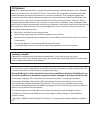Summary of EXPLORER 705 -
Page 1
Www.Northstarnav.Com explorer 725 / 705 vhf marine radio quickstart guide.
Page 2
This quickstart guide is to be used with the northstar explorer 721 vhf radio installation and operation manual. The explorer 721 and explorer 725 function identically except for where noted in this qsg. Consult the installation and operation manual for further information on the options described i...
Page 3: Fcc Statement
Fcc statement note: this equipment has been tested and found to comply with the limits for a class b digital device, pursuant to part 15 of the fcc rules. These limits are designed to provide reasonable protection against harmful interference in a normal installation. This equipment generates, uses ...
Page 4
Check out your explorer 725/705 model there are slight variations in the keys between the explorer 725us and 725eu models, and some features are not available on both models. An optional handset can also be purchased and used with your explorer 725. There are two versions - the northstar 705us hands...
Page 5
Northstar explorer 725/705 quickstart guide 5 turn the unit on/off and adjust the volume base unit 1 to turn the base unit on, turn the vol knob clockwise. Turn counter-clockwise to turn the base off. 2 continue to turn until a comfortable volume is reached on the base speaker. Optional handset 1. E...
Page 6: Adjust The Squelch
Northstar explorer 725/705 quickstart guide 6 adjust the squelch base unit 1 turn the sql knob fully counterclockwise so that random noise is heard. 2 turn sql slowly clockwise until the random noise disappears. 3 make another 1/4 turn clockwise for best reception in normal open sea conditions. In a...
Page 7: Call
Northstar explorer 725/705 quickstart guide 7 721eu base unit and microphone enter data using alpha-mic (721eu only): to enter data, use the alpha-numeric keypad on the microphone to enter the channel numbers and names directly. Each key has functionality shown below. Use the clr key to backup and t...
Page 8: Set The Backlighting Levels
Northstar explorer 725/705 quickstart guide 8 set the backlighting levels base unit 1 hold down call menu to show the radio menu. 2 scroll through the menu listing to backlight. 3 press ent or push the rotary knob. 4 press ch or ch to select the desired backlight level. There are 8 levels. 5 press e...
Page 9: H/l
Northstar explorer 725/705 quickstart guide 9 how the microphone and optional handset work together use the intercom or conference mode base unit and optional handset the intercom mode works only when one or two optional handset(s) are installed. 1 hold down wx ic or ic or h/l ic to enter intercom o...
Page 10: High and Low Power
Northstar explorer 725/705 quickstart guide 10 high and low power microphone and optional handset 1 press h/l or h/l ic to toggle between hi (high) and lo (low) (25w or 1w) transmission power for the entire channel bank. A beep sounds and the selection is shown on the lcd. 2 if hi power cannot be us...
Page 11: Select A Favorite Channel
Northstar explorer 725/705 quickstart guide 11 select a favorite channel base unit and optional handset 1 press 3ch to toggle through each of the three favorite channels until the desired channel is shown. 3ch store 3 favorite channels base unit and optional handset 1 select the channel. 2 hold down...
Page 12: Select All Scan Mode
Northstar explorer 725/705 quickstart guide 12 select all scan mode base unit and optional handset 1 hold down scan to start scanning all channels (and the priority channel every 1.5 seconds). Note: in some european countries, scanning is not allowed. When a signal is received, scanning stops at tha...
Page 13: Make A Call to An Individual
Northstar explorer 725/705 quickstart guide 13 make a call to an individual base unit and optional handset 1 press call menu to show the dsc call menu. 2 the cursor is at individual. Press ent or push the rotary knob. 3 select either: manual new to call someone who’s not in your buddy list, then ent...
Page 14: Make A Dsc Distress Call
Northstar explorer 725/705 quickstart guide 14 make a dsc distress call base unit and optional handset 1 open the red distress cover. If time is available to specify the nature of the distress, press and release the distress key to show the categories. Scroll to your category then press ent or push ...
Page 15: Charging Your 705 Handset
Northstar explorer 725/705 quickstart guide 15 charging your 705 handset optional handset to charge the handset: 1. Connect 12vdc source to the handset charger cradle 2. Place the handset into the charger cradle. The handset display will show the text: “power on connecting” and then “charging” 3. Le...
Page 16
Designed in new zealand made in china mn000828a-g for further contact details go to: www.Navico.Com 1177.