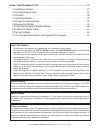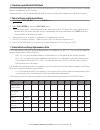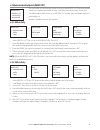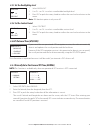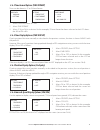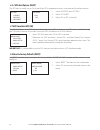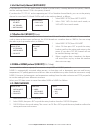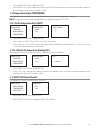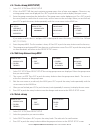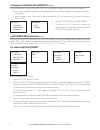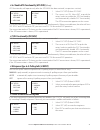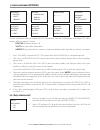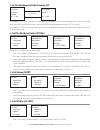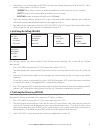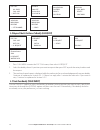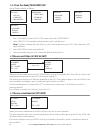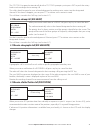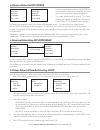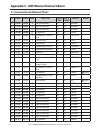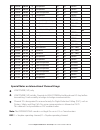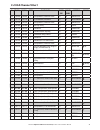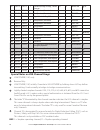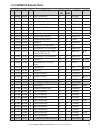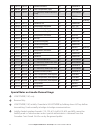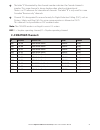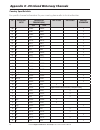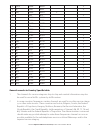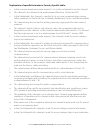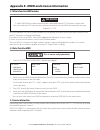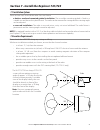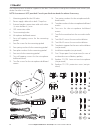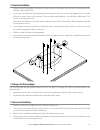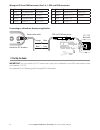- DL manuals
- NorthStar
- Marine Radio
- EXPLORER 725EU
- Operation And Installation Manual
NorthStar EXPLORER 725EU Operation And Installation Manual
Summary of EXPLORER 725EU
Page 1
Www.Northstarnav.Com explorer 721us / 721eu explorer 725us / 725eu vhf marine radio operation and installation manual.
Page 2
Northstar explorer vhf series: 721/725 operation and installation manual fcc statement this equipment has been tested and found to comply with the limits for a class b digital device, pursuant to part 15 of the fcc rules. These limits are designed to provide reasonable protection against harmful int...
Page 3: Contents
3 northstar explorer vhf series: 721/725 operation and installation manual contents section 1 - general information ................................................................................................................6 1-1 features . . . . . . . . . . . . . . . . . . . . . . . . . . . . ....
Page 4
4 northstar explorer vhf series: 721/725 operation and installation manual northstar explorer vhf series: 721/725 operation and installation manual 4-5 response to individual calls (indiv reply) (us only) . . . . . . . . . . . . . . . . . . . . . . . . . . . . . . . .30 4-6 atis mmsi & atis function...
Page 5
5 northstar explorer vhf series: 721/725 operation and installation manual about this manual: 1 . Some features described in this manual are not available on every model . 2 . This manual is based on the vhf721 us/eu models - the vhf725 us/eu models are functional identical to the vhf721us/eu except...
Page 6: 1-1 Features
6 northstar explorer vhf series: 721/725 operation and installation manual northstar explorer vhf series: 721/725 operation and installation manual section 1 - general information 1-1 features congratulations on your purchase of a northstar vhf explorer 721/725us or 721/725eu marine band radio. Both...
Page 7
7 northstar explorer vhf series: 721/725 operation and installation manual 1-2 customize your northstar vhf radio you can customize the radio to suit your individual preferences. Some preferences can be set directly through the keys as explained in this section. Other preferences are set up through ...
Page 8: 1-5 Lcd Symbols and Meanings
8 northstar explorer vhf series: 721/725 operation and installation manual northstar explorer vhf series: 721/725 operation and installation manual 1-5 lcd symbols and meanings the simulation shows the locations of all the following information symbols on the lcd displays. Base unit display optional...
Page 9
9 northstar explorer vhf series: 721/725 operation and installation manual happy fish symbol with one to four indicator bars to show the probability of good fishing at your current location, based upon barometric pressure and air temperature. Four bars show that good fishing is likely. High pressure...
Page 10
10 northstar explorer vhf series: 721/725 operation and installation manual northstar explorer vhf series: 721/725 operation and installation manual 1-6 how the microphone and 701 optional handset work together consult the 721/701 quick start guide for additional operational instructions. If you hav...
Page 11
11 northstar explorer vhf series: 721/725 operation and installation manual 3 ch three favorite channels . Press to toggle between your favorite channels. The ch1, ch2, or ch3 symbol appears on the lcd to show which favorite channel is selected. To scan only one of your favorite channels, press 3ch ...
Page 12
12 northstar explorer vhf series: 721/725 operation and installation manual northstar explorer vhf series: 721/725 operation and installation manual rotary knob channel select . Turn to select a channel. The current channel is shown on the lcd in big digits with an a or b designator suffix (if appli...
Page 13
13 northstar explorer vhf series: 721/725 operation and installation manual turn the gps simulator on/off. See section 2-7 . Reset factory settings. See section 2-8 . Section 2 - the radio menu (menu) hold down call/menu to show the radio menu options. Sections 1-3 and 1-4 explain how to navigate ar...
Page 14
14 northstar explorer vhf series: 721/725 operation and installation manual northstar explorer vhf series: 721/725 operation and installation manual 2-2 show weather, snr or happy fish on handset (info data) if you have the optional handset installed, you can use info data to show the local weather ...
Page 15: 2-3-1 Add An Entry
15 northstar explorer vhf series: 721/725 operation and installation manual 2-3 maintain your buddy list (buddy list) use the buddy list to store the names and associated mmsi’s of 20 favorite people. Names are stored in the order of entry, with the most recent entry shown first. The following secti...
Page 16: 2-3-3 Delete An Entry
16 northstar explorer vhf series: 721/725 operation and installation manual northstar explorer vhf series: 721/725 operation and installation manual 2-3-3 delete an entry 1. Select buddy list. Press ent or push the rotary knob to display the list of entries. 2. Scroll down (if required) to the entry...
Page 17: 2-5-2 Set The Contrast Level
17 northstar explorer vhf series: 721/725 operation and installation manual 2-5-1 set the backlighting level 1. Select backlight. 2. Use ch + or ch - to select a comfortable backlight level. 3. Press ent or push the rotary knob to confirm the new level and return to the menu. Note: 705 handset optio...
Page 18
18 northstar explorer vhf series: 721/725 operation and installation manual northstar explorer vhf series: 721/725 operation and installation manual 2-6-2 local time (time offset) the local time can be set by entering the time offset between utc and local time as follows. 1. Select gps/data, then se...
Page 19
19 northstar explorer vhf series: 721/725 operation and installation manual 2-6-3 time format options (time format) time can be shown in 12 or 24 hour format. Gps/data manual > setting setting time offset > time format time display time format > 12 hr 24 hr 07:15am loc 1. Select gps/data, then setti...
Page 20: 2-7 Gps Simulator (Gps Sim)
20 northstar explorer vhf series: 721/725 operation and installation manual northstar explorer vhf series: 721/725 operation and installation manual 2-6-7 gps alert options (alert) the gps alert is usually set to on so that if the gps navigation receiver is disconnected, the alarm sounds. 1. Select ...
Page 21
21 northstar explorer vhf series: 721/725 operation and installation manual 2-9 subscribe or un-subscribe the 705 handset (hs setting) explorer725eu/725us only the optional handset functions with the base unit. It can not operate on it’s own. Ensure the base unit is turned on when using the handset....
Page 22
22 northstar explorer vhf series: 721/725 operation and installation manual northstar explorer vhf series: 721/725 operation and installation manual section 3 - radio setup menu (radio setup) hold down call/menu then scroll down and select radio setup. Press ent or push the rotary knob to show the r...
Page 23
23 northstar explorer vhf series: 721/725 operation and installation manual 3-3 change channel names (ch name) the channel charts are listed in appendix c with their default name tags. Ch name gives you the option to edit or delete the channel name tags displayed on the screen. 1. Select radio setup...
Page 24: 3-7 Weather Alert (Wx Alert)
24 northstar explorer vhf series: 721/725 operation and installation manual northstar explorer vhf series: 721/725 operation and installation manual 3-6 set the priority channel (watch mode) if you have the 721/725 eu, watch mode is similar to a dual watch, scanning between the priority channel and ...
Page 25
25 northstar explorer vhf series: 721/725 operation and installation manual nmea checksum > on off radio setup watch mode wx alert > com port gps source nmea > on off gps source > nmea navbus com port nmea > gps source baro & temp 3-8-2 nmea gps data source (gps source) 1. Select radio setup, then c...
Page 26
26 northstar explorer vhf series: 721/725 operation and installation manual northstar explorer vhf series: 721/725 operation and installation manual information regarding barometer, weather and happy fish operation: for these functions to operate correctly, the barometer sensor built into the microp...
Page 27
27 northstar explorer vhf series: 721/725 operation and installation manual 1. Select radio setup, then baro sensor. 2. Select baro cal. Then change the setting to match the reading on an accurate instrument nearby or the reading given by a local weather station. 3-10 temperature display (temperatur...
Page 28: 4-2 Dsc Setup Menu Options
28 northstar explorer vhf series: 721/725 operation and installation manual northstar explorer vhf series: 721/725 operation and installation manual 4-2 dsc setup menu options hold down call/menu then scroll and select the dsc setup. Press ent or push the rotary knob to show the following dsc setup ...
Page 29: 4-4-3 Delete A Group
29 northstar explorer vhf series: 721/725 operation and installation manual 4-4-1 create a group (group setup) 1. Select dsc setup, then group setup. 2. If this is the first time that you’re entering a group name, a line of nine zeros appears. Otherwise, any existing group names are displayed. Press...
Page 30
30 northstar explorer vhf series: 721/725 operation and installation manual northstar explorer vhf series: 721/725 operation and installation manual 4-5 response to individual calls (indiv reply) (us only) you can respond to incoming individual calls with an automatic response or with a manual respo...
Page 31
31 northstar explorer vhf series: 721/725 operation and installation manual 4-6-2 enable atis functionality (atis func) (eu only) atis functionality will operate only after the atis mmsi has been entered (see previous section). 1. Select dsc setup, then atis func. 2. The cursor is at on. Select ent ...
Page 32: Warning
32 northstar explorer vhf series: 721/725 operation and installation manual northstar explorer vhf series: 721/725 operation and installation manual section 5 - send and receive dsc calls 5-1 the dsc call menu options press call/menu to show the dsc call menu. Press ent or push the rotary knob to sh...
Page 33: 5-2-1 Retry A Routine Call
33 northstar explorer vhf series: 721/725 operation and installation manual 5-2 call an individual (individual) individual > routine safety urgency routine > manual new buddy1 buddy2 112345678 individual routine > set channel manual mmsi 0–––––––– 112345678 individual routine > send? 112345678 indiv...
Page 34: 5-4 Call A Group (Group)
34 northstar explorer vhf series: 721/725 operation and installation manual northstar explorer vhf series: 721/725 operation and installation manual 5-2-2 acknowledge an individual incoming call alternating rcv: indiv 523456789 routine ent –> ack 13 channel request esc –> exit the explorer 721/725 e...
Page 35
35 northstar explorer vhf series: 721/725 operation and installation manual 2. The priority is set automatically to urgency. But you can change the priority level of the dsc call to routine, safety, urgency, or distress. Choose: • urgency only when a serious situation or problem that could lead to a...
Page 36
36 northstar explorer vhf series: 721/725 operation and installation manual northstar explorer vhf series: 721/725 operation and installation manual dsc call all ships call log > dist log distress 10:03 utc 82º50 .123 n 27º45 .456 w 987654321 > call back delete save mmsi 02 987654321 distress piracy...
Page 37: 5-9-1 Select Your Buddy
37 northstar explorer vhf series: 721/725 operation and installation manual 5-9-1 select your buddy dsc call dist log ll request > track buddy track buddy start track > set buddy tracklist set buddy buddy1 > on off set buddy > buddy1 off buddy2 on buddy3 off 1. Press call/menu to enter the dsc call ...
Page 38
38 northstar explorer vhf series: 721/725 operation and installation manual northstar explorer vhf series: 721/725 operation and installation manual 5-9-4 track your buddy (track buddy) add add or delete a buddy as follows: dsc call dist log ll request > track buddy track buddy start track set buddy...
Page 39
39 northstar explorer vhf series: 721/725 operation and installation manual the 721/725 us responds automatically but the 721/725 eu prompts you to press ent or push the rotary knob to acknowledge the incoming call. The caller should respond to your acknowledgement by making voice contact on the des...
Page 40: Section 6 - Distress Calls
40 northstar explorer vhf series: 721/725 operation and installation manual northstar explorer vhf series: 721/725 operation and installation manual section 6 - distress calls warning a valid user mmsi must be entered into this radio before these dsc functions can be used. See appendix e - enter you...
Page 41
41 northstar explorer vhf series: 721/725 operation and installation manual 6-3 receive a distress call (rcv: distress) an alert sounds when a distress call (distress!) is received. Press any key to cancel the alert. You don’t need to send an acknowledgement. The radio automatically selects ch16 and...
Page 42
42 northstar explorer vhf series: 721/725 operation and installation manual northstar explorer vhf series: 721/725 operation and installation manual northstar explorer 721/725us and 721/725eu general power supply: 13.6 v dc. Current drain: transmit 6 a at 25 w tx / 1.5 a at 1 w tx current drain: rec...
Page 43
43 northstar explorer vhf series: 721/725 operation and installation manual track your buddy: yes group call: yes call logs: yes - 20 individual and 10 distress barometer, temperature and happy fish: yes channel naming: yes tri watch, favorite channel scan: yes all scan: yes user programmable mmsi: ...
Page 44: Appendix B - Troubleshooting
44 northstar explorer vhf series: 721/725 operation and installation manual appendix b - troubleshooting 1. The transceiver will not power up. A fuse may have blown or there is no voltage getting to the transceiver. A) check the power cable for cuts, breaks, or squashed sections. B) after checking t...
Page 45
45 northstar explorer vhf series: 721/725 operation and installation manual appendix c - vhf marine channel charts c-1 international channel chart ch tx (mhz) rx (mhz) mode traffic type ship to ship ship to shore name tag remark 01 156.050 160.650 d public correspondence no yes telephone 02 156.100 ...
Page 46
46 northstar explorer vhf series: 721/725 operation and installation manual northstar explorer vhf series: 721/725 operation and installation manual special notes on international channel usage 1 . Low power (1w) only. 2 . Low power (1w) initially. Override to high power by holding down h/l key befo...
Page 47: C-2 Usa Channel Chart
47 northstar explorer vhf series: 721/725 operation and installation manual c-2 usa channel chart ch tx (mhz) rx (mhz) mode traffic type ship to ship ship to shore name tag remark 01a 156.050 156.050 s port operations, selected vts areas yes yes port ops/vts 03a 156.150 156.150 s us government, coas...
Page 48
48 northstar explorer vhf series: 721/725 operation and installation manual northstar explorer vhf series: 721/725 operation and installation manual special notes on usa channel usage 1 . Low power (1 w) only. 2 . Receive only. 3 . Low power (1 w) initially. Override to high power by holding down h/...
Page 49: C-3 Canada Channel Chart
49 northstar explorer vhf series: 721/725 operation and installation manual c-3 canada channel chart ch tx (mhz) rx (mhz) mode traffic type ship to ship ship to shore name tag remark 01 156.050 160.650 d public correspondence no yes telephone 02 156.100 160.700 d public correspondence no yes telepho...
Page 50
50 northstar explorer vhf series: 721/725 operation and installation manual northstar explorer vhf series: 721/725 operation and installation manual special notes on canada channel usage 1 . Low power (1 w) only. 2 . Receive only. 3 . Low power (1 w) initially. Override to high power by holding down...
Page 51: C-4 Weather Channels
51 northstar explorer vhf series: 721/725 operation and installation manual 5 . The letter “a” illuminated by the channel number indicates the canada channel is simplex. This same channel is always duplex when selecting international. There is no “a” reference for international channels. The letter ...
Page 52
52 northstar explorer vhf series: 721/725 operation and installation manual northstar explorer vhf series: 721/725 operation and installation manual appendix d - eu inland waterway channels country specific table for specific channel information for your country, please refer to local authorities. C...
Page 53
53 northstar explorer vhf series: 721/725 operation and installation manual general remarks to country specific table: 1 the channels for service categories ship-to-ship and nautical information may also be used for vessel traffic -sys tems by traffic centres. 2 in some countries, frequencies certai...
Page 54
54 northstar explorer vhf series: 721/725 operation and installation manual northstar explorer vhf series: 721/725 operation and installation manual explanation of specific footnotes in country specific table: a. In the countries mentioned under remark 2, it is strictly prohibited to use this channe...
Page 55: D-1 Special Channels
55 northstar explorer vhf series: 721/725 operation and installation manual note: lightly shaded simplex channel ch00 is only available in the uk to coast guard users 1. With written authorization. The special channels above maybe fitted to your radio. These are only licensed for use in 2. The count...
Page 56: E-2 Enter Your User Mmsi
56 northstar explorer vhf series: 721/725 operation and installation manual northstar explorer vhf series: 721/725 operation and installation manual appendix e - mmsi and license information e-1 obtain your user mmsi number you must obtain a user mmsi (marine mobile service identity) and enter it in...
Page 57: 7-1 Installation Options
57 northstar explorer vhf series: 721/725 operation and installation manual section 7 - install the explorer 721/725 7-1 installation options there are two ways to install the radio. You can choose: • a deck or overhead mounted gimbal installation. The reversible mounting gimbal is fixed to a suitab...
Page 58: 7-3 Checklist
58 northstar explorer vhf series: 721/725 operation and installation manual northstar explorer vhf series: 721/725 operation and installation manual 7-3 checklist the following items should be supplied in the box. Check before starting the installation and contact your dealer if an item is missing. ...
Page 59: 7-4 Gimbal Installation
59 northstar explorer vhf series: 721/725 operation and installation manual 7-4 gimbal installation 1. Hold the mounting gimbal at the chosen location and use a soft pencil to mark the screw hole positions onto the mounting surface. 2. If you can’t reach behind the mounting surface to attach the nut...
Page 60
60 northstar explorer vhf series: 721/725 operation and installation manual northstar explorer vhf series: 721/725 operation and installation manual 5. Use the two short m5x10 screws to screw the mounting brackets to the sides of the radio. 6. Screw each m5x32 screw through the screw hole in the mou...
Page 61: 7-8 Connect The Radio Cables
61 northstar explorer vhf series: 721/725 operation and installation manual 7-8 connect the radio cables the connectors are on the rear of the base unit, as follows: 1. Gps and com connector. For connection to gps device via nmea. Also includes navbus wiring for track buddy and other features. See t...
Page 62: 7-9 Set Up The Radio
62 northstar explorer vhf series: 721/725 operation and installation manual northstar explorer vhf series: 721/725 operation and installation manual 7-9 set up the radio important: you can’t make any dsc transmissions until you’ve obtained a user mmsi and entered it into your explorer 721/725 . See ...
Page 63
63 northstar explorer vhf series: 721/725 operation and installation manual 7-11 the completed installation (with optional 701 handset) m84 ba tte ry vhf a nt en na w al lp la te o n b ul kh ea d n or th st ar g ps pr odu ct h an ds et d ock in g c ab le a nt en na c on ne ct io n c ab le ex ter nal...
Page 64
Designed in new zealand made in china mn000751c-g for further contact details go to: www.Navico.Com 0560 explorer 721 1177 explorer 725.