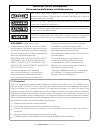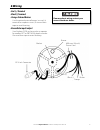- DL manuals
- NorthStar
- Marine Equipment
- EXPLORER D210
- Installation And Operation Manual
NorthStar EXPLORER D210 Installation And Operation Manual
Summary of EXPLORER D210
Page 1
Www.Northstarnav.Com explorer d210 installation and operation manual.
Page 2
Northstar explorer d210 installation and operation manual 2 fcc statement note: this equipment has been tested and found to comply with the limits for a class b digital device, pursuant to part 15 of the fcc rules. These limits are designed to provide reasonable protection against harmful interferen...
Page 3: Contents
Northstar explorer d210 installation and operation manual 3 contents 1 operation ..............................................................................................................................................4 alarms . . . . . . . . . . . . . . . . . . . . . . . . . . . . . . . . . . ...
Page 4: Alarms
Northstar explorer d210 installation and operation manual 4 whenever power is applied the depth sounder is active and water depth is displayed. If the sonar signal does not show a bottom the display will indicate “- -”. This can occur if the water is aerated or the maximum depth is exceeded. Note: t...
Page 5: Keel/surface Offset
Northstar explorer d210 installation and operation manual 5 keel/surface offset an offset may be automatically added to or subtracted from the depth reading to compensate for the location of the transducer. This allows the instrument to indicate the water depth relative to the bottom of the keel or ...
Page 6: Transducer Setting
Northstar explorer d210 installation and operation manual 6 transducer setting a transducer setting is provided to allow the explorer d210 to be used with different transducer types. The default setting (= 0.0) is used for most transducers. Some transducers ‘ring’ after the sonar transmit pulse (jus...
Page 7: Master/slave Selection
Northstar explorer d210 installation and operation manual 7 master/slave selection to select the master/slave mode of operation: 1. Apply power while holding down . Hold down during power up 2. When the unit is on. The display will indicate the current display unit: example 3. Continue to hold until...
Page 8: 5 Installation
Northstar explorer d210 installation and operation manual 8 5 installation instrument installation the instrument can be easily installed in different types of instrument panels. 1. Select a suitable location for the instrument. When selecting the location for mounting, the following are recommended...
Page 9: • Red (+) Terminal
Northstar explorer d210 installation and operation manual 9 • red (+) terminal • black (-) terminal • orange external buzzer use for optional external buzzer (use red (+) terminal to complete circuit). If unused then tape to avoid shorting. • brown data input/output your explorer d210 can be used as...
Page 10: Appendix A - Specifications
Northstar explorer d210 installation and operation manual 10 • size mount: 51 mm (2”) diameter hole depth behind face plate: 95 mm (3.75”) max. Display: 3-character lcd • color black bezel. • backlighting red colored diffused lighting for display. • water integrity front will withstand direct water ...
Page 11: No Display:
Northstar explorer d210 installation and operation manual 11 no display: 1. Check dc power connections and dc polarity with voltmeter. 2. Check fuse. No depth reading (--) at all depths: 1. Check transducer for growth or multiple coats of paint. 2. Check the transducer cable for cuts and sharp bends...
Page 12
Made in new zealand mn000597a-g www.Northstarnav.Com americas 30 sudbury road, acton, ma 01720, usa ph: +1 978.897.6600 ph: +1 800.628.4487 fax: +1 978.897.7241 sales@bntmarine.Com europe unit 2, ocean quay, belvidere rd, southampton, so14 5qy, england ph: +44 2380 339922 fax: +44 2380 330345 norths...