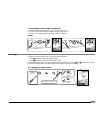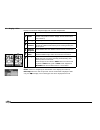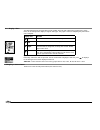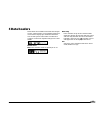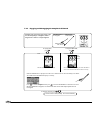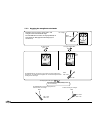- DL manuals
- NorthStar
- Autopilot System
- Pilot System NS3300
- Reference Manual
NorthStar Pilot System NS3300 Reference Manual
Summary of Pilot System NS3300
Page 1
Northstar ns3300 pilot system reference manual.
Page 2: Contents
1 introduction . . . . . . . . . . . . . . . . . . . . . . . . . . . . . . . . . . . . . . . . . . . . . . . . 5 1-1 autopilot modes . . . . . . . . . . . . . . . . . . . . . . . . . . . . . . . . . . . . . . . . . 5 using this manual . . . . . . . . . . . . . . . . . . . . . . . . . . . . . . . . ....
Page 3
3 reference manual 6-4 setup > vessel. . . . . . . . . . . . . . . . . . . . . . . . . . . . . . . . . . . . . . . . . . 27 6-5 setup > alarms . . . . . . . . . . . . . . . . . . . . . . . . . . . . . . . . . . . . . . . . . 28 6-6 setup > units. . . . . . . . . . . . . . . . . . . . . . . . . . . ....
Page 4
4 northstar ns3300 pilot congratulations on choosing the northstar ns3300 pilotautopilot. For maximum benefit, please read this manual carefully before installation and use. This manual describes how to use and set up the ns3300 pilotand the associated equipment. This manual also explains how to ope...
Page 5: 1 Introduction
5 reference manual the ns3300 pilot is a superior quality, high performance autopilot display head. The northstar autopilot system has the flexibility to be used with power or sail boats. The ns3300 pilot has dedicated performance keys and a large 3.8” color tft display. This provides the user with ...
Page 6
6 northstar ns3300 pilot 1-1-3 power steering modes when the autopilot is in stby (standby) mode the helmsman must steer the boat manually. However the ns3300 pilot has two different power steering control modes (see section 3-11). Jog: turns the rudder left or right while the key is pressed. Follow...
Page 7: 2 Quickstart
7 reference manual 2 quickstart 1. Manually steer the boat to open waters before engaging the autopilot to steer the boat. 2. Select the desired steering mode by pressing then use the control dial to highlight compass, gps or wind then press . 3. If using gps mode, start navigating to a waypoint usi...
Page 8
8 northstar ns3300 pilot to manually steer the boat: 1. Press the key. The autopilot is now disengaged and you have complete steering control. To manually steer the boat using the autopilot to move the rudder: 1. Ensure the autopilot is in stby by pressing the key. 2. Press and hold or to turn the r...
Page 9: 3 Autopilot Operation
9 reference manual button function 1 esc step back a menu level or return to selected pilot screen 2 ent selects highlighted items or brings up parameters menu when in pilot display mode 3 control dial use to scroll through menus, increment or decrement selected values, follow-up rudder control and ...
Page 10
10 northstar ns3300 pilot 3-1-1 auto key press to engage auto mode. The autopilot is now steering the boat based on the selected steering mode. Press and hold for 2 seconds to engage h-steer mode. 3-1-2 stby key press to disengage auto mode and set stby mode. The autopilot is not steering the boat –...
Page 11
11 reference manual for a power boat • for a boat without gps, or for a boat with gps but you do not want to navigate to a waypoint, choose compass mode. The autopilot steers the boat at a set compass heading. Select compass mode by pressing , choose compass and press . • to use the autopilot with a...
Page 12
12 northstar ns3300 pilot 3-8-1 changing course in compass mode to change course in 1˚steps, turn the control dial. • turn the control dial counter-clockwise to change course to port • turn the control dial clockwise to change course to starboard example 3-8-2 changing course in gps mode the course ...
Page 13
13 reference manual a dodge is a sharp change of course, usually to avoid an obstacle. • press to dodge to port by the dodge angle • press to dodge to starboard by the dodge angle. The boat will change course by a preset dodge angle. To dodge further, press or more times. To view or change the dodge...
Page 14
14 northstar ns3300 pilot cts changes by the dodge angle. Boat comes to new heading. The ns3300 pilot beeps. Press to resume the earlier heading warning: the ns3300 pilot will steer back to the gps plotted course. Make sure there are no obstacles or dangerous waters in the way. 3-9-2 dodging in gps ...
Page 15
15 reference manual 3-10-1 auto tacking in compass mode auto tacking is intended to tack a sailing boat. The course to steer changes by the tack angle. • press select tack/gybe then press to tack to port by the tack angle • press select tack/gybe then press to tack to starboard by the tack angle. Pr...
Page 16
16 northstar ns3300 pilot 3-10-2 turns in compass mode to change course by 90˚ • press , select 90˚ turn then press to turn to port by 90˚ • press , select 90˚ turn then press to turn to starboard by 90˚ to change course by 180˚ • press , select 180˚ turn then press to turn to port by 180˚ • press ,...
Page 17
17 reference manual 3-10-3 auto tacking or gybing in wind mode if the set wind angle (swa) is 90° or less, the boat tacks, if the swa is more than 90° the boat gybes. After the tack or gybe, the swa is the same as the swa before the tack or gybe, but from the other side. • press , select tack/gybe t...
Page 18
18 northstar ns3300 pilot there are four possibilities for auto tacking or gybing: tack (swa is 90° or less) gybe (swa is more than 90°) an error message is displayed if you attempt other tacks or if the tack will end with the boat in irons. Note: to view or change the tack mode, tack angle, gybe mo...
Page 19
19 reference manual when the autopilot is in stby mode the helmsman must steer the boat manually. However the autopilot has power steering control modes available while in stby mode: to jog steer to port: • hold down to turn the rudder to port to jog steer to starboard: • hold down to turn the rudde...
Page 20
20 northstar ns3300 pilot 3-12-1 the alarm window the alarm window shows a list of the latest active alarms. The most severe alarms appear at the top of the list. Turn the control dial to stop the ns3300 pilot from beeping. Select ‘details’ to jump directly to the active alarms screen. Select ‘ok’ t...
Page 21: 4 The Displays
21 reference manual 4 the displays press to show the display menu, select a display option using the control dial and press . Displays a standard autopilot display with just the essential autopilot data. Display area function drive indicators left and right boxes light up to indicate when the autopi...
Page 22
22 northstar ns3300 pilot displays an advanced autopilot display with essential autopilot data. Display area function data header customizable data cells. Each display page has a separate header configuration. Default: voltage, current, alarm status (see section 5). Heading large digits show the hea...
Page 23
23 reference manual displays a standard autopilot display with just the essential autopilot data. Options menu: deviation bar selects what data is displayed by the deviation bar. Auto rd/ce/xte – automatically switches the deviation bar between rudder, course error and cross track error depending on...
Page 24
24 northstar ns3300 pilot the data display shows one large data cell, two smaller data cells and a data history graph. Each is these items can be configured to display a range of data types. The graph is useful for analyzing the performance of the autopilot. Display area function big data cell custo...
Page 25: 5 Data Headers
25 reference manual data headers are available on the pilot and compass screens. A data header is a customizable feature that can be used to display up to 6 different data items, such as boat speed or alarm status. The pilot and compass screens have separate settings for the data header. Header menu...
Page 26: 6 Menus
26 northstar ns3300 pilot 6 menus many of the ns3300 pilot features and functions are operated through menus. • to scroll through menu items, scroll through items in a list or change data use the control dial. Clockwise scrolls across/down or increments data. • to select a menu item press . • to go ...
Page 27
27 reference manual profiles are used to store a range of autopilot settings for different sea, environmental and vessel conditions. Up to 5 user profiles may be configured (see section 8-2). Profile select the current profile to use. Options can be selected to set autopilot operating limits: dodge ...
Page 28
28 northstar ns3300 pilot some of the autopilot alarms are user configurable. Alarm trigger settings can be defined to suit the boat and individual preferences as follows: course error the alarm will sound if the vessel strays from its intended course by more than the set error. Set off or a value i...
Page 29
29 reference manual use this feature when the autopilot is connected to other northstar instruments through navbus or any compatible nmea instrument. Nmea mode select nmea port mode. Input – nmea port can receive nmea data slow – nmea port outputs heading and rudder angle once per second fast – nmea...
Page 30
30 northstar ns3300 pilot switches simulate mode on and off (see section 3-14). 6-9 setup > simulate.
Page 31: 7 Steering Modes
31 reference manual actual boat heading is 45° cts (course to steer, the intended autopilot course) 55° course error = 10° important: • the autopilot cannot control the boat better than a helmsman. The autopilot is not intended for use in extreme weather, in adverse conditions or near other boats, d...
Page 32
32 northstar ns3300 pilot handsteer: steer the boat manually. Display cts in the info data or course error in the bar data and use these to steer by. To engage auto, press heading = 45° for example: to engage h steer, hold auto: the pilot steers the boat automatically. The ns3300 pilot sets cts (cou...
Page 33
33 reference manual destination dtg (distance) ttg (time) brg (bearing) sog (speed) course error (angle) cts (bearing) plotted course boat xte (distance) start cog (bearing) the autopilot has three ways of steering the boat, compass, gps and wind. To select an appropriate mode, see section 3-7. In g...
Page 34
34 northstar ns3300 pilot handsteer: steer the boat manually. Display cts in the info data or course error in the bar data and use these to steer by. To engage auto, press to engage hand steer, hold auto: the pilot steers the boat automatically. To disengage the pilot, press the pilot returns to stb...
Page 35
35 reference manual 7-2-3 arriving at waypoints if the gps is following a route and the boat reaches an intermediate waypoint: if the waypoint acknowledge alarm (see section 6-5) is off, the autopilot automatically starts steering to the next waypoint in the route. If the waypoint acknowledge alarm ...
Page 36
36 northstar ns3300 pilot boat heading course error, 10° to starboard cts (intended autopilot course, to achieve the swa [set wind angle]) swa (set wind angle), 45° wind angle, can be app (apparent) or true wind app apparent wind angle the apparent wind angle at the boat. P in front of the angle mea...
Page 37
37 reference manual 7-3-2 true and apparent wind speed and direction apparent wind speed and direction are the values measured on the boat. True wind speed and direction are the values after allowing for boat speed through the air. If the boat is moving, then the apparent wind speed is different to ...
Page 38
38 northstar ns3300 pilot 7-3-3 engaging the autopilot in wind mode handsteer: steer the boat manually. Display cts in the info data or course error in the bar data and use these to steer by. To engage auto, press to engage hand steer, hold auto: the pilot steers the boat automatically. To disengage...
Page 39
39 reference manual 7-3-4 wind gain in gps mode, the wind gain determines how much correction is applied to reduce any difference between the set wind angle and the actual wind angle. A high setting will cause the autopilot to be strongly affected by changes in the wind. A low setting will cause the...
Page 40
40 northstar ns3300 pilot the autopilot has seven steering parameters which can be adjusted to optimize steering performance. Select the advanced checkbox to view all parameters. These parameters can be adjusted using the parameters menu. To adjust the parameters, go to menu > setup > profiles > par...
Page 41
41 reference manual steering, decrease counter rudder. • for higher boat speeds and large gps routes, decrease gps gain; for lower speeds and tight gps routes, increase gps gain. • for higher and/or more stable winds, increase 8-2 profiles the autopilot provides five configurable steering profiles t...
Page 42
42 northstar ns3300 pilot 8-3 adjusting the steering parameters problem: drifts off course to one side increase ratio. Increase trim gain. Increase response. Or problem: boat moves too far off course closely before the rudder turns to correct the course decrease ratio. Decrease counter rudder gain. ...
Page 43
43 reference manual increase trim gain decrease trim gain 1 minute 1 minute a boat takes much more than one minute to trim sideways force starts b boat takes much less than one minute to trim sideways force starts problem: boat oscillated around gps course decrease gps gain. Increase gps gain. Probl...
Page 44: 9 Troubleshooting
44 northstar ns3300 pilot this troubleshooting guide assumes that you have read and understood this manual. It is possible in many cases to solve difficulties without having to send the unit back to the manufacturer for repair. Please follow this troubleshooting section before contacting your neares...
Page 45: 10 Specifications
45 reference manual 10 specifications electrical supply voltage: 10.5 to 30.5 v dc. Supply current ( at 13.8 v): without backlighting: 160 ma. With full backlighting: up to 390 ma. Other optional instruments: refer to the instrument’s operation manual. Interfaces navbus: connection to mcu and other ...