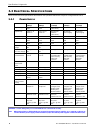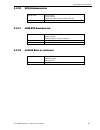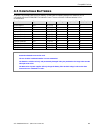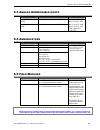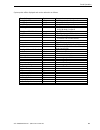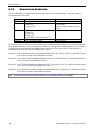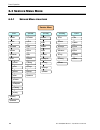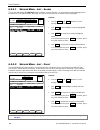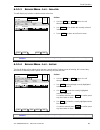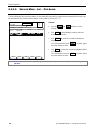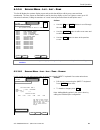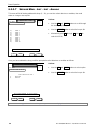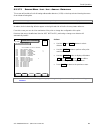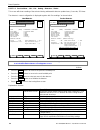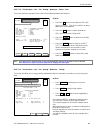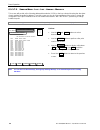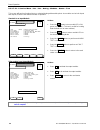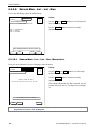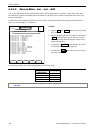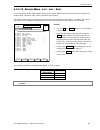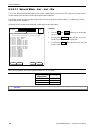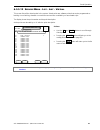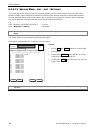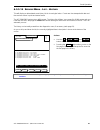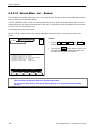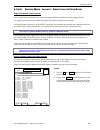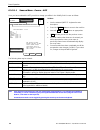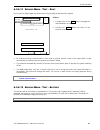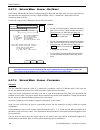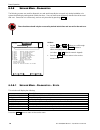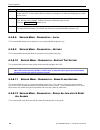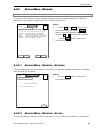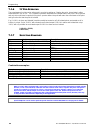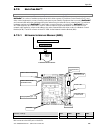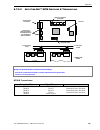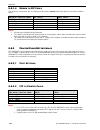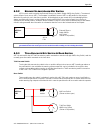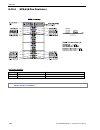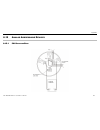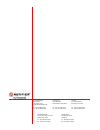- DL manuals
- Notifier
- Control Panel
- AFP-2800
- Operation, Installation & Programming Manual
Notifier AFP-2800 Operation, Installation & Programming Manual
Summary of AFP-2800
Page 1
Afp-2800/2802 o peration , i nstallation & p rogramming m anual p/n 11249 ecn08-049 11-mar-08 rev: 5.03.
Page 2: Installation Precautions
Installation precautions adherence to the following will aid in problem-free installation with long-term reliability: warning - several different sources of power can be connected to the fire alarm control panel. Disconnect all sources of power before servicing. Control unit and associated equipment...
Page 3
Afp-2800/2802 manual – p/n 11249 11-mar-08 1 documentation feedback your feedback helps us keep our documentation up to date and accurate. If you have any comments or suggestions about our printed manuals you can email us. Please include the following information: product name and version number (...
Page 4: Table Of Contents
2 afp-2800/2802 manual – p/n 11249 11-mar-08 table of contents 1 emergency operation ..........................................................................................................................................5 2 system description .........................................................
Page 5
Table of contents afp-2800/2802 manual – p/n 11249 11-mar-08 3 7 programming........................................................................................................................................................... 85 7.1 c ontrol s cripts & v irtual p oints ...........................
Page 6
Table of contents 4 afp-2800/2802 manual – p/n 11249 11-mar-08 8.13 a nnunciator c onnection ....................................................................................................................................131 8.13.1 rs485 comms and power connections .................................
Page 7: 1 E
Emergency operation afp-2800/2802 manual – p/n 11249 11-mar-08 5 1 e mergency o peration isolate bells press: ext bell isolate ext bell isolate led will light the bells & buzzer will stop a subsequent alarm will restart the buzzer but not the bells the bell isolate can be toggled by pressing the but...
Page 8: 2 S
System description 6 afp-2800/2802 manual – p/n 11249 11-mar-08 2 s ystem d escription the afp-2800/2802 is a microprocessor based distributed fire detection/alarm system. The panel comprises multiple microprocessors for sharing the processing load both within the panel and in the field modules usin...
Page 9: 3 S
Specifications & approvals afp-2800/2802 manual – p/n 11249 11-mar-08 7 3 s pecifications & a pprovals 3.1 g eneral s pecifications ( subject to change without notice ): cabinet zinc sealed steel 1.6mm powder coated hinged inner door hinged outer door ac operational voltage 240 vac 50hz ± 10% austra...
Page 10
Specifications & approvals 8 afp-2800/2802 manual – p/n 11249 11-mar-08 3.3 e lectrical s pecifications note: all functions and specifications described in this operators manual are subject to change without notice. 3 3 . . 3 3 . . 1 1 p p o o w w e e r r s s u u p p p p l l y y parameter ps243 (3am...
Page 11
Specifications & approvals afp-2800/2802 manual – p/n 11249 11-mar-08 9 3 3 . . 3 3 . . 2 2 t t e e r r m m i i n n a a t t i i o o n n b b o o a a r r d d ( ( f f i i m m ) ) supply input requirements 22 to 28v dc – fused at 9a (self-resetting) 55ma max (without cpu board or field loops connected) ...
Page 12
Specifications & approvals 10 afp-2800/2802 manual – p/n 11249 11-mar-08 3 3 . . 3 3 . . 6 6 f f a a n n c c o o n n t t r r o o l l m m o o d d u u l l e e supply input ifs700: 20 to 28vdc 55ma max (no relays energised) 130ma max (all inputs and relays energised) ifs710: 15 to 28vdc 55ma max (no re...
Page 13
Specifications & approvals afp-2800/2802 manual – p/n 11249 11-mar-08 11 3 3 . . 3 3 . . 1 1 0 0 s s c c s s - - 8 8 a a n n n n u u n n c c i i a a t t o o r r supply input 20v to 28vdc 33ma standby 20ma max current per led when led on communications link eia485 multi-dropped 3 3 . . 3 3 . . 1 1 1 ...
Page 14: 4 C
Compatible devices 12 afp-2800/2802 manual – p/n 11249 11-mar-08 4 c ompatible d evices 4.1 a ddressable d evices make model type model number analog addressable detectors notifier thermal fixed temp fst-751, fst-851, fst-851h notifier thermal rate of rise fst-751r, fst-851r notifier smoke photo-opt...
Page 15
Compatible devices afp-2800/2802 manual – p/n 11249 11-mar-08 13 4.3 c ompatible b atteries in general, any sealed lead acid (sla) battery, or wet lead acid battery designed for stationary use is compatible with the afp2800/2802 fire indicator panel. The use of nickel cadmium batteries is not recomm...
Page 16: 5 S
System capacity and expandability 14 afp-2800/2802 manual – p/n 11249 11-mar-08 5 s ystem c apacity a nd e xpandability 5.1 b ase s ystem item description notes communications ring rs485 communications ring to support up to 100 field modules up to 50 annunciators 8 system outputs 4 x monitored outpu...
Page 17
System capacity and expandability afp-2800/2802 manual – p/n 11249 11-mar-08 15 5.3 a nalog a ddressable l oops item description notes loop control module (lcm) loop controller for loops 1,3,5,7,9 max 5 per afp-2800 max 1 per afp-2802 loop expander module (lem) loop controller for loops 2,4,6,8,10 m...
Page 18
System capacity and expandability 16 afp-2800/2802 manual – p/n 11249 11-mar-08 5.6 d isplay i nterfaces item description notes lcd80 terminal mode display interface (see lcd 80 manual) a maximum of 32 display interfaces can be installed on the communications ring. Address 201 to 239 lcd80 annunciat...
Page 19: 6 P
Panel operation afp-2800/2802 manual – p/n 11249 11-mar-08 17 6 p anel o peration 6.1 f ront p anel d isplay the afp-2800/2802 is fitted with a led backlit 1/4 vga resolution graphical lcd screen allowing ease of use for the operator by displaying multiple lines of information. The afp-2800/2802 use...
Page 20
Panel operation 18 afp-2800/2802 manual – p/n 11249 11-mar-08 6 6 . . 1 1 . . 3 3 e e n n t t e e r r i i n n g g i i n n f f o o r r m m a a t t i i o o n n on screens where character information needs to be entered, such as point labels, this must be done using an external qwerty style keyboard pl...
Page 21
Panel operation afp-2800/2802 manual – p/n 11249 11-mar-08 19 system points will be displayed and can be referred to as follows: description syntax comments on board azf’s 2 azf’s on termination board azf #1 0.1.Z1 ring 0 module 1, zone 1 azf #2 0.1.Z2 ring 0 module 1, zone 2 on board relays 8 relay...
Page 22
Panel operation 20 afp-2800/2802 manual – p/n 11249 11-mar-08 6 6 . . 1 1 . . 6 6 a a n n n n u u n n c c i i a a t t o o r r a a d d d d r r e e s s s s i i n n g g the afp-2800/2802 can support up to 50 annunciator devices on the distributed ring. There are 4 types of annunciators that can be used...
Page 23
Panel operation afp-2800/2802 manual – p/n 11249 11-mar-08 21 6.2 f irefighters m ode only the one screen is available in this mode. The “soft” buttons control the functions available. This mode is automatically entered when any unacknowledged alarm is present, and until all alarms are acknowledged ...
Page 24
Panel operation 22 afp-2800/2802 manual – p/n 11249 11-mar-08 6.3 s ervice m enu m ode 6 6 . . 3 3 . . 1 1 s s e e r r v v i i c c e e m m e e n n u u s s t t r r u u c c t t u u r r e e service menu 1) list 2) isolate 3) config 4) analog 5) test 1) alarm 2) fault 3) isolated 4) active 5) prealarm 6...
Page 25
Panel operation afp-2800/2802 manual – p/n 11249 11-mar-08 23 note: the networking menu is only displayed on the afp-2800 fip. Afp-2802 does not support networking. 6) global 7) print 8) diag 9) network 0) log off 1) system 5) site 2) time 3) day-night 4) passwords 1) alarm list 2) fault list 3) iso...
Page 26
Panel operation 24 afp-2800/2802 manual – p/n 11249 11-mar-08 6 6 . . 3 3 . . 2 2 s s e e r r v v i i c c e e m m e e n n u u this is the base level of service menu mode. Screen functions such as the selection of a menu item may be selected in two ways. 1. By using the soft up or down buttons to scr...
Page 27
Panel operation afp-2800/2802 manual – p/n 11249 11-mar-08 25 6 6 . . 3 3 . . 3 3 s s e e r r v v i i c c e e m m e e n n u u – – l l i i s s t t these menus allow access to various information lists. List menu 1 is shown first. Use the prev and next buttons to scroll through the options then use se...
Page 28
Panel operation 26 afp-2800/2802 manual – p/n 11249 11-mar-08 6.3.3.1 s ervice m enu – l ist – a larm this screen will display all individual alarm conditions active at the time. As new alarms (unacknowledged) force the panel into fire fighters mode, this page can only be accessed once all alarms ar...
Page 29
Panel operation afp-2800/2802 manual – p/n 11249 11-mar-08 27 6.3.3.3 s ervice m enu – l ist – i solated this will display any isolation conditions active at the time. Isolate list 20 july 2002 14:44:37 deisol next prev menu time type status number 20 july 10:00 smoke isol 1 of 2 l1d1 penthouse 20 j...
Page 30
Panel operation 28 afp-2800/2802 manual – p/n 11249 11-mar-08 6.3.3.5 s ervice m enu – l ist – p re a larm this list will display all current pre-alarms. A pre-alarm will sound the local panel buzzer however this function can be disabled from the global system options screen (refer to section 6.3.7....
Page 31
Panel operation afp-2800/2802 manual – p/n 11249 11-mar-08 29 6.3.3.6 s ervice m enu – l ist – l ist – z one this list will display the systems display zones and provide the ability to edit the zone name and view membership. The zone names as listed will be exactly how they display on the fire fight...
Page 32
Panel operation 30 afp-2800/2802 manual – p/n 11249 11-mar-08 6.3.3.7 s ervice m enu – l ist – l ist – a nalog this menu will list all analog addressable loops (1 –10), you can then select detectors or modules, then read status or change or test a point. 1) loop 1 2) loop 2 3) loop 3 4) loop 4 5) lo...
Page 33
Panel operation afp-2800/2802 manual – p/n 11249 11-mar-08 31 6.3.3.7.1 s ervice m enu – l ist – l ist – a nalog – d etectors this screen will provide a list of all analog addressable detectors (1-159) on the loop selected showing the name of each detector alongside. Note: afp-2802 supports a maximu...
Page 34
Panel operation 32 afp-2800/2802 manual – p/n 11249 11-mar-08 6.3.3.7.1.1 service menu – list – list – analog – detectors – status this screen will show a reading of the selected analog addressable detector updated every 3 seconds, 255 times. The detector’s current configuration is displayed togethe...
Page 35
Panel operation afp-2800/2802 manual – p/n 11249 11-mar-08 33 6.3.3.7.1.2 service menu – list – list – analog – detectors – status – test this screen performs operation tests on the selected analog addressable detector. L1d2 (z010) > appartment 1 bathroom poll mode > flashscan mode programmed as > h...
Page 36
Panel operation 34 afp-2800/2802 manual – p/n 11249 11-mar-08 6.3.3.7.2 s ervice m enu – l ist – l ist – a nalog – m odules this screen will provide a list of analog addressable modules (1-159) on the loop selected showing the descriptor of each module alongside its address. From this screen you can...
Page 37
Panel operation afp-2800/2802 manual – p/n 11249 11-mar-08 35 6.3.3.7.2.1 service menu – list – list – analog – modules – status this screen will show a reading of the selected analog addressable module updated every 3 seconds, 255 times. The modules current configuration is displayed together with ...
Page 38
Panel operation 36 afp-2800/2802 manual – p/n 11249 11-mar-08 6.3.3.7.2.1.1 service menu – list – list – analog – modules – status – test this screen will perform functional tests on selected analog addressable points. As modules can be both inputs and outputs, there are two different modes of opera...
Page 39
Panel operation afp-2800/2802 manual – p/n 11249 11-mar-08 37 6.3.3.7.2.2 service menu – list – list – analog – modules – change this screen will allow you to change analog addressable module information and options on a point by point basis. As modules can be either inputs or outputs, once the devi...
Page 40
Panel operation 38 afp-2800/2802 manual – p/n 11249 11-mar-08 6.3.3.8 s ervice m enu – l ist – l ist – r ing this screen will display a list of all installed rings. Ring 1 (conventional) ring 3 (analog) ring 4 (network) ring list 20 july 2002 14:44:37 down up back active rings detected: use up/down ...
Page 41
Panel operation afp-2800/2802 manual – p/n 11249 11-mar-08 39 6.3.3.8.1.1 service menu – list – list – ring – module list – module i/o list once you have selected the module, a list of all inputs and outputs for that module will be displayed in a format specific for the module type. The example belo...
Page 42
Panel operation 40 afp-2800/2802 manual – p/n 11249 11-mar-08 6.3.3.9 s ervice m enu – l ist – l ist – azf this screen will display all conventional alarm zones (azf’s) detected on the system. Zones which have been allocated zone numbers will display the zone number, the physical point number (ring/...
Page 43
Panel operation afp-2800/2802 manual – p/n 11249 11-mar-08 41 6.3.3.10 s ervice m enu – l ist – l ist – d out this screen will list all the digital outputs (relays) in the system. Digital outputs consist of local panel relays, field module relays, expansion relays (xrnn) and annunciator outputs. The...
Page 44
Panel operation 42 afp-2800/2802 manual – p/n 11249 11-mar-08 6.3.3.11 s ervice m enu – l ist – l ist – d in this screen will list all the digital inputs in the system. Digital inputs consist of non-azf inputs such as fan control module status inputs and annunciator panel input buttons/switches. The...
Page 45
Panel operation afp-2800/2802 manual – p/n 11249 11-mar-08 43 6.3.3.12 s ervice m enu – l ist – l ist – v irtual this screen lists all the virtual points in the system. Virtual points are software points that can be programmed as latching or non-latching, alarmed or non-alarm event and are controlle...
Page 46
Panel operation 44 afp-2800/2802 manual – p/n 11249 11-mar-08 6.3.3.13 s ervice m enu – l ist – l ist – n etpoint this screen lists all the network points in the system. Network points are points that are used in scripts acting between network nodes. Netpoints programmed on remote nodes will be prec...
Page 47
Panel operation afp-2800/2802 manual – p/n 11249 11-mar-08 45 6.3.3.14 s ervice m enu – l ist – h istory this will display an abbreviated event history list in chronological order. Events are time stamped with date and time and are shown in point and status format. The afp-2800/2802 system stores 40...
Page 48
Panel operation 46 afp-2800/2802 manual – p/n 11249 11-mar-08 6.3.3.15 s ervice m enu – l ist – s hadow this will display the shadow event history list in chronological order. Events are time stamped with date and time and are shown in point and status format. The afp-2800/2802 system stores over 40...
Page 49
Panel operation afp-2800/2802 manual – p/n 11249 11-mar-08 47 6 6 . . 3 3 . . 4 4 s s e e r r v v i i c c e e m m e e n n u u – – i i s s o o l l a a t t e e this screen provides the ability to isolate or de-isolate any point on the system. Isolating an input will prevent it causing an alarm and iso...
Page 50
Panel operation 48 afp-2800/2802 manual – p/n 11249 11-mar-08 6.3.4.1 s ervice m enu – i solate – z one l ist this screen allows the operator to isolate or de-isolate a zone. Zone1: level 1 common areas zone2: fire control room zone3: level 1 bathroom zone4: level 1 ballroom zone5: level 2 common ar...
Page 51
Panel operation afp-2800/2802 manual – p/n 11249 11-mar-08 49 6.3.4.3 s ervice m enu – i solate – d out l ist this screen allows the operator to isolate or de-isolate an output point. 00.004.01 bell output 00.004.O2 warning system 00.004.O3 a/c trip 00.004.O4 (local relay) 00.004.O5 general alarm ou...
Page 52
Panel operation 50 afp-2800/2802 manual – p/n 11249 11-mar-08 6.3.4.5 s ervice m enu – i solate – v irtual p oint l ist this screen allows the operator to isolate or de-isolate a virtual point. Vp1 unnamed point vp2 unnamed point vp3 unnamed point vp4 unnamed point vp5 unnamed point vp6 unnamed poin...
Page 53
Panel operation afp-2800/2802 manual – p/n 11249 11-mar-08 51 6.3.4.6 s ervice m enu – i solate – a nalog l ist this screen allows the operator to isolate or de-isolate an analog addressable point. First you are prompted to select the required analog addressable loop: 1) loop 1 2) loop 2 3) loop 3 4...
Page 54
Panel operation 52 afp-2800/2802 manual – p/n 11249 11-mar-08 6.3.4.6.1 i solate a nalog d etectors use buttons to select device: l1d1 fire control room l1d2 apartment 1 bathroom f l1d3 apartment 1 living area a l1d4 apartment 1 bedroom l1d5 apartment 2 bathroom l1d6 apartment 2 living area l1d7 apa...
Page 55
Panel operation afp-2800/2802 manual – p/n 11249 11-mar-08 53 6.3.4.8 s ervice m enu – i solate – g roup i solate f rom p oint single push button isolate overview this is a particularly useful feature for setting up single push button isolates for routine testing purposes. The “single push button is...
Page 56
Panel operation 54 afp-2800/2802 manual – p/n 11249 11-mar-08 once you have selected the input point to trigger the “single push button isolate” you will be asked to enter “isolate range” of points to be entered as follows. Point 1.101.I2 will isolate: points > l1d1 l1d2 l1d3 l1d4; enter points or z...
Page 57
Panel operation afp-2800/2802 manual – p/n 11249 11-mar-08 55 6 6 . . 3 3 . . 5 5 s s e e r r v v i i c c e e m m e e n n u u – – c c o o n n f f i i g g this screen allows the operator to choose which point is to be changed / modified. 1) zone list zone groups 2) azf list alarm zones 3) dout list d...
Page 58
Panel operation 56 afp-2800/2802 manual – p/n 11249 11-mar-08 6.3.5.1.1 s ervice m enu – c onfig – azf once you have selected the azf you wish to change you will be in the “modify point” screen as follows: selected point: 1.1.Z1 name. > zone no. > point type > alarmed? (y/n) > y latched? (y/n) > y a...
Page 59
Panel operation afp-2800/2802 manual – p/n 11249 11-mar-08 57 6.3.5.1.2 s ervice m enu – c onfig – d out once you have selected the dout you wish to change you will be in the “modify point” screen as follows: selected point: 1.1.O1 name. > modify point 20 july 2002 14:44:37 backsp please enter the i...
Page 60
Panel operation 58 afp-2800/2802 manual – p/n 11249 11-mar-08 6.3.5.1.3 s ervice m enu – c onfig – d in once you have selected the digital input you wish to change you will be in the “modify point” screen as follows: selected point: 1.4.I1 name. > modify point 20 july 2002 14:44:37 backsp please ent...
Page 61
Panel operation afp-2800/2802 manual – p/n 11249 11-mar-08 59 6.3.5.1.4 s ervice m enu – c onfig – v irtual p oint l ist once you have selected the virtual point you wish to change you will be in the “modify point” screen as follows: selected point: vp1 name. > alarmed? (y/n) > latched? (y/n) > modi...
Page 62
Panel operation 60 afp-2800/2802 manual – p/n 11249 11-mar-08 6.3.5.1.5 s ervice m enu – c onfig – n etpoint l ist once you have selected the network point you wish to change you will be in the “modify point” screen as follows: selected point: np1 name. >unnamed point modify point 20 july 2002 14:44...
Page 63
Panel operation afp-2800/2802 manual – p/n 11249 11-mar-08 61 6.3.5.1.6 s ervice m enu – c onfig – c hange – a nalog p oint once you have selected an analog addressable point from the list or entered directly, you will be on modify analog point screen. This screen will be different depending on what...
Page 64
Panel operation 62 afp-2800/2802 manual – p/n 11249 11-mar-08 input modules: selected point : l1m1 l1m1 > break glass main foyer device type > fmm-101/mmx-1010 mini mon zone no. > 2 zone type > mcp alarmed? (y/n) > y latched? (y/n) > y timed? (y/n) > n avf? (y/n) > n flashscan menu – prog a = 0 f = ...
Page 65
Panel operation afp-2800/2802 manual – p/n 11249 11-mar-08 63 6.3.5.2 s ervice m enu – c onfig – m odule (a dd / r emove ) overview: this config menu is used for adding and removing distributed field modules from the rs485 ring. Even though the afp-2800/2802 auto-detects any new modules and adds the...
Page 66
Panel operation 64 afp-2800/2802 manual – p/n 11249 11-mar-08 6 6 . . 3 3 . . 6 6 s s e e r r v v i i c c e e m m e e n n u u – – a a n n a a l l o o g g overview: the afp-2800 can support up to 10 loops of analog addressable devices using various protocols including the notifier flashscan protocol,...
Page 67
Panel operation afp-2800/2802 manual – p/n 11249 11-mar-08 65 6.3.6.5 s ervice m enu – a nalog – l oop this menu item allows several diagnostic functions to be performed on the loops themselves. Firstly you will be prompted to enter a loop number. Then the screen will appear as follows: lcm version ...
Page 68
Panel operation 66 afp-2800/2802 manual – p/n 11249 11-mar-08 6.3.6.7 s ervice m enu – a nalog – f ault this menu displays the analog fault codes for reference. A list of the fault codes and their description can be found on page 107.The screen will appear as follows: (f01) ...... No response (f02) ...
Page 69
Panel operation afp-2800/2802 manual – p/n 11249 11-mar-08 67 6.3.6.8 s ervice m enu – t est from this menu, the operator is able to perform alarm and fault tests on individual azfs, operate a single digital output point, perform a manual battery capacity test or perform a ‘walk’ test. 1) azf .........
Page 70
Panel operation 68 afp-2800/2802 manual – p/n 11249 11-mar-08 6.3.6.9 s ervice m enu – t est – a larm /f ault – azf in this screen an azf may be tested to verify its ability to detect an alarm or fault condition. Point status: test mode is autoclear sending alarm test…good rx waiting for point 1.2.Z...
Page 71
Panel operation afp-2800/2802 manual – p/n 11249 11-mar-08 69 6.3.6.11 s ervice m enu – t est – d out in this screen a digital output may be tested to verify its ability to operate when required. Point status: off digital output test menu 20 july 2002 14:44:37 test testing digital output point 1.2.O...
Page 72
Panel operation 70 afp-2800/2802 manual – p/n 11249 11-mar-08 6.3.6.13 s ervice m enu – t est – w alk selecting ‘walk’ will take you to the ‘walk test output target list’ where you can select an output for the walk test. (note: this output will activate for approximately 2 seconds whenever a device ...
Page 73
Panel operation afp-2800/2802 manual – p/n 11249 11-mar-08 71 all points to be tested are automatically isolated during the test. If a point is in the walk test list, the fip will treat it as inactive in scripts. The fip will also bypass avf for the point. As the user walks around and activates the ...
Page 74
Panel operation 72 afp-2800/2802 manual – p/n 11249 11-mar-08 6.3.7.1 s ervice m enu – g lobal – s ystem this page displays system global parameters that can be toggled. The default states are shown below on the left, while the toggled states are shown on the right. Default condition toggled conditi...
Page 75
Panel operation afp-2800/2802 manual – p/n 11249 11-mar-08 73 virtual points are added / not added to non-alarm list this setting determines if active virtual points are added to the non-alarm list. Pre alarm local sounder is enabled / disabled enables or disables the local sounder in the event of a...
Page 76
Panel operation 74 afp-2800/2802 manual – p/n 11249 11-mar-08 6.3.7.3 s ervice m enu – g lobal – d ay /n ight each analog addressable device has sensitivity setting for day mode and night mode. From this menu item you can determine the changeover from day > night and night > day. To disable day / ni...
Page 77
Panel operation afp-2800/2802 manual – p/n 11249 11-mar-08 75 setting / changing passwords: level 3, pass 1 is required to enable passwords enter level 3, pass 1 ( ): enter level 3, pass 2 ( ): enter level 3, pass 3 ( ): enter level 3, pass 4 ( ): enter level 3, pass 5 ( ): enter level 2, pass 1 ( )...
Page 78
Panel operation 76 afp-2800/2802 manual – p/n 11249 11-mar-08 6.3.7.6 s ervice m enu – g lobal – p rint this page displays system global printer port parameters that can be toggled. The default states are shown below on the left, while the toggled states are shown on the right. Default condition tog...
Page 79
Panel operation afp-2800/2802 manual – p/n 11249 11-mar-08 77 6.3.7.7 s ervice m enu – p rint the following screens are used for printing hard copies of information to a serial printer connected to conn1 on the back of the cpu board. Please refer to global settings menu on page 72 for enabling / dis...
Page 80
Panel operation 78 afp-2800/2802 manual – p/n 11249 11-mar-08 6 6 . . 3 3 . . 8 8 s s e e r r v v i i c c e e m m e e n n u u – – d d i i a a g g n n o o s s t t i i c c s s the following screens are used for diagnostic use and would normally be accessed only during installation or in system fault-f...
Page 81
Panel operation afp-2800/2802 manual – p/n 11249 11-mar-08 79 6.3.8.2 s ervice m enu – d iagnostics – d base performs a test of database ram, this will clear all database information etc. The system will take several seconds to re-acquire all system information but will not destroy any configuration...
Page 82
Panel operation 80 afp-2800/2802 manual – p/n 11249 11-mar-08 item description azf you will be prompted to enter a ring number or a module number. The panel will then automatically isolate each azf on the module, perform a fault test, and perform an alarm test displaying the results on the screen. D...
Page 83
Panel operation afp-2800/2802 manual – p/n 11249 11-mar-08 81 6 6 . . 3 3 . . 9 9 s s e e r r v v i i c c e e m m e e n n u u – – n n e e t t w w o o r r k k note: afp-2802 does not support networking. The rest of this section only applies to the afp-2800 fip. This menu is used to enter the network ...
Page 84
Panel operation 82 afp-2800/2802 manual – p/n 11249 11-mar-08 6.3.9.3 s ervice m enu – n etwork – n ode this menu allows you to set the network address and send/receive network parameters for the panel. Enter node number 0-240 > to disable networking on this fip enter ‘0’ warning!! Changing the node...
Page 85
Panel operation afp-2800/2802 manual – p/n 11249 11-mar-08 83 after entering a node number, the following screen will appear, asking for details on what you wish to receive from the remote node: enter node number 0-240 > 2 receive from node 2 (y/n)? Y receive events from node 2 (y/n)? Y network setu...
Page 86
Panel operation 84 afp-2800/2802 manual – p/n 11249 11-mar-08 6.3.9.5 s ervice m enu – n etwork – o ptions this page displays network parameters that can be toggled. Network bell isolate broadcast is disabled ackn of network faults is disabled channel-a threshold on ncm is hi channel-b threshold on ...
Page 87: 7 P
Programming afp-2800/2802 manual – p/n 11249 11-mar-08 85 7 p rogramming 7.1 c ontrol s cripts & v irtual p oints scripts are text based logic equations which are stored and processed by the panel many times a second. As each script’s logic becomes true, the output associated with the script is acti...
Page 88
Programming 86 afp-2800/2802 manual – p/n 11249 11-mar-08 abbreviations for common points used in scripts are as follows: abbreviation point ca common alarm (common alarm relay) cf common fault (fault led) ci common isolate (isolate led) bi bell isolate (bell isolate led) wi warning system isolate (...
Page 89
Programming afp-2800/2802 manual – p/n 11249 11-mar-08 87 7 7 . . 1 1 . . 4 4 a a n n y y o o p p e e r r a a t t o o r r the basic format is: anyxx[zyyy] / anyxx[ ] the any script will operate when xx number of devices in zone yyy go into alarm (isolated alarms do not count). Any3[z20] will operate...
Page 90
Programming 88 afp-2800/2802 manual – p/n 11249 11-mar-08 7 7 . . 1 1 . . 6 6 ‘ ‘ s s ’ ’ p p r r e e - - o o p p e e r r a a t t o o r r the actual state of a point can be referenced in a script by putting an s before the point. Actual state is either on/alarm/active or off. The s operator should b...
Page 91
Programming afp-2800/2802 manual – p/n 11249 11-mar-08 89 7.2 n etwork p oints ( where applicable ) note: netpoints are only available in v4 and above of the afp-2800 fip. Each network node can have up to 1000 local network points (netpoints or nps) that are activated by scripts. Nps are either on o...
Page 92
Programming 90 afp-2800/2802 manual – p/n 11249 11-mar-08 example 3: isolating z1 on node 2 using a acm-16at (module 101) on node 1. On node 1 np10 = 1.101.I1; - np10 on node 1 follows the state of the first push button on acm-16at 1.101.O1 = n2.Np1; - first led on acm-16at follows the state of z1 o...
Page 93: 8 A
Appendix afp-2800/2802 manual – p/n 11249 11-mar-08 91 8 a ppendix 8.1 p lacing i nto o peration c hecklist 8 8 . . 1 1 . . 1 1 p p r r e e p p o o w w e e r r - - u u p p c c h h e e c c k k s s system general appearance good cabinet colour and condition good cabinet keyed 003 all circuit boards fi...
Page 94
Appendix 92 afp-2800/2802 manual – p/n 11249 11-mar-08 8 8 . . 1 1 . . 3 3 f f a a u u l l t t r r e e c c o o r r d d f ault c orrection d ate tests satisfactorily completed. Tested by signature date of test if all faults have been rectified and all tests are completed satisfactorily, the afp-2800/...
Page 95
Appendix afp-2800/2802 manual – p/n 11249 11-mar-08 93 8.2 z one o ption e xplanations 8 8 . . 2 2 . . 1 1 a a v v f f f f u u n n c c t t i i o o n n a a l l d d e e s s c c r r i i p p t t i i o o n n alarm verification facility (avf) can be used selectively on each alarm point to reduce false ala...
Page 96
Appendix 94 afp-2800/2802 manual – p/n 11249 11-mar-08 8.3 p assword a ccess l evels the afp-2800/2802 has 3 levels of password protection. For a full explanation of how to use passwords, refer to 74. Each password level can have 5 different user passwords and each password level has security access...
Page 97
Appendix afp-2800/2802 manual – p/n 11249 11-mar-08 95 8.4 lcd80 o peration 8 8 . . 4 4 . . 1 1 l l c c d d 8 8 0 0 – – t t e e r r m m i i n n a a l l m m o o d d e e the lcd80 is an alphanumeric display module that acts as a remote display interface to the afp-2800/2802. It displays alarm, fault a...
Page 98
Appendix 96 afp-2800/2802 manual – p/n 11249 11-mar-08 8.4.1.3 e vent s ounder switch 1 of dip switch sw1 will enable (on) or disable (off) the buzzer for alarms. Switch 2 of dip switch sw1 will enable (on) or disable (off) the buzzer for faults. Switch 3 of dip switch sw1 will enable (on) or disabl...
Page 99
Appendix afp-2800/2802 manual – p/n 11249 11-mar-08 97 8 8 . . 4 4 . . 2 2 a a n n n n u u n n c c i i a a t t o o r r m m o o d d e e the lcd80 (annunciator mode) is an alphanumeric display module that acts as a remote display interface to the afp-2800/2802. It displays pre-programmed messages of 6...
Page 100
Appendix 98 afp-2800/2802 manual – p/n 11249 11-mar-08 east wing south corridor * pt 12 msg 1 of 1 8.4.2.3 e vent s ounder switch 1 of dip switch sw1 will enable the buzzer for alarms. Switch 2 of dip switch sw1 will enable the buzzer for faults. Switch 7 of dip switch sw1 will enable the rs232 port...
Page 101
Appendix afp-2800/2802 manual – p/n 11249 11-mar-08 99 8.4.2.6 p rogramming the lcd80 annunciator mode pre-programmed messages can be programmed in via a laptop using the afp- 2800/2802 pc interface program. Each required message must be activated via a script in the afp-2800/2802 panel. Switch 7 of...
Page 102
Appendix 100 afp-2800/2802 manual – p/n 11249 11-mar-08 8.5 r ecommended c abling r equirements 8 8 . . 5 5 . . 1 1 r r s s - - 4 4 8 8 5 5 r r i i n n g g c c o o m m m m u u n n i i c c a a t t i i o o n n c c a a b b l l i i n n g g applies to: ring 1 communication lines annunciator communication...
Page 103
Appendix afp-2800/2802 manual – p/n 11249 11-mar-08 101 8 8 . . 5 5 . . 2 2 a a d d d d r r e e s s s s a a b b l l e e l l o o o o p p c c a a b b l l i i n n g g applies to: signalling line circuit (slc) loops. Refer to the slc wiring manual for more detailed specifications and specific device lis...
Page 104
Appendix 102 afp-2800/2802 manual – p/n 11249 11-mar-08 8 8 . . 5 5 . . 3 3 n n o o t t i i . . F f i i r r e e . . N n e e t t n n e e t t w w o o r r k k c c a a b b l l i i n n g g wire circuits applies to: afp-2800 networks using ncm-w network cards and rpt-w repeaters. Requirements: recommended...
Page 105
Appendix afp-2800/2802 manual – p/n 11249 11-mar-08 103 8.6 i ntelligent s ensing f eatures 8 8 . . 6 6 . . 1 1 f f l l a a s s h h s s c c a a n n d d e e t t e e c c t t o o r r l l e e d d o o p p e e r r a a t t i i o o n n the detector leds will blink green every 6 seconds under normal conditio...
Page 106
Appendix 104 afp-2800/2802 manual – p/n 11249 11-mar-08 8 8 . . 6 6 . . 4 4 d d e e t t e e c c t t o o r r s s e e n n s s i i t t i i v v i i t t y y the control panel provides nine sensitivity levels for alarm detection and pre-alarm as follows: • alarm sensitivity levels you can select the sensi...
Page 107
Appendix afp-2800/2802 manual – p/n 11249 11-mar-08 105 analog addressable detectors sensitivity settings table detector type alarm %/meter obscuration pre-alarm %/meter obscuration beam level 1 25% 50% level 2 30% 55% default level 3 40% 60% level 4 50% 65% level 5 30 - 40% auto 70% level 6 40 - 50...
Page 108
Appendix 106 afp-2800/2802 manual – p/n 11249 11-mar-08 8 8 . . 6 6 . . 5 5 d d r r i i f f t t c c o o m m p p e e n n s s a a t t i i o o n n drift compensation uses algorithms that identify and compensate for long term changes in the analog readings from each smoke detector. (typically, dirt and ...
Page 109
Appendix afp-2800/2802 manual – p/n 11249 11-mar-08 107 8 8 . . 6 6 . . 6 6 f f a a u u l l t t c c o o d d e e s s these codes apply to analog devices and are added to the history log as well as being displayed in the fault list when the fault occurs. Actual fault code displayed possible causes no ...
Page 110
Appendix 108 afp-2800/2802 manual – p/n 11249 11-mar-08 8.7 p anel c onnection d iagrams : 8 8 . . 7 7 . . 1 1 m m a a i i n n t t e e r r m m i i n n a a t t i i o o n n b b o o a a r r d d ( ( f f i i m m ) ) led and i/p expansion connector data connector to processor board ring power connector ri...
Page 111
Appendix afp-2800/2802 manual – p/n 11249 11-mar-08 109 8.7.1.1 power supply connections - ps243 & ps249 ifs-704/714/724 termination board term 2 b a tl o w s y sf a il 0 v b t es t m f a il v b a tt 2 4 v in p u t 0 v in p u t 8.7.1.2 p ower s upply c onnections - nps-2/5/11 the following settings ...
Page 112
Appendix 110 afp-2800/2802 manual – p/n 11249 11-mar-08 8.7.1.3 m ain t ermination b oard – c onnecting rs485 +in -in shield +out -out shield comms cable to first module comms cable from last module - + - + term 4 socket plug term 6 c o m m s a c o m m s b note: terminate the shield at the outside o...
Page 113
Appendix afp-2800/2802 manual – p/n 11249 11-mar-08 111 8.7.1.6 m ain t ermination b oard – c onnecting r elay o utputs 4 x clean contact relays 4 x monitored 24v outputs (4k7 eol resistors) + a z1 -a z1 + a z2 -a z2 t e r m in at io n b o a r d +p o w a -p o w a +p o w b -p o w b t e r m 4 t e r m ...
Page 114
Appendix 112 afp-2800/2802 manual – p/n 11249 11-mar-08 8 8 . . 7 7 . . 2 2 c c p p u u panel led connector panel button connector lcd contrast adjust ibm ps/2 keyboard connector serial printer port upload/download serial port to pc 5v power connector restart switch data connector to termination boa...
Page 115
Appendix afp-2800/2802 manual – p/n 11249 11-mar-08 113 8 8 . . 7 7 . . 3 3 l l o o o o p p i i n n t t e e r r f f a a c c e e m m o o d d u u l l e e ( ( l l i i m m ) ) to network interface module or loop interface module if no nim exists 40 way ribbon cable main termination board (fim) j3 not us...
Page 116
Appendix 114 afp-2800/2802 manual – p/n 11249 11-mar-08 8 8 . . 7 7 . . 4 4 a a n n a a l l o o g g l l c c m m a a n n d d l l e e m m t t e e r r m m i i n n a a t t i i o o n n s s the lcm is a 1-loop board and can support up to 159 detectors and 159 modules in flashscan mode or 99 detectors and ...
Page 117
Appendix afp-2800/2802 manual – p/n 11249 11-mar-08 115 style 7. (closed loop with isolation modules providing a redundant path for short circuit conditions) total loop, 3810m maximum, 50 Ω resistance maximum. Maximum of 25 devices between isolation modules (note: contact notifier more details) in s...
Page 118
Appendix 116 afp-2800/2802 manual – p/n 11249 11-mar-08 8.7.4.2 a nalog l oop i nstallation checks and fault finding before connecting a loop to an lcm or lem card, carry out the following tests: 1. Check loop continuity and resistance by placing a short circuit on one end of the loop and reading th...
Page 119
Appendix afp-2800/2802 manual – p/n 11249 11-mar-08 117 8 8 . . 7 7 . . 5 5 n n o o t t i i . . F f i i r r e e . . N n e e t t ™ ™ note: afp-2802 does not support networking. The rest of this section only applies to the afp-2800 fip. Noti.Fire.Net™ is a series of modules and products which allow a ...
Page 120
Appendix 118 afp-2800/2802 manual – p/n 11249 11-mar-08 nim (ifs-725) to ncm cable specification: standard 5 way nup cable connects j6 connector on ifs-725 nim to j3 (nup 1) connector on ncm. Nim (ifs-705) to-ncm cable specification: nim end ncm end comm b nup port tx (pin 5) rx ref (pin 4) 0v rx (p...
Page 121
Appendix afp-2800/2802 manual – p/n 11249 11-mar-08 119 8.7.5.2 n oti .F ire .N et ™ ncm s witches & t erminations ground fault detection switches and network end of line termination resistor switches channel a & b connections network connection ports (nup) diagnostic leds not used b a a b from last...
Page 122
Appendix 120 afp-2800/2802 manual – p/n 11249 11-mar-08 8.7.5.3 ncm s witch f unctions : g round f ault d etection and l ine t ermination the ncm-w provides two sets of switches to simplify network set-up. Default settings for afp-2800 networks are shown in the diagram below. E f b t e r m b e f a t...
Page 123
Appendix afp-2800/2802 manual – p/n 11249 11-mar-08 121 8.8 m odem /p rinter /hli i nterface 8 8 . . 8 8 . . 1 1 m m o o d d e e m m i i n n t t e e r r f f a a c c e e the afp-2800/2802 pc interface can be used to control the fip using a modem and afp-2800/2802 pci software. A global option on the ...
Page 124
Appendix 122 afp-2800/2802 manual – p/n 11249 11-mar-08 8.8.1.4 m odem to fip c able the modem is connected to the cpu debug port and uses a special serial cable with pin connections outlined below: afp-2800/2802 debug port db9(male) labelled conn2 modem connector db9 (male) modem connector db25 (ma...
Page 125
Appendix afp-2800/2802 manual – p/n 11249 11-mar-08 123 8.8.2.3 p rinter o utput f ormat event(max 18 char) zone point label(max 28 characters) date time -------------------------------------------------------------------------------- event format: :alarm z002 1.1.Z2 room 75 on second floor 03/03 10...
Page 126
Appendix 124 afp-2800/2802 manual – p/n 11249 11-mar-08 8.9 n ew z ealand operation (nzs4512:2003) new zealand operation is can be selected through the options in global > system menu. Selecting nz operation mode will change the panel characteristics and default settings to comply with nzs4512:2003....
Page 127
Appendix afp-2800/2802 manual – p/n 11249 11-mar-08 125 8 8 . . 9 9 . . 2 2 b b r r i i g g a a d d e e s s i i l l e e n n c c e e a a l l a a r r m m k k e e y y s s w w i i t t c c h h azf2 input is used to monitor the external silence key switch (bulgin 6083/c key switch). The external switch wi...
Page 128
Appendix 126 afp-2800/2802 manual – p/n 11249 11-mar-08 8 8 . . 9 9 . . 4 4 c c o o m m m m o o n n a a l l a a r r m m , , b b e e l l l l a a n n d d w w a a r r n n i i n n g g s s y y s s t t e e m m o o u u t t p p u u t t s s bell and warning system outputs will activate 3 seconds after a comm...
Page 129: X 1.1
Appendix afp-2800/2802 manual – p/n 11249 11-mar-08 127 8.10 b attery c alculations : the following tables and formulas can be used for calculating battery capacity required as per as4428. The size of the power supply / battery charger, and capacity of the batteries required will depend on the insta...
Page 130
Appendix 128 afp-2800/2802 manual – p/n 11249 11-mar-08 8.11 f ield r eplacement p arts : the following parts are replaceable on-site. Sub assemblies are replaceable on site, provided the system is fully powered down. Replacing a pcb with power connected can permanently damage equipment and void all...
Page 131
Appendix afp-2800/2802 manual – p/n 11249 11-mar-08 129 8.12 f ield m odule c onnection d iagrams 8 8 . . 1 1 2 2 . . 1 1 a a z z m m - - 8 8 +in -in +out -out shield comms cable from previous module comms cable to next module socket output function 1 output function 2 output function 3 output funct...
Page 132
Appendix afp-2800/2802 manual – p/n 11249 11-mar-08 130 8 8 . . 1 1 2 2 . . 2 2 f f a a n n c c o o n n t t r r o o l l l l e e r r +in -in +out -out shield comms cable from previous module comms cable to next module socket output function 1 output function 2 output function 3 0v from previous modul...
Page 133
Appendix afp-2800/2802 manual – p/n 11249 11-mar-08 131 8.13 a nnunciator c onnection 8 8 . . 1 1 3 3 . . 1 1 r r s s 4 4 8 8 5 5 c c o o m m m m s s a a n n d d p p o o w w e e r r c c o o n n n n e e c c t t i i o o n n s s the connection diagram below applies to all annunciators (acm-16at, acm-32...
Page 134
Appendix 132 afp-2800/2802 manual – p/n 11249 11-mar-08 8 8 . . 1 1 3 3 . . 2 2 a a c c m m - - 1 1 6 6 a a t t ( ( 1 1 6 6 b b u u t t t t o o n n s s , , 3 3 2 2 l l e e d d ’ ’ s s ) ) dip switch settings: on off 1 bank 1 (buttons 1-8) are “toggle on/toggle off” bank 1 (buttons 1-8) are momentary...
Page 135
Appendix afp-2800/2802 manual – p/n 11249 11-mar-08 133 8 8 . . 1 1 3 3 . . 3 3 a a c c m m - - 3 3 2 2 a a ( ( 3 3 2 2 r r e e d d l l e e d d ’ ’ s s ) ) dip switch settings: on off 1-8 not used not used.
Page 136
Appendix 134 afp-2800/2802 manual – p/n 11249 11-mar-08 8 8 . . 1 1 3 3 . . 4 4 s s c c s s - - 8 8 ( ( 8 8 f f a a n n c c o o n n t t r r o o l l s s ) ) dip switch settings: on off 1-7 not used not used 8 120 ohm eol resistor selected no eol resistor selected note: eol resistor can be enabled by ...
Page 137
Appendix afp-2800/2802 manual – p/n 11249 11-mar-08 135 8 8 . . 1 1 3 3 . . 5 5 l l d d m m - - 3 3 2 2 ( ( e e x x p p a a n n s s i i o o n n r r e e l l a a y y d d r r i i v v e e r r b b o o a a r r d d ) ) j5 j6 j7 j8 j10 connectors to relay board power and rs-485 connector – see diagram below...
Page 138
Appendix 136 afp-2800/2802 manual – p/n 11249 11-mar-08 8 8 . . 1 1 3 3 . . 6 6 l l d d m m - - r r 3 3 2 2 ( ( 3 3 2 2 e e x x p p a a n n s s i i o o n n r r e e l l a a y y s s ) ) tb1 tb2 tb3 tb4 tb5 tb6 j5 j6 j7 j8 j10 n.O. Contacts n.O. Contacts n.O. Contacts n.O. Contacts common for tb4 commo...
Page 139
Appendix afp-2800/2802 manual – p/n 11249 11-mar-08 137 8 8 . . 1 1 3 3 . . 7 7 l l c c d d 8 8 0 0 d d i i s s p p l l a a y y i i n n t t e e r r f f a a c c e e note: both operating mode switches (sw4 & sw5) on the pcb must be set for acs mode (the up position). Event sounder: setting dip switch ...
Page 140
Appendix afp-2800/2802 manual – p/n 11249 11-mar-08 138 8.14 p anel e xpansion r elays.
Page 141
Appendix afp-2800/2802 manual – p/n 11249 11-mar-08 139 8.15 a nalog a ddressable d evices 8 8 . . 1 1 5 5 . . 1 1 5 5 0 0 1 1 d d e e t t e e c c t t o o r r b b a a s s e e remote indicator.
Page 142
Appendix afp-2800/2802 manual – p/n 11249 11-mar-08 140 8 8 . . 1 1 5 5 . . 2 2 b b 5 5 2 2 4 4 1 1 e e f f t t i i s s o o l l a a t t o o r r b b a a s s e e.
Page 143
Appendix afp-2800/2802 manual – p/n 11249 11-mar-08 141 8 8 . . 1 1 5 5 . . 3 3 i i s s o o l l a a t t i i o o n n m m o o d d u u l l e e i i s s o o - - x x.
Page 144
Appendix afp-2800/2802 manual – p/n 11249 11-mar-08 142 8 8 . . 1 1 5 5 . . 4 4 r r e e l l a a y y m m o o d d u u l l e e f f r r m m - - 1 1.
Page 145
Appendix afp-2800/2802 manual – p/n 11249 11-mar-08 143 8 8 . . 1 1 5 5 . . 5 5 c c o o n n t t r r o o l l m m o o d d u u l l e e f f c c m m - - 1 1.
Page 146
Appendix afp-2800/2802 manual – p/n 11249 11-mar-08 144 8 8 . . 1 1 5 5 . . 6 6 z z o o n n e e m m o o d d u u l l e e f f z z m m - - 1 1.
Page 147
Appendix afp-2800/2802 manual – p/n 11249 11-mar-08 145 8 8 . . 1 1 5 5 . . 7 7 m m o o n n i i t t o o r r m m o o d d u u l l e e f f m m m m - - 1 1 manual call point.
Page 148
Appendix afp-2800/2802 manual – p/n 11249 11-mar-08 146 8 8 . . 1 1 5 5 . . 8 8 m m i i n n i i m m o o n n i i t t o o r r m m o o d d u u l l e e f f m m m m - - 1 1 0 0 1 1.
Page 149
Appendix afp-2800/2802 manual – p/n 11249 11-mar-08 147 8 8 . . 1 1 5 5 . . 9 9 x x p p 1 1 0 0 - - m m ( ( 1 1 0 0 x x m m o o n n i i t t o o r r m m o o d d u u l l e e ) ).
Page 150
Appendix afp-2800/2802 manual – p/n 11249 11-mar-08 148 8 8 . . 1 1 5 5 . . 1 1 0 0 x x p p 6 6 - - m m a a ( ( 6 6 x x c c o o n n v v e e n n t t i i o o n n a a l l z z o o n n e e i i n n t t e e r r f f a a c c e e m m o o d d u u l l e e ) ).
Page 151
Appendix afp-2800/2802 manual – p/n 11249 11-mar-08 149 8 8 . . 1 1 5 5 . . 1 1 1 1 x x p p 6 6 - - r r ( ( 6 6 x x r r e e l l a a y y m m o o d d u u l l e e ) ).
Page 152
Appendix afp-2800/2802 manual – p/n 11249 11-mar-08 150 8 8 . . 1 1 5 5 . . 1 1 2 2 x x p p 6 6 c c ( ( 6 6 x x c c o o n n t t r r o o l l m m o o d d u u l l e e ) ).
Page 153
Appendix afp-2800/2802 manual – p/n 11249 11-mar-08 151 8 8 . . 1 1 5 5 . . 1 1 3 3 f f a a n n c c o o n n t t r r o o l l s s c c o o n n n n e e c c t t i i o o n n d d i i a a g g r r a a m m 1 2 3 4 5 6 7 8 a b c d 8 7 6 5 4 3 2 1 d c b a rev size drg. No. Title sheet: drawn/ traced engineer de...
Page 154
Appendix afp-2800/2802 manual – p/n 11249 11-mar-08 152 8.16 nps p ower s upply c onnections 8 8 . . 1 1 6 6 . . 1 1 c c o o n n n n e e c c t t i i o o n n t t o o i i f f s s - - 7 7 1 1 4 4 t t e e r r m m i i n n a a t t i i o o n n b b o o a a r r d d 1 2 3 4 a b c d 4 3 2 1 d c b a rev size dr...
Page 155
Appendix afp-2800/2802 manual – p/n 11249 11-mar-08 153 8 8 . . 1 1 6 6 . . 2 2 c c o o n n n n e e c c t t i i o o n n t t o o i i f f s s - - 7 7 2 2 4 4 t t e e r r m m i i n n a a t t i i o o n n b b o o a a r r d d 1 2 3 4 a b c d 4 3 2 1 d c b a rev size drg. No. Title sheet: date/ drawn engin...
Page 156
Notes.
Page 158
New south wales (head office) 7 columbia court baulkham hills nsw 2153 ph +61 (02 9899-4155 fax +61 (0)2 9899-4156 queensland 24 potts street east brisbane, qld 4169 ph +61 (0)7 3391 5777 fax +61 (0)7 3391 5800 victoria 32 lambert street richmond, vic 3121 ph +61 (0)3 9421 5552 fax +61 (0)3 9421 555...