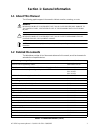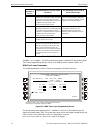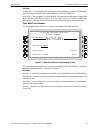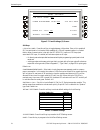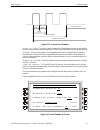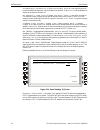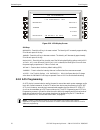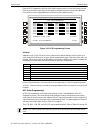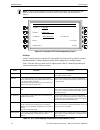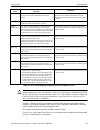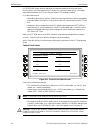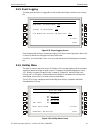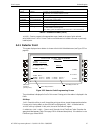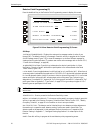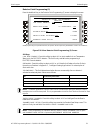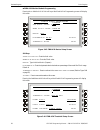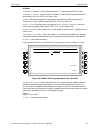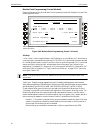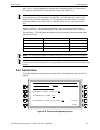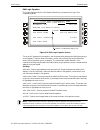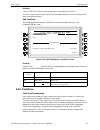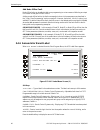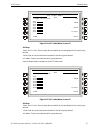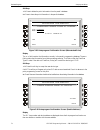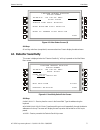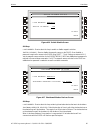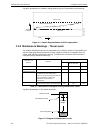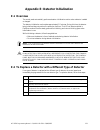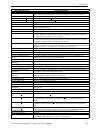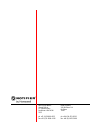- DL manuals
- Notifier
- Smoke Alarm
- AFP-3030
- Programming Manual
Notifier AFP-3030 Programming Manual
Summary of AFP-3030
Page 1
A p/n doc-01-032:a document doc-01-032 26/06/2015 rev: fire alarm control panel afp-3030 programming manual australian edition.
Page 2: Documentation Feedback
I afp-3030 programming manual — p/n doc-01-032:a 26/06/2015 documentation feedback your feedback helps us keep our documentation up-to-date and accurate. If you have any comments or suggestions about our online help or printed manuals, you can email us. Please include the following information: • pr...
Page 3: Installation Precautions
Afp-3030 programming manual — p/n doc-01-032:a 26/06/2015 ii installation precautions adherence to the following will aid in problem-free installation with long-term reliability: warning - several different sources of power can be connected to the fire alarm control panel. Disconnect all sources of ...
Page 4: Table of Contents
Iii afp-3030 programming manual — p/n doc-01-032:a 26/06/2015 table of contents section 1: general information................................................................................................ 1 1.1: about this manual .......................................................................
Page 5
Table of contents afp-3030 programming manual — p/n doc-01-032:a 26/06/2015 iv section 4: alter status............................................................................................................ 76 4.1: detector sensitivity ...............................................................
Page 6
Table of contents v afp-3030 programming manual — p/n doc-01-032:a 26/06/2015 appendix e: detector initialization...................................................................................... 121 e.1: overview .....................................................................................
Page 7: 1.1 About This Manual
Afp-3030 programming manual — p/n doc-01-032:a 26/06/2015 1 section 1: general information 1.1 about this manual the following graphics appear in the manual to indicate a caution, a warning, or a note. 1.2 related documents the table below provides a list of documents referenced in this manual, as w...
Page 8
2 afp-3030 programming manual — p/n doc-01-032:a 26/06/2015 general information related documents dal devices reference document 52410 mass notification systems configuration, programming and operations manual ls10063-000nf-e annunciator control system manual 15842 lcd2-80 manual 53242 ldm series la...
Page 9
Afp-3030 programming manual — p/n doc-01-032:a 26/06/2015 3 introduction to the control panel general information 1.3 introduction to the control panel the afp-3030 is an intelligent fire alarm control panel (facp) with features suitable for most applications. There are two basic configuration optio...
Page 10: 1.5 Basic Procedure
4 afp-3030 programming manual — p/n doc-01-032:a 26/06/2015 general information basic procedure 1.5 basic procedure for initial programming of the panel, or for major changes and additions, the following basic procedure is recommended to prevent errors resulting in reprogramming and wasted time. • u...
Page 11
Afp-3030 programming manual — p/n doc-01-032:a 26/06/2015 5 getting started general information figure 1.1 change password screen soft keys master password - press to change the master password user password - press to change the user password. Master password press the master password soft key to d...
Page 12
6 afp-3030 programming manual — p/n doc-01-032:a 26/06/2015 general information getting started user password press the user password soft key to display the following screen. Figure 1.3 change user password screen soft keys user: press this soft key to scroll through the nine user password numbers....
Page 13: 2.1 The Main Menu
Afp-3030 programming manual — p/n doc-01-032:a 26/06/2015 7 section 2: main menu and event counts screen 2.1 the main menu the main menu screen is the means by which the programmer can access displays, history information, printing and programming menus. This screen is accessible from the system nor...
Page 14
8 afp-3030 programming manual — p/n doc-01-032:a 26/06/2015 main menu and event counts screen the main menu 2.1.2 disable/enable pressing the disable/enable soft key on the main menu brings up the point select screen for disabling a device. From this screen, the user can disable a device installed o...
Page 15
Afp-3030 programming manual — p/n doc-01-032:a 26/06/2015 9 the main menu main menu and event counts screen soft keys disable/enable only the applicable command will display. Press to disable an installed, programmed point, or to enable a disabled one. Group zone disable - this term refers to the di...
Page 16
10 afp-3030 programming manual — p/n doc-01-032:a 26/06/2015 main menu and event counts screen the main menu basic walk test - the basic test allows a single operator to run audible tests on the panel. All logic equation automation is suspended during the test. All acs devices will default to disabl...
Page 17
Afp-3030 programming manual — p/n doc-01-032:a 26/06/2015 11 the main menu main menu and event counts screen – 8 seconds for faults. • an output device activated in advanced walk test will remain active and the led will glow steady green (if a flashscan module) or steady red (if a clip module) until...
Page 18
12 afp-3030 programming manual — p/n doc-01-032:a 26/06/2015 main menu and event counts screen the main menu disable acs boards: this soft key allows the operator to disable acs devices during walk test. Press to toggle between the two choices, yes (disable) and no (enable). Default: yes walk test l...
Page 19
Afp-3030 programming manual — p/n doc-01-032:a 26/06/2015 13 the main menu main menu and event counts screen soft keys start test: press to begin walk test using the chosen parameters. Once walk test has begun, this soft key becomes abort, and can be pressed at any time to exit walk test. Next test:...
Page 20
14 afp-3030 programming manual — p/n doc-01-032:a 26/06/2015 main menu and event counts screen the main menu devices test selection figure 2.8 devices test selection screen (detectors) soft keys start fault test: press this key to generate a fault on the selected detector. Start alarm test: press to...
Page 21
Afp-3030 programming manual — p/n doc-01-032:a 26/06/2015 15 the main menu main menu and event counts screen start obscuration test: press to perform an obscuration test on the selected beam detector. (beam detectors only.) start prealarm test: press to perform a prealarm test on the selected device...
Page 22
16 afp-3030 programming manual — p/n doc-01-032:a 26/06/2015 main menu and event counts screen the main menu aborting walk test when the “abort” option is selected, the fire panel will evaluate the system to see if any devices remain in the “ a c t i v e ” state. This screen appears when there are a...
Page 23: 2.2 Events List Screen
Afp-3030 programming manual — p/n doc-01-032:a 26/06/2015 17 events list screen main menu and event counts screen 2.2 events list screen when an event occurs on the system, the fire panel is considered in an off normal state. The event can be displayed in the events list screen, which will display t...
Page 24
18 afp-3030 programming manual — p/n doc-01-032:a 26/06/2015 main menu and event counts screen events list screen non-alarm events list the non-alarm events list will be displayed when any event other than an alarm occurs on the fire panel. Figure 2.14 non-alarm events list refer to the panel’s oper...
Page 25: Section 3: Prealarmprogram
Afp-3030 programming manual — p/n doc-01-032:a 26/06/2015 19 section 3: prealarmprogram 3.1 general information the afp-3030 operates with two levels of programming: program, and alter status. Program level allows change to the essential control panel functions such as point functions, system functi...
Page 26: 3.2 Panel Program
20 afp-3030 programming manual — p/n doc-01-032:a 26/06/2015 prealarmprogram panel program the logical sequence for initial programming is to program the panel parameters first, then to program the individual points through autoprogramming and/or point programming. 3.2 panel program panel programmin...
Page 27
Afp-3030 programming manual — p/n doc-01-032:a 26/06/2015 21 panel program prealarmprogram soft keys node number: enter the network node number of this panel. For standalone afp-3030, the net- work node number will be 000. A valid network node number range is 1-240. Once the soft key has been presse...
Page 28
22 afp-3030 programming manual — p/n doc-01-032:a 26/06/2015 prealarmprogram panel program 3.2.3 network mapping the network mapping softkey is only available if the network display mode option is enabled. Pressing the softkey will display the following screen. There are 15 of these screens covering...
Page 29
Afp-3030 programming manual — p/n doc-01-032:a 26/06/2015 23 panel program prealarmprogram 3.2.4 panel settings press the panel settings soft key on the panel program menu 1 screen to choose panel settings. Figure 3.6 panel settings (1) screen soft keys local control: press this soft key to toggle b...
Page 30
24 afp-3030 programming manual — p/n doc-01-032:a 26/06/2015 prealarmprogram panel program figure 3.7 panel settings (2) screen soft keys lcm local mode: press this soft key to toggle between yes and no. Enter yes to enable all slcs to participate in local mode. When enabled, all lcms will operate t...
Page 31
Afp-3030 programming manual — p/n doc-01-032:a 26/06/2015 25 panel program prealarmprogram figure 3.8 scs settings screen scs mode: press select mode a or mode b for scs applications. Default: b note: for use with local scs installations. Refer to appendix h, “smoke control station program- ming”, o...
Page 32
26 afp-3030 programming manual — p/n doc-01-032:a 26/06/2015 prealarmprogram panel program figure 3.10 sounder base setup screen c u s t o m t o n e s e t u p : press this softkey to proceed to the custom tone setup screen. Figure 3.11 custom tone setup screen s o u n d e r b a s e s e t u p c u s t...
Page 33
Afp-3030 programming manual — p/n doc-01-032:a 26/06/2015 27 panel program prealarmprogram figure 3.12 custom tone example p u l s e o n t i m e : the pulse on time is the amount of time that the tone will be on within a period. Press this softkey to enter the amount of time in second and fraction o...
Page 34
28 afp-3030 programming manual — p/n doc-01-032:a 26/06/2015 prealarmprogram panel program s i l e n c e a b l e w a t e r f l o w : if the s i l e n c e a b l e w a t e r f l o w option is set to n o , incoming waterflow events will not be allowed to be silenced. If set to y e s , incoming waterflo...
Page 35
Afp-3030 programming manual — p/n doc-01-032:a 26/06/2015 29 panel program prealarmprogram reminder menu press the reminder menu soft key on the panel program menu 1 screen to set the fault reminder. Figure 3.15 reminder menu screen soft keys f a u l t reminder: press this soft key to toggle between...
Page 36
30 afp-3030 programming manual — p/n doc-01-032:a 26/06/2015 prealarmprogram panel program 3.2.5 panel timers (menu 1) press the panel timers soft key on the panel program menu 1 screen to display the following screen. Figure 3.16 panel timers (menu 1) screen soft keys verify time: press this soft k...
Page 37
Afp-3030 programming manual — p/n doc-01-032:a 26/06/2015 31 panel program prealarmprogram figure 3.17 panel timers (menu 2) screen soft keys output delay time: press to enter a value of 00:00 (off) or a value of 0:01 to 10:00 minutes (in the format mm:ss, where mm = minutes, ss = seconds). This fea...
Page 38
32 afp-3030 programming manual — p/n doc-01-032:a 26/06/2015 prealarmprogram panel program figure 3.18 lcd display screen soft keys brighter: press this soft key to increase contrast. The intensity will increase by approximately 5% with each press of the key. Darker: press this soft key to decrease ...
Page 39
Afp-3030 programming manual — p/n doc-01-032:a 26/06/2015 33 panel program prealarmprogram press the acs programming soft key at the panel program screen to invoke the following screen. Press the up and down arrow keys on the keypad to navigate through the annunciator addresses. There will be a curs...
Page 40
34 afp-3030 programming manual — p/n doc-01-032:a 26/06/2015 prealarmprogram panel program figure 3.20 sample acs point programming screen soft keys point: press this soft key to enter the acs point number. The format is axxpyy, where a is the two- digit device address, p is the two-digit point numb...
Page 41
Afp-3030 programming manual — p/n doc-01-032:a 26/06/2015 35 panel program prealarmprogram source: pressing this soft key will select the source field and also toggle between display formats if a point value is allowed. Enter a point or zone, or the panel’s node number if the mode type is a system f...
Page 42
36 afp-3030 programming manual — p/n doc-01-032:a 26/06/2015 prealarmprogram panel program for telephone mode, enter the address of the telephone module point using the format nxxxlyymzzz. Use the format nxxxayyt (where xxx = the node number and yy = the digital audio amplifier address) for ffts on ...
Page 43
Afp-3030 programming manual — p/n doc-01-032:a 26/06/2015 37 panel program prealarmprogram soft keys all soft keys function like they do on the acs point programming screen. Acm-zm point mapping refer to the following table for acm-zm predefined points. Acm-8ra point mapping refer to the following t...
Page 44
38 afp-3030 programming manual — p/n doc-01-032:a 26/06/2015 prealarmprogram panel program acm-psi point mapping refer to the following table for acm-psi predefined points: a xx p03 relay output 3 monitor - zone 3 relay will energise when zone 3 on the local fire panel is active. A xx p04 relay outp...
Page 45
Afp-3030 programming manual — p/n doc-01-032:a 26/06/2015 39 panel program prealarmprogram 3.2.9 supervision from the panel program menu (1), select supervision to display the following screen. Figure 3.22 supervision screen soft keys main ps node: press to enter the node address of the system assoc...
Page 46
40 afp-3030 programming manual — p/n doc-01-032:a 26/06/2015 prealarmprogram panel program printer: press to scroll through the types of printer supervision: none, 40-column, 40-column supervised, 80-column, 80-column supervised, 40 graphic, 80 graphic, 80 graphic supervised. The printer will not be...
Page 47: 3.3 Panel Program Menu (2)
Afp-3030 programming manual — p/n doc-01-032:a 26/06/2015 41 panel program menu (2) prealarmprogram 3.3 panel program menu (2) pressing the more soft key at panel program menu 1 displays the panel program menu 2 screen. Figure 3.24 panel program menu 2 screen soft keys press a soft key to bring up t...
Page 48
42 afp-3030 programming manual — p/n doc-01-032:a 26/06/2015 prealarmprogram panel program menu (2) soft keys weekly occupancy schedule: press this soft key to toggle between schedules 1 - 10. A value of zero indicates no schedule. Accept: press this to save changes made on the screen. 3.3.3 loop co...
Page 49
Afp-3030 programming manual — p/n doc-01-032:a 26/06/2015 43 panel program menu (2) prealarmprogram loop programming figure 3.27 loop programming screen soft keys installed: press this soft key to choose yes or no, depending on whether an slc is installed at this address. Detector poll: press to sel...
Page 50
44 afp-3030 programming manual — p/n doc-01-032:a 26/06/2015 prealarmprogram panel program menu (2) 3.3.4 custom action message a custom action message appears when the more information soft key is pressed when an event is displayed on the event counts screen. This panel supports up to 100 custom ac...
Page 51
Afp-3030 programming manual — p/n doc-01-032:a 26/06/2015 45 panel program menu (2) prealarmprogram 3.3.5 event logging this menu gives the option of logging non-fire activations and output activations into a history file. Figure 3.29 event logging screen press the appropriate softkey to choose even...
Page 52: 3.4 Point Program
46 afp-3030 programming manual — p/n doc-01-032:a 26/06/2015 prealarmprogram point program the cursor will appear in the date fields, and may be moved using the keyboard arrow keys. Type to add/edit any holiday dates. Soft keys any year: press to place asterisks in the yy section of the field. An as...
Page 53
Afp-3030 programming manual — p/n doc-01-032:a 26/06/2015 47 point program prealarmprogram accept: press to progress to the appropriate screen, based on the type of point selected. Next/previous selection: press to scroll backward or forward to the next or previously installed point. 3.4.1 detector ...
Page 54
48 afp-3030 programming manual — p/n doc-01-032:a 26/06/2015 prealarmprogram point program point label: press this soft key to place the cursor at this field. Type in a 20-character maximum point label that will appear in message formats. If no entry is made, the field will default to the point addr...
Page 55
Afp-3030 programming manual — p/n doc-01-032:a 26/06/2015 49 point program prealarmprogram the point address will appear in line 3 of the screen. Refer to appendix d, “cbe: zones and equations”, on page 114, and appendix b, “special zone outputs”, on page 99 in this manual for more information about...
Page 56
50 afp-3030 programming manual — p/n doc-01-032:a 26/06/2015 prealarmprogram point program detector point programming (2) press the more soft key on the detector point programming screen to display this screen. Figure 3.34 more detector point programming (2) screen soft keys custom action message: d...
Page 57
Afp-3030 programming manual — p/n doc-01-032:a 26/06/2015 51 point program prealarmprogram custom action message press the custom action message soft key on the detector point programming screen to display this screen. The user may choose a custom action message at this screen. Figure 3.35 custom ac...
Page 58
52 afp-3030 programming manual — p/n doc-01-032:a 26/06/2015 prealarmprogram point program • for beam detectors, there are only six levels of alarm. There is no prealarm for beam detectors in clip mode. • for intelliquad fsc-851 and intelliquad plus fco-851 detectors, there are only six levels of al...
Page 59
Afp-3030 programming manual — p/n doc-01-032:a 26/06/2015 53 point program prealarmprogram detector point programming (3) press the more soft key on the detector point programming (3) screen to display this screen. Figure 3.38 more detector point programming (3) screen soft keys low temp enable: pre...
Page 60
54 afp-3030 programming manual — p/n doc-01-032:a 26/06/2015 prealarmprogram point program co prealarm: press this softkey to select yes or no to enable the co prealarm function for the photo/co smoke detector. This field is only available when programming the photo/co smoke detector. More: press th...
Page 61
Afp-3030 programming manual — p/n doc-01-032:a 26/06/2015 55 point program prealarmprogram detector point programming (4) press the more soft key on the detector point programming (4) screen to display this screen. Figure 3.40 more detector point programming (4) screen soft keys a a m o p e r a t i ...
Page 62
56 afp-3030 programming manual — p/n doc-01-032:a 26/06/2015 prealarmprogram point program flashscan code label: press this soft key to scroll through the point type choices: stop at the appropriate selection (table f.4 on page 126 for codes and descriptions). Choose none if the point type is not fl...
Page 63
Afp-3030 programming manual — p/n doc-01-032:a 26/06/2015 57 point program prealarmprogram to add or delete zones, press this soft key to proceed to the module zone map screen. Refer to “zone map” on page 48 for an illustration and explanation of the detector zone map screen. The module zone map scr...
Page 64
58 afp-3030 programming manual — p/n doc-01-032:a 26/06/2015 prealarmprogram point program fmm-4-20 monitor module programming pressing the 4-20 device setup soft key at the module point programming screen will display this screen. Figure 3.43 fmm-4-20 device setup screen soft keys 4 m a s c a l e v...
Page 65
Afp-3030 programming manual — p/n doc-01-032:a 26/06/2015 59 point program prealarmprogram soft keys t h r e s h o l d n u m b e r : enter the threshold number (1 - 5) that will be described in this screen. T h r e s h o l d v a l u e : enter the value for this threshold. (threshold value is represe...
Page 66
60 afp-3030 programming manual — p/n doc-01-032:a 26/06/2015 prealarmprogram point program module point programming (control module) pressing the more soft key at the module point programming screen will display this screen if the module type was control. Figure 3.46 module point programming screen ...
Page 67
Afp-3030 programming manual — p/n doc-01-032:a 26/06/2015 61 point program prealarmprogram walk test: this field determines if the output will activate during walk test. Values are on (the output will activate) and off (the output will not activate). Default: off. Switch inhibit: this field determin...
Page 68
62 afp-3030 programming manual — p/n doc-01-032:a 26/06/2015 prealarmprogram point program soft keys zone label: press to type in a 20-character maximum zone description that will appear in the zone’s display messages. Non-resettable control: select yes to designate the zone as non-resettable (not a...
Page 69
Afp-3030 programming manual — p/n doc-01-032:a 26/06/2015 63 point program prealarmprogram edit logic equation this screen displays when the edit equation soft key is pressed on the logic zone programming menu figure 3.49 edit logic equation screen the cursor will be present in the equation, and can...
Page 70
64 afp-3030 programming manual — p/n doc-01-032:a 26/06/2015 prealarmprogram point program add point/ zone figure 3.50 add logic point/zone screen the cursor will be present in the logic equation. Place it, using the arrow keys on the keyboard, at the place where the additional point should be inser...
Page 71
Afp-3030 programming manual — p/n doc-01-032:a 26/06/2015 65 point program prealarmprogram soft keys logic function: press to scroll through the list of possible logic functions. Accept: press to insert the logic function into the equation where the cursor is blinking, and to return to the previous ...
Page 72
66 afp-3030 programming manual — p/n doc-01-032:a 26/06/2015 prealarmprogram point program add node offline fault node offline faults can be added to fault zone programming to act as a means of affecting an output in the event a node goes online or offline. Adding a node offline fault to the fault z...
Page 73
Afp-3030 programming manual — p/n doc-01-032:a 26/06/2015 67 point program prealarmprogram figure 3.54 acs label menu screen (2) soft keys zone selection: press to assign the zone label that is to be displayed for the switch group selected. View: press to view the associated zone label for the switc...
Page 74: 3.5 Delete Program
68 afp-3030 programming manual — p/n doc-01-032:a 26/06/2015 prealarmprogram delete program 3.4.7 audio point programming when dvc or daa is selected from the point program menu, the audio volume control menu appears. Figure 3.56 audio point programming menu screen soft keys master volume: this fiel...
Page 75
Afp-3030 programming manual — p/n doc-01-032:a 26/06/2015 69 delete program prealarmprogram figure 3.57 delete program menu screen soft keys clear all programming: press to remove all panel, loop, point and acs programming information, as well as logic and fault zone equations. Pressing this key rem...
Page 76: 3.6 Autoprogram Menu
70 afp-3030 programming manual — p/n doc-01-032:a 26/06/2015 prealarmprogram autoprogram menu figure 3.58 delete point screen point select: press to scroll through the options: detector or module. Stop at the desired option. Press the delete soft key to delete the point from programming. A confirmat...
Page 77
Afp-3030 programming manual — p/n doc-01-032:a 26/06/2015 71 autoprogram menu prealarmprogram 2. Physically install/uninstall the slc devices. 3. Press the a u t o p r o g r a m l o o p s soft key to run the autoprogram. Existing information will not be changed. Autoprogram will find the devices/mod...
Page 78
72 afp-3030 programming manual — p/n doc-01-032:a 26/06/2015 prealarmprogram autoprogram menu 3.6.3 confirmation screens slc statistics when autoprogramming is complete, the panel will display a list of the number of modules and detectors found on each slc. Refer to figure 3.60 for an example of the...
Page 79
Afp-3030 programming manual — p/n doc-01-032:a 26/06/2015 73 autoprogram menu prealarmprogram add new points when the review soft key is pressed, the panel will individually display each new slc point found during autoprogramming. The screen below uses an slc detector point as an example. Figure 3.6...
Page 80
74 afp-3030 programming manual — p/n doc-01-032:a 26/06/2015 prealarmprogram autoprogram menu soft keys yes: press to delete the point information from the panel’s database. No: press to leave the point information in the panel’s database. Figure 3.63 autoprogram confirmation screen (mismatched poin...
Page 81
Afp-3030 programming manual — p/n doc-01-032:a 26/06/2015 75 autoprogram menu prealarmprogram soft keys accept: pressing this soft key acknowledges that the programmer has been informed of the double address. Autoprogram will not make a modification to the database for this point. The installer must...
Page 82: Section 4: Alter Status
76 afp-3030 programming manual — p/n doc-01-032:a 26/06/2015 section 4: alter status alter status provides a programming level for changing operating parameters such as detector sensitivity, walk test, changing system time/date and disabling/enabling points. Alter status is accessible with the maste...
Page 83: 4.1 Detector Sensitivity
Afp-3030 programming manual — p/n doc-01-032:a 26/06/2015 77 detector sensitivity alter status figure 4.3 alter status screen (3) soft keys all soft key selections (except back) are menu selections. Press to display the desired menu. 4.1 detector sensitivity this screen is displayed when the “detect...
Page 84
78 afp-3030 programming manual — p/n doc-01-032:a 26/06/2015 alter status detector sensitivity 4.1.1 sensitivity select detector sensitivity levels, set during initial programming, may be changed through accessing the detector sensitivity select screen and the command screen that follows. The detect...
Page 85: 4.2 Clear Verify Counters
Afp-3030 programming manual — p/n doc-01-032:a 26/06/2015 79 clear verify counters alter status figure 4.6 change alarm sensitivity screen soft keys occupied alarm: the type of alarm/prealarm will display based on which soft key was pressed in the previous screen. For example, in the screen above, o...
Page 86: 4.3 Clear History
80 afp-3030 programming manual — p/n doc-01-032:a 26/06/2015 alter status clear history 4.3 clear history this screen is displayed when the clear history soft key is pressed on the alter status menu screen. It brings the user to a command screen, where the type of history may be selected for clearin...
Page 87: 4.4 Program Time/date
Afp-3030 programming manual — p/n doc-01-032:a 26/06/2015 81 program time/date alter status 4.4 program time/date figure 4.10 program time and date screen soft keys time/date: press to bring the cursor to the time/date field. The current time and date will be displayed using the current format. Chan...
Page 88
82 afp-3030 programming manual — p/n doc-01-032:a 26/06/2015 alter status control on/off point select soft keys point: press this soft key to enter the point address or general zone number (except z000) to be forced on or off. Next/previous selection: press to progress to the next or previous point ...
Page 89: 4.6 Wireless
Afp-3030 programming manual — p/n doc-01-032:a 26/06/2015 83 wireless alter status 4.5.2 control on if the selected point or zone is inactive, the control on screen will appear: figure 4.13 control on screen soft keys force on: press this soft key to change the state of the control module or zone fr...
Page 90
84 afp-3030 programming manual — p/n doc-01-032:a 26/06/2015 alter status wireless . Figure 4.14 wireless programming screen soft keys mesh formation: press this soft key to display the mesh formation screen. Switch disable: press to display the switch disable screen shutdown wireless devices: press...
Page 91
Afp-3030 programming manual — p/n doc-01-032:a 26/06/2015 85 wireless alter status figure 4.16 switch disable screen soft keys loop number: press to select the loop to enable or disable magnetic switches. Switch disable: press to disable the magnetic sensor on the fwsg. Once disabled, a password is ...
Page 92
86 afp-3030 programming manual — p/n doc-01-032:a 26/06/2015 alter status service mode faast detector 4.7 service mode faast detector an aspiration detector can be placed in service mode when maintenance is performed on the device. When in service mode, the panel will display a service mode point fa...
Page 93
Afp-3030 programming manual — p/n doc-01-032:a 26/06/2015 87 reset baseline faast detector alter status soft keys turn on service mode: press this soft key to turn on service mode for the aspiration detector displayed. When maintenance is complete and the device is ready to return to service, return...
Page 94
88 afp-3030 programming manual — p/n doc-01-032:a 26/06/2015 alter status reset ip address faast detector figure 4.21 service mode screen soft keys reset baseline: press this soft key to reset the baseline threshold for the aspiration detector displayed. The values display will show 000% of alarm. 4...
Page 95: Section 5: Service Screens
Afp-3030 programming manual — p/n doc-01-032:a 26/06/2015 89 section 5: service screens 5.1 version information software version information may be displayed by pressing the lamp test special function key on the keyboard for more than 5 seconds. The following five screens will appear in succession w...
Page 96
90 afp-3030 programming manual — p/n doc-01-032:a 26/06/2015 service screens version information figure 5.3 version screen 3 figure 5.4 version screen 4 figure 5.5 version screen 5 l c m s o f t w a r e v e r s i o n 1 b o o t : 0 0 8 . 0 0 0 . 0 0 1 a p p : 0 1 0 . 0 1 0 . 0 0 2 2 b o o t : 0 0 8 ....
Page 97: 5.2 Power-Up Screen
Afp-3030 programming manual — p/n doc-01-032:a 26/06/2015 91 power-up screen service screens 5.2 power-up screen the power-up screen appears when the panel is powering up. A series of self-tests are performed internally: the tests and the results of the tests appear on the screen as they are complet...
Page 98
92 afp-3030 programming manual — p/n doc-01-032:a 26/06/2015 service screens bootloader screen 5.3.1 loop download menu this screen allows the programmer to select loops for downloading applications and/or boot programming. Figure 5.8 loop download menu screen loop address: press this soft key to sc...
Page 99: 5.4 Download Screen
Afp-3030 programming manual — p/n doc-01-032:a 26/06/2015 93 download screen service screens 5.4 download screen this screen is displayed during application/database/loop/lcd-160 downloads. The progress meter shows the current download type and progress. Figure 5.9 download screen 5.5 application co...
Page 100: A.1 Screens Overview
94 afp-3030 programming manual — p/n doc-01-032:a 26/06/2015 appendix a: menu hierarchy a.1 screens overview main menu psi status disable/enable point select test device basic/advanced silent/audible parameter history display all events alarms only faults only supervisory only other time/date interv...
Page 101
Afp-3030 programming manual — p/n doc-01-032:a 26/06/2015 95 screens overview menu hierarchy rapid all call default settings more (panel settings (3) screen sounder base setup custom tone setup screen pulse on time period number of pulses tone off period network display mode drill mode more (panel s...
Page 102
96 afp-3030 programming manual — p/n doc-01-032:a 26/06/2015 menu hierarchy screens overview wiring style blink mode custom action message custom action message message event logging non-fire activations output activations holiday menu point program detector point programming (1) type flashscan type...
Page 103
Afp-3030 programming manual — p/n doc-01-032:a 26/06/2015 97 screens overview menu hierarchy threshold value event fault type event trigger latching more (for a control type) local mode zone map walk test switch inhibit silenceable general zone point programming zone label non-resettable control sil...
Page 104
98 afp-3030 programming manual — p/n doc-01-032:a 26/06/2015 menu hierarchy screens overview disable acs boards change time/date time format date format time zone more control on/off point select point force on/off wireless mesh formation switch disable shutdown wireless devices more service mode fa...
Page 105: B.1 Output Delay Time
Afp-3030 programming manual — p/n doc-01-032:a 26/06/2015 99 appendix b: special zone outputs b.1 output delay time b.1.1 what is output delay time? Purpose output delay time is a feature that initially causes specific alarm signals to only sound in specific areas, monitored by qualified persons. Th...
Page 106
100 afp-3030 programming manual — p/n doc-01-032:a 26/06/2015 special zone outputs output delay time selecting output delay time the output delay time can be set to a value between 0 and 600 seconds. An output delay time does not apply to the system alarm relay..
Page 107: B.2 Mass Notification
Afp-3030 programming manual — p/n doc-01-032:a 26/06/2015 101 mass notification special zone outputs b.2 mass notification when used for mass notification, special zones zf20, zf21, and zf22 can be used to signal the mn events. Zf20 - mn alarm when an mn alarm condition exists on the fire panel: • z...
Page 108
102 afp-3030 programming manual — p/n doc-01-032:a 26/06/2015 special zone outputs mass notification • if the fire panel is programmed so that mn events have priority over fire events, and a fire condition exists on the fire panel, an mn fault will not suppress any fire alarms locally or for any net...
Page 109
Afp-3030 programming manual — p/n doc-01-032:a 26/06/2015 103 appendix c: intelligent sensing applications c.1 intelligent sensing overview intelligent sensing is a set of software algorithms that provide the afp-3030 with industry-leading smoke detection capability. The user can program intelligent...
Page 110
104 afp-3030 programming manual — p/n doc-01-032:a 26/06/2015 intelligent sensing applications intelligent sensing features a graphic representation of a detector analog reading using drift compensation and smoothing: figure c.1 graphic representation of drift compensation c.2.2 maintenance warnings...
Page 111
Afp-3030 programming manual — p/n doc-01-032:a 26/06/2015 105 intelligent sensing features intelligent sensing applications c.2.3 self-optimizing pre-alarm you can set each detector, except fst-851/751 (heat), for self-optimizing pre-alarm (pa=1). In this self-optimizing mode, the software measures ...
Page 112: C.3 Pre-Alarm
106 afp-3030 programming manual — p/n doc-01-032:a 26/06/2015 intelligent sensing applications pre-alarm c.2.5 cooperative multi-detector sensing cooperative multi-detector sensing is the ability of a smoke detector to consider readings from nearby detectors in making alarm or pre-alarm decisions. E...
Page 113
Afp-3030 programming manual — p/n doc-01-032:a 26/06/2015 107 detector sensitivity settings intelligent sensing applications • the pre-alarm indication for this detector will restore automatically to normal if its obscuration reading drops below prealarm level. • a subsequent alarm for this detector...
Page 114
108 afp-3030 programming manual — p/n doc-01-032:a 26/06/2015 intelligent sensing applications detector sensitivity settings ion (% per metre) smoke (ion) (see notes * , ‡ ) al:1=1.63% per metre al:2=2.44% al:3=3.24% al:4=4.04% al:5=4.83% al:6=5.63% ~ al:7=6.41% al:8=7.19% al:9=7.97% pa:1=auto pa:2=...
Page 115
Afp-3030 programming manual — p/n doc-01-032:a 26/06/2015 109 detector status display intelligent sensing applications c.4.2 to test detectors set below 1.63% obscuration per metre when using alarm sensitivities below 1.63% obscuration per metre, it is recommended to perform a 90-day test to ensure ...
Page 116
110 afp-3030 programming manual — p/n doc-01-032:a 26/06/2015 intelligent sensing applications detector status display • press accept figure c.6 smoke detector screen - read status c.5.2 print a detector maintenance report a detector maintenance report lists detector maintenance status for each inst...
Page 117
Afp-3030 programming manual — p/n doc-01-032:a 26/06/2015 111 detector status display intelligent sensing applications c.5.3 to interpret a detector status display or maintenance report the detector read status screen and detector maintenance report provides the same information (such as device stat...
Page 118
112 afp-3030 programming manual — p/n doc-01-032:a 26/06/2015 intelligent sensing applications detector status display fault prealarm * *the field will contain a device fault message. Refer to this panel’s operations manual for information on these messages. Line 7 - the custom label for this point ...
Page 119
Afp-3030 programming manual — p/n doc-01-032:a 26/06/2015 113 detector status display intelligent sensing applications line 14 peaks: 56% - this value represents the highest percent per foot obscuration reading taken by this detector. It can be a historical figure, and does not necessarily represent...
Page 120: D.1 Zones
114 afp-3030 programming manual — p/n doc-01-032:a 26/06/2015 appendix d: cbe: zones and equations cbe (control-by-event) is a software function that provides a means to program a variety of output responses based on various initiating events. The control panel operates cbe through lists of zones. A...
Page 121: D.2 Equations
Afp-3030 programming manual — p/n doc-01-032:a 26/06/2015 115 equations cbe: zones and equations table d.1 zone table d.2 equations logic and fault equations can define complex relationships between input and output devices. The facp supports up to 1000 logic equations, each designated with a logic ...
Page 122
116 afp-3030 programming manual — p/n doc-01-032:a 26/06/2015 cbe: zones and equations equations 2. Equations will be a maximum of 80 characters long, including parentheses and commas. 3. Logic and fault equations can have a maximum of 10 logic functions unless a time delay function is used: a time ...
Page 123
Afp-3030 programming manual — p/n doc-01-032:a 26/06/2015 117 equations cbe: zones and equations example: not(z02) the logic zone will remain activated until the argument activates. If the argument activates the logic zone will deactivate. • the “only1” operator requires that only one argument be ac...
Page 124
118 afp-3030 programming manual — p/n doc-01-032:a 26/06/2015 cbe: zones and equations equations the detector at address l1d1 must be active, and the module at address l1m1 must be in an active non-fire alarm state, for the equation to go active. • the “auto(point argument)” operator* this operator ...
Page 125
Afp-3030 programming manual — p/n doc-01-032:a 26/06/2015 119 equations cbe: zones and equations duration time as long as the argument stays active. If the argument goes inactive during the delay time or the duration time, the function reverts to false and the timing would begin all over again if re...
Page 126
120 afp-3030 programming manual — p/n doc-01-032:a 26/06/2015 cbe: zones and equations equations or(and(l1d1,l1d4),and(l2d6,l2m3,not(l2m4)),anyx(2,l1m13,l1m14,l1m15)) d.2.3 fault equations a fault equation follows the same syntax rules as the logic equation. The system allows up to a hundred fault e...
Page 127: E.1 Overview
Afp-3030 programming manual — p/n doc-01-032:a 26/06/2015 121 appendix e: detector initialization e.1 overview the control panel automatically performs a detector initialization routine when a detector is added or changed. The detector initialization routine takes approximately 2.5 minutes. During t...
Page 128: Appendix F: Type Codes
122 afp-3030 programming manual — p/n doc-01-032:a 26/06/2015 appendix f: type codes f.1 what are type codes? Type codes are software selections for initiating devices (detectors and monitor modules) and output devices (control modules and nacs). Some type codes are self-explanatory; that is, the ty...
Page 129
Afp-3030 programming manual — p/n doc-01-032:a 26/06/2015 123 type codes for input devices type codes aspir. (pre) prealarm n y prealarm for an intelligent aspiration detector aspir. (non) non-fire n y non-fire for an intelligent aspiration detector aspir. Ref non-fire n y reference for an intellige...
Page 130
124 afp-3030 programming manual — p/n doc-01-032:a 26/06/2015 type codes type codes for input devices f.4.3 type codes for monitor modules following is a list of monitor module type codes, which can be used to change the function of a monitor module point. Type code point type point characteristics ...
Page 131
Afp-3030 programming manual — p/n doc-01-032:a 26/06/2015 125 type codes for output devices type codes f.5 type codes for output devices this section provides a list of type codes for slc control module points. Select from these codes to define the type of point. Alarm track alarm n y this unit must...
Page 132: F.6 Flashscan Codes
126 afp-3030 programming manual — p/n doc-01-032:a 26/06/2015 type codes flashscan codes f.6 flashscan codes this section provides a list of flashscan codes for flashscan slc devices. Select from these codes to define the type of point: rel. Form c † , ‡ n y n form-c relay (slc only) n/a directs rel...
Page 133
Afp-3030 programming manual — p/n doc-01-032:a 26/06/2015 127 flashscan codes type codes release fcm-1-rel zone monitor fzm-1 label device/point table f.4 flashscan codes (2 of 2).
Page 134: Appendix G: System Faults
128 afp-3030 programming manual — p/n doc-01-032:a 26/06/2015 appendix g: system faults table g.1 is a list of system faults that could occur during the course of facp operation. The system fault name column is the text that displays in the system fault message. The system fault index is the number ...
Page 135
Afp-3030 programming manual — p/n doc-01-032:a 26/06/2015 129 system faults table g.2 gives a description of each system fault. System fault index system fault name system fault index system fault name system fault index system fault name system fault index system fault name 504 no power supply inst...
Page 136
130 afp-3030 programming manual — p/n doc-01-032:a 26/06/2015 system faults auxin fault generated when the auxiliary input is supervised (as determined in verifire™ tools programming) and no signal is coming from the input. Check wiring and source. Backup amp x fail the backup amp at address x has f...
Page 137
Afp-3030 programming manual — p/n doc-01-032:a 26/06/2015 131 system faults fft fault there is a short or open on an fft riser on a digital audio loop. Check that the dvc’s 4-wire switch is set properly and that there is an end-of-line resistor in place for 2-wire operation. Ground fault a ground fa...
Page 138
132 afp-3030 programming manual — p/n doc-01-032:a 26/06/2015 system faults prog mode activated a user is currently using the panel’s programming menus. Remote display x no answer the remote display at address x is not responding. Remote display x fault the remote display at address x is in fault. R...
Page 139: H.1 Limitations
Afp-3030 programming manual — p/n doc-01-032:a 26/06/2015 133 appendix h: smoke control station programming h.1 limitations when using smoke control on the afp-3030, the following system limitations apply: • a maximum of ten (10) smoke control units can be installed on each fire panel. • each smoke ...
Page 140
134 afp-3030 programming manual — p/n doc-01-032:a 26/06/2015 smoke control station programming basic programming: smoke control defaults h.3 basic programming: smoke control defaults programming an annunciator as a smoke control device will automatically program the following settings. These settin...
Page 141
Afp-3030 programming manual — p/n doc-01-032:a 26/06/2015 135 basic programming: smoke control modules smoke control station programming if action on cbe is set to start, the use single start/stop setting is set to no, and a duct detector zone is defined: zlstart = and(fan cbe zone,zlduct) zlstart i...
Page 142
136 afp-3030 programming manual — p/n doc-01-032:a 26/06/2015 smoke control station programming basic programming: configurations h.6 basic programming: configurations there are 16 possible smoke control system configurations. Refer to the following for possible con- figurations and the programming ...
Page 143
Afp-3030 programming manual — p/n doc-01-032:a 26/06/2015 137 basic programming: configurations smoke control station programming configuration 2 parameters: smoke control: latching fan control and status: 2 fan control modules, using cbe to start the fan and a module to monitor status of the fan fa...
Page 144
138 afp-3030 programming manual — p/n doc-01-032:a 26/06/2015 smoke control station programming basic programming: configurations configuration 3 parameters: smoke control: non-latching fan control and status: 2 fan control modules, using cbe to start the fan and a module to monitor status of the fa...
Page 145
Afp-3030 programming manual — p/n doc-01-032:a 26/06/2015 139 basic programming: configurations smoke control station programming configuration 4 parameters: smoke control: latching fan control and status: 2 fan control modules using cbe to start and stop the fan, module to monitor status of the fan...
Page 146
140 afp-3030 programming manual — p/n doc-01-032:a 26/06/2015 smoke control station programming basic programming: configurations configuration 5 parameters: smoke control: non-latching fan control and status: 2 fan control modules, using cbe to stop the fan, module to monitor status of the fan fan ...
Page 147
Afp-3030 programming manual — p/n doc-01-032:a 26/06/2015 141 basic programming: configurations smoke control station programming configuration 6 parameters: smoke control: latching fan control and status: 2 fan control modules, using cbe to stop the fan, module to monitor status of the fan fan auto...
Page 148
142 afp-3030 programming manual — p/n doc-01-032:a 26/06/2015 smoke control station programming basic programming: configurations configuration 7 parameters: smoke control: non-latching fan control and status: 2 fan control modules, using cbe to stop the fan, module to monitor status of the fan fan ...
Page 149
Afp-3030 programming manual — p/n doc-01-032:a 26/06/2015 143 basic programming: configurations smoke control station programming configuration 8 parameters: smoke control: latching fan control and status: 2 fan control modules, using cbe to stop the fan, module to monitor status of the fan fan auto...
Page 150
144 afp-3030 programming manual — p/n doc-01-032:a 26/06/2015 smoke control station programming basic programming: configurations configuration 9 parameters: smoke control: non-latching fan control and status: single fan control module, using cbe to start the fan, module to monitor status of the fan...
Page 151
Afp-3030 programming manual — p/n doc-01-032:a 26/06/2015 145 basic programming: configurations smoke control station programming configuration 10 parameters: smoke control: latching fan control and status: single fan control module, using cbe to start the fan, module to monitor status of the fan fa...
Page 152
146 afp-3030 programming manual — p/n doc-01-032:a 26/06/2015 smoke control station programming basic programming: configurations configuration 11 parameters: smoke control: non-latching fan control and status: single fan control module, using cbe to start the fan, module to monitor status of the fa...
Page 153
Afp-3030 programming manual — p/n doc-01-032:a 26/06/2015 147 basic programming: configurations smoke control station programming configuration 12 parameters: smoke control: latching fan control and status: single fan control module, using cbe to start the fan, module to monitor status of the fan fa...
Page 154
148 afp-3030 programming manual — p/n doc-01-032:a 26/06/2015 smoke control station programming basic programming: configurations configuration 13 parameters: smoke control: non-latching fan control and status: single fan control module, using cbe to stop the fan, module to monitor status of the fan...
Page 155
Afp-3030 programming manual — p/n doc-01-032:a 26/06/2015 149 basic programming: configurations smoke control station programming configuration 14 parameters: smoke control: latching fan control and status: single fan control module, using cbe to stop the fan, module to monitor status of the fan fan...
Page 156
150 afp-3030 programming manual — p/n doc-01-032:a 26/06/2015 smoke control station programming basic programming: configurations configuration 15 parameters: smoke control: non-latching fan control and status: single fan control module, using cbe to stop the fan, module to monitor status of the fan...
Page 157
Afp-3030 programming manual — p/n doc-01-032:a 26/06/2015 151 basic programming: configurations smoke control station programming configuration 16 parameters: smoke control: latching fan control and status: single fan control module, using cbe to stop the fan, module to monitor status of the fan fan...
Page 158: Glossary
152 afp-3030 programming manual — p/n doc-01-032:a 26/06/2015 glossary 0.1 glossary this section contains descriptions of terms essential to know when programming the control panel. Alarm history see history buffer. Alarm verification timer a user-defined global software timer function that can redu...
Page 159
Afp-3030 programming manual — p/n doc-01-032:a 26/06/2015 153 glossary nac (notification appliance circuit) a circuit or path directly connected to a notification appli- ance device (a fire alarm system component--such as a bell, speaker, strobe, and so on--that pro- duces an audible output, a visua...
Page 160
154 afp-3030 programming manual — p/n doc-01-032:a 26/06/2015 glossary upload a function for making a copy of a system program and storing the program as a file on a personal computer. Also see verifire™ tools programming utility. View® (very intelligent early warning) system a smoke detection syste...
Page 161: Index
Afp-3030 programming manual — p/n doc-01-032:a 26/06/2015 155 index a aam operation, zones 49 accept soft key, about 3 acclimate, detector sensitivity settings 108 acknowledge local control 23 acm-psi point map 38 acm-zm point map 37 acs number of annunciator devices per circuit 32 point programming...
Page 162
156 afp-3030 programming manual — p/n doc-01-032:a 26/06/2015 d–i index d daa-5025/daa-5070 68 address format 47 default settings soft key 24 default timers soft key 31 delete point 69 delete program 68 clear acs programming 69 all programming 69 loop programming 69 panel 69 delete point 69 delete p...
Page 163
Afp-3030 programming manual — p/n doc-01-032:a 26/06/2015 157 index l–p l label, point 48 , 56 latching 152 lcd programming 31 lcd programming backlight 32 current setting 32 factory default setting 32 intensity down 32 intensity up 32 lcd-80, lcd2-80 40 lcm download menu 92 lcm local mode, see loca...
Page 164
158 afp-3030 programming manual — p/n doc-01-032:a 26/06/2015 r–s index holiday menu 45 local control 23 local mode 24 loop configuration 42 loop programming 43 maximum verification count 30 password 41 piezo 23 poll types 43 presignal delay 31 reminder menu 23 , 29 scs settings 24 , 25 silence inhi...
Page 165
Afp-3030 programming manual — p/n doc-01-032:a 26/06/2015 159 index t–z signal silence disabling with silence inhibit timer 30 local control 23 silence inhibit timer 30 , 153 silenceable 61 silenceable zone 62 slc (signaling line circuit) 153 slc loop programming, see loop programming smoke control ...
Page 166: Notes
160 afp-3030 programming manual — p/n doc-01-032:a 26/06/2015 notes.
Page 167: Notes
Afp-3030 programming manual — p/n doc-01-032:a 26/06/2015 161 notes.
Page 168
New south wales (head office) 9 columbia way baulkham hills nsw 2153 ph +61 (0)2 9899-4155 fax +61 (0)2 9899-4156 new zealand 264 mt eden rd mt eden 1064 ph +64 (0)9 623-5050 fax +64 (0)9 623 5060