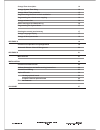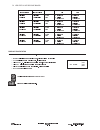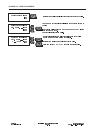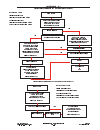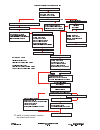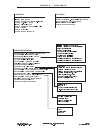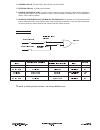- DL manuals
- Notifier
- Control Panel
- CFP-600-E
- Installation And Operating Manual
Notifier CFP-600-E Installation And Operating Manual
Summary of CFP-600-E
Page 1
Installation and operating manual document: m-131.1-cfp600-eng issue : 07/1999 rev.: b.1 cfp-600-e 12-zone conventional control panel notifier ita lia a pittway company complies with en54.2.
Page 2: Installation Precautions
Installation precautions adherence to the following will aid in problem-free installation with long-term reliability warning several different sources of power can be connected to this fire alarm control panel. Disconnect all sources of power bef- ore servicing. Control unit and associated equipment...
Page 3: Index
Index keypad & led indicators 1 alarm and trouble display 1 control silence - silenced control reset - evacuation 2 buzzer silence 2 lamp test 2 alarm or trouble reset 2 entering passwords 3 user menu - level 1 - 3 enable release channels 3 display zone status 4 change zones - enable/disable status ...
Page 4
Change zone description 14 change system time delay 14 change alarm time parameter 15 programmming the alarm control modulation 15 programming the release zone mapping 16 change release time 16 select event type for historical log 16 programming the system name 17 clearing the control panel memory 1...
Page 5
Keypad the control panel keypad is made up of 7 keys: led indicators alarm and trouble display alarm acknowledgement the upwards cursor key allows to display, on the second and third line, all zones in alarm status, as follows: cfp-600-prog-1.Vp installation and operating manual page 1 doc. M-131.1-...
Page 6
Trouble acknowledgement the downwards cursor key allows to display, on the second and third line, all zones in trouble status, as follows: acknowledgement is carried out when all the events, on trouble file, have been displayed by using the downwards cursor key. The events are displayed from the fir...
Page 7
Entering passwords to perform the functions available on the control panel, it needs to enter a specific password, made up of 1 to 4 figures, depending on the programmings carried out. Factory default passwords are: • level 1 = 1 • level 2 = 2 • level 3 = 3 • level 4 = 4 use cursor keys to enter pas...
Page 8
Q led status of release board display zone status the display will show the first zone status, with the following messages: • normal = included and enabled zone, without alarms or troubles • alarm = included and enabled zone, in alarm status • line short. C. = included and enabled zone, in short cir...
Page 9
Change zones - enable/disable status by using cursor keys, enter the desired zone number. By pressing enter key, the current status of the selected zone will be displayed. Press enter to disable or enable. If you do not want to change the zone status, press esc. » note: a) change day-night mode by p...
Page 10
Change prealarm recognition time (level 3 password required) press enter to display as follows. Press enter to change the recognition time. Use cursor keys to program the new recognition time. Then, press enter to confirm. » note : by pressing the control signal silence key, the operator, in case of...
Page 11
Change level 1 password pressing enter, it will be possible to select a new level 1 password. Use cursor keys, to select the level number and press enter to confirm. The programmable password may be made up of 1 to 14 figures (numbers) to enter a figure: • select the desired number, using the cursor...
Page 12
Change controls - enable/disable status this function allows to disable the following controls: • general relays (trouble, pre-alarm, alarm, sounders) • external relays (all controls of 16-relay board) • release (both the release board channels) use cursor keys to select one of the following control...
Page 13
Change level 2 password by pressing enter, it is possible to select the level whose password has to be changed. Use cursor keys, to select the level number, then press enter to confirm. The programmable password may be made up of 1 to 4 figures (num- bers). To enter a figure: • select the desired nu...
Page 14
Change zones - include/exclude status an excluded zone does not signal neither alarms nor troubles. Use cursor keys to enter the zone number on which operate. By pressing enter key, on the display appears the status of the zone selected. Press enter to modify the zone status. If you do not want to c...
Page 15
During these steps, it needs to follow some rules: use cursor keys to select the field to program. Use enter key to go into the field and modify it. If the cursor on the display is a blinking square, it means you are selecting a field. If the cursor on the display is a blinking line, it means you ar...
Page 16
Change zone parameters this section allows to program the following functions, for each zone. • 2 thresholds for each zone (this programming allows to detect an alarm coming from 2 different detectors of the same zone, and use only 1 zone for exstinguishing purposes) • zone always in night mode (for...
Page 17
Programming the relay mapping (on optional 16-relay board) this function allows to map each zone (1-20, 12 lines + 8 logic zones) to a control of those available on the optional 16-re- lay board. Press enter to have access to the function. By using cursor key, enter the zone number. Press enter to c...
Page 18
Change zone description this function allows to program a label (16 characters max), for each zone. Press enter to have access to the function. Use cursor keys to enter the zone number, then press enter to confirm. Use cursor keys to enter the letters, then press enter after pressing each character....
Page 19
Change alarm time parameter this section shows the programmings of several times, supplied by the control panel. Select the function from the menu by using cursor keys, and press enter the programming is carried out as the previous one, except that it is possible to enetr different figures according...
Page 20
Programming the release zone mapping this function allows to map two detecting zones or a single 2-threshold zone, to one of the two release channels, provi- ded that the optional release board has been installed. Use cursor keys to program each figure, then press enter to confirm. Press esc to save...
Page 21
Programming the system name this programming is referred to the max 16-character programmable label which appears on the display when no alarms or troubles exist. Press enter use cursor keys to enter the letters, then press enter after entering each character press esc key if you do not want to chan...
Page 22
Change all level passwords press enter to select the level whose password has to be modified. Use cursor keys to select the level number and press enter to confirm the programmable password may be made up of 1 to 4 figures (numbers 0000 to 9999). Password lenght is programmable. To enter a figure it...
Page 23
Appendix - a - control panel operation in day mode (day/night led= on) control panel operation in night mode (day/night led = off) cfp-600-prog-5.Vp installation and operating manual page 19 doc. M-131.1-cfp600-eng rev. B.1 notifier italia zone alarm prealarm led= flashing display= 01 : zxx preal pr...
Page 24
Automatic release channel management page 20 installation and operating manual cfp-600-prog-5.Vp notifier italia rev. B.1 doc. M-131.1-cfp600-eng yes no no no first alarm prealarm led= flashing prealarm relay= on buzzer= steady sound inhibition? Release inhibition led= flashing signal silence? Preal...
Page 25
Appendix b - menu item list cfp-600-prog-5.Vp installation and operating manual page 21 doc. M-131.1-cfp600-eng rev. B.1 notifier italia user menu enable release channels display zone status change zone status / enable-disable change day-night mode display historical log change prealarm recognition ...
Page 26
Installation control panel internal view page 22 installation and operating manual cfp-600-instal-1.Vp notifier italia rev. B.1 doc. M-131.1-cfp600-eng centrale attiv a 08-08-93 16 : 0 9 centrale attiv a 08-08-93 16 : 0 9 inibiz.Spegn.2 guasto spegn.2 scarica 2 evacuazione 2 in servizio giorno / not...
Page 27
Cfp-600-e control panel wiring 1 15 external n.O. Silence push button 220 vac mains mains filter mains fuse 5 x 20 1 a cna external n.O. Reset push button +z.12 gnd +z11 +z10 gnd +z.9 +z.8 gnd +z.7 +z.6 gnd +z.5 +z.4 gnd +z.3 +z.2 gnd +z.1 2 x batteries ( 12v , 6ah max.) 24v ancillary device fuse (1...
Page 28
Optional boards 16-relay optional board cfp-600-instal-1.Vp installation and operating manual page 24 doc. M-131.1-cfp600-eng rev. B.1 notifier italia 1 5 9 13 2 6 10 14 3 7 11 15 4 8 12 16 17 21 25 29 18 22 26 30 19 23 27 31 20 24 28 32 centrale attiv a 08-08-93 16 : 0 9 centrale attiv a 08-08-93 1...
Page 29
The cfp-600 control panel can manage 2-automatic release channels via the sk-2sp optional board. The release lines are supervised against wire cut therefore cartridges or electro-valves used have to support 1 ma super- vising current. Follow the manufacturer's instructions as for the exploding cartr...
Page 30
Electrical features q power supply the cfp-600 control panel is normally powered by 220 vac mains. In case of mains trouble back-up batteries allow operation for a limited time. Power supply input= voltage: 220 vac monophase +10%, -15% max., frequency: 50 hz +/- 0,5 hz. Power supply unit consists of...
Page 31
Glossary q watch-dog: bright signal and circuit which surveys the microprocessor correct operating. Q zone enabled: zone which detects alarms and troubles. Q zone disabled: zone which detects only troubles (line cut and short circuit). Q zone excluded: zone which does not detect either alarms or tro...
Page 32
Q general relais: trouble relais, alarm relais and siren relais. Q external relais: 16-relay optional board. Q double threshold zone: by means of this programming the following signals will be displayed in case of detector alarm: only one detector in alarm= zone in prealarm condition; two or more de...
Page 33: B.1
All rights reserved. All specifications are subject to change without notice. Delivery times depend on product availability. Document: m-131.1-cfp600-eng issue : 07/1999 rev.: b.1 notifier italia s.R.L. Via grandi, 22 - 20097 san donato milanese (mi) tel.: 02/51897.1 (isdn) fax: 02/5189730 http://ww...