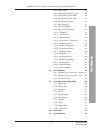- DL manuals
- Notifier
- Fire Alarms
- ID50 SERIES
- Installation, Comissioning & Configuration Manual
Notifier ID50 SERIES Installation, Comissioning & Configuration Manual
Summary of ID50 SERIES
Page 1
Id50/60 installation, commissioning & configuration manual 997-263, issue 4 september 2002.
Page 2
Id50 series panel - installation, commissioning & configuration manual contents i 997-263, issue 4 september 2002 contents 1 introduction 1 1.1 manual purpose 1 1.2 system design and planning 1 1.3 general 2 1.3.1 date-dependent functions 2 1.4 ce marking 3 1.5 en54 functions 3 1.6 ancillary functio...
Page 3
Id50 series panel - installation, commissioning & configuration manual contents ii 997-263, issue 4 september 2002 3.3.1 screen termination 22 3.3.2 ferrite sleeves (optional) 22 3.4 micc cables 22 4 commissioning 23 4.1 introduction 23 4.2 preliminary checks 23 4.3 internal checks 24 4.3.1 jumper l...
Page 4
Id50 series panel - installation, commissioning & configuration manual contents iii 997-263, issue 4 september 2002 5.5.2 date format 39 5.5.3 primary/extend delay timers 39 5.5.4 extinguishing system delay 40 5.5.5 extinguishing system soak40 5.5.6 hold switch operation 41 5.5.7 device blinking 41 ...
Page 5
Id50 series panel - installation, commissioning & configuration manual contents iv 997-263, issue 4 september 2002 5.10 system options 75 5.10.1 crystal frequency 75 5.10.2 wipe memory 76 5.11 normal 76 appendix 1 - specification a1-1 to a1-6 appendix 2 - id60 single loop panel differences a2-1 to a...
Page 6: Introduction
Id50 series panel - installation, commissioning & configuration manual introduction 1 997-263, issue 4 october 2002 1 introduction 1.1 manual purpose this purpose of this manual is to provide the user with all recommended procedures and full technical details for the successful installation, commiss...
Page 7: Introduction
Id50 series panel - installation, commissioning & configuration manual introduction 2 997-263, issue 4 october 2002 1.3 general the id50 series panel is designed for use with notifiers range of addressable analogue sensors, control and monitoring modules and addressable call points. A unique signal...
Page 8: Introduction
Id50 series panel - installation, commissioning & configuration manual introduction 3 997-263, issue 4 october 2002 1.4 ce marking this panel is ce marked to show that it conforms to the requirements of the following european community directives: n electromagnetic compatibility directive 89/336/eec...
Page 9: Introduction
Id50 series panel - installation, commissioning & configuration manual introduction 4 997-263, issue 4 october 2002 1.6 ancillary functions the following is a list of ancillary functions that are provided by the id50 series panel in addition to the those required by en54-2/4. These functions are des...
Page 10: Introduction
Id50 series panel - installation, commissioning & configuration manual introduction 5 997-263, issue 4 september 2002 1.7 related documents this manual only describes the installation, commissioning and configuration of the id50 series panel. All operating functions are covered by the: n id50 series...
Page 11: Introduction
Id50 series panel - installation, commissioning & configuration manual introduction 6 997-263, issue 4 september 2002 1.10 glossary of icons throughout this manual, and the other related id50 series panel manuals, a number of icons are used either as part of the illustrated process descriptions, or ...
Page 12: Inst
Id50 series panel - installation, commissioning & configuration manual inst allation guide 7 997-263, issue 4 september 2002 2 installation guide 2.1 how to use this section this installation guide provides guidelines on how to install an id50 series panel quickly and safely. For each stage in the p...
Page 13: Inst
Id50 series panel - installation, commissioning & configuration manual inst allation guide 8 997-263, issue 4 september 2002 d. Do not locate the panel where it is exposed to high levels of moisture. E. Do not locate the panel where there are high levels of vibration or shock. F. Do not site the pan...
Page 14: Inst
Id50 series panel - installation, commissioning & configuration manual inst allation guide 9 997-263, issue 4 september 2002 2.4 product inspection the id50 series fire control panels are relatively simple to install providing the recommended procedures described in this installation guide are follo...
Page 15: Inst
Id50 series panel - installation, commissioning & configuration manual inst allation guide 10 997-263, issue 4 september 2002 2.4.2 what to do if panel is damaged or suspect if you have problems regarding the quality of any supplied order items including the control panel, its ancillaries or this ma...
Page 16: Inst
Id50 series panel - installation, commissioning & configuration manual inst allation guide 11 997-263, issue 4 september 2002 2.5 dismantling the panel for installation purposes, it is recommended that the cover is removed from the back box and stored in a safe place until ready for commissioning. I...
Page 17: Inst
Id50 series panel - installation, commissioning & configuration manual inst allation guide 12 997-263, issue 4 october 2002 2.5.2 removing the panel electronics the id50 series panel electronics comprises the pcb assembly with mounted lcd unit and the mounted fascia. These are supplied as one spared...
Page 18: Inst
Id50 series panel - installation, commissioning & configuration manual inst allation guide 13 997-263, issue 4 september 2002 2.5.3 back box fixing the id50 series panels (pn: 002-455-xxx) are 110mm deep (external dimensions including fixing dimples). The back box holds two 12v batteries, up to a ma...
Page 19: Inst
Id50 series panel - installation, commissioning & configuration manual inst allation guide 14 997-263, issue 4 september 2002 2.5.4 semi-flush mounting bezel (optional) if semi-flush mounting of the id50 series panel is required, a recess 80mm deep and just large enough to accommodate the back box m...
Page 20: Tio
Id50 series panel - installation, commissioning & configuration manual in st al la tio n g ui de 15 997-263, issue 4 october 2002 2.6 assembling the panel with the back box secured to the wall and all external cabling ready for termination, assemble the panel as follows: 1 ensure that all power to t...
Page 21: Inst
Id50 series panel - installation, commissioning & configuration manual inst allation guide 16 997-263, issue 4 september 2002 2.7 rs485 communications link the panel is capable of communicating with a maximum of sixteen (16) repeaters (active idr-2a or passive idr-2p) or mimic panels (idr-m) (for fu...
Page 22: Tio
Id50 series panel - installation, commissioning & configuration manual in st al la tio n g ui de 17 997-263, issue 4 october 2002 2.7.1 fitting the rs485 interface module pcb with the back box fitted to the wall, install the rs485 interface module pcb as described below (ensure suitable anti-static ...
Page 23: Inst
Id50 series panel - installation, commissioning & configuration manual inst allation guide 18 997-263, issue 4 september 2002 2.8 rs232 interface connections the panel is fitted with a standard 9-way d-type rs232 interface connector, located at the bottom right-hand corner of the pcb assembly. The...
Page 24: Inst
Id50 series panel - installation, commissioning & configuration manual inst allation guide - cabling 19 997-263, issue 4 september 2002 3 cabling 3.1 cabling instructions all wiring should comply with current iee wiring regulations (bs7671) or the applicable local wiring regulations. Note also the r...
Page 25: Inst
Id50 series panel - installation, commissioning & configuration manual inst allation guide - cabling 20 997-263, issue 4 september 2002 3.1.1 cable terminations this section provides guidance on where to bring cables into the back box for ease of termination: a. The mains supply should be brought in...
Page 26: Inst
Id50 series panel - installation, commissioning & configuration manual inst allation guide - cabling 21 997-263, issue 4 september 2002 3.2 cabling installation notes 3.2.1 introduction the following notes are intended to assist installers of analogue addressable control systems. They have been prod...
Page 27: Inst
Id50 series panel - installation, commissioning & configuration manual inst allation guide - cabling 22 997-263, issue 4 september 2002 3.3 emc considerations following the above instructions and by using suitable cables emc problems will be avoided. In particularly difficult emc environments, or wh...
Page 28: Commissioning
Id50 series panel - installation, commissioning & configuration manual commissioning 23 997-263, issue 4 september 2002 4 commissioning 4.1 introduction this section describes how to bring the id50 series panel into an operational state (commissioning) ready for configuration. To commission this ser...
Page 29: Commissioning
Id50 series panel - installation, commissioning & configuration manual commissioning 24 997-263, issue 4 september 2002 4.3 internal checks when all pcbs have been installed and all cabling has been successfully checked, the appropriate jumper links may need to be configured, as described below. 4.3...
Page 30: Commissioning
Id50 series panel - installation, commissioning & configuration manual commissioning 25 997-263, issue 4 september 2002 en54-2 : 8.2.4c. Earth fault monitoring is required enabled disabled j19 j19 e_flt e_flt earth fault monitoring (j19) earth fault monitoring should be enabled during normal operati...
Page 31: Commissioning
Id50 series panel - installation, commissioning & configuration manual commissioning 26 997-263, issue 4 september 2002 4.4.1 loop wiring typical connections of analogue addressable loop pair to a loop are shown below. Note: the total length of the communications loop pair cannot exceed 1200 metres ...
Page 32: Commissioning
Id50 series panel - installation, commissioning & configuration manual commissioning 27 997-263, issue 4 september 2002 connecting to the panel when the loop wiring has been checked and found to be satisfactory, do the following: 1 remove the temporary links on the isolator units. 2 connect the loop...
Page 33: Commissioning
Id50 series panel - installation, commissioning & configuration manual commissioning 28 997-263, issue 4 september 2002 4.4.4 sounder circuit outputs before the sounder circuits are connected it is recommended that all detection circuits have been checked and that there is no possibility of spurious...
Page 34: Commissioning
Id50 series panel - installation, commissioning & configuration manual commissioning 29 997-263, issue 4 september 2002 4.4.5 cfg outputs c and d cfg outputs c and d can be configured as sounder or relay output circuits using configurable jumper links. Output c is configured using jumper link j1 and...
Page 35: Commissioning
Id50 series panel - installation, commissioning & configuration manual commissioning 30 997-263, issue 4 september 2002 unmonitored relays the unmonitored relay output c is factory set as a fault output, and output d as a fire output. When configured as volt-free relay outputs, the outputs are not p...
Page 36: Commissioning
Id50 series panel - installation, commissioning & configuration manual commissioning 31 997-263, issue 4 september 2002 status: normal sat 05/01/2002 00:00 4.5 powering the panel to power up an id50 series panel: 1 ensure all wiring is terminated correctly and all pcbs are fitted correctly. 2 with t...
Page 37: Commissioning
Id50 series panel - installation, commissioning & configuration manual commissioning 32 997-263, issue 4 september 2002 4.5.2 batteries the id50 series panel back box holds up to two 12v, 12ah batteries. The batteries are not supplied with the panel. A valve-regulated, lead-acid type must be used. T...
Page 38: Commissioning
Id50 series panel - installation, commissioning & configuration manual commissioning 33 997-263, issue 4 september 2002 4.6 configuration and handover after all external wiring has been connected to the panel and with the lcd displaying the status: normal message, the panel can be configured for t...
Page 39: Commissioning
Id50 series panel - installation, commissioning & configuration manual commissioning 34 997-263, issue 4 september 2002 3 using the numeric keypad, press 6 to select the commissioning option and confirm using the 5 pushbutton. The commissioning option is automatically displayed if a level 3 pa...
Page 40: Commissioning
Id50 series panel - installation, commissioning & configuration manual commissioning 35 997-263, issue 4 september 2002 4.8 sensors and modules each of these devices is packaged with an instruction leaflet showing the correct interconnections for various applications. 4.8.1 en54 requirements isolato...
Page 41: Configuration
Id50 series panel - installation, commissioning & configuration manual configuration mode 36 997-263, issue 4 september 2002 5 configuration 5.1 introduction the following sections contain instructions to configure a panel. For each configuration option, a brief description of its purpose is given, ...
Page 42: Configuration
Id50 series panel - installation, commissioning & configuration manual configuration mode 37 997-263, issue 4 september 2002 5.4 level 3 configuration options the level 3 configuration options allow you to configure the panel. These options are listed in the menu map at left. The default level 3 pas...
Page 43: Configuration
Id50 series panel - installation, commissioning & configuration manual configuration mode 38 997-263, issue 4 september 2002 5.5 setup options the setup options menu allows the configuration of all panel operation settings. To display the setup options menu: 1 using the numeric keypad, press the 1...
Page 44: Configuration
Id50 series panel - installation, commissioning & configuration manual configuration mode 39 997-263, issue 4 september 2002 5.5.3 primary/extend delay timers the primary delay timer allows an initial investigation time of up to 300 seconds (default 30 seconds) to be entered or changed. The extend d...
Page 45: Configuration
Id50 series panel - installation, commissioning & configuration manual configuration mode 40 997-263, issue 4 september 2002 5.5.4 extinguishing system delay the extinguishing system delay allows an evacuation period of up to 180 seconds to be entered (default 60 secs, minimum of 10 secs). To config...
Page 46: Configuration
Id50 series panel - installation, commissioning & configuration manual configuration mode 41 997-263, issue 4 september 2002 5.5.7 device blinking the device blinking option configures the leds of sensors and modules on the slc loop to blink or not when polled. To configure this option: 1 from the ...
Page 47: Configuration
Id50 series panel - installation, commissioning & configuration manual configuration mode 42 997-263, issue 4 september 2002 5.5.8 pulse on/off ratio the pulse on/off ratio option is used to set the sounder output pulse ratio to either 1/1 or 4/1. To configure the ratio: 1 from the commissioning men...
Page 48: Configuration
Id50 series panel - installation, commissioning & configuration manual configuration mode 43 997-263, issue 4 september 2002 5.5.10 site name the site name option allows the entry of up to 20 characters to replace the status: normal display on the lcd. To edit/change the characters: 1 from the com...
Page 49: Configuration
Id50 series panel - installation, commissioning & configuration manual configuration mode 44 997-263, issue 4 september 2002 5.5.12 rs232 protocol this option enables the protocol of the rs232 port to be configured for use with either driver: a. External printer (default selection). B. Third party e...
Page 50: Configuration
Id50 series panel - installation, commissioning & configuration manual configuration mode 45 997-263, issue 4 september 2002 5.5.14 repeater protocol this option is used to select one of two available protocol formats when repeaters are connected to the panel via the rs485 communications link. The o...
Page 51: Configuration
Id50 series panel - installation, commissioning & configuration manual configuration mode 46 997-263, issue 4 september 2002 5.5.15 number of repeaters the number of repeaters menu allows the quantity of repeaters connected to the rs485 communications link to be entered. The panel displays a fault i...
Page 52: Configuration
Id50 series panel - installation, commissioning & configuration manual configuration mode 47 997-263, issue 4 september 2002 5.5. 18 digital input 1 digital input 1 can be configured as either day mode start or class change function. When configured as day mode start, activation from the input durin...
Page 53: Configuration
Id50 series panel - installation, commissioning & configuration manual configuration mode 48 997-263, issue 4 september 2002 5.5. 19 day mode activity the day mode function enables the panel to switch between two (2) preset sensitivity levels. Day mode is set for one time period per day for seven da...
Page 54: Configuration
Id50 series panel - installation, commissioning & configuration manual configuration mode 49 997-263, issue 4 september 2002 5.5. 20 weekend night mode if weekend night mode is enabled, the panel disregards the day mode period on the two days of the week that coincide with the weekend. To set this m...
Page 55: Configuration
Id50 series panel - installation, commissioning & configuration manual configuration mode 50 997-263, issue 4 october 2002 5.5. 23 vds compatibility the vds compatibility option must be set to disabled. 1 from the commissioning menu, using the numeric keypad press the 1 button to enter the set...
Page 56: Configuration
Id50 series panel - installation, commissioning & configuration manual configuration mode 51 997-263, issue 4 september 2002 5.6 circuit options the circuit options menu offers the facility to individually auto-configure, manually learn or view the following circuits: a. Signalling line circuit - sl...
Page 57: Configuration
Id50 series panel - installation, commissioning & configuration manual configuration mode 52 997-263, issue 4 october 2002 4 at the prompt, using the numeric keypad enter an address number and confirm using the 5 button. When the required device address has been entered, the lcd shows the curren...
Page 58: Configuration
Id50 series panel - installation, commissioning & configuration manual configuration mode 53 997-263, issue 4 september 2002 5.6.1.1 zone setting this option is used during manual configuration to assign a specific device to a specific zone. The option is accessed from the commissioning menu. A maxi...
Page 59: Configuration
Id50 series panel - installation, commissioning & configuration manual configuration mode 54 997-263, issue 4 october 2002 5.6.1.2 sensor sensitivity setting this option allows the sensitivity of sensors to be changed during device configuration. Access is via the circuit menu. Individual sensor ala...
Page 60: Configuration
Id50 series panel - installation, commissioning & configuration manual configuration mode 55 997-263, issue 4 october 2002 5.6.1.3 type setting standard input modules in zones 1 to 16 can be assigned to various types as shown below. A manual call point (mcp) input has the action of a zone fire alarm...
Page 61: Configuration
Id50 series panel - installation, commissioning & configuration manual configuration mode 56 997-263, issue 4 october 2002 5.6.1.4aux action an input device assigned to zones 17 to 32 is treated as a plant alarm input and given the default type of aux. The auxiliary action specifies which of the fol...
Page 62: Configuration
Id50 series panel - installation, commissioning & configuration manual configuration mode 57 997-263, issue 4 september 2002 5.6.1.5 cbe rules the cbe rules option is used during the slc loop configuration. It is accessed through the commissioning menu. The panel can be configured with up to 64 cbe ...
Page 63: Configuration
Id50 series panel - installation, commissioning & configuration manual configuration mode 58 997-263, issue 4 september 2002 [sensor nn - aaa] 1 : zone (nn) 3 : sensitivity 4 : [ blank/existing text ] [blank/existing text ] × : char 3 : done > : next u1:delete u3:insert text editing is always option...
Page 64: Configuration
Id50 series panel - installation, commissioning & configuration manual configuration mode 59 997-263, issue 4 september 2002 5.6.2 signalling line circuit (slc) - learn this option provides automatic recognition of the devices connected to the slc loop. The panel searches and learns all the devices ...
Page 65: Configuration
Id50 series panel - installation, commissioning & configuration manual configuration mode 60 997-263, issue 4 october 2002 5.6.3 on-board circuits this option permits configuration of the on-board output circuits. There are six output circuits as defined in the following table. To change the on-boar...
Page 66: Configuration
Id50 series panel - installation, commissioning & configuration manual configuration mode 61 997-263, issue 4 october 2002 5.6.3.1output type setting this option allows the configuration of the panels on- board output circuits. To change the configuration: 1 press the 1 button on the numeric ke...
Page 67: Configuration
Id50 series panel - installation, commissioning & configuration manual configuration mode 62 997-263, issue 4 september 2002 5.7 control-by-event output rules this menu allows the configuration and viewing of the 64 control-by-event (cbe) output rules available to the commissioning engineer. Cbe rul...
Page 68: Configuration
Id50 series panel - installation, commissioning & configuration manual configuration mode 63 997-263, issue 4 september 2002 each of the cbe output rules have various configurable states available, dependent on the rule type. These states are described below: a. Filter-by-type - options are any (all...
Page 69: Configuration
Id50 series panel - installation, commissioning & configuration manual configuration mode 64 997-263, issue 4 september 2002 (p)ulsed - the zone is included in the cbe rule. An alarm in this zone will activate outputs immediately in pulsed mode. This mode is overridden if an alarm occurs in any zone...
Page 70: Configuration
Id50 series panel - installation, commissioning & configuration manual configuration mode 65 997-263, issue 4 september 2002 5.7.1 output type nine (9) cbe output rule types are available. This menu allows the type to be selected. The current attributes of the selected rule are displayed and can be ...
Page 71: Configuration
Id50 series panel - installation, commissioning & configuration manual configuration mode 66 997-263, issue 4 september 2002 5.7.2 filter-by-type this option is available with the fire, fault, pre-alarm and the extinguishing system rules. The filter-by-type option, when used with fire, fault and pre...
Page 72: Configuration
Id50 series panel - installation, commissioning & configuration manual configuration mode 67 997-263, issue 4 september 2002 5.7.3 evacuation the evacuation option has two states, yes (y) and no (n). This option is available with the fire, pre-alarm and device inputs rules. To change the evacuation ...
Page 73: Configuration
Id50 series panel - installation, commissioning & configuration manual configuration mode 68 997-263, issue 4 september 2002 5.7.5 interrupt delay the interrupt delay option has two settings, yes (y) or no (n). This option is only available with the fire rule. Caution: selecting no contravenes the...
Page 74: Configuration
Id50 series panel - installation, commissioning & configuration manual configuration mode 69 997-263, issue 4 september 2002 5.7.7 two zone the two zone option has two states, yes (y) and no (n). This option is available with the fire, pre-alarm and plant warning rules. To change the two zone rule s...
Page 75: Configuration
Id50 series panel - installation, commissioning & configuration manual configuration mode 70 997-263, issue 4 october 2002 5.7.8 zones the zones option determines the output response when a zone detects an alarm. Each zone can be configured as yes (y), no (n), pulse (p), coincidence (c) or delay (d)...
Page 76: Configuration
Id50 series panel - installation, commissioning & configuration manual configuration mode 71 997-263, issue 4 september 2002 5.7.9 device inputs the device inputs option is only available if the device inputs cbe rule is selected. This option determines the output response to up to three (3) specifi...
Page 77: Configuration
Id50 series panel - installation, commissioning & configuration manual configuration mode 72 997-263, issue 4 september 2002 5.7.10 soak timer the soak timer allows the extinguishing output to be activated for a specified time. If enabled, the extinguishing output is activated for the period specifi...
Page 78: Configuration
Id50 series panel - installation, commissioning & configuration manual configuration mode 73 997-263, issue 4 september 2002 text editing note: the following also applies when editing device and system text. The upper line of the lcd editable text menu displays an area of twenty (20) characters. A f...
Page 79: Configuration
Id50 series panel - installation, commissioning & configuration manual configuration mode 74 997-263, issue 4 september 2002 5.9 access options the access options menu allows the configuration of the following access passcodes: a. Up to ten (10) user passcodes. B. One commissioning engineer passcode...
Page 80: Configuration
Id50 series panel - installation, commissioning & configuration manual configuration mode 75 997-263, issue 4 september 2002 5.10 system options the system menu allows: a. The crystal frequency to be set. B. The existing panel configuration to be cleared. 5.10.1 crystal frequency to adjust the cryst...
Page 81: Configuration
Id50 series panel - installation, commissioning & configuration manual configuration mode 76 997-263, issue 4 september 2002 5.10.2 wipe memory caution: use this option with care! All configuration parameters will be deleted! To wipe the panels memory, from the system menu: 1 using the numeric keyp...
Page 82: Appendix 1 - S
Id50 series panel - installation, commissioning & configuration manual appendix 1 - s pecifications a1 - 1 997-263, issue 4 september 2002 appendix 1 - specification id50 series panel general: this fire control panel is designed to comply with the requirements of en 54 part 2/4: 1997. In addition to...
Page 83: Appendix 1 - S
Id50 series panel - installation, commissioning & configuration manual appendix 1 - s pecifications a1 - 2 997-263, issue 4 september 2002 environmental: climatic classification: 3k5, (iec 721-2-3) operating temperature: -5 o c to +45 o c, (recommended +5 o c to 35 o c) humidity: 5% to 95% r.H. Heig...
Page 84: Appendix 1 - S
Id50 series panel - installation, commissioning & configuration manual appendix 1 - s pecifications a1 - 3997-263 , issue 4 september 2002 external connections: cable entry: 16 x 20mm knock-outs in top of cabinet. Terminals: all external connections made through screw terminals, each of which will a...
Page 85: Appendix 1 - S
Id50 series panel - installation, commissioning & configuration manual appendix 1 - s pecifications a1 - 4 997-263, issue 4 september 2002 fuses: the location of the panel fuses is given here, together with their ratings and their type. A. Mf1 mains supply t 2a 250v h b. Fs1 transformer t 5a 250v h ...
Page 86: Appendix 1 - S
Id50 series panel - installation, commissioning & configuration manual appendix 1 - s pecifications a1 - 5 997-263, issue 4 september 2002 dc auxiliary rating output voltage range: 26 to 28v maximum load: quiescent: 150ma* alarm: 0.25a* cables should be capable of carrying a minimum 1a. Fuse rating:...
Page 87: Appendix 1 - S
Id50 series panel - installation, commissioning & configuration manual appendix 1 - s pecifications a1 - 6 997-263, issue 4 september 2002 hardware recommendations: recommended cables: we recommend that the loop wiring should be wired in 2-core cables and each 2-core cable should be specific to one ...
Page 88
Id50 series panel - installation, commissioning & configuration manual appendix 2 - id60 panel differences a2 - 1 997-263, issue 4 september 2002 appendix 2 - id60 single loop panel differences the id60 panel differs from the id50 panel in that it supports very intelligent early warning (view tm ) s...
Page 89
Id50 series panel - installation, commissioning & configuration manual appendix 2 - id60 panel differences a2 - 2 997-263, issue 4 september 2002 co-operative multi-sensing co-operative sensing is carried out automatically between sensors in the same group. Grouped sensors co-operate within the grou...
Page 90
Id50 series panel - installation, commissioning & configuration manual appendix 2 - id60 panel differences a2 - 3 997-263, issue 4 september 2002 a2.2 learning individual view tm sensors when installed on a loop from the id60 panel, each view tm sensor is assigned the advanced view tm sensor (avs) t...
Page 91
Id50 series panel - installation, commissioning & configuration manual appendix 2 - id60 panel differences a2 - 4 997-263, issue 4 september 2002 a2.3 changing view tm sensor sensitivity the following procedure describes how to configure the sensitivity levels for alarm (alarm and pre-alarm), day (a...
Page 92
Id50 series panel - installation, commissioning & configuration manual appendix 2 - id60 panel differences a2 - 5 997-263, issue 4 september 2002 avs group the avsgroup option is used to associate a number of either avs or avr sensors in up to a maximum of 50 groups, see section co-operative multi-...
Page 93
Charles avenue burgess hill w. Sussex rh15 9uf t: +44 (0) 1444 230 300 f: +44 (0) 1444 230 888 e: sales@notifier.Ltd.Uk www.Notifier.Ltd.Uk local distributor every care has been taken in the preparation of this document but no liability can be accepted for the use of the information therein. Design ...