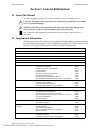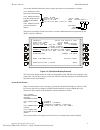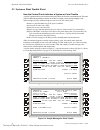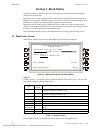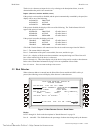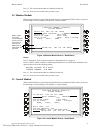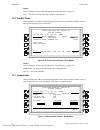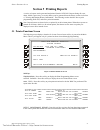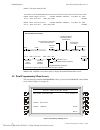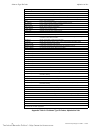- DL manuals
- Notifier
- Control Panel
- NFS-3030/E
- Operation Manual
Notifier NFS-3030/E Operation Manual
Summary of NFS-3030/E
Page 1
Fire alarm control panel nfs-3030/e operations manual c pn 51344:c ecn 03-419 document 51344 11/4/03 rev: technical manuals online! - http://www.Tech-man.Com.
Page 2
2 nfs-3030 operations manual 51344: c 11/4/03 fire alarm system limitations while a fire alarm system may lower insurance rates, it is not a substitute for fire insurance! An automatic fire alarm system—typically made up of smoke detectors, heat detectors, manual pull stations, audible warning devic...
Page 3: Installation Precautions
Nfs-3030/e 51344: c 11/4/03 3 installation precautions adherence to the following will aid in problem-free installation with long-term reliability: warning - several different sources of power can be connected to the fire alarm control panel. Disconnect all sources of power before servicing. The con...
Page 4: Documentation Feedback
4 nfs-3030 operations manual 51344: c 11/4/03 documentation feedback your feedback helps us keep our documentation up-to-date and accurate. If you have any comments or suggestions about our online help or printed manuals, you can email us. Please include the following information: • product name and...
Page 5
Nfs-3030 operating p/n 51344:c 11/4/03 5 table of contents section 1 general information . . . . . . . . . . . . . . . . . . . . . . . . . . . . . . . 7 about this manual ...................................................................................................7 supplemental information ......
Page 6
6 nfs-3030 operating p/n 51344:c 11/4/03 table of contents how the control panel indicates an active non-fire point ........................35 operation of special system timers, presignal, and pas.....................................36 system (panel) timers.............................................
Page 7
About this manual general information nfs-3030 operating p/n 51344:c 11/4/03 7 section 1 general information 1.1 about this manual the following graphics appear in the manual to indicate a caution, a warning, or a note. Caution: information about procedures that could cause programming errors, runti...
Page 8
General information introduction to the control panel 8 nfs-3030 operating p/n 51344:c 11/4/03 1.3 introduction to the control panel the nfs-3030 is an intelligent fire alarm control panel (facp) with features suitable for most applications. The cpu-3030 comes with a front display/keypad option, whi...
Page 9
Operating features general information nfs-3030 operating p/n 51344:c 11/4/03 9 1.4.1 the display/keypad the display/keypad provides an easy-to-use keypad and large lcd (liquid crystal display) that simplifies the programming process. Figure 1.1 the display/keypad the liquid crystal display the disp...
Page 10
General information operating features 10 nfs-3030 operating p/n 51344:c 11/4/03 system reset, and drill fixed function keys, or the signal silence, system reset, and acknowledge soft keys. These functions must be performed by a remote device preprogrammed for this purpose. When this panel is not th...
Page 11
Message formats general information nfs-3030 operating p/n 51344:c 11/4/03 11 recall last entry -for future use. No function at this time. Increment number - for future use. No function at this time. Led indicators there are ten labeled leds aligned along the left edge of the keypad. They light to a...
Page 12
General information message formats 12 nfs-3030 operating p/n 51344:c 11/4/03 figure 1.2 system normal screen a custom graphic may be displayed below the system normal message: the graphic must be entered using verifire. The text “main menu” will overlay the graphic, if it extends into the last line...
Page 13
Message formats general information nfs-3030 operating p/n 51344:c 11/4/03 13 the second, third and fourth lines always contain the same device information, as follows: the point event example screen below shows a trouble condition that has been generated by the detector on loop 3, address 2. Figure...
Page 14
General information navigating menu and programming screens 14 nfs-3030 operating p/n 51344:c 11/4/03 figure 1.4 system event display example the event counts display shows the counts for outstanding events. The date in line eight gives the current time. The soft keys may be used to deal with the ev...
Page 15
The main menu general information nfs-3030 operating p/n 51344:c 11/4/03 15 figure 1.5 main menu screen soft keys pressing the soft keys brings the user to the screens described below. 1.7.1 event counts display pressing the soft key to the left of the event counts display message on the main menu b...
Page 16
General information the main menu 16 nfs-3030 operating p/n 51344:c 11/4/03 program/alter status - press this key to go to the program/alter status screen, which also can be reached from the main menu. This screen will require a password. For programming instructions, refer to the nfs-3030 programmi...
Page 17
The main menu general information nfs-3030 operating p/n 51344:c 11/4/03 17 detector will automatically compensate for environmental contaminants and other factors over time, until the tolerance value has been exceeded. The facp will signal a trouble condition when this level has been reached. Refer...
Page 18
General information the main menu 18 nfs-3030 operating p/n 51344:c 11/4/03 sequentially, but will skip the event at the top. •pressing enter while the cursor is present will cause the event selected by the cursor to move to the top of the screen, and the list will reflect the events immediately fol...
Page 19
The main menu general information nfs-3030 operating p/n 51344:c 11/4/03 19 display screen if no associated events are in the queue. Figure 1.9 history display select screen soft keys all events, alarms only, troubles only, supervisory only, and security/others - pushing the associated soft key sele...
Page 20
Operation of the control panel overview 20 nfs-3030 operating p/n 51344:c 11/4/03 section 2 operation of the control panel 2.1 overview the control panel periodically checks for events. An event can be any change in the status of a device, a transfer of information between a device and the facp, or ...
Page 21
Overview operation of the control panel nfs-3030 operating p/n 51344:c 11/4/03 21 •it silences the piezo sounder on the panel if it is enabled •it transfers the event to the history buffer •if the panel is networked, it will send a network message. There are two types of acknowledge; point and block...
Page 22
Operation of the control panel fire alarm event 22 nfs-3030 operating p/n 51344:c 11/4/03 2.2 fire alarm event 2.2.1 how the control panel indicates a fire alarm when an initiating device (detector or monitor module) activates, the control panel does the following: •produces a steady audible tone (i...
Page 23
Fire alarm event operation of the control panel nfs-3030 operating p/n 51344:c 11/4/03 23 to display the more information screen and view additional information on the device and possibly preprogrammed text for recommended action. ( refer to figure 1.7 on page 16 for an example of the this screen an...
Page 24
Operation of the control panel system or point trouble event 24 nfs-3030 operating p/n 51344:c 11/4/03 2.3 system or point trouble event how the control panel indicates a system or point trouble a system or point trouble occurs when the control panel detects an electrical or mechanical fault. The pa...
Page 25
System or point trouble event operation of the control panel nfs-3030 operating p/n 51344:c 11/4/03 25 how to respond to a system or point trouble if the control panel indicates a trouble, the operator can do the following: 1. Press the acknowledge soft key to silence the panel sounder and switch th...
Page 26
Operation of the control panel system or point trouble event 26 nfs-3030 operating p/n 51344:c 11/4/03 table 2.1 point (device) troubles system troubles a message from the “trouble type” column in table 2.2 will appear in the second line on the left of the panel display when a device trouble occurs....
Page 27
System or point trouble event operation of the control panel nfs-3030 operating p/n 51344:c 11/4/03 27 table 2.2 system troubles 2.3.2 interpreting type id codes the type id code that displays in a point trouble message is related to the type and function of the point that initiates the trouble. For...
Page 28
Operation of the control panel pre-alarm event 28 nfs-3030 operating p/n 51344:c 11/4/03 pre-alarm event the pre-alarm function is used to receive an early warning of potential or incipient fire conditions. The pre-alarm function provides one of two settings as follows: •alert – a non-latching setti...
Page 29
Pre-alarm event operation of the control panel nfs-3030 operating p/n 51344:c 11/4/03 29 view additional information on the device and possibly preprogrammed text for recommended action. ( refer to figure 1.7 on page 16 for an example of this screen and an explanation of its fields.) 3. Investigate ...
Page 30
Operation of the control panel security alarm event 30 nfs-3030 operating p/n 51344:c 11/4/03 security alarm event (not suitable for canadian applications) how the control panel indicates a security alarm the system indicates a security alarm when a monitor module point programmed with a security ty...
Page 31
Security alarm event operation of the control panel nfs-3030 operating p/n 51344:c 11/4/03 31 action. ( refer to figure 1.7 on page 16 for an example of the this screen and an explanation of its fields.) 3. Correct the condition that activated the security point. 4. When the security condition is co...
Page 32
Operation of the control panel supervisory signal event 32 nfs-3030 operating p/n 51344:c 11/4/03 supervisory signal event how the control panel indicates an active supervisory the system indicates a supervisory alarm when a monitor module point programmed with a supervisory type code activates. The...
Page 33
Supervisory signal event operation of the control panel nfs-3030 operating p/n 51344:c 11/4/03 33 is cleared. Latching supervisory type codes are waterflow s, latch superv, and sprinklr sys. The panel will send a system normal message to the history buffer, installed printer and annunciators. How to...
Page 34
Operation of the control panel disabled points event 34 nfs-3030 operating p/n 51344:c 11/4/03 disabled points event the control panel indicates disabled points by displaying a screen for each disabled detector, monitor module, control/relay module, and panel circuit module. Disabled points do not c...
Page 35
Active event operation of the control panel nfs-3030 operating p/n 51344:c 11/4/03 35 active event how the control panel indicates an active fire control point a point with a type id of fire control is used for air handler shutdown, intended to override normal operating automatic functions. Activati...
Page 36
Operation of the control panel operation of special system timers, presignal, and pas 36 nfs-3030 operating p/n 51344:c 11/4/03 operation of special system timers, presignal, and pas system (panel) timers there are user-programmable time delays for four specific functions: alarm verification, ac fai...
Page 37
Operation of special system timers, presignal, and pas operation of the control panel nfs-3030 operating p/n 51344:c 11/4/03 37 how the panel indicates a presignal alarm when an initiating device participating in presignal goes into alarm, the panel lcd displays a fire alarm message. ( refer to “fir...
Page 38: Section 3 Read Status
Read status point select screen 38 nfs-3030 operating p/n 51344:c 11/4/03 section 3 read status this section contains instructions and screen illustrations for read status functions and menus using the nfs-3030 display. Read status allows viewing of detailed device status information without enterin...
Page 39
Smoke detector read status nfs-3030 operating p/n 51344:c 11/4/03 39 next point/previous point - press to view next or previous point. Accept - press to accept the displayed point for further viewing. Pressing the accept soft key on the point select screen will display the information that correspon...
Page 40
Read status heat detector 40 nfs-3030 operating p/n 51344:c 11/4/03 the device is a detector (an input device) so by referring to the descriptions below, it can be determined that the point is in a normal state. Inputs: (detectors, monitor modules, zones) if the point is not in trouble or disabled, ...
Page 41
Monitor module read status nfs-3030 operating p/n 51344:c 11/4/03 41 line 15 - the current time and date are displayed in this line. Line 16 - press b a c k to return to the previous screen. 3.4 monitor module when a module address is entered into the point select screen and the accept soft key is p...
Page 42
Read status control module 42 nfs-3030 operating p/n 51344:c 11/4/03 display lines 1 through 10 - refer to the descriptions in "smoke detector" on page 39 with the exception of line 6, which is described below. Line 6 - this line displays statistics that display for control module output points; in ...
Page 43
Panel input read status nfs-3030 operating p/n 51344:c 11/4/03 43 3.6 panel input when a panel input address is entered into the point select screen and the accept soft key is pressed, the following screen will display. Figure 3.6 panel input screen - read status display lines 1 through 10 - refer t...
Page 44
Read status general zone 44 nfs-3030 operating p/n 51344:c 11/4/03 3.8 general zone when a general zone address is entered into the point select screen and the accept soft key is pressed, the following screen will display figure 3.8 general zone screen - read status display lines 1 through 7 - refer...
Page 45
Releasing zone read status nfs-3030 operating p/n 51344:c 11/4/03 45 3.10 releasing zone when a releasing zone address is entered into the point select screen and the accept soft key is pressed, the following screen will display. Figure 3.10 releasing zone screen - read status display lines 9 throug...
Page 46
Read status trouble zone 46 nfs-3030 operating p/n 51344:c 11/4/03 display lines 1 through 6 - refer to the descriptions in "smoke detector" on page 39. Line 7 - the special zone number and function is displayed here. 3.12 trouble zone when a trouble zone address is entered into the point select scr...
Page 47
Annunciator read status nfs-3030 operating p/n 51344:c 11/4/03 47 display lines 1- 4 - this could display any current event message, or, as in this example, the system normal message line 5 - screen title and the address of the point being read. Line 6 - displays the annunciator mode. Line 7 - displ...
Page 48
Viewing and printing history information events history 48 nfs-3030 operating p/n 51344:c 11/4/03 section 4 viewing and printing history information the control panel maintains a history file of alarm, trouble, supervisory, and security events, each with a time/date stamp. An alarm history is mainta...
Page 49
Time and date range selection for all events viewing and printing history information nfs-3030 operating p/n 51344:c 11/4/03 49 previous event - press to view previous event (in the above example, event 003 of 017). Print “xxx” history - press to print the history for the event(s) chosen. (in the ab...
Page 50
Viewing and printing history information point range select for all events in range 50 nfs-3030 operating p/n 51344:c 11/4/03 4.3 point range select for all events in range pressing the point range soft key on the local history select screen displays the point range select screen. This screen allows...
Page 51: Section 5 Printing Reports
Printer functions screen printing reports nfs-3030 operating p/n 51344:c 11/4/03 51 section 5 printing reports a variety of reports can be generated and printed from the nfs-3030. Reports listing all event, alarm, trouble, supervisory, or security history can be generated from the history screens in...
Page 52
Printing reports print programming menu screen 52 nfs-3030 operating p/n 51344:c 11/4/03 detector. The report looks like this: installed points: press this soft key to display the installed points menu screen. 5.2 print programming menu screen this screen displays when the programming soft key is pr...
Page 53
Print programming menu screen printing reports nfs-3030 operating p/n 51344:c 11/4/03 53 soft keys network parameters: press to print node number, node label, channel a and b threshold, network style. The report looks like this: panel settings: press to print broadcast time, event ordering, and bloc...
Page 54
Printing reports print programming menu screen (2) 54 nfs-3030 operating p/n 51344:c 11/4/03 5.3 print programming menu screen (2) the second print programming menu screen displays when more is pressed at the first print programming menu screen: figure 5.3 print programming screen soft keys supervis...
Page 55
Active points report screen printing reports nfs-3030 operating p/n 51344:c 11/4/03 55 5.4 active points report screen this screen displays when the active points soft key is pressed on the printer functions screen (refer to figure 5.1 on page 51). Figure 5.4 print active points screen soft keys thi...
Page 56
Printing reports installed points report screen 56 nfs-3030 operating p/n 51344:c 11/4/03 the field, then press accept. The report looks like this. Panel circuits: press to print a report of installed panel circuit points. The report resembles the installed slc points with exceptions relative to pan...
Page 57
Installed points report screen printing reports nfs-3030 operating p/n 51344:c 11/4/03 57 logic zones: press to print a report of installed logic zones. Acs: press to print information on the device types for addresses 1-32. The report looks like this: releasing zones: press to print a report of ins...
Page 58
Printing reports installed points report screen 58 nfs-3030 operating p/n 51344:c 11/4/03 range: press to bring up the following screen, which allows the programmer to choose a range of installed points to print. Figure 5.6 installed points menu - range soft keys start point: press to place the curs...
Page 59
Alphabetical list software type id codes nfs-3030 operating p/n 51344:c 11/4/03 59 appendix a software type id codes alphabetical list the following chart lists nfs-3030 type id codes in alphabetical order. These codes are assigned during programming based on the types and functions of the devices t...
Page 60
Software type id codes alphabetical list 60 nfs-3030 operating p/n 51344:c 11/4/03 appendix table a-1 software type id codes, alphabetical list power monitr monitor for main and auxiliary power supplies pull station manual fire-alarm activating device rel audible activates audio or visual devices st...
Page 61: Appendix B Releasing Zones
Introduction releasing zones nfs-3030 operating p/n 51344:c 11/4/03 61 appendix b releasing zones introduction the control panel provides ten releasing zones (zr00-zr09). These are special zones that can be used for up to ten independent releasing operations. This section contains descriptions of ea...
Page 62
Releasing zones how releasing zones operate 62 nfs-3030 operating p/n 51344:c 11/4/03 releasing zone: appendix figure b-1 illustrated example of cross zone programming listing of each cross zone option and the conditions required to activate the releasing zone, according to the example shown in appe...
Page 63
How releasing zones operate releasing zones nfs-3030 operating p/n 51344:c 11/4/03 63 appendix table b-2 example of cross zone selections cross=zone an alarm from two detectors mapped to different software zones, but mapped to the same releasing zone. • an alarm from l02d101 and l02d103 – detectors ...
Page 64
64 nfs-3030 operating p/n 51344:c 11/4/03 index a abort 61 ac fail delay timer setting report 53 ac fail delay timer 36 accept soft key 14 acknowledge an event 20 block and point 21 acknowledge soft keys disabled local control 10 acs points report 57 active fire control point panel indication 35 act...
Page 65
Nfs-3030 operating p/n 51344:c 11/4/03 65 index h history information, viewing & printing 48 – 50 all events 48 event history report 49 event history screen 48 point range 50 range 50 time & date range 49 i if a monitor module programmed with a water- flow type code... 22 increment number key, about...
Page 66
66 nfs-3030 operating p/n 51344:c 11/4/03 index panel indications 28 presignal 36 how to respond 37 panel indication 37 primary zone disabling 34 print programming menu 52 programming menu 2 54 print screen key, about 10 printer supervision setting report 54 printer functions screen 51 program/alter...
Page 67
Nfs-3030 operating p/n 51344:c 11/4/03 67 index trouble scroll/display fixed function key 10 trouble zone address format 38 read status 46 trouble zones installed points report 57 type id codes, see software type id codes 59 u usa event order 17 v verifire entering custom graphic 12 use with display...
Page 68
68 nfs-3030 operating p/n 51344:c 11/4/03 notes technical manuals online! - http://www.Tech-man.Com.
Page 69
Nfs-3030 operating p/n 51344:c 11/4/03 69 notes technical manuals online! - http://www.Tech-man.Com.
Page 70
70 nfs-3030 operating p/n 51344:c 11/4/03 notes technical manuals online! - http://www.Tech-man.Com.
Page 71: Limited Warranty
Nfs-3030 operating p/n 51344:c 11/4/03 71 limited warranty notifier® warrants its products to be free from defects in materials and workmanship for eighteen (18) months from the date of manufacture, under normal use and service. Products are date stamped at time of manufacture. The sole and exclusiv...
Page 72
World headquarters 12 clintonville road northford, ct 06472-1653 usa 203-484-7161 fax 203-484-7118 www.Notifier.Com notifier is a company technical manuals online! - http://www.Tech-man.Com.