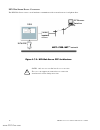- DL manuals
- Notifier
- Server
- NOTI-FIRE-NET
- Installation & Operation Manual
Notifier NOTI-FIRE-NET Installation & Operation Manual
Summary of NOTI-FIRE-NET
Page 1
Noti•fire•net™ noti•fire•net™ noti•fire•net™ noti•fire•net™ noti•fire•net™ web server installation/operation manual p/n 51990:a2 ecn 03-340 document 51990 12/02/03 rev: a2 www.Pdf-zoo.Com.
Page 2
Nfn web server user’s manual pn 51990:a2 12/02/03 2 an automatic fire alarm system–typically made up of smoke detectors, heat detectors, manual pull stations, audible warn- ing devices, and a fire alarm control with remote notification capability–can provide early warning of a developing fire. Such ...
Page 3: Fcc Warning
Nfn web server user’s manual pn 51990:a2 12/02/03 3 warning - several different sources of power can be con- nected to the fire alarm control panel. Disconnect all sources of power before servicing. Control unit and associated equip- ment may be damaged by removing and/or inserting cards, modules, o...
Page 4: Table of Contents
Nfn web server user’s manual pn 51990:a2 12/02/03 4 table of contents section one: nfn web server features ...................................................................... 7 1.1 p roduct d escription .................................................................................................
Page 5
Nfn web server user’s manual pn 51990:a2 12/02/03 5 section four: nfn web server operation .............................................................. 29 4.1 nfn w eb s erver s ecurity ...................................................................................................................
Page 6
Nfn web server user’s manual pn 51990:a2 12/02/03 6 notes www.Pdf-zoo.Com.
Page 7
Nfn web server user’s manual pn 51990:a2 12/02/03 7 section one: nfn web server features 1.1 p roduct d escription the noti•fire•net™ web server is a web-based device that acts as an html server that allows remote access to the noti•fire•net™ network via the internet or an intranet. With the nfn web...
Page 8
Nfn web server user’s manual pn 51990:a2 12/02/03 8 1.4 s tandards and s pecifications the nfn web server has been designed to comply with standards set forth by the following regulatory agencies: • underwriters laboratories standard ul 864 • nfpa 72 national fire alarm code • can/ulc - s527-m99 sta...
Page 9
Nfn web server user’s manual pn 51990:a2 12/02/03 9 1.7 s ystem a rchitecture there are three network options for the nfn web server: • internet or intranet connection • using a dial-up modem • direct panel interface to an nfs-640 or nfs-3030 the following diagrams show architecture options for a sy...
Page 10
Nfn web server user’s manual pn 51990:a2 12/02/03 10 nfn w eb s erver d ialup c onnection the nfn web server can use a serial modem to communicate with a remote browser via telephone lines. Nws ncm-w/f supplied by customer pc browser interface noti•fire•net™ network figure 1-7.2: nfn web server ppp ...
Page 11
Nfn web server user’s manual pn 51990:a2 12/02/03 11 nfn w eb s erver i nterface to s tandalone p anel (nfs-640 or nfs-3030) the nfn web server can directly interface with an nfs-640 or nfs-3030 panel to connect them via internet/intranet to a pc browser. A db-9-to-nup cable is used to make the conn...
Page 12
Nfn web server user’s manual pn 51990:a2 12/02/03 12 notes www.Pdf-zoo.Com.
Page 13
Nfn web server user’s manual pn 51990:a2 12/02/03 13 section two: nfn web server hardware installation 2.1 r equired c omponents the nfn web server requires the following equipment: nfn web server assembly: • pc board (p/n 46173) for the nfn web server • power supply (p/n 46175) - 24vdc to 5vdc • pn...
Page 14
Nfn web server user’s manual pn 51990:a2 12/02/03 14 2.2 i nstallation o verview use the following checklist as a guideline for assembling the hardware and making necessary cable connections. The sections that follow provide details on making these connections. Nfn web browser assembly checklist har...
Page 15
Nfn web server user’s manual pn 51990:a2 12/02/03 15 2.4 nfn w eb s erver pc b oard l ayout the pc board layout (p/n 46173) is shown in figure 2.4-1 below. Descriptions of pertinent connections are described in subsequent sections. Eia-232 port: db9-nup connector - used for operation as the network ...
Page 16
Nfn web server user’s manual pn 51990:a2 12/02/03 16 2.5 p ower s upply c onnections the power supply for the nfn web server is a 24vdc-to-5vdc unit (p/n 46175). The nfn web server requires +24vdc @ 250 ma nominal and battery backup in accordance with local code requirements. It can be powered by an...
Page 17
Nfn web server user’s manual pn 51990:a2 12/02/03 17 nws p ower s upply c onnections w hen c onnecting d irectly t o the nfs-640 or nfs-3030 when connecting the nws directly to an nfs-640 or nfs-3030, make cable connections according to figure 2.5-3 below. Figure 2.5-3: nws power supply connections ...
Page 18
Nfn web server user’s manual pn 51990:a2 12/02/03 18 2.6 db-9 to nup c onnection (nfn w eb s erver to ncm-w/f or nup d irect c onnect ) connecting the nfn web server to an ncm-w/f allows the web server to communicate with devices on the noti•fire•net™ network. Use the ncm-w with twisted pair wire an...
Page 19
Nfn web server user’s manual pn 51990:a2 12/02/03 19 2.9 pc to pc c onnection this connects the nfn web server to a pc that has one of the following programming utilities installed on it: • serial configuration tool (p/n nws-sw) • veri•fire™ tools (p/n verifire-tcd) this connection is used when conf...
Page 20
Nfn web server user’s manual pn 51990:a2 12/02/03 20 notes www.Pdf-zoo.Com.
Page 21
Nfn web server user’s manual pn 51990:a2 12/02/03 21 section three: nfn web server configuration 3.1 nfn w eb s erver s erial c onfiguration t ool i nstallation there are two ways to configure the nfn web server: use the nws configuration tool supplied on cd-rom, or use veri•fire™ tools, the noti•fi...
Page 22
Nfn web server user’s manual pn 51990:a2 12/02/03 22 after communication has been established, the following window will appear: there are eight settings pertaining to the network setup of the web server; four of these pertain to parameters for use in establishing a noti•fire•net™ communications lin...
Page 23
Nfn web server user’s manual pn 51990:a2 12/02/03 23 3.3 u sing v eri •f ire ™ t ools for c onfiguration veri•fire™ tools is supplied on cd-rom. To install the application onto the pc or laptop, follow these steps: 1. Insert the cd-rom into the cd-rom drive. 2. From windows explorer or the run comma...
Page 24
Nfn web server user’s manual pn 51990:a2 12/02/03 24 3.4 i nitial s etup of the nfn w eb s erver 1. Make a pc-to-pc hardware connection between veri•fire™ and the nfn web server (see figure 2.9-1). 2. Open veri•fire™ by selecting start, programs, verifire tools, verifire tools. 3. Select local from ...
Page 25
Nfn web server user’s manual pn 51990:a2 12/02/03 25 * the following fields must be configured to run the nfn web server: ip address for connection to notifier - this is the actual ip address where the web server will be located. Type the address by double clicking on the data field to the right of ...
Page 26
Nfn web server user’s manual pn 51990:a2 12/02/03 26 l aunching v eri f ire ™ t ools this section describes how to access nfn web server configuration information using veri•fire™ tools. Figure 3.4-4: selecting the connection type 1. Under connection type, select ip. 2. Veri•fire™ will then prompt f...
Page 27
Nfn web server user’s manual pn 51990:a2 12/02/03 27 figure 3.4-7: selecting the connection type once you are online, verifire™ tools will prompt you to select the hardware connection, which will be nfn web server, as seen in figure 3.4-7. Double click on it to proceed to the configuration screen. F...
Page 28
Nfn web server user’s manual pn 51990:a2 12/02/03 28 c hanging the n ode n umber the node number (or drop number as displayed on the previous screen) is the node address of the nfn web server. To change this number using veri•fire™ tools, select panel, node address change from the menu bar on the ma...
Page 29
Nfn web server user’s manual pn 51990:a2 12/02/03 29 4.2 t he b rowser i nterface the nfn web browser interface displays information about all points present and active on noti•fire•net™. The browser is the standard microsoft internet explorer format. For details on navigating microsoft internet exp...
Page 30
Nfn web server user’s manual pn 51990:a2 12/02/03 30 4.3 s ystem a dministration the system administration setup options configure various nfn web server settings and can only be accessed by administrator level operators. 4.3.1 a uto d etect p oints on all p anels this option will auto detect afp101...
Page 31
Nfn web server user’s manual pn 51990:a2 12/02/03 31 once the auto detect has been performed, go to the node mapping links and make sure that all node numbers that read “online” are also mapped. Refer to section 4.3.4 node mapping for more information. This lets you know that the auto detect task is...
Page 32
Nfn web server user’s manual pn 51990:a2 12/02/03 32 4.3.2 e- mail n otification s ummary the e-mail notification feature enables the administrator to configure the nws to automatically send event information via e-mail to a select group of users. E-mail recipients receive events according to the pr...
Page 33
Nfn web server user’s manual pn 51990:a2 12/02/03 33 c onfiguring e- mail p rofiles profiles define the e-mail addresses of the recipients assigned that profile, along with the nodes and event types that will initiate an e-mail message. Profiles filter e-mail notification by event type. The six even...
Page 34
Nfn web server user’s manual pn 51990:a2 12/02/03 34 c ustom m essages the administrator can define a 50-character max. Custom message corresponding to the event types. These messages will be included in the body of any e-mails sent to specified recipients. Custom messages are defined according to e...
Page 35
Nfn web server user’s manual pn 51990:a2 12/02/03 35 4.3.3 s ystem s ettings selecting system administration, system settings allows you to make nfn web server browser configuration settings. Figure 4.3.3-1 system settings s ite s ettings site name - this is a user defined field designed to facilita...
Page 36
Nfn web server user’s manual pn 51990:a2 12/02/03 36 4.3.4 m onitoring p rofiles selecting system administration, monitoring profiles allows you to select the event types to be displayed in the nfn web browser. Select no to disable nfn web browser viewing of the specified event type. The default val...
Page 37
Nfn web server user’s manual pn 51990:a2 12/02/03 37 4.3.5 n ode m apping selecting system administration, node mapping allows the user to map nodes that are active on the noti•fire•net™ network. When the auto detect command is performed, the nfn web browser will determine whether a point (node) is ...
Page 38
Nfn web server user’s manual pn 51990:a2 12/02/03 38 4.3.6 p assword c onfiguration selecting system administration, password configuration allows you to create, modify and delete system users and their access profiles. The system will support up to 128 total ids. The page includes brief instruction...
Page 39
Nfn web server user’s manual pn 51990:a2 12/02/03 39 4.3.7 a uthorization l og the authorization log displays a history of the last 50 users to access the nfn web server and includes the date and time of access. Important: the history does not include failed or denied accesses. The nws does not keep...
Page 40
Nfn web server user’s manual pn 51990:a2 12/02/03 40 4.4 m ultiple e vent l ist the multiple event list screen displays an event count, sorted by event type. Below is an example showing multiple fire alarms and troubles. To view event details, click on a specific event typefrom the menu list. Figure...
Page 41
Nfn web server user’s manual pn 51990:a2 12/02/03 41 figure 4.4-2: multiple event list details once an event type is selected, details are displayed on the resulting screen. If there are no events for a chosen event type, the screen will display a message saying “no events exist in this category.” t...
Page 42
Nfn web server user’s manual pn 51990:a2 12/02/03 42 4.5 v ersion i nformation this link navigates to a screen that contains a list of panels, annunciators and related monitoring devices and the corresponding version information for them and their related network interfaces. Figure 4.5-1: version in...
Page 43
Nfn web server user’s manual pn 51990:a2 12/02/03 43 4.6 nup p ort s tatisctics there are two nup port statisctics pages: • from the link menu at the left, select nup port statisctics summary, and the web server will display a status overview of all nodes and ncms on the nfn network (see figure 4.6-...
Page 44
Nfn web server user’s manual pn 51990:a2 12/02/03 44 4.7 s creen d etails and o ptions for s pecific p anels for any panel or device that is on the network, there will be a corresponding hyperlink option in the nfn web server menu list. These screens are for viewing panel/network device status and p...
Page 45
Nfn web server user’s manual pn 51990:a2 12/02/03 45 figure 4.7-2: loop properties sample screen figure 4.7-3: module properties sample screen www.Pdf-zoo.Com.
Page 46
Nfn web server user’s manual pn 51990:a2 12/02/03 46 figure 4.7-4: detector properties sample screen www.Pdf-zoo.Com.
Page 47: Index
Nfn web server user’s manual pn 51990:a2 12/02/03 47 index a auto discover points on all panels 30, 31 b browser interface 29 c com port configuration 21 configuration tool 21, 23 com port configuration 21 ip assigned to ppp (modem) clients 22 ip configuration 22 ip for routing back to internet 22 n...
Page 48
Nfn web server user’s manual pn 51990:a2 12/02/03 48 notes www.Pdf-zoo.Com.
Page 49
Nfn web server user’s manual pn 51990:a2 12/02/03 49 notes www.Pdf-zoo.Com.
Page 50
Nfn web server user’s manual pn 51990:a2 12/02/03 50 notes www.Pdf-zoo.Com.
Page 51: Limited Warranty
Nfn web server user’s manual pn 51990:a2 12/02/03 51 notifier ® warrants its products to be free from defects in materials and workmanship for eighteen (18) months from the date of manufacture, under normal use and service. Products are date stamped at time of manufacture. The sole and exclusive obl...
Page 52
Nfn web server user’s manual pn 51990:a2 12/02/03 52 world headquarters 12 clintonville rd. Northford, ct 06472-1653 usa 203-484-7161 fax 203-484-7118 www.Notifier.Com notifier is a company www.Pdf-zoo.Com.