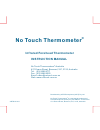Summary of NT990
Page 1
Infrared forehead thermometer instruction manual model nt990 ® no touch thermometer.
Page 2: No Touch Thermometer
1 2 3 6 5 4 - 2 - fig.1 ® no touch thermometer.
Page 3: Characteristics
Dear user, ® thank you for purchasing the no touch thermometer . This thermometer was designed by an experienced group of engineers and was produced in conformance to all the requirements of international standard of iso 13485:2003 (medical devices - quality management systems) and fda astm standard...
Page 4: How to Take A Measuremant
How to take a measuremant how to obtain maximum accuracy - 4 - • use the thermometer indoors only. • prior to use, the thermometer must be in the room (measurement site), not in a draw or cupboard, for 20 - 25 minutes to become conditioned to the room temperature. Failure to do so may cause inaccura...
Page 5
Note: correct measurement can be taken at any distance up to 10 cm. While scanning, the thermometer emits short beeps to indicate the temperature measurement is in progress. - 5 - 4) position the thermometer’s detector (fig.1-no.1) at a distance of not more than 10 cm (4 inch) and not less than 0.5 ...
Page 6: Important Notes
Important notes - 6 - • it is dangerous for patients to perform self-evaluation and self-treatment based on measuring results. Be sure to consult with and follow doctor’s instructions. A self- evaluation may cause deterioration of illness. • affer physical exercise, bathing or eating, wait 30 minute...
Page 7: Memory Function
Pressing and releasing the “memory” button again will call up the second to last measurement taken. You can read all the values saved by continuing to press the memory button. To delete the memory, press the buttons “memory” and “measurement” simultaneously. This will turn off the thermometer and re...
Page 8: Maintenance
Warning: replace only with 1.5v aaa batteries (e.G. Duracell, energizer). Other types of batteries can cause explosions or fires. Using warning: the battery can explode if handled carelessly. Never recharge, remove or position the batteries near sources of heat higher than 100°c (212°f). Do not inci...
Page 9: Troubleshooting
- 9 - there is a general thermometer function problem. The thermometer’s temperature is not with in the operating range of 16°c to 36°c “l” - lower than 16°c (60.8°f) “h” - higher than 36°c (96.8°f) when storing the thermometer in a cupboard or draw, this error occasionally occurs because cold air i...
Page 10: Troubleshooting
- 10 - the thermometer does not function or does not respond. The display does not go on or remains on steady. The thermometer needs to be reset or the battery replaced. Reset the thermoneter by pressing the “measurement” (fig.1-no.5) and “memory” (fig.1-no.2) buttons simultaneously and keeping them...
Page 11: Warning
Refer to the instructions before use and keep them in a safe place. The thermometer must be kept at room temperature in a dry place, away from any sources of heat and out of direct sunlight. Strong electromagnetic fields could interfere with correct functioning. Keep out of the reach of children. Ne...
Page 12
Guide to manufacturer’s declaration - electromagnetic emissions emissions test conformity electromagnetic environment - guide rf emissions group 1 ® the no touch thermometer uses rf energy only for its internal function. Therefore, its rf emissions are very low and are not likely to cause any interf...
Page 13: No Touch Thermometer
Distributed by asts enterprises (aust) pty ltd. ® no touch thermometer is a registered trademark of asts enterprises (aust) pty ltd. Abn 31 119 954 004. 4/11 evans street, burwood, vic, 3125, australia. ® no touch thermometer infrared forehead thermometer instruction manual ® no touch thermometers a...