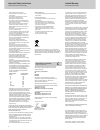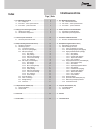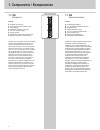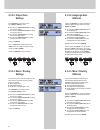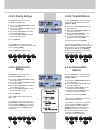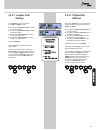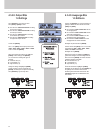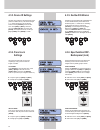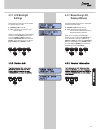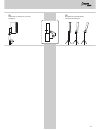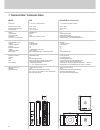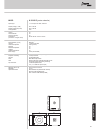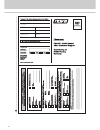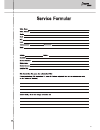- DL manuals
- Nova
- Speakers
- i. 360
- Manual Manual
Nova i. 360 Manual Manual
Summary of i. 360
Page 1
Digital active entertainment line array including dsp with texas instruments processors © and burr brown ad/da converters © deutsch english in6 / in312sub / in12subp manual 1.0
Page 2
Important safety instructions read instructions before connecting limited warranty information and disclaimer! • save these instructions for later use! • follow all warnings and instructions marked on the product! • do not use this product in the near of water, i.E. Swimming pool, wet basement, etc....
Page 3
Wichtige sicherheitshinweise! Bitte vor gebrauch lesen und aufbewahren! Gewährleistung informationen und haftungsausschluss • dieses gerät wurde gemäß iec 60065 hergestellt und hat das werk in technisch in einwandfreiem zustand verlassen. Für einen gefahrlosen betrieb muss der anwender die hinweise ...
Page 4
Welcome to the nova family. Thank you for choosing a nova product. Willkommen in der nova familie. Vielen dank für den kauf eines nova produkts. The i.Nova 360 system is the ideal solution for entertainers, mobile dj´s, smaller bands and other applications of mobile sound- reinforcement systems with...
Page 6: 1.1. In6
1.1. In6 mid/high unit features ? Hf ribbon driver (neodym) ? 6 x 3” high-performance speaker (neodym) ? Compact design ? Lightweight construction (5.5 kg only) ? 100° x 25° nominal coverage ? Passive operation ? Multi-tilt flange adapter (tube diameter 35 mm) ? Big range of accessories available (o...
Page 7: 1.1. In6
1.1. In6 mid/high unit features ? Hf ribbon driver (neodym) ? 6 x 3” high-performance speaker (neodym) ? Compact design ? Lightweight construction (5.5 kg only) ? 100° x 25° nominal coverage ? Passive operation ? Multi-tilt flange adapter (tube diameter 35 mm) ? Big range of accessories available (o...
Page 8: 1.3. In12 Sub P
1.3. In12 sub p passive subwoofer features ? 1 x 12” high-performance speaker (neodym) ? Compact design ? Passive subwoofer operation ? 2 x tripod base (m20) the in12subp is a passive subwoofer system in a rectangular chassis for fixed installations and mobile use. The cabinet is equipped with one h...
Page 9: 2.2. Recommended
All cables should be connected internally as per following instructions to ensure a safe operation of the system: speakon loudspeaker cable 2 cable with a diameter of min. 2 x 1,5 mm 2 or 4 x 2,5 mm signal cable with xlr connectors cable for analog and digital inputs. Rs-485 network cable for connec...
Page 10
3. Connection panel and features anschlüsse und bedienelemente 3.1. Connection panel of in312 sub lcd display 2 x 20 digits, backlight function, shows all dsp settings and system information. Aux output xlr male connector, symm. Output from dsps aux channel. Analog input right xlr female connector, ...
Page 11
3. Connection panel and features anschlüsse und bedienelemente 3.1. Connection panel of in312 sub lcd display 2 x 20 digits, backlight function, shows all dsp settings and system information. Aux output xlr male connector, symm. Output from dsps aux channel. Analog input right xlr female connector, ...
Page 12: 4.1. Description and
4.1. Description and features the in312sub includes a 4-channel digital controller (speaker management processor) with an internal resolution of 32 bit and 96 khz sampling rate. The input stage of the digital controller accepts analog and digital signals (aes/ebu© format). The dsp can be controlled ...
Page 14: 4.2. Dsp Settings At Panel
4.2. Dsp settings at panel the in312sub includes a 4-cha. Digital controller (speaker management processor) with an internal resolution of 32 bit and 96 khz sampling rate. The ingetrated memory offers space for 20 different system-presets. Each preset can be loaded, edited and stored at the panel of...
Page 15: 4.2. Dsp Settings At Panel
4.2. Dsp settings at panel the in312sub includes a 4-cha. Digital controller (speaker management processor) with an internal resolution of 32 bit and 96 khz sampling rate. The ingetrated memory offers space for 20 different system-presets. Each preset can be loaded, edited and stored at the panel of...
Page 16: 4.3.3.1. Input Gain
4.3.3.1. Input gain settings press [sel/exit] to enter the main menu. Press [prev] or [next] to select the sub-menu for editing the left input channel. Press [prev] or [next] to select the sub-menu for editing the right input channel. Confirm with [enter]. To change the parameter setting, use the ke...
Page 17: 4.3.3.3. Highpass Filter
4.3.3.3. Highpass filter settings press [sel/exit] to enter the main menu. Press [prev] or [next] to select the sub-menu for editing the left input channel. Press [prev] or [next] to select the sub-menu for editing the right input channel. Confirm with [enter]. Press 2 x [next] and the display will ...
Page 18: 4.3.3.5. Parametric Eqs 1-6
4.3.3.5. Parametric eqs 1-6 settings press [sel/exit] to enter the main menu. Press [prev] or [next] to select the sub-menu for editing the left input channel. Press [prev] or [next] to select the sub-menu for editing the right input channel. Confirm with [enter]. Press 4-9 x [next] and the display ...
Page 19: 4.3.4. Edit Outputs
4.3.4. Edit outputs the structure of all outputs is the same each channel. You can edit following parameters: ? Mute state: mute function (at output channel) ? Gain: output delay ? Mixer: routing from input to output channel ? Delay: output delay ? Polarity: polarity switch ? Hpf: highpass filter at...
Page 20: 4.3.4.2.
4.3.4.2. Settings press [sel/exit] to enter the main menu. Press [prev] or [next] to select: ? The sub-menu for editing the aux output channel. ? The sub-menu for editing the sub output channel. ? The sub-menu for editing the left mid/hi output channel. ? The sub-menu for editing the right mid/hi ou...
Page 21: 4.3.4.4.
4.3.4.4. Settings press [sel/exit] to enter the main menu. Press [prev] or [next] to select: ? The sub-menu for editing the aux output channel. ? The sub-menu for editing the sub output channel. ? The sub-menu for editing the left mid/hi output channel. ? The sub-menu for editing the right mid/hi ou...
Page 22: 4.3.4.6.
Press 4 x [next] and the display will show the screen. To change the parameter setting, use the keys [up] or [down]. Confirm with [enter] to accept the setting. Drücken sie die taste [next] 4 mal, bis sie den menüpunkt erreicht haben. Um nun den wert zu verändern, drücken sie [up] bzw. [down]. Bestä...
Page 23: 4.3.4.7. Lowpass Filter
4.3.4.7. Lowpass filter settings press [sel/exit] to enter the main menu. Press [prev] or [next] to select: ? The sub-menu for editing the aux output channel. ? The sub-menu for editing the sub output channel. ? The sub-menu for editing the left mid/hi output channel. ? The sub-menu for editing the ...
Page 24: 4.3.4.8. Output Eqs
4.3.4.8. Output eqs 1-6 settings press [sel/exit] to enter the main menu. Press [prev] or [next] to select: ? The sub-menu for editing the aux output channel. ? The sub-menu for editing the sub output channel. ? The sub-menu for editing the left mid/hi output channel. ? The sub-menu for editing the ...
Page 25: 4.3.4.9.
4.3.4.9. Settings press [sel/exit] to enter the main menu. Press [prev] or [next] to select: ? The sub-menu for editing the aux output channel. ? The sub-menu for editing the sub output channel. ? The sub-menu for editing the left mid/hi output channel. ? The sub-menu for editing the right mid/hi ou...
Page 26: 4.3.6. Panel Lock
4.3.6. Panel lock settings the panel at the subwoofer can be locked completely by using a password with max. 6 digits of numbers. Lock panel: press [sel/exit] to enter the main menu. Press [prev] or [next] to select the sub-menu and confirm with [enter]. Enter now a password (max. 6 digits of number...
Page 27: 4.3.7. Lcd Backlight
4.3.7. Lcd backlight settings the backlight of the lcd-screen can be adjusted into following operation modes: ? : cont. On ? : off after 20 sec. (touch any key to switch on again) change the lcd backlight setting as per following instruction: press [sel/exit] to enter the main menu. Press [prev] or ...
Page 28: 5. Computer Remote
5. Computer remote software (pc) the dsp can be adjusted and controlled with the free pc software. This software is a professional tool and enables a quick and effective programming of presets in real-time (online or offline). The program shows adjustments of any filter in a graphic simulation. All ...
Page 29: 5.1. Pc Driver Installation
5.1. Pc driver installation if you connect the subwoofer the first time to your computer, install the drivers for the urc-1 and the subwoofer first: connect the active subwoofer to the urc-1 converter and finally to a free usb port of your computer as per following instruction: 1. Switch on the subw...
Page 30: 5.2. Software Guide
5.2. Software guide after driver installation you should go „online“ with your subwoofer. Start the pc remote software „inova in312sub.Exe“ and you will see the main screen. The main screen is devided in three sections: ? General funtions ? Input channels ? Output channels to go „online“ with the su...
Page 31
The functions of the software are the same than at the chapter 4. Of this manual. Some additional funtions (noise gate, copy functions, etc.) make this software to a comfortable and powerful tool. In case of problems or questions please ask your local nova dealer. Software, drivers and factory backu...
Page 32: 6. Accessories
6. Accessories use original nova accessories only to ensure a reliable and safe operation for long life of your nova product. All accessories are available as option at your local nova dealer. Iwk wall mount kit for in4 / in6 / in8 ib6 bag for in6, 2 grip handles, zipper (around), textile material i...
Page 33
Fp1 flexible pitch, for universal use, black steel, including pin fp1 schrägsteller für universellen einsatz, schwarzer stahl, inklusive pin 33.
Page 34
7. Technical data / technische daten model system type: frequency range ( 10 db): frequency response (±3 db): coverage pattern: hf horn: crossover modes: crossover frequency: power rating (continuous** / program / peak): maximum spl***: system sensitivity (1w/1m): lf driver lf nominal impedance: mf ...
Page 35
Model system type: frequency range ( 10 db): frequency response (±3 db): coverage pattern: hf horn: crossover modes: crossover frequency: power rating (continuous** / program / peak): maximum spl***: system sensitivity (1w/1m): lf driver lf nominal impedance: mf driver: mf nominal impedance: hf driv...
Page 36
36.
Page 37
37.
Page 38
Nova by craaft audio gmbh • gewerbering 42 • 94060 pocking / germany • phone: +49-8531-3171-0 • fax: +49-8531-3171-25 email: info@novacoustic.Com • web: www.Novacoustic.Com • limited liability on contents. Subjects to change without prior notice. All rights reserved © 2011..