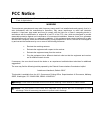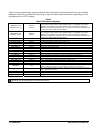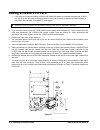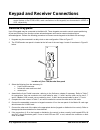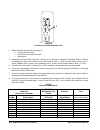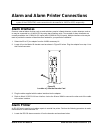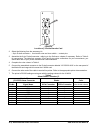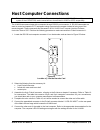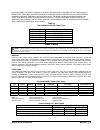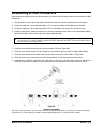- DL manuals
- Nova
- Switch
- MATRIX 66
- Installation & Operation Manual
Nova MATRIX 66 Installation & Operation Manual
Vicon part no. 8006-8824-05-02 Rev 307 Section 2
X824-05-02
MATRIX 66
SUPER-HIGH-DENSITY VIDEO SWITCHING
SYSTEM
Warning: To reduce a risk of fire or electric shock, do not expose this product to rain or moisture.
Copyright © 2005 Vicon Industries Inc. All rights reserved.
Product specifications subject to change without notice.
Vicon and its logo are registered trademarks of Vicon Industries Inc.
VICON INDUSTRIES INC., 89 ARKAY DRIVE, HAUPPAUGE, NEW YORK 11788
TEL: 631-952-CCTV (2288) FAX: 631-951-CCTV (2288) TOLL FREE: 800-645-9116
24-Hour Technical Support: 800-34-VICON (800-348-4266)
UK: 44/(0) 1489-566300 WEB: www.vicon-cctv.com
Summary of MATRIX 66
Page 1
Vicon part no. 8006-8824-05-02 rev 307 section 2 x824-05-02 matrix 66 super-high-density video switching system warning: to reduce a risk of fire or electric shock, do not expose this product to rain or moisture. Copyright © 2005 vicon industries inc. All rights reserved. Product specifications subj...
Page 3
Pl eh.
Page 5: Fcc Notice
Fcc notice note: complies with federal communications commission rules & regulations part 15, subpart b for a class a digital device. Warning this equipment generates and uses radio frequency energy and if not installed and used properly, that is, in strict accordance with the manufacturer’s instruc...
Page 7: Important
X824-05-02 rev 307 matrix 66 important safeguards • i important safeguards graphic symbol explanation the lightening bolt symbol alerts the user to the presence of dangerous voltage that may present the risk of electric shock. The exclamation point symbol alerts the user to the presence of important...
Page 9: Contents
X824-05-02 rev 307 matrix 66 contents • iii contents quick start ..........................................................................................................................Iv introduction ....................................................................................................
Page 10: Quick Start
Iv • quick start x824-05-02 rev 307 matrix 66 quick start all safety instructions should be carefully reviewed before using the quick start guide. This guide is intended for a quick overview of product installation. You must refer to the manual for detailed and important information such as cable re...
Page 11
X824-05-02 rev 307 matrix 66 quick start • v v1500 control systems: v1500cdu-vid connect to external cpu control in connector video control 2 video-in video control 1 vicon on off keyboard power v6680scc connect to external cpu control in connector camera vicon on off keyboard power v6680scc part no...
Page 12
Vi • quick start x824-05-02 rev 307 matrix 66 v1300 systems:.
Page 13
X824-05-02 rev 307 matrix 66 quick start • vii v1466a system example systems 128 camera, 32 monitor system: a 128 camera, 32 monitor system is shown below. It consists of one card cage only, with the nova v1466a cpu card installed. Camera and monitor connections are indicated, as well as the bncs th...
Page 14
Viii • quick start x824-05-02 rev 307 matrix 66 256 camera, 48 monitor system: the connections between multiple cages are shown for a 256 camera, 48 monitor system. Note that this system requires the nova v1500 or v1300 control system. In the following illustration, only the wiring of the first pane...
Page 15: Introduction
X824-05-02 rev 307 matrix 66 introduction • 1 introduction note: read all of the instructions completely before installing this equipment. This manual provides information on the installation of the matrix 66™ super-high-density switcher, including the installation of the v6680scc-16-1a or v6680scc-...
Page 16
2 • introduction x824-05-02 rev 307 matrix 66 the maximum number of cameras and monitors a system can support depends upon the type of control system used. One of three control systems must be used with the matrix 66: the nova v1500 control system, nova v1300 control system or the nova v1466a contro...
Page 17
X824-05-02 rev 307 matrix 66 introduction • 3 power hdd 3.3v v1500 vicon v1500 1 2 power power operational active v1500 vicon v1500 1 2 power power operational active power hdd 3.3v vico n vico n vico n vico n v1500 vicon v1500 1 2 power power operational active vicon vicon vicon cdu power 1 2 3 4 5...
Page 18
4 • introduction x824-05-02 rev 307 matrix 66 table 1 lists the model number, product code and a brief description of components which can be purchased separately. Note that your matrix 66 system may or may not include these components, depending upon the requirements of your cctv system. Table 1 ma...
Page 19: Preparation
X824-05-02 rev 307 matrix 66 preparation • 5 preparation installing the matrix 66 in a rack the card cage is designed for mounting in a standard 19-inch rack (eia standard rs-310). Perform the following procedure to install the card cage in a rack. Note: it is recommended that two installers work to...
Page 20: Supplied Accessories
6 • preparation x824-05-02 rev 307 matrix 66 supplied accessories the power cable and required number of terminators will be supplied for your matrix 66, as well as the appropriate number of control signal looping cables with your order. For the v1466a card, you will receive an accessory kit that co...
Page 21: Cameras
X824-05-02 rev 307 matrix 66 camera and monitor connections • 7 camera and monitor connections cameras video is usually brought back from the cameras to the matrix 66 with coaxial cable. Even if some other transmission medium is used, such as fiber optics or wireless, final connection to the matrix ...
Page 22: Monitors
8 • camera and monitor connections x824-05-02 rev 307 matrix 66 monitors when you purchase the matrix 66, vicon’s factory technicians will install the appropriate number and type of amplifier boards in the card cages. These video amplifier boards process video information before it is sent to the mo...
Page 23
X824-05-02 rev 307 matrix 66 camera and monitor connections • 9 programming monitor note: this section is only applicable for matrix 66 systems using the internal vi466a card. If your control system is the v1300, make connections to the programming monitor as documented in x553; for the v1500, refer...
Page 24: 128 Cameras, 32 Monitors
10 • single card cage installation x824-05-02 rev 307 matrix 66 single card cage installation 128 cameras, 32 monitors up to 32 monitor connections are available with one card cage if the maximum number of cameras is limited to 128. As shown in figure 6, this configuration requires four v6610s-1a ca...
Page 25: 256 Cameras, 16 Monitors
X824-05-02 rev 307 matrix 66 single card cage installation • 11 2. On the first bnc panel, connect one end of a v66rc cable to the top right d-shell connector. Connect the other end of the cable to the top right d-shell connector of the fourth panel as shown in figure 7. 3. On the first bnc panel, c...
Page 26: Looping Camera Video
12 • multiple card cage installation x824-05-02 rev 307 matrix 66 multiple card cage installation a single card cage system supports one of two configurations: 256 cameras, 16 monitors or 128 cameras, 32 monitors. Any system larger than those two configurations requires multiple card cages. You may ...
Page 27
X824-05-02 rev 307 matrix 66 multiple card cage installation • 13 6. Using the shunt jumper terminators, terminate the 64 unused bnc connectors on each of the bnc panels in the last card cage as shown in figure 9. (note: on the panels before the last one, the shunt jumper terminators jp1-jp64 should...
Page 28: (Monitor Looping)
14 • multiple card cage installation x824-05-02 rev 307 matrix 66 camera expansion using serial loop configurations (monitor looping) monitor video must be looped from card cage to card cage when the maximum number of cameras exceeds 256. Perform the following procedure if your system size is larger...
Page 29: Large System Examples
X824-05-02 rev 307 matrix 66 multiple card cage installation • 15 cage in figure 14). This method can be configured to any camera size up to 2048 and is the preferred method if the camera size in the system exceeds 512. Large system examples 256 camera, 48 monitor system in a 256 camera, 48 monitor ...
Page 30
16 • multiple card cage installation x824-05-02 rev 307 matrix 66 512 camera, 16 monitor system in a system that requires more than 256 cameras but only 16 monitors, an additional card cage will be needed for each set of 256 cameras. As shown in figure 12, 64 cameras are connected to each bnc panel ...
Page 31
X824-05-02 rev 307 matrix 66 multiple card cage installation • 17 512 camera, 32 monitor system in the previous two examples, more than one card cage was needed because of the need for more than 256 cameras or more than 16 monitors. In this example, the system specifications are 512 cameras and 32 m...
Page 32: Looping Control Signals
18 • multiple card cage installation x824-05-02 rev 307 matrix 66 768 camera, 16 monitor system in a 768 camera system, two v6640sexp32-a expander cards are required. These expander cards are housed in a fourth card cage, which will not contain any video switcher cards. As shown in figure 14, the fi...
Page 33
X824-05-02 rev 307 matrix 66 multiple card cage installation • 19 figure 15 looping control signals v1466a system a system controlled by the v1466a has a maximum system size of 256 cameras and 32 monitors. A system this size requires two card cages. Using the supplied control cable, connect j11 cont...
Page 34: Expanding An Existing System
20 • expanding an existing system x824-05-02 rev 307 matrix 66 expanding an existing system cameras as each configuration is unique, the instructions for adding new cameras are generalized as follows. Situation solution otherwise… you have free bncs. Connect cameras. If you now have more than 256 ca...
Page 35: Monitors
X824-05-02 rev 307 matrix 66 expanding an existing system • 21 to add a new v6610rp64-ia rear panel, remove the rightmost v6650rcp-a blank panel on the rear of the card cage. Use the captive screws at the bottom and top of the rear panel to secure the panel in place. If necessary, add a new card cag...
Page 36
22 • expanding an existing system x824-05-02 rev 307 matrix 66 1. Jp65 - shunt removed 2. Jp66, jp67 and jp68 – pin 1 and 2 shunt shorted switcher cards that are in the cage with the decoder card will address monitor number 17 thru 32 and will have their shunts configured as follows: 3. Jp65 - shunt...
Page 37
X824-05-02 rev 307 matrix 66 expanding an existing system • 23 figure 16 location of dip switches and shunt jumpers.
Page 38
24 • expanding an existing system x824-05-02 rev 307 matrix 66 figure 16, continued location of dip switches and shunt jumpers.
Page 39
X824-05-02 rev 307 matrix 66 expanding an existing system • 25 table 3 camera addressing sw 2 (camera slot b), sw3 (camera slot c), sw4 (camera slot d), sw7 (camera slot a) for v6610s-1a video switcher card and v6640sexp32a expander card camera pole number (camera number) 1 (c6) 2 (c7) 3 (c8) 4 (c9)...
Page 40
26 • expanding an existing system x824-05-02 rev 307 matrix 66 table 4 monitor addressing sw 6 monitors pole number (monitor number) 1 (m4) 2 (m5) 3 (m6) 4 (m7) 1-16 off off off off 17-32 on off off off 33-48 off on off off 49-64 on on off off 65-80 off off on off 81-96 on off on off 97-112 off on o...
Page 41
X824-05-02 rev 307 matrix 66 expanding an existing system • 27 examples 256 camera, 48 monitor system each v6610s-1a video switcher card is used for 64 cameras. The range of camera numbers is constant down the rear panels of the card cage; for example, the first rear panel on the right-hand side of ...
Page 42: Adding A Vi466A Cpu Card
28 • expanding an existing system x824-05-02 rev 307 matrix 66 adding a vi466a cpu card • if you want to convert an existing v1500/v1300 matrix 66 system to a system that uses the v1466a, you can do so by using the following procedure. Note that you may not expand a vi466a system to more than 256 ca...
Page 43
X824-05-02 rev 307 matrix 66 expanding an existing system • 29 vi466a to matrix 66 connections 8. With the v1466a card installed, you will have a keyboard din connector on front of the unit for a programming keyboard and a bnc connector on the left rear of the unit for the programming monitor. Refer...
Page 44: Adding A Vi466A Titler Card
30 • expanding an existing system x824-05-02 rev 307 matrix 66 adding a vi466a titler card note: this section is only applicable to a matrix 66 system controlled by the vi466a cpu card. To add time, date and titling capabilities to your matrix 66 system, a vl466atdt-shd-16/-32 card must replace the ...
Page 45
X824-05-02 rev 307 matrix 66 expanding an existing system • 31 potentiometer monitors (1 st titler card) monitors (2 nd titler card, if applicable r4 1 17 r9 2 16 r23 3 19 r20 4 20 r36 5 21 r39 6 22 r53 7 23 r50 8 24 r64 9 25 r67 10 26 r81 11 27 r78 12 28 r92 13 29 r95 14 30 r109 15 31 r106 16 32 5....
Page 46
32 • external control system connections x824-05-02 rev 307 matrix 66 external control system connections in order to control the matrix 66 with an external control system (v1500/v1300), you must make a hard-wired connection between the matrix 66 card cage(s) and the external cpu. Connect the suppli...
Page 47
X824-05-02 rev 307 matrix 66 external control system connections • 33 v1300 systems: figure 20 control signal connections for external control systems.
Page 48: Remote Keypads
34 • keypad and receiver connections x824-05-02 rev 307 matrix 66 keypad and receiver connections note: this chapter is only applicable for matrix 66 systems using the internal v1466a cpu card, if your control system is the v1500/v1300, make connections to the keypad(s) as documented in xx093 or x55...
Page 49: Programming Keyboard
X824-05-02 rev 307 matrix 66 keypad and receiver connections • 35 table 7 keypad connector j3 matrix 66 j3 keypad connector v1200x-dl distribution line control v1200x and v1300x remote keypads color pin no. Signal name j11 pin no. Terminal block keypads write the conductor color in this column 1 res...
Page 50
36 • keypad and receiver connections x824-05-02 rev 307 matrix 66 j4 figure 22 location of j4 on the decoder card 3. Select the following from the accessory kit: • 9-pin d-shell connector • ferrule with outer and inner shell • contact pins 4. Assemble the 9-pin d-shell connector, referring to the re...
Page 51: Alarm Interfaces
X824-05-02 rev 307 matrix 66 alarm and alarm printer connections • 37 alarm and alarm printer connections note: this chapter is only applicable for matrix 66 systems using the internal v1466a card. If your control system is the v1500/vl300, make connections as documented in xx093 or x553, respective...
Page 52
38 • alarm and alarm printer connections x824-05-02 rev 307 matrix 66 figure 24 location of j2 on the decoder card 2. Select the following from the accessory kit: 9 pin d-shell connector ferrule with outer and inner shells contact pins 3. Assemble the 9-pin d-shell connector, referring to the refere...
Page 53: Host Computer Connections
X824-05-02 rev 307 matrix 66 host computer connections • 39 host computer connections note: this chapter is only applicable for matrix 66 systems using the internal vi466a cpu card. If your control system is the v1500v1300, make connections as documented in xx093 or x553, respectively. The v1466a ca...
Page 54
40 • host computer connections x824-05-02 rev 307 matrix 66 table 10 host computer connector j1 matrix 66 j1 rs-232 host connector host color pin no. Signal name 9-pin connector 25-pin connector write the conductor color in this column 1 not used - - 2 txd 2 3 3 rxd 3 2 4 rts 8 5 5 cts 7 4 6 not use...
Page 55: Using The V66Rcb Cable
X824-05-02 rev 307 matrix 66 miscellaneous device connections • 41 miscellaneous device connections using the v66rcb cable the d-shell connectors on the v6610rp16-oa, v6610rp32-oa, v6610rp64-ia, v6610rp64-la and/or v6610rp32-ia panels may be connected to various types of cctv devices, such as dedica...
Page 56: Power Connections
42 • power connections x824-05-02 rev 307 matrix 66 figure 26 location of the control out connector on the decoder card 2. Follow the directions in relay/audio-follow-video switcher instruction manual x537 to connect the cable to the v1332af-1 relay/audio-follow video switcher. Power connections vic...
Page 57: Maintenance
X824-05-02 rev 307 matrix 66 maintenance • 43 maintenance fuse replacement warning: using a fuse with the incorrect rating for the unit can result in component damage and/or fire. The fuse rating is 1.0 a, 250 v, 3 ag for 120 vac models and 0.5 a, 250 v, 3 ag for 230 vac models of the matrix 66. Per...
Page 58: Reference
44 • reference x824-05-02 rev 307 matrix 66 reference cable recommendations alarm cabling note: the section is applicable for the vi466a card only. If you are using the v1500/v1300, disregard this section and refer to xx093 or x553, respectively. The v1300x-ia alarm interface device may be used with...
Page 59
X824-05-02 rev 307 matrix 66 reference • 45 between the matrix 66 and the keypads or receivers. All cable types in the table are dual cable except for belden 9182. Dual cables have two twisted pairs of cables which are shielded to prevent communications between the two sets. Each pair is enclosed by...
Page 60: Twisted-Pair Cable
46 • reference x824-05-02 rev 307 matrix 66 twisted-pair cable caution: careful selection of proper cable is essential to obtain the best performance. Vicon assumes no responsibility for poor performance when cables other than the recommended types, or equivalent, are used. Materials use a pure copp...
Page 61
X824-05-02 rev 307 matrix 66 reference • 47 assembling d-shell connectors after selecting the proper items from the accessory kit, perform the following procedure to assemble the cable connectors. 1. Slip the ferrule over the end of the cable, with the wide end of the ferrule toward the end of the c...
Page 62
48 • reference x824-05-02 rev 307 matrix 66.
Page 63: Technical Information
X824-05-02 rev 307 matrix 66 technical information • 49 technical information electrical maximum camera/monitor configuration (one card cage): 256 inputs x16 outputs or 128 inputs x32 outputs. Input voltage: v6680scc-16-1a/v6680scc-32-1a: 120 v, 60 hz. V6680scc-16-1ap/ v6680scc-32-1ap: 230 v, 50 h...
Page 64: Shipping Instructions
50 • technical information x824-05-02 rev 307 matrix 66 shipping instructions use the following procedure when returning a unit to the factory: 1. Call or write vicon for a return authorization (r.A.) at one of the locations listed below. Record the name of the vicon employee who issued the r.A. Vic...
Page 65
Vicon standard equipment warranty vicon industries inc. (the “company”) warrants your equipment to be free from defects in material and workmanship under normal use from the date of original retail purchase for a period of three years, with the following exceptions: 1. Vcrs, all models: labor and vi...
Page 66
Vicon industries inc. Corporate headquarters 89 arkay drive hauppauge, new york 11788 631-952-cctv (2288) 800-645-9116 fax: 631-951-cctv (2288) vicon europe headquarters brunel way fareham, po15 5tx united kingdom +44 (0) 1489 566300 fax: +44 (0) 1489 566322 germany vin-videotronic infosystems gmbh ...