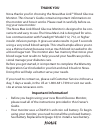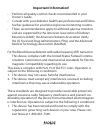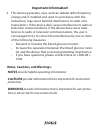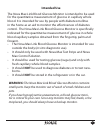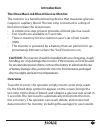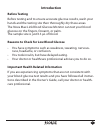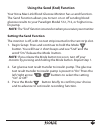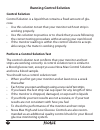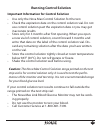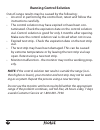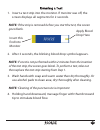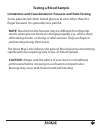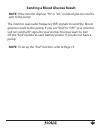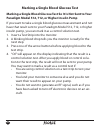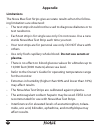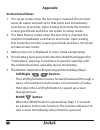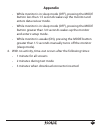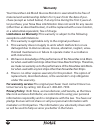- DL manuals
- Nova
- Monitor
- Max Link
- Owner's Manual
Nova Max Link Owner's Manual
Nova Biomedical
200 Prospect Street
Waltham, MA 02454-9141 U.S.A.
Telephone: 1-800-681-7390
Web site:
www.novamaxlink.com
Made in the USA by Nova Biomedical Corporation
U.S. Patent No. 6,258,229, 6,837,976, 6,942,770,
CA 2,375,089 and other U.S. and foreign patents pending.
Nova Max Link is a trademark of Nova Biomedical.
Copyright 2007 Nova Biomedical Corporation
44619 Rev A 12/2007
Nova Max Link™ Blood Glucose Monitor Owner’s Guide
Summary of Max Link
Page 1
Nova biomedical 200 prospect street waltham, ma 02454-9141 u.S.A. Telephone: 1-800-681-7390 web site: www.Novamaxlink.Com made in the usa by nova biomedical corporation u.S. Patent no. 6,258,229, 6,837,976, 6,942,770, ca 2,375,089 and other u.S. And foreign patents pending. Nova max link is a tradem...
Page 2: Important Information!
Nova thanks you for choosing the nova max link™ blood glucose monitor. This owner’s guide contains important information on the monitor and how it works. Please read it carefully before us- ing your new monitor. The nova max link blood glucose monitor is designed to be con- venient and easy to use. ...
Page 3: Important Information!
• perform all quality control checks recommended in your owner’s guide. • consult with your diabetes healthcare professional and follow his/her guidance for your blood glucose monitoring routine. • these recommendations apply to all blood glucose monitors and are supported by the american associatio...
Page 4: Important Information!
2. This device generates, uses, and can radiate radio frequency energy and, if installed and used in accordance with the instruction, may cause harmful interference to radio com- munications. If the device does cause interference to radio or television communications. If the device does cause inter-...
Page 5: Table of Contents
Table of contents intended use .......................................................................................................1 symbols ................................................................................................................2 monitor components ..........................
Page 6
Getting and applying a blood sample from forearm or palm .. 23 limitations and considerations: forearm and palm testing ...... 25 your test result ............................................................................................... 27 sending a blood glucose result to your paradigm model ...
Page 7: Intended Use
1 the nova max link blood glucose monitor is intended to be used for the quantitative measurement of glucose in capillary whole blood. It is intended for use by people with diabetes mellitus in the home as an aid to monitor the effectiveness of diabetes control. The nova max link blood glucose monit...
Page 8: Symbols
2 warning: blood samples and blood products are po- tential sources of hepatitis and other infectious agents. Handle all blood products with care. Wear gloves when performing measurements on another person. Items that are used to measure glucose, i.E., test strips, lancets, and alcohol swabs, must b...
Page 9: Lcd Display
Nova max link blood glucose monitor lcd display left arrow button mode button right arrow button test strip goes here monitor components.
Page 10: Marked Test
Marked test results memory result blood or control drop indicator control low battery indicator glucose test results mg/dl average test results am or pm indicator date/day nova max link monitor screen introduction monitor display when you turn the nova max link blood glucose monitor on, the all segm...
Page 11: Introduction
Introduction the nova max link blood glucose monitor the monitor is a hand-held testing device that measures glucose (sugar) in capillary blood. The test strip is touched to a drop of blood to initiate the test process. • a simple one-step process provides a blood glucose result. • test results are ...
Page 12: Kit Contents
Kit contents 1. Nova max link™ blood glucose monitor 2. Lancing device* 3. Nova max™ blood glucose control solution, normal (1 bottle)* 4. Lancets (10)* 5. Day case 6. Battery (cr2450, 3v) 7. Owner’s guide 8. Quick reference guide 9. Getting started poster 10. Warranty card 11. Clear cap and instruc...
Page 13: Introduction
Introduction before testing before testing and to ensure accurate glucose results, wash your hands and the testing site then thoroughly dry these areas. The nova max link blood glucose monitor can test your blood glucose on the fingers, forearm, or palm. The sample size is just 0.3 µl of blood. Reas...
Page 14: Introduction
Introduction test strips the nova max test strips are designed for use with your nova max link blood glucose monitor. Use each test strip only once, then discard. Do not reapply blood to the test strip. • requires a very small blood volume: 0.3 µl • automatically draws blood into the test area of th...
Page 15: Lancing Device
• test strips should only be stored for 3 months after opening the vial. When first opening a new vial of test strips, count forward 3 months and write that date on the vial. Discard any remaining test strips after the date you have written on the vial. • do not tamper with the test strip. Warning: ...
Page 16: Introduction
10 introduction talking to your pump your nova max link blood glucose monitor arrives with its “snd” function already turned on. Every time the meter displays a new blood glucose test result, the meter automatically sends the result to the your paradigm® model 512, 712, or higher insulin pump. Howev...
Page 17
11 having the correct time and date of each blood glucose test result helps you and your healthcare professional track changes in your therapy. It is important to set the correct time and date so you have records of when you tested. If you do not set the time and date, all blood glucose monitoring r...
Page 18: Modes
12 this brings the monitor display to the first setup screen: time. Setting the time, date, and beeper modes screen display hour (flashing) “10”:00“ am ” minutes (flashing) 10:”55” am year (flashing) 1-28 “2008” month (flashing) “1”-28 2008 day (flashing) 1-”28” 2008 sample marking (on or off) “on” ...
Page 19: Setting The Send Function
1 using the send (snd) function your nova max link blood glucose monitor has a send function. The send function allows you to turn on or off sending blood glucose results to your paradigm model 512, 712, or higher insu- lin pump. Note: the “snd” function is turned on when you receive your monitor. S...
Page 20: Running Control Solution
1 running control solution control solution control solution is a liquid that contains a fixed amount of glu- cose. • use this solution to test that your monitor with test strip is working properly. • use this solution to practice or to check that you are following the correct testing procedure with...
Page 21: Running Control Solution
1 important information for control solution • use only the nova max control solution for the test. • check the expiration date on the control solution vial. Do not use control solution past the expiration date or you may get inaccurate results. • store only for 3 months after first opening. When yo...
Page 22: Running Control Solution
1 testing a quality control solution 1. Insert a test strip into the monitor. If monitor was off, the screen displays all segments for 2 seconds then the blinking blood drop symbol appears. Note: if the strip is removed before you start the test, the screen goes blank. 2. Press the left/right button...
Page 23: Running Control Solution
1 running control solution 4. Pick up the monitor with test strip inserted and touch the test strip to the control solu- tion drop. Note: the on-screen control symbol flashes on and off repeatedly until sufficient control solution has been added to the test strip. (beeper sounds if enabled.) 5. A gl...
Page 24: Running Control Solution
1 running control solution out-of-range results may be caused by the following: • an error in performing the control test, retest and follow the instructions carefully. • the control solution may have expired or have been con- taminated. Check the expiration date on the control solution vial. Contro...
Page 25
1 1. Insert a test strip into the monitor. If monitor was off, the screen displays all segments for 2 seconds. Note: if the strip is removed before you start the test, the screen goes blank. 2. After 3 seconds, the blinking blood drop symbol appears. Note: if a test is not performed within 2 minutes...
Page 26: Testing A Blood Sample
20 testing a blood sample 5. Use the lancing device, loaded with a new lancet, to puncture the finger. (see lancing device instructions for use.) 6. Squeeze the finger to form a drop of blood. 7. Touch the end of the test strip to the blood drop until the test strip is full and the on- screen countd...
Page 27: Testing A Blood Sample
21 testing a blood sample note: your monitor arrives from the factory with “snd” set to “on.” if the glucose result does not flash and the insulin pump does not receive the glucose result, then set “snd” to “on.” 10. Press the left/right buttons to move between marked (√) or unmarked results. Marked...
Page 28: Testing A Blood Sample
22 warning: your lancing device is for your personal use only. Do not share with others. Sharing the lancing device or lancets can transmit serious, even grave infections. To avoid accidental sticks, do not store used lancets in the device after testing or arm the lanc- ing device with a new sterile...
Page 29: Testing A Blood Sample
2 testing a blood sample getting and applying a blood sample from forearm or palm 1a. Select the forearm test site in the high- lighted areas as shown. Note: thick hair at the sample site may cause the blood drop to smear. 1b. Select the palm heel or palm side test site in the highlighted areas as s...
Page 30: Testing A Blood Sample
2 testing a blood sample 4. Continue to hold the device, pressing firmly until a proper blood drop forms. The clear cap allows you to see the blood drop. 5. Apply blood drop to the edge of the test strip. The blood is drawn into the test strip. Hold the monitor to the blood drop until you hear a sho...
Page 31: Testing A Blood Sample
2 testing a blood sample limitations and considerations: forearm and palm testing some patients test their blood glucose at sites other than the finger because it is generally less painful. Note: results from the forearm may be different from fingertip results when glucose levels are changing rapidl...
Page 32: Testing A Blood Sample
2 testing a blood sample do not use forearm testing: • for at least 2 hours after you have eaten or injected insulin • if you have recently exercised • if you think that your blood glucose is low • if you think that your blood glucose may be changing rapidly (e.G., after a meal, after taking insulin...
Page 33
2 your blood glucose test result is displayed on the monitor. If test result is higher than 600 mg/dl, the monitor displays “hi.” you may have high blood sugar. Retest your blood glucose immediately using a new test strip. If your reading is still high, you should treat as prescribed by your healthc...
Page 34: Your Test Result
2 your test result note: test results greater than 240 mg/dl may mean high blood sugar (hyperglycemia). Test results lower than 60 mg/dl may mean low blood sugar (hypoglycemia). If you get results in these ranges, retest your blood glucose. If your reading is still in these ranges, you should treat ...
Page 35
2 note: if the monitor displays “hi” or “lo,” no blood glucose result is sent to the pump. The monitor uses radio frequency (rf) signals to send the blood glucose result to the pump. If you set “snd” to “off,” your monitor will not send a rf signal to your pump. You may want to turn off the “snd” fe...
Page 36
0 marking a single blood glucose test so it is not sent to your paradigm model 512, 712, or higher insulin pump if you want to take a single blood glucose measurement and not have that result sent to your paradigm model 512, 712, or higher insulin pump, you can mark it as a control solution test. 1....
Page 37
1 review test results in memory note: if a test strip is inserted while in the data review mode, the monitor immediately switches to test mode. To review test results that are stored in memory, start with the monitor in the off position. The monitor is in the off position when the screen is complete...
Page 38
2 4. To review 1 day, 7 day, 14 day, and 30 day average results, press the mode button. 5. If there are less than 2 test results in memory, the screen dis- plays 000. If no results, the screen displays 3 dashes. 6. After reviewing the 30 day average, press the mode button to shut off the monitor, or...
Page 39: Basic Upkeep
Basic upkeep battery check the monitor is powered by a single coin cell battery, cr2450 (3v). At the first displaying of the battery icon in the upper right corner of the screen and the blood drop at the lower left corner of the screen, the monitor has sufficient charge for 20 more tests. Continue w...
Page 40: Battery Replacement
Battery replacement replace the battery as follows: 1. Remove the back battery cover on the monitor. 2. Remove the battery and re- place with a new one with the + side facing up. 3. Replace the cover. Note: after the battery is replaced, the monitor displays the all segments screen. Then, the monito...
Page 41: Cleaning and Care
Cleaning and care the exterior of the nova max link blood glucose monitor should only be cleaned with alcohol wipes/swabs. Keep liquids from entering the test strip port or the left, right, and mode buttons. Caution: do not attempt to open the monitor to make any re- pairs. Your warranty and all cla...
Page 42: Displays, Meanings, Actions
Displays, meanings, actions this section addresses the messages that appear on your dis- plays, what they mean, and what action you need to take. Displays, meanings, actions display what it means what to do system check. Verifies that all segments are working. Appears when: • monitor is turned on fo...
Page 43: Displays, Meanings, Actions
Displays, meanings, actions display what it means what to do a blood glucose test result in mg/dl. No action required. Result is automatically stored into memory. If “snd” is “on,” the result 123 will be flashing during rf transmission to the paradigm model 512, 712, or higher insulin pump. It will ...
Page 44: Displays, Meanings, Actions
Displays, meanings, actions display what it means what to do your blood glucose reading is higher than 600 mg/dl. You may have high blood sugar. Retest your blood glucose immediately. If your reading is still hi, you should treat as prescribed by your healthcare professional and/or contact your heal...
Page 45: Displays, Meanings, Actions
Displays, meanings, actions display what it means what to do the average of all blood glucose test results tak- en in the last 24 hours. No action required. No test results in the last 24 hours. No action required. The average of all blood glucose test results taken in the last 7 days. No action req...
Page 46: Display
0 display what it means what to do the average of all blood glucose test results taken in the last 30 days. No action required. No test results in the last 30 days. No action required. There are no results in memory. No action required. Battery is getting low, but you can still perform a test. Batte...
Page 47: Displays, Meanings, Actions
1 displays, meanings, actions display what it means what to do software error call customer service at 1-800-681-7390, 24 hours a day, 7 days a week. System hardware error call customer service at 1-800-681-7390, 24 hours a day, 7 days a week. Operating temperature error monitor is outside the requi...
Page 48: Display
2 display what it means what to do monitor does not turn on after inserting a test strip. • test strip is inserted upside down or not completely in. • battery is dead. • battery is installed in- correctly or there is no battery in the monitor. Insert the test strip correctly with the nova name and w...
Page 49: Appendix
Appendix specifications test measured blood glucose glucose methodology glucose oxidase biosensor glucose test results mg/dl (plasma values) sample type capillary whole blood glucose test range 20 to 600 mg/dl acceptable hematocrit range 25% to 60% length of test 5 seconds test strip volumes 0.3 µl ...
Page 50: Limitations
Limitations the nova max test strips give accurate results when the follow- ing limitations are observed: • the test strips should not be used to diagnose diabetes or to test newborns. • each test strip is for single use only. Do not reuse. Use a new sterile nova max test strip each time you test. •...
Page 51: Appendix
• test results may be falsely low if the patient is severely dehy- drated. • critically ill patients should not be tested with home blood glucose monitors. Appendix.
Page 52: Appendix
Appendix instructional notes 1. If in setup mode when the test strip is inserted, the monitor saves all values entered up to that point and immediately switches to test mode. Upon exiting test mode the monitor screen goes blank and does not return to setup mode. 2. If in data review mode when the te...
Page 53: Appendix
Appendix - while monitor is in sleep mode (off), pressing the mode button less than 1.5 seconds wakes up the monitor and enters data review mode. - while monitor is in sleep mode (off), pressing the mode button greater than 3.0 seconds wakes up the monitor and enters setup mode. - while monitor is a...
Page 54: Warranty
Warranty your nova max link blood glucose monitor is warranted to be free of material and workmanship defects for 3 years from the date of pur- chase (except as noted below). If at any time during the first 3 years af- ter purchase, your nova max link monitor does not work for any reason (other than...