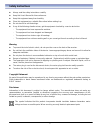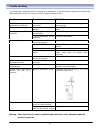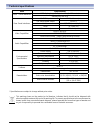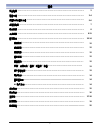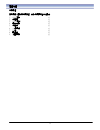Summary of SM908
Page 2: Table of Contents
1 table of contents safety instructions.. …..…………………………………………………………………………… 2 introduction..………….……………………………………………………………………………… 3-4 front panel and rear panel illustration……………………………………………………....... 5-6 remote control guide……...…………..………………………………………………………….. 7 installing the batteries…………………...………………...
Page 3
2 safety instructions z always read the safety instructions carefully. Z keep this user's manual for future reference. Z keep this equipment away from humidity. Z place this equipment on a reliable flat surface before setting it up. Z do not stand it on soft furnishings. Z if any of the following si...
Page 4
3 introduction applications/features z supports dmb-t/h digital broadcast standard z time shift support with record function up to 3 hours z picture-in-picture (pip) function in time shift mode z 7 days electronic program guide (epg) with vertical and horizontal layout options z support epg program ...
Page 5
4 introduction package contents before installation, please check the items of the package. The package should contain the following items: 1. Pvr x1 2. Remote control x1 3. Aaa size battery for remote control x2 4. Instruction manual x1 5. Ypbpr cable x1 6. Composite cable x1 7. Rf loop cable x1 8....
Page 6
5 front and rear panel illustration front panel 1. Power: to turn the stand-by mode on/off. 2. Menu: to enter into the main menu. Press again to exit to previous menu. 3. Ok: to confirm the selected menu item. 4. Ch-: to change the channel down in the live mode or to move the program down in the men...
Page 7
6 front and rear panel illustration rear panel 1. Dc 12v: power plug. 2. Video(output): cvbs output to connect tv. 3. S-video(output): s-video output to connect tv. 4. Audio l/r(output): audio output to connect tv. 5. Ypbpr : high definition video output to connect tv. 6. D-audio/optical: digital au...
Page 8
7 remote control guide key functions for remote control: 1. Power: to turn unit on/off. 2. Epg-v: shortcut to vertical epg display. 3. Epg-h: shortcut to horizontal epg display. 4. Numeric buttons (0-9): for channel change by lcn or setting input. 5. Subt: to switch on or off of the subtitle. 6. Exi...
Page 9
8 installing the batteries to install aaa size batteries for remote control: remove the battery cover from the remote control and put two aaa size batteries inside the compartment. The diagram shows the correct way to install the batteries. Caution: 1. Keep batteries out of children’s reach. 2. Don’...
Page 10
9 cable connections the following figure shows cable connections required for tv and other related electrical equipment. Connections diagrams: a) basic connections 1. Connect the antenna with ant in 1 of the unit. 2. Connect the rf loop cable via ant in 2 and loop out 1 interfaces. 3. Connect the ex...
Page 11
10 cable connections c) connect hdmi ports 1. Connect the antenna with ant in 1 of the unit. 2. Connect the rf loop cable via ant in 2 and loop out 1 interfaces. 3. Connect the external adaptor with the unit. 4. Connect the unit to tv via hdmi cable as the following figure. D) audio connection via o...
Page 12
11 cable connections e) av input connections 1. Connect the antenna with ant in1 of the unit. 2. Connect the rf loop cable via ant in 2 and loop out1 interfaces. 3. Connect the external adaptor with the unit. 4. Video connection: connect the unit via video/s-video(input). 5. Audio connection: connec...
Page 13
12 basic operation scanning channels 1. Press [menu] and then click [up][down] to [setting]. 2. Press [ok] to enter [channel settings] menu. 3. Press [ok] to enter [search method]. 4. Press▲▼ to navigate for the method you want to use. Z quick : recommended for most users. Z manual : suitable when s...
Page 14
13 basic operation subtitle press [subt] to circulate between available subtitles of currently watching channel or to turn it off, an osd on the top left corner shows the current choice. Aspect press [aspect] to circulate between available options which are 16:9, 4:3 letter box, and 4:3 pan scan. An...
Page 15
14 basic operation time shift function 1. Activate time shift by pressing [pause] in live tv mode, time shift supports with record function up to 3 hours. 2. Main screen will be paused, a pip of live tv shows up at the right bottom corner. 3. A counter (shows up at the top left hand corner) to live ...
Page 16
15 recording function instant recording activate instant recording by pressing [rec] in live tv mode. 1. Current watching channel will be recorded instantly, repeat to press [rec] for choosing timing (from 30 minutes to 240 minutes) 2. During recording, you can change to watch other channels at your...
Page 17
16 other functions mp3 1. Open the mp3 menu by pressing [menu] → [pvr] → [mp3 music]. 2. Three kinds of play modes are supported: shuffle, upward, downward (by default). 3. Play mp3 by highlighting then press ok button on it, press mp3 again will stop its play. Note: only .Mp3 files are supported at...
Page 18
17 main menu pressing [menu] to open main menu. Description on each setting items are as below: live tv mode press [ok] to enter the program. Epg menu press [ok] to choose the display. Z vertical epg z horizontal epg pvr menu press [ok] to select following functions. Z recorded programs z timer list...
Page 19
18 main menu setting menu open settings menu by pressing [menu] > setting. Z channel settings, please refer to page 12 for detail illustration z video & audio settings -screen : select the suitable aspect ratio for your tv -items : 4:3 letterbox, 4:3 panscan, 16:9 -resolution: select video output re...
Page 20
19 trouble shooting if you experience problems with this receiver or its installation, in the first instance please read carefully the relevant sections of this user manual and this troubleshooting section. Problem possible causes what to do the display on the front panel does not light up. Power co...
Page 21
20 technical specifications * specifications are subject to change without prior notice. This marking shown on the product or its literature, indicates that it should not be disposed with other household wastes at the end of its working life. To prevent possible harm to the environment or human heal...
Page 22
1 目錄 安全指南 ……………….. …..……………………………………………………………………….. 2 產品介紹 ………….………………………………………………………………………………….. 3-4 前面板和後面板介紹 ………………………………………………………………………………... 5-6 遙控器指南 ………………………...…………..…………………………………………………….. 7 電池安裝 ………………………………………...……………………………..…………………….. 8 系統連接 …………………...…………..…………………………………………………………….. 9-11 ...
Page 23
2 安全指南 • 仔細閱讀這些安全指引。 • 妥善保管好這些安全指引。 • 請勿在潮濕的地方使用此設備。 • 安裝前請把此機放置在平穩的地方。 • 請勿將此機放在室內裝飾品上。 • 如出現以下情況,請讓專業的維修人員檢查: - 機器受潮 - 機器摔壞、損壞 - 機器有明顯的破損現象 - 機器無法按照此說明正常工作 警告 • 請勿打開此機外殼或後面板以防觸電。 • 請勿堵塞此機通風孔,留出合適的間隙,保持通風。 • 請勿將此機安放在不通風的壁櫃裏或者發熱的物體上。 • 如果電池更換不正確將有爆炸的危險。請用同型號的電池更換。 • 此機器不能遭受雨淋或潮濕,也不得有水濺入或液體滴入機器中。 請您不...
Page 24
3 產品介紹 功能及應用: z 香港dmb-t/h數碼電視廣播 z 時移功能,並時移錄影可最高達到3小時 z 時移模式時支援畫中畫技術 z 7日電子節目指南,設有直版及橫版畫面選項 z epg節目詳細/簡短描述 z mp3和數碼照片 z 支援pvr模式播放,錄影電子節目清單,預約錄影 z 雙調諧器 z 支援雙頻道,可同時錄影和播放其他電視或av頻道 z 長寬比轉換 (16:9, 4:3) z 節目列表 z 支援喜愛的頻道 z 邏輯頻道顯示(0-999) z 支持osd z 支援簡體中文,繁體中文和英文 z 支援乙太網(10mbps/100mbps) z 頻道自動,快速/手動搜索 z 支持usb...
Page 25
4 產品介紹 包裝內容 在安裝前,請檢查包裝內容。此機包裝應包括以下配件: 1. Pvr 主機 x 1 2. 遙控器 x 1 3. Aaa 電池 x 2 4. 用戶手冊 x 1 5. 色差線 x 1 6. Av視頻線 x 1 7. Rf線 x 1 8. 電源線 x 1 9. 外置電源 x 1.
Page 26
5 前面板和後面板介紹 前面板示意圖 1. Power: 開啟/關閉待機模式。 2. Menu: 進入/退出主功能表,重複按鍵返回對上目錄。 3. Ok: 確定。 4. Ch-: 在tv模式下切換頻道。在目錄中向下瀏覽。 5. Ch+: 在tv模式下切換頻道。在目錄中向上瀏覽。 6. Vol-: 降低音量。在目錄中向右瀏覽。 7. Vol+: 增加音量。在目錄中向左瀏覽。 vfd顯示屏 1. 待機:待機中。 2. Usb顯示:已接合usb。 3. 錄影顯示:正在錄影中。 4. 解像度顯示:正在使用的解像度。 5. 預錄顯示燈:預錄節目已設定。 6. 功能顯示: 功能顯示或正在收看頻道顯示。.
Page 27
6 前面板和後面板介紹 後面板示意圖 1. Dc 12v: 外置電源接入. 2. Video(output): cvbs輸出, 用於連接電視。 3. S-video(output): s-影像輸出, 用於連接電視。 4. Audio l/r(output): 左/右聲道輸出用於連接電視。 5. Ypbpr: 色差影像輸出,用於連接到電視。 6. D-audio/optical: 數位聲音輸出, 用於連接家庭影院。 7. Hdmi: 高清晰度多媒體介面, 用於連接電視或者家庭影院。 8. Ethernet: 用於連接網路(只限於軟體升級和mheg5功能)。 9. Usb: 連接usb連接頭(只限...
Page 28
7 遙控器指南 遙控器按鍵功能 1.Power: 打開或關閉電源。 2.Epg-v: 快捷鍵進入直板電子節目表。 3.Epg-h: 快捷鍵進入橫板電子節目表。 4.數字鍵(0-9) : 直接轉換頻道或輸入安裝設置。 5.Subt: 開啟或關閉字幕。 6.Exit:返回到上一級或主目錄。 7.Ok: 確定所選功能。 8.▲▼:上下移動鍵,並轉換頻道。 9.Vol ∧∨ : 控制音量調節。 10.Mute:靜音操作。 11.4個顏色鍵: 用於螢幕上所指的幫助功能。 12.P.On/off:開啟或關閉畫中畫。 13.P.Swap:小畫面和大畫面轉換。 14.Timer: 快捷鍵增加新的預錄。 15....
Page 29
8 電池安裝 安裝aaa電池於遙控器中: 將遙控器後的電池蓋取下,然後將2枚aaa電池放入裏面。 以下圖表為安裝電池的正確步驟。 1. 打開電池蓋 2. 裝入電池 3. 關上電池蓋 警告 1. 請勿讓兒童接觸此電池。 2. 切勿嘗試自行充電、短路、拆解、加熱或將電池扔在火裏。同時更換 2 節電池。請勿將新舊電池或不同型 號的電池混合使用。 3. 如果你不打算長期使用遙控器,請將電池取出以防止電池洩漏和腐蝕。 4. 請不要將遙控摔在地上。同時請勿使遙控受到踩踏或撞擊。 5. 請不要將水弄濕到遙控摔上。 注意: 如果在近距離範圍內無法操作,請更換新的電池。 遙控使用 1. 當使用遙控時,請將遙控指...
Page 30
9 系統連接 請參照以下圖片連接您的電源、天線信號、電視及其它相關設備。 系統連接示意圖: a) 基本連接 1. 將天線連接到主機後面板上的 ant in 1 介面。 2. 通過 ant in 2 和 loop out 1 介面將 rf 線連接上去。 3. 連接主機與外置電源。 4. 按以下示意圖連接主機的 viedo/s-video 和 audio 介面。 b) 連接 yprpb 介面 1. 將天線連接到主機後面板上的 ant in 1 介面。 2. 通過 ant in 2 和 loop out 1 介面將 rf 線連接上去。 3. 連接主機與外置電源。 4. 按以下示意圖連 yprpb 線...
Page 31
10 系統連接 c) 連接 hdmi 介面 1. 將天線連接到主機後面板上的 ant in 1 介面。 2. 通過 ant in 2 和 loop out 1 介面將 rf 線連接上去。 3. 連接主機與外置電源。 4. 按以下示意圖連 hdmi 線至電視機。 d) 通過 optical/coaxial/ audio l/r 聲音連接 1. 將天線連接到主機後面板上的 ant in 1 介面。 2. 通過 ant in 2 和 loop out 1 介面將 rf 線連接上去。 3. 連接主機與外置電源。 4. 按以下示意圖連接 av 線至電視機或音響設備。.
Page 32
11 系統連接 e) av 輸入連接 1. 將天線連接到主機後面板上的 ant in 1 介面。 2. 通過 ant in 2 和 loop out 1 介面將 rf 線連接上去。 3. 連接主機與外置電源。 4. 視頻連接: 通過 video/s-video (input)連接機器。 5. 音頻連接: 通過 audio l/r (input)連接機器。.
Page 33
12 基本操作 頻道搜索 1. 按[menu 鍵]進入主菜單,並按[up][down]瀏覽到[設置]。 2. 按[ok]進入頻道設置。 3. 按[ok]進入搜索方法。 4. 按上下▲▼鍵瀏覽搜索方法。 z 快速: 建議使用此方法。 z 手動: 用於搜索某一具體頻道,按◀▶瀏覽。 z 自動: 當某些頻道在快速搜索時無法搜索到時,可選用此種方法。 5. 當某一搜索方法選定後按[ok]鍵開始搜索。 注意: 當任何一種頻道搜索執行後所有已添加在時間清單上的預錄將被清除。 頻道轉換 1. 在電視直播模式時按[ch.List]打開頻道清單。 2. 按[up] [down]瀏覽您所需要的頻道。 3. 按 [...
Page 34
13 基本操作 字幕 按[subt]鍵可顯示或關閉當前節目可用的字幕,在螢幕左上角將會顯示當前的選擇。 螢幕比例 按[aspect]選擇 4:3 letterbox 信箱模式,4:3 panscan 面板子模式,16:9 模式。選擇的比例在螢幕的左上角顯示。 音頻 按【audio】對當前節目進行聲道切換,所選擇的聲道在螢幕左上角顯示出。 返回鍵 按【recall】在當前和上一個頻道之間切換。 靜音 按【mute】打開/關閉靜音。 電子節目指南 (epg) 在電視直播模式時按 [epg-v] / [epg-h] 鍵打開電子節目單。 epg-v (直版電子節目單) 1. 光標顯示在頻道列表上。 1...
Page 35
14 基本操作 時移功能 1. 在電視直播模式時按[pause]鍵啟動時移功能,在錄影下的時移時間可最高達到 3 小時。 2. 主畫面將暫停,在右方底部將顯示電視直播模式的 pip 畫中畫。 3. 螢幕上將會顯示一個計時器並告之 pip 與主畫面之間延遲時間為長。 4. 按[play]/[pause]還原主畫面。 5. 當在時移模式播放時,你可以再次按[pause] 鍵暫停主畫面。 6. 按 [ff] 鍵可循環切換 2x, 4x, 8x, 16x, 32x 快進和播放模式。 7. 按 [rew] 鍵可循環切換 2x, 4x, 8x, 16x, 32x 快退和播放模式。 8. 按 [f.Skip...
Page 36
15 錄影功能 即時錄影 在電視直播模式時按【rec】鍵即可啟動錄影功能。 1. 在電視直播模式時按【rec】鍵啟動錄影功能。目前觀看節目被錄影。再按【rec】選擇錄影時間(從 30 分鐘至 240 分鐘)。 2. 在錄影時,您可以隨意轉換觀看其他頻道,錄影仍在繼續運行。 3. 按 [stop] 鍵即可停止錄影。您可以從 pvr 功能表中瀏覽錄影剪輯。 預錄功能 1. 在電視直播模式時, 按[timer]鍵即可啟動預錄功能。 2. 按[左][右]鍵選定你所喜歡頻道。 3. 選擇錄影時段(一次/每天/每週/星期一至五/週未及週日)。 4. 選擇開始日期(一次)或者重複日期(每天)。 5. 最後選...
Page 37
16 其他功能 mp3 1. 打開 mp3 菜單 通過【menu】→【pvr】→【mp3 音樂】 。 2. 支援 3 種播放模式:隨機播放,循環向上播放,循環向下播放(默認) 。 3. 按【ok】鍵播放/停止選中的 mp3。 注意:目前只支持 .Mp3 格式。 電子相冊 1. 打開電子相冊菜單,通過【menu】→【pvr】→【電子相冊】 。 2. 按【ok】鍵選擇照片並全屏播放。 3. 按【red】鍵開始幻燈片模式播放所有照片。 4. 全屏模式: a) 按【up/left】鍵播放之前的照片 b) 按【dowm/right】鍵播放下一個照片 c) 按【ok/exit】鍵退出全屏模式 5. 幻燈片...
Page 38
17 主菜單 按[menu]鍵可打開主菜單功能表。 以下為每個設置項目的描述: 現場直播菜單 按【ok】進入電視畫面。 epg 菜單 按【ok】鍵進入 epg 功能表。 z 竪(直)電子節目表。 z 橫電子節目表。 pvr 菜單 按 【ok】鍵進入 pvr 功能表,選擇其他功能 z 錄影節目 z 預錄列表 z 新增預錄 z 硬盤信息 z mp3 音樂 z 電子相冊 建議使用方法快速鍵. 具體的操作方法,請參考第 15 頁“錄影功能" 內容。.
Page 39
18 主菜單 設置菜單 按 【ok】鍵進入 設置菜單。 z 搜索頻道 請查照前面第 12 頁說明。 z 影音設定 -圖像縱橫比: 可供您選擇合適的電視螢幕高寬比 -項目: 4:3 letterbox 信箱模式,4:3 panscan 面板子模式, 16:9 模式 -圖片解析度:選擇影像輸出圖片解析度 -可選項有:1080p50, 1080i50, 720p50, 576p50 -數碼音效輸出: 選擇聲音輸出格式 -可選格式有:pcm, raw -av 輸入源:在 av 模式下選擇輸入源 -可選格式有:rca, s-video z 語言 -功能表語言: 選擇功能表語言 -可選項有:英文,簡體中文...
Page 40
19 故障排除 如果您在安裝或使用此機時遇到問題,請首先仔細閱讀說明書中的相關章節和故障排除。 問題 可能的原因 解決方案 前面顯示燈不亮 電源沒有連接到主機 檢查電源連接 無圖片且聲音 主機處於待機模式 按 power 鍵開啟進入工作模式 信號線未連接上 正確連接好信號線 搜台時沒有信號 節目參數設置錯誤 正確設置節目參數 聲音線連接不當 正確連接好聲音線 系統處於靜音模式 按遙控器上的 mute 鍵恢復音量 音量設置為最小值 將音量設置為適合的水準 只有圖片卻沒有聲音 聲音設置參數不正確 進入聲音設置功能表,選擇合適的聲音模式和語 言 有聲音卻無圖片 影像線連接不當 正確連接影像線 影像聲...
Page 41
20 技術規格 *此規格僅供參考,如有變動,恕不另行通知。 本產品上的此標誌表明此物品不能與其他家居廢物一起處理。為防止對環境和人體造成可能的傷害, 請將此物品與其他廢物品分離開回收處理,以促進可持續利用的物質資源。 項目 規格 vfd 顯示 (支援數位元元元和英文字體) 前面板 led 待機鍵 ac 240v 輸入 ypbpr 影像輸出 l/r 立體聲音輸出 usb 2.0 s-video s/p-dif (coaxial/optical) hdmi rf 輸入 (x2) 後面板 rf 環路 乙太網介面 mpeg2 mp@hl mpeg4 sp/asp 影像性能 mpeg4 avc/h.26...
Page 42
1.