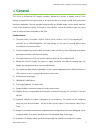- DL manuals
- Nova
- Network Router
- VX4
- User Manual
Nova VX4 User Manual
Summary of VX4
Page 1
User's manual led display video controller vx4、vx4s rev1.0.0 ns160100018 xi'an novastar tech co., ltd.
Page 2
Statement dear users: welcome to use nova's products. We are pleased to offer this manual to help you understand and use the product. In the preparation of the manual, we try to make it accurate and reliable. Nova may revise and alter the contents of the manual at any time without notice. If you hav...
Page 3
Led display video controller vx4 series user's manual www.Novastar-led.Com 1 contents 1 safety statement.................................................................................................................................. 2 2 accessories ....................................................
Page 4: 1 Safety Statement
Led display video controller vx4 series user's manual www.Novastar-led.Com 2 1 safety statement to avoid potential hazards, please use this equipment according to the regulations. In case of damages, non-professionals should not open for maintenance without permission; please contact the after-sales...
Page 5: 4 General
Led display video controller vx4 series user's manual www.Novastar-led.Com 3 4 general the vx4 is a professional led display controller. Besides the function of display control, it also features in powerful front end processing, so an external scalar is no longer needed. With professional interfaces...
Page 6: 5 Appearance
Led display video controller vx4 series user's manual www.Novastar-led.Com 4 5 appearance 5.1 front panel ①: power switch. ②: operation screen(please see the section-main interface for detail ). ③: knob. To press knob means enter or ok, rotating knob represents selection or adjustment. ④: esc. Escap...
Page 7: 5.2 Rear Panel
Led display video controller vx4 series user's manual www.Novastar-led.Com 5 ⑧: flat mouth (type a, female usb) is usb interface, which connects u disk; square mouth (type b female usb) is usb controlling interface, communication with pc. 5.2 rear panel tips: in order to improve the user’s experienc...
Page 8: 6 Signal Connection
Led display video controller vx4 series user's manual www.Novastar-led.Com 6 tips:the two usb ( typea) on front panel and rear panel are both forbidden to connect with pc directly. 6 signal connection connect the required hardware equipment reference with the interface descriptions of the previous c...
Page 9: 8 Main Interface
Led display video controller vx4 series user's manual www.Novastar-led.Com 7 7 operational motion instruction knob: press the knob under main interface to enter the operation interface of menu; rotate the knob to select menu or press the knob under the operation interface of menu to select curre...
Page 10: 9 Operation Instruction
Led display video controller vx4 series user's manual www.Novastar-led.Com 8 montage is disabled; montage is enabled; it is usb control currently it is network port control currently the current brightness is 25% sign of press key lock. When this icon appears at the main interface, it is in key and ...
Page 11: 9.2 Step2: Screen Setting
Led display video controller vx4 series user's manual www.Novastar-led.Com 9 method two: custom resolution. Set horizontal res, vertical res and custom refresh rate and then select "apply" and press the knob for application. If the application is not confirmed, custom resolution is invalid. 9.2 step...
Page 12: 9.3 Setp3: Brightness
Led display video controller vx4 series user's manual www.Novastar-led.Com 10 precautions for screen setting: a) if the number of ports with loads is n (n≤4), the first n-1 ports must load the same number of cabinets, which must also be an integral multiple of the number of cabinet rows or columns a...
Page 13: 9.4 Setp4: Output Setting
Led display video controller vx4 series user's manual www.Novastar-led.Com 11 9.4 setp4: output setting output settings are divided into three cases: first one: disable scaling, i.E., the sizes of output image and input image are the same, and original scale output is used. If the input resolution i...
Page 14
Led display video controller vx4 series user's manual www.Novastar-led.Com 12 third one: custom scaling. At this point [enable scaling] is enabled, while [auto fit] is disabled. The following steps should be performed for custom scaling: step 1: set the input capture, i.E., capture part of interesti...
Page 15: 9.5 Display Control
Led display video controller vx4 series user's manual www.Novastar-led.Com 13 schematic diagram of custom scaling 9.5 display control normal : normally display. blank out: the display is blank freeze: the current play lists are frozen. The blank screen occurs when the current source signal is ...
Page 16: 9.6 Vice Setting
Led display video controller vx4 series user's manual www.Novastar-led.Com 14 selecting the desired effect, it will take effect after pressing the knob. Tips: when enabling pip function, the channel effect will automatically disappear. Only when pip function turn off, the special effect function of ...
Page 17: 9.7.1 Pip
Led display video controller vx4 series user's manual www.Novastar-led.Com 15 9.7.1 pip control the turn-on/off of dual picture, set input source of main screen and pip, as well as the size and position of pip and pip crop. Pip: turn on/off setting of pip is the same as the role of pip button on fro...
Page 18: 9.7.2 Montage
Led display video controller vx4 series user's manual www.Novastar-led.Com 16 the conflict list of pip signal source(vx4) input source of main channel hdmi dvi1 dvi2 vga1 vga2 vga3 cvbs1 cvbs2 cvbs3 dp pip input source hdmi √ × √ √ √ √ √ √ √ dvi1 √ √ × √ √ × √ √ √ dvi2 × √ √ √ √ √ √ √ √ vga1 √ × √ √...
Page 19: 9.7.3 Load Cabinet Files
Led display video controller vx4 series user's manual www.Novastar-led.Com 17 of load area of each vx4 and starting position. Total number of pixels is the sum of sizes of load areas of all cascaded vx4. Montage example: the total number of pixels of led display is 3000×1000, exceeding the load capa...
Page 20
Led display video controller vx4 series user's manual www.Novastar-led.Com 18 2) cabinet configuration file is imported into vx4. Operation steps are shown in the figure below: xi'an novastar tech co., ltd.
Page 21
Led display video controller vx4 series user's manual www.Novastar-led.Com 19 tips: novalct-mars automatically reads the existing configuration files in the controller. The novalct-mars can perform operations such as modification of file name, adjustment order of file and delete these files. 3) load...
Page 22: 9.7.5 Master/slave
Led display video controller vx4 series user's manual www.Novastar-led.Com 20 9.7.5 master/slave set this controller as master or backup mode. 9.7.6 advanced attribute including the following functions: vga auto adj: sampling parameters of vga input signal are automatically adjusted so that vga pict...
Page 23: 9.7.9 Custom Button
Led display video controller vx4 series user's manual www.Novastar-led.Com 21 9.7.9 custom button the functions of custom button include black out, freeze. Press fn key to directly conduct function switch. 9.7.10 lcd gray adjust the gray scale of lcd display. The adjustment range is 0-15. 9.7.11 har...
Page 24: 9.9 Language Setting
Led display video controller vx4 series user's manual www.Novastar-led.Com 22 connected at the same time. The network parameter can be set both manually and automatically. Ensure that ip address not conflict with other equipment when setting parameter manually. 9.9 language setting 10 firmware updat...
Page 25
Led display video controller vx4 series user's manual www.Novastar-led.Com 23 xi'an novastar tech co., ltd.
Page 26
Led display video controller vx4 series user's manual www.Novastar-led.Com 24 current operation communication port:the serial port under which the hardware program needs update. Program path:select the hardware program needs to be updated currently. Sending card:check to update the mcu program of se...
Page 27: 11 Frequently
Led display video controller vx4 series user's manual www.Novastar-led.Com 25 refresh:refresh the display to show the version information of hardware so as to confirm whether the hardware program has been correctly updated. 11 frequently asked questions and considerations questions processing mode l...
Page 28: 12 Specification
Led display video controller vx4 series user's manual www.Novastar-led.Com 26 fading is abnormal check whether channel effect has been enable; montage is abnormal check whether the vx4 montage switch has been turned on and whether montage parameter setting is correct; check whether input signal sour...
Page 29
Led display video controller vx4 series user's manual www.Novastar-led.Com 27 dvi loop 1 consistent with dvi input vga 1 1280×1024@60hz 1440×900@60hz 1680×1050@60hz 1600×1200@60hz 1600×1200@60hz – reduced 1920×1080@60hz 2560×816@60hz 2048×640@60hz 1920×1200@60hz 2304×1152@60hz 2048×1152@60hz 1024×12...
Page 30: 13 Dimension
Led display video controller vx4 series user's manual www.Novastar-led.Com 28 13 dimension fig. 13-1 vx4 's dimension(unit:mm) xi'an novastar tech co., ltd.