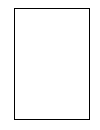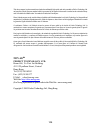- DL manuals
- Novag
- Game
- Carnelian II
- Manual
Novag Carnelian II Manual
Summary of Carnelian II
Page 1
Novag carnelian ll carnelian ll carnelian ll carnelian ll • instruction • anleitung • mode d'emploi • instrucciones • manuale d'uso.
Page 2: Table Of Contents
1 table of contents general hints 1. Short instructions 2. Impossible and illegal moves 3. Capturing a piece 4. Game features: a) castling b) en passant captures c) pawn promotion / underpromotion d) stalemate / draw e) check and checkmate special functions 5. New game (new game key) 6. Setting the ...
Page 3: General Hints
2 general hints your novag chess computer can be your tutor if you are a beginner or your challenging chess partner if you are already a chess player. In case you are a beginner, we recommend you familiarize yourself with the rules of chess first. Relevant literature is available in bookstores. Befo...
Page 4: 1. Short
3 1. Short instructions a) before commencing to play set up the chess pieces in the opening position. White pieces on rank 1 and 2, black pieces on rank 7 and 8. B) the power switch is a 2-position switch and is at the backside of the cabinet. It is marked on/off. Push this switch towards on (toward...
Page 5: Capturing A Piece
4 complete the move as if making this move for yourself. Please remove any captured pieces without applying any pressure on that square. Note: when your computer is calculating (the black/white block is blinking) all key presses will be ignored except for the go key which will interrupt the computer...
Page 6
5 from the board and to gently press that square. When the chess computer makes an en passant capture it will show the symbol "ep" on the lcd. Official rules of chess: a pawn attacking a square crossed by an enemy pawn which has been advanced two squares in one move from its original square may capt...
Page 7: Special Functions
6 d) stalemate /draw a stalemate condition is indicated by the stale and mate leds as well as on the lcd display. Draw to insufficient material will be announced by the word "dr ins" on the lcd display. E) check and checkmate if the computer puts you in check the check led will light up and a cross ...
Page 8
7 once you have set the desired level, press go to exit this mode. Now you may enter your first move. Numbering system to select the playing levels on the chessboard: 8 a8 b8 c8 d8 e8 f8 g8 h8 7 a7 b7 c7 d7 e7 f7 g7 h7 6 a6 b6 c6 d6 e6 f6 g6 h6 5 a5 b5 c5 d5 e5 f5 g5 h5 4 a4 b4 c4 d4 e4 f4 g4 h4 3 a...
Page 9: Shown Below :
8 the 128 level settings and their characteristics are shown below : • white level group (wa1 - wd8) for fixed time level setting: there is a fixed computing time per move. The computer will always respond in exactly the specified amount of time, unless there is only one legal move, in which case it...
Page 10
9 level time level time (33) we1 2 sec. (41) wf1 60 sec. (34) we2 5 sec. (42) wf2 75 sec. (35) we3 10 sec. (43) wf3 90 sec. (36) we4 15 sec. (44) wf4 120 sec. (37) we5 20 sec. (45) wf5 150 sec. (38)) we6 25 sec. (46) wf6 180 sec. (39) we7 30 sec. (47) wf7 210 sec. (40) we8 45 sec. (48) wf8 240 sec. ...
Page 11
10 (79) bb7 2 ply search + 7 ply capture (80) bb8 2 ply search + 8 ply capture (81) bc1 3 ply search + 1 ply capture (82) bc2 3 ply search + 2 ply capture (83) bc3 3 ply search + 3 ply capture (84) bc4 3 ply search + 4 ply capture (85) bc5 3 ply search + 5 ply capture (86) bc6 3 ply search + 6 ply c...
Page 12
11 it will only show a move unless: it has a "book" move available, it runs out of memory for its analysis of the position or it completes the analysis by finding a forced mate. • black level group (bf6 - bf8) for equal response time level setting: on these level settings the computer simulates your...
Page 13
12 • black level group (bh1 - bh6) for solve mate level setting: your novag chess computer can solve most chess problems as well as mate problems up to mate-in-6. Level problem (121) bh1 mate in 1 (122) bh2 mate in 2 (123) bh3 mate in 3 (124) bh4 mate in 4 (125) bh5 mate in 5 (126) bh6 mate in 6 pre...
Page 14
13 proceed now as follows and press: new game key set level key set the display to “le h2 with black bar” go key set up key set the display to “set – – with the white bar” clear key king piece symbol key press square f6 rook piece symbol key press square b4 color key set the display to “set – – with...
Page 15
14 the main functions of the go key: to make the chess computer calculate for the side to move. To terminate the move search (only while the chess computer is computing) and call-off a computer move it currently considers the best. Please allow the computer at least 5 seconds of search time before p...
Page 16: 11. Verifying A Position
15 10. Take back a move (take back key) the novag chess computer offers the possibility to take back 25 halfmoves to enable you to rectify your last move. Wait until you have executed the computer's reply move. Press take back and the rank and file leds will show the computer's last move in reverse,...
Page 17
16 b) • press each piece on its square and check the information on the lcd display: the piece symbol, black/white color symbol and the square position is shown. If the square should be empty, you only see the square position but not the piece symbol on display. • to end this mode at any time simply...
Page 18
17 • subsequent pieces of the same kind and same color can be entered without using any further function keys. • only change color or use the piece symbol key if the piece varies from the preceding piece. • to end this mode press the go key. 12.C. Moving a piece to another square if you wish to chan...
Page 19
18 if you don’t like the first hint suggested by the computer press the hint key again and the computer may suggest another move. Showing how the computer is calculating: pressing the hint key whilst the computer is calculating its counter move will show you (by the rank and file leds and on the lcd...
Page 20
19 16 acoustic signals (sound key) the acoustic signals and beeps can be switched on and off with the sound key. The lcd display shows "sound " to indicate that all acoustic signals are switched on. Warranty for details please refer to the enclosed warranty card. Care of your novag chess computer di...
Page 21: Rules Of Chess
20 rules of chess i. General moves 1. The two players must alternate in making one move at a time. The player with the white pieces moves first to start the game. 2. With the exception of castling (section ii.1.), a move is the transfer of a piece from one square to another square which is either va...
Page 22
21 3. Rook the rook can move to any square along the same rank or file on which it stands (except as limited by article i.3). 4. Bishop the bishop can move to any square along the same diagonal on which it stands (except as limited by article 1.3). 5. Knight the knight's move is in the shape of an "...
Page 23: Inhaltsverzeichnis
22 inhaltsverzeichnis generelle hinweise 1. Spielbeginn 2. Unerlaubte oder falsch ausgeführte züge 3. Das schlagen einer figur 4. Spielfunktionen a) rochade b) en passant c) bauernum- / unterverwandlung d) remis-patt (stale und mate led) e) schach und schachmatt (check und mate led) spezialfunktione...
Page 24: Generelle Hinweise
23 generelle hinweise der novag schachcomputer ist, falls sie anfänger sind, ihr lehrmeister bzw. Ihr interessanter schachpartner, wenn sie bereits schachspieler sind. Anfängern empfehlen wir, sich zuerst mit den grundregeln vertraut zu machen. Ausführliche literatur ist im handel erhältlich. Vor sp...
Page 25: 1. Spielbeginn
24 funktion abzuspeichern. Danach können sie das spiel fortsetzen oder durch drücken der new game taste ein neues spiel beginnen. Die funktions-lämpchen werden nachfolgend led (leuchtdioden) genannt. 1. Spielbeginn wann sie den novag schachcomputer ausprobieren möchten, ohne ausführlich die bedienun...
Page 26
25 4. Schritt zum einstellen der gewünschten spielstufe drücken sie die level taste und das entsprechende feld, welches die gewünschte spielstufe definiert (a1, a2, a3 bis h8). Die eingestellte spielstufe wird in der lcd-anzeige angezeigt. Erscheint im lcd z.B."le a3", so ist die spielstufe 3 einges...
Page 27: Das Schlagen Einer Figur
26 machen sie einen fehler in der ausführung eines computerzuges, bleiben die 2 vom computer angezeigten koordinaten leds des ausgangfeldes stehen. Setzen sie die falsch bewegte figur ohne druck auf das ausgangsfeld zurück und ziehen sie mit der vom computer angezeigten figur. Haben sie versehentlic...
Page 28
27 en passant bedeutet " im vorbeigehen schlagen " und bezeichnet einen speziellen bauernzug. Normal darf ein bauer bei seinem ersten zug ein oder zwei felder vorrücken. Die regel für en passant sagt jedoch: würde ein bauer bei seinem ersten zug nur ein feld vorrücken, könnte er geschlagen werden. R...
Page 29: Spezialfunktionen
28 e) schach und schachmatt ein schachgebot wird durch das aufleuchten des check-led und im lcd mit "+" angezeigt und es ist nicht erlaubt, dass sie ihren könig im schach stehen lassen. Schachmatt wird durch das aufleuchten der beiden check- und mate-leds angezeigt und im lcd erscheint " ‡ ". Die pa...
Page 30
29 Über welche felder sie die einzelnen spielstufen eingeben müssen, können sie der nachstehenden tabelle entnehmen. Die spielstufen auf dem schachbrett 8 a8 b8 c8 d8 e8 f8 g8 h8 7 a7 b7 c7 d7 e7 f7 g7 h7 6 a6 b6 c6 d6 e6 f6 g6 h6 5 a5 b5 c5 d5 e5 f5 g5 h5 4 a4 b4 c4 d4 e4 f4 g4 h4 3 a3 b3 c3 d3 e3 ...
Page 31
30 die 128 spielstufen und ihre merkmale: • "weisse" spielstufengruppe mit fest vorgegebener rechenzeit: wa1 - wd8 : (= fixed time levels) diese spielstufen haben eine fest vorgegebene rechenzeit pro zug. Der computer wird immer genau in der festgelegten zeit mit dem gegenzug antworten. Sollte in ei...
Page 32
31 stufe zeit stufe zeit (33) we1 2 sek. (41) wf1 60 sek. (34) we2 5 sek. (42) wf2 75 sek. (35) we3 10 sek. (43) wf3 90 sek. (36) we4 15 sek. (44) wf4 120 sek. (37) we5 20 sek. (45) wf5 150 sek. (38) we6 25 sek. (46) wf6 180 sek. (39) we7 30 sek. (47) wf7 210 sek. (40) we8 45 sek. (48) wf8 240 sek. ...
Page 33
32 (78) bb6 2 halbzüge + 6 halbzüge um 1 figur zu schlagen (79) bb7 2 halbzüge + 7 halbzüge um 1 figur zu schlagen (80) bb8 2 halbzüge + 8 halbzüge um 1 figur zu schlagen (81) bc1 3 halbzüge + 1 halbzug um 1 figur zu schlagen (82) bc2 3 halbzüge + 2 halbzüge um 1 figur zu schlagen (83) bc3 3 halbzüg...
Page 34
33 spielstufe bf5: auf dieser spielstufe rechnet der computer unendlich weiter bis sie durch druck auf die go taste den computer auffordern seinen gegenzug zu spielen. Der computer zeigt nur unter folgenden bedingungen einen zug an: falls die zugfolge sich noch in der eröffnungsbibliothek befindet f...
Page 35
34 • "schwarze" spielstufengruppe zur lösung von schachproblemen: bh1 - bh6: (= solve mate levels) stufe schachproblem (121) bh1 matt-in-1 (122) bh2 matt-in-2 (123) bh3 matt-in-3 (124) bh4 matt-in-4 (125) bh5 matt-in-5 (126) bh6 matt-in-6 der novag schachcomputer kann die meisten schachprobleme löse...
Page 36
35 gehen sie jetzt wie folgt vor und drücken: new game taste level taste ("schwarze spielstufengruppe") feld h2 go taste verify/set up taste zweimal clear taste symboltaste könig feldposition f6 symboltaste turm feldposition b4 color taste symboltaste könig feldposition g8 color taste, weiss ist am ...
Page 37
36 die hauptfunktionen der go taste: • fordert den schachcomputer auf, den nächsten zug für die am zug befindliche farbe zu berechnen. Diese funktion wird dann ausgelöst, wenn der computer keine zugberechnungen durchführt. • fordert den computer auf, während er einen gegenzug berechnet, den bis zu d...
Page 38: 11. Stellungskontrolle
37 10. ZugzurÜcknahme (take back taste) der novag schachcomputer bietet die möglichkeit die 25 letzten halbzüge über knopfdruck zurückzunehmen. Warten sie bis sie den antwortzug des computers ausgeführt haben. Jetzt drücken sie take back und der letzte computerzug wird rückwärts über die koordinaten...
Page 39: 12. Spielposition
38 b. •••• eine zweite möglichkeit die spielstellung zu prüfen besteht darin, die gewünschten felder direkt abzufragen. Dazu drücken sie nur auf das jeweilige feld und im lcd erscheint das figurensymbol für die figur und die feldkoordinaten. •••• sie können diesen modus jederzeit verlassen, indem si...
Page 40
39 12 c. VerÄndern von figuren: • sobald sie sich im set up modus befinden, können sie jede auf dem spielfeld befindliche figur einfach dadurch umsetzen, indem sie die gewünschte figur mit druck von einem feld entfernen und mit druck auf ein anderes feld setzen. • der druck auf die go taste oder der...
Page 41
40 drücken sie die hint taste wenn sie am zug sind und der computer zeigt einen zugvorschlag über die aufleuchtenden koordinaten leds und im lcd an. In der regel ist dies der zug, der vom computer als stärkster gegenzug vorausberechnet wurde. Sie können den zugvorschlag des computers annehmen, indem...
Page 42
41 15. Ton ein - und ausschalten (sound taste) die verschiedenen akustischen signale können mit der sound taste ein- und ausgeschaltet werden. Im lcd erscheint "sound " wenn alle akustischen signale eingeschaltet sind. Garantie der novag schachcomputer ist mit einer garantie für 1 jahr, vom verkaufs...
Page 43: Schachregeln
42 schachregeln i. Allgemeine zugregeln 1. Weiss beginnt, danach ziehen die spieler abwechselnd. 2. Pro zug wird nur jeweils eine figur gezogen (ausser im fall der rochade). 3. Ein schlagzug wird ausgeführt, indem eine figur auf ein feld gezogen wird, das von einer gegnerischen figur besetzt ist; di...
Page 44
43 3. Turm der turm darf von seinem ausgangsfeld in allen richtungen horizontal und vertikal ziehen und schlagen (ausnahme wie unter i.3. Beschrieben.) 4. LÄufer der läufer darf von seinem ausgangsfeld in alle richtungen diagonal ziehen und schlagen (ausnahme wie unter i.3. Beschrieben). 5. Springer...
Page 45: Table Des Matieres
44 table des matieres introduction alimentation comment jouer avec votre ordinateur d'echecs. 1. La mise en marche et la manipulation 2. Coups impossibles et illegaux 3. Comment prendre une piece 4. La partie : a) le roque b) la prise en passant c) la promotion et la sous-promotion d) le pat e) l'éc...
Page 46: Introduction
45 introduction nous vous félicitons pour votre acquisition. Votre novag ordinateur d'échecs est l'ordinateur idéal aussi bien pour un joueur débutant que pour un joueur plus avancé. Il est particulièrement facile à utiliser, chaque touche ayant un rôle bien défini. De plus, ses fonctions d'entraîne...
Page 47: D'Echecs ?
46 comment jouer avec votre ordinateur d'echecs ? Avant tout, disposez les pièces du jeu sur l'échiquier, les blanches sur les rangées 1 et 2, les noires sur les rangées 7 et 8. Schema n°1 1. La mise en marche et la manipulation allumez l'ordinateur : l'interrupteur se trouve à l'arrière de l'appare...
Page 48: Comment Prendre Une Piece
47 pour jouer votre coup, appuyez sur la case départde la pièce choisie : les diodes correspondantes s'allument en bordure du plateau. L'ordinateur a enregistré. Déplacez votre pièce et appuyez sur la case arrivée que vous avez choisie : les diodes correspondant à la nouvelle position s'allument. A ...
Page 49
48 lorsque c'est vous qui décidez d'effectuer le roque, procédez de la même manière en vous rappelant que : – vous n'avez pas le droit de roquer si le roi ou la tour a déjà été déplacé – vous n'avez pas le droit de roquer si votre roi est en échec – vous n'avez pas le droit de roquer si votre roi, a...
Page 50: Les Fonctions Speciales
49 c) la promotion et la sous-promotion quand un pion atteint le bord opposé de l'échiquier (la rangée 8 pour les blancs et la 1ère rangée pour les noirs ), l'ordinateur vous permet de le transformer dans la pièce de votre choix. Dans ce cas, les diodes en colonne et en rangée clignotent et le messa...
Page 51
50 pour changer de niveau de jeu, appuyez sur la touche level. Vous verrez s'afficher sur l'écran le niveau de jeu en cours. Par ailleurs, ce niveau de jeu est repéré par l'allumage de deux diodes en rangée et en colonne, correspondant à la case dédiée à ce niveau. Si ce niveau de jeu en cours n'est...
Page 52
51 note: lorsque vous sélectionnez votre niveau de jeu, les diodes noir, blanc, verify et set up sont également allumées. Vous avez la possibilité de changer de niveau de jeu pendant une partie, mais pas lorsque l'ordinateur est en train de réfléchir. En effet, vous ne pouvez pas interrompre l'ordin...
Page 53
52 niveaux blancs : niveaux à temps moyen (be1 - bh8) vous imposez à l'ordinateur un temps moyen maximum par coup. Dans ce type de niveaux, l'ordinateur va "gérer" ses temps de réponse. S’il n'y a qu'un seul mouvement légal novag ordinateur d'échecs jouera instantanément. Note: ces temps moyens impo...
Page 54
53 (68) na4 1 demi-coup + 4ème prise envisagée (69) na5 1 demi-coup + 5ème prise envisagée (70) na6 1 demi-coup + 6ème prise envisagée (71) na7 1 demi-coup + 7ème prise envisagée (72) na8 1 demi-coup + 8ème prise envisagée (73) nb1 2 demi-coups + 1ère prise envisagée (74) nb2 2 demi-coups + 2ème pri...
Page 55
54 niveau profondeur d'analyse niveau profondeur d'analyse en demi-coups en demi-coups (97) ne1 1 demi-coup (105) nf1 9 demi-coups (98) ne2 2 demi-coups (106) nf2 10 demi-coups (99) ne3 3 demi-coups (107) nf3 11 demi-coups (100) ne4 4 demi-coups (108) nf4 12 demi-coups (101) ne5 5 demi-coups (109) n...
Page 56: Arriere
55 niveau profondeur d’analyse profondeur d’analyse en milieu de la partie en fin de la partie (113) ng1 1 demi-coup 3 demi-coups (114) ng2 2 demi-coups 4 demi-coups (115) ng3 3 demi-coups 5 demi-coups (116) ng4 4 demi-coups 6 demi-coups (117) ng5 5 demi-coups 7 demi-coups (118) ng6 6 demi-coups 8 d...
Page 57
56 attendez votre tour de jouer. Appuyez sur la touche take back. L'écran affiche le dernier coup à rejouer à l'envers, tandis que les diodes de la case arrivée s'allument. Exécutez le mouvement comme pour un coup normal, en faisant pression sur la première, puis sur la deuxième case. Appuyez à nouv...
Page 58: Lui-Meme
57 une autre manière, plus simple, de changer de couleur consiste à appuyer sur la touche go. Cette opération peut être effectuée autant de fois que désiré dans la partie, sous réserve que l'ordinateur ne soit pas en train de réfléchir lors de l'utilisation de la touche go. En mode set up, la foncti...
Page 59
58 a) • appuyez sur la touche ver / set une fois : le message "ver" apparaît sur l'écran et la diode verify s'allume. • pour vérifier la position des pièces d'une couleur différente, appuyez sur la touche color. • sélectionnez la pièce dont vous voulez contrôler la position en appuyant sur la touche...
Page 60
59 a) retirer une pièce si vous souhaitez retirer une ou plusieurs pièce(s), procédez de la façon suivante : • appuyez sur la touche ver / set deux fois, de façon à ce que l'écran affiche set et que la diode set up s'allume. • retirez les pièces une par une en appuyant doucement sur la case sur laqu...
Page 61: Memoire De L'Echiquier
60 c) déplacer un pièce si vous souhaitez changer la position d'une ou plusieurs pièce(s) alors qu'une partie est en cours, procédez de la façon suivante : • appuyez sur la touche ver / set deux fois, de façon à ce que l'écran affiche set et que la diode set up s'allume. • déplacez les pièces en app...
Page 62: Mouvement Des Pièces
61 si vous appuyez sur hint lorsque l'ordinateur réfléchit, les diodes allumées et l'écran lcd vous montreront le meilleur coup possible qu'il envisage au stade de sa réflexion. Note: le coup suggéré par novag ordinateur d'échecs sera le meilleur coup calculé dans le niveau de jeu que vous lui avez ...
Page 63
62 17. Fonction sound / pour regler les sons les signaux acoustiques peuvent être activés ou désactivés en utilisant la touche sound. L'affichage sur l'écran lcd du message suivant : " sound " indique que le signal sonore est activé. 18. Resolution de problemes de mats les niveaux noirs nh1 -nh6 von...
Page 64
63 schema n°3 respectez maintenant les étapes suivantes : new gam = vous videz la mémoire level = sélectionnez le niveau de jeu mat en 2, à savoir « le h2 barre blanche » go = confirmez le niveau choisi set up = appuyez sur la touche ver / set deux fois pour entrer dans le mode set up, sélectionnez ...
Page 65: 19. Pannes
64 19. Pannes possibles tous les ordinateurs novag ordinateur d'échecs sont testés avec soin avant de quitter l'usine de fabrication pour s'assurer qu'ils marchent parfaitement. Toutefois, si vous rencontrez des problèmes en utilisant le novag ordinateur d'échecs, regardez la liste ci-dessous avant ...
Page 66
65 rappel des bases du jeu d'echecs. – le jeu se compose de 32 pièces, 16 blanches et 16 noires, soit pour chaque camp : 1 roi, 1 dame, 2 tours, 2 fous, 2 cavaliers, 8 pions. Ces pièces se placent en début de partie comme suit : – chaque case de l'échiquier est identifiée par la lettre de la colonne...
Page 67
66 – lorsque ce roi ne peut adopter aucune de ces trois solutions, il est déclaré "échec et mat". Le joueur a perdu. – lorsqu'un roi n'est pas en échec mais qu'il ne peut plus se déplacer - alors qu'il y est obligé sans se mettre en échec, ce roi est dit pat. La règle veut alors que la partie soit d...
Page 68: Tabla De Contenidos
67 tabla de contenidos i) descripciones generales ii) instrucciones rÁpidas iii) caracterÍsticas de juego a) haciendo una jugada b) comiendo una pieza c) movimientos imposibles e ilegales d) enroque e) comer al paso f) promoción y subpromoción de peones g) tablas h) jaque y jaque mate iv) funciones ...
Page 69: I) Descripciones
68 i) descripciones generales jugar con la novag computadora es simple comparado con otras computadoras de ajedrez. De todas maneras le recomendamos que lea las instrucciones generales antes de empezar una partida. En las instrucciones generales cada sección es independiente de las demás, de manera ...
Page 70
69 al nivel 2, etc.) si no ajusta el nivel, la maquina jugara en el ultimo nivel en que jugo anteriormente. 5. Una vez que usted haya ajustado el nivel de juego, presione la tecla “go” para salir del modo level. Después de esto usted podrá introducir la primera jugada de las blancas. Simplemente pre...
Page 71
70 lugar presionando la casilla. En caso de comer al paso, no olvide retirar el peón comido también presionando. C) movimientos imposibles e ilegales. La novag computadora está programada de acuerdo con las reglas internacionales del ajedrez y ni acepta ni realiza movimientos ilegales. Si usted inte...
Page 72: Iv) Funciones
71 f) promoción y subpromoción cuando vaya a coronar una pieza, en el lcd aparecerá el mensaje “pro?”. Usted eligira la pieza que desea coronar, presionando la tecla con el símbolo apropiado. Cuando la computadora corone, aparecerá en la pantalla la pieza seleccionada. G) tablas la novag computadora...
Page 73
72 como regla general, cuanto mas tiempo tenga la maquina, mejor jugara. 8 a8 b8 c8 d8 e8 f8 g8 h8 7 a7 b7 c7 d7 e7 f7 g7 h7 6 a6 b6 c6 d6 e6 f6 g6 h6 5 a5 b5 c5 d5 e5 f5 g5 h5 4 a4 b4 c4 d4 e4 f4 g4 h4 3 a3 b3 c3 d3 e3 f3 g3 h3 2 a2 b2 c2 d2 e2 f2 g2 h2 1 a1 b1 c1 d1 e1 f1 g1 h1 a b c d e f g h car...
Page 74
73 (17) bc1 5 min. (25) bd1 30 in. (18) bc2 6 min. (26) bd2 40 in. (19) bc3 7 min. (27) bd3 50 in. (20) bc4 8 min. (28) bd4 1 ora (21) bc5 9 min. (29) bd5 2 oras (22) bc6 10 min. (30) bd6 4 oras (23) bc7 15 min. (31) bd7 6 oras (24) bc8 20 min. (32) bd8 8 oras niveles blancos : niveles de tiempo med...
Page 75
74 niveles negros : faciles ( na1 - nd8 ) en estos niveles la maquina jugara mal para que los principiantes puedan ganarla. La computadora pensará sólo un medio movimiento salvo cuando se trate de considerar una captura atacada y defendida por muchas piezas. En este caso, limitará su razonamiento ha...
Page 76
75 (89) nd1 4 medio movimientos + 1º captura prevista (90) nd2 4 medio movimientos + 2º capturas previstas (91) nd3 4 medio movimientos + 3º capturas previstas (92) nd4 4 medio movimientos + 4º capturas previstas (93) nd5 4 medio movimientos + 5º capturas previstas (94) nd6 4 medio movimientos + 6º ...
Page 77
76 niveles negros : tiempos de respuesta equivalentes (nf6 - nf8) novag computadora se adapta al ritmo de juego. Es interesante para acelerar oretrasar la secuencia de la partida. Nivel tiempos maximos (110) nf6 30 seg. (111) nf7 1 min. (112) nf8 2 min. La maquina utilizara el mismo tiempo que usted...
Page 78
77 nivel negro n° 128 : nivel de arbitraje (nh8) en este nivel la maquina deja jugar a la vez con blancas y con negras al jugador o jugadores humanos. Sirve para comprovar que no se hacen jugadas ilegales y para dar consejo en un determinado momento cambiando el nivel. Tambien sirve para dirigir la ...
Page 79
78 si la computadora no ha encontrado solución, aparecerá el mensaje en el lcd. En este caso lo que ocurre es que no existe la solución y el problema esta confundido o el mate se realiza con mas movimientos. (puede probar repitiendo el problema aumentando el nivel). 4) tecla go la tecla go se usa pa...
Page 80
79 b) si pulsa cuando la maquina esta pensando entonces la computadora le indicara la mejor jugada que ha encontrado hasta el momento. Esto es muy útil en el nivel infinito (recuerde que puede hacer jugar la maquina instantáneamente con go.) es interesante utilizar esta funciÓn cuando la maquina tar...
Page 81
80 10) tecla verify la tecla verify tiene una doble función: a) en la primera pulsación, usted entrará en el modo verify y en el lcd se mostrará el mensaje “ver”. B) en la segunda pulsación, entrará en el modo set up y en el lcd se mostrará el mensaje “set”. C) para salir de cualquiera de estos modo...
Page 82: V) Apéndices
81 b) introduciendo una pieza/ programando una posición. Sitúese en la posición set up para programar una posición, borre primero todas las piezas de la memoria de la maquina con la tecla clear board para introducir una pieza, primero asegúrese que el color de la pieza que va ha introducir es el cor...
Page 83
82 1) la computadora no funciona y el lcd está en blanco: revise que las pilas estén cargadas o el adaptador enchufado a la red. Utilice siempre pilas alcalinas. 2) las letras en el lcd se muestran cada vez más tenues: las pilas están gastadas, por favor cámbielas. 3) muestra mensajes de error const...
Page 84: Reglas De Ajedrez
83 reglas de ajedrez i. Generalidades 1. Los dos oponentes juegan alternativamente. Empiezan siempre las blancas. 2. Con excepción del enroque, un movimiento consiste en transferir una pieza de una casilla a otra que este vacía o ocupada por una pieza enemiga. 3. La única pieza que puede saltar por ...
Page 85
84 5. Caballo se mueve haciendo formas de “l” en cualquier dirección. Debe saltar cualquier casilla que esté a su alrededor y quedarse justo en las siguientes observando la siguiente condición: si la casilla de origen era negra debe ir a blanca y viceversa. Las casillas alrededor de la posición de o...
Page 86: Sommario
85 sommario introduzione alimentazione come giocare con il vostro computer scacchistico novag computer 1. Preparazione della partita 2. Mosse illegali e mosse impossibili 3. Come catturare un pezzo 4. La partita : a) l’arrocco b) la cattura en passant c) la promozione del pedone d) la patta e) scacc...
Page 87: Introduzione
86 introduzione congratulazioni per il vostro acquisto. Il computer scacchistico novag computer può essere un ottimo maestro sia per i principianti sia per i giocatori più esperti. Se siete un giocatore alle prime armi, vi consigliamo di iniziare a familiarizzare prima con le regole del gioco. Compu...
Page 88: Novag Computer
87 come giocare con il vostro computer scacchistico novag computer innanzi tutto disponete i pezzi di gioco sulla scacchiera, i bianchi sulle traverse 1 e 2, i neri sulle traverse 7 e 8. 1. Preparazione della partita accendete il computer: l’interruttore si trova sul lato destro della scacchiera. L’...
Page 89: Come Catturare Un Pezzo
88 premendo leggermente: i led corrispondenti alla nuova posizione si accenderanno. (la vostra mossa completa sarà indicata sul display.) il computer ha così registrato la mossa completa del vostro pezzo. Immediatamente il computer inizierà a pensare alla propria contromossa. Non interrompete la sua...
Page 90: 4. La
89 ugualmente, se il computer indica una mossa che porterà il suo pezzo su una casella occupata da un vostro pezzo, togliete semplicemente il vostro pezzo dalla scacchiera poiché è stato catturato, ed effettuate la mossa del computer. 4. La partita a) l’arrocco il computer effettuerà l’arrocco illum...
Page 91
90 regola ufficiale: un pedone che viene affiancato da un pedone nemico che è avanzato di 2 passi dalla sua casella iniziale, può catturare il pedone nemico come se quest’ultimo fosse avanzato solo di una casella. Questa cattura (presa en passant) deve essere fatta alla mossa immediatamente successi...
Page 92: Le Funzioni Speciali
91 nella situazione di scacco matto i led “check” e “mate” si accenderanno e sul display comparirà la parola “mate” insieme ad una “croce di lorena”, indicando la fine del gioco. Le funzioni speciali 5. Funzione new game / nuova partita ogni qual volta che desiderate iniziare una nuova partita baste...
Page 93
92 selezione dei livelli di gioco sulla scacchiera 8 a8 b8 c8 d8 e8 f8 g8 h8 7 a7 b7 c7 d7 e7 f7 g7 h7 6 a6 b6 c6 d6 e6 f6 g6 h6 5 a5 b5 c5 d5 e5 f5 g5 h5 4 a4 b4 c4 d4 e4 f4 g4 h4 3 a3 b3 c3 d3 e3 f3 g3 h3 2 a2 b2 c2 d2 e2 f2 g2 h2 1 a1 b1 c1 d1 e1 f1 g1 h1 a b c d e f g h nota: dopo aver seleziona...
Page 94
93 livello tempi livello tempi (1) ba1 2 sec. (9) bb1 60 sec. (2) ba2 5 sec. (10) bb2 75 sec. (3) ba3 10 sec. (11) bb3 90 sec. (4) ba4 15 sec. (12) bb4 120 sec. (5) ba5 20 sec. (13) bb5 150 sec. (6) ba6 25 sec. (14) bb6 180 sec. (7) ba7 30 ec. (15) bb7 210 sec. (8) ba8 45 sec. (16) bb8 240 sec. (17)...
Page 95
94 (49) bg1 5 min. (57) bh1 30 min. (50) bg2 6 min. (58) bh2 40 min. (51) bg3 7 min. (59) bh3 50 min. (52) bg4 8 min. (60) bh4 1 ora (53) bg5 9 min. (61) bh5 2 ore (54) bg6 10 min. (62) bh6 4 ore (55) bg7 15 min. (63) bh7 6 ore (56) bg8 20 min. (64) bh8 8 ore livelli neri : livelli facilitati ( na1 ...
Page 96
95 (89) nd1 4 semi-mosse + 1 di cattura (90) nd2 4 semi-mosse + 2 di cattura (91) nd3 4 semi-mosse + 3 di cattura (92) nd4 4 semi-mosse + 4 di cattura (93) nd5 4 semi-mosse + 5 di cattura (94) nd6 4 semi-mosse + 6 di cattura (95) nd7 4 semi-mosse + 7 di cattura (96) nd8 4 semi-mosse + 8 di cattura l...
Page 97
96 livello tempi massimi (110) nf6 30 sec. (111) nf7 1 min. (112) nf8 2 min. A questo livello il computer utilizza lo stesso tempo da voi utilizzato per effettuare la vostra ultima mossa. Se invece utilizzate più tempo di quello corrispondente al livello selezionato, il computer utilizzerà solo il t...
Page 98
97 livello nero n°128 : livello d’arbitraggio (nh8) impostando questo livello, novag computer non giocherà ma si limiterà a fare da arbitro tra 2 giocatori che si sfideranno utilizzano la scacchiera elettronica. Il computer si limiterà a verificare la legalità delle mosse giocate dai due contendenti...
Page 99: Se Stesso.
98 premete nell’ordine i seguenti tasti : new game / color / go. Il computer eseguirà la prima mossa del bianco nella parte alta della scacchiera, poiché, innanzi a voi, nella parte bassa della scacchiera, avete collocato i pezzi neri. A voi ora giocare la mossa con i pezzi neri. 9. Funzione color /...
Page 100: Dei Pezzi
99 per uscire dalla funzione set up / inserimento di una posizione per uscire dalla funzione verify / verifica di una posizione per uscire dalla funzione level /impostazione del livello di gioco per accettare la mossa suggerita dalla funzione hint / suggerimento per iniziare la ricerca dello scaccom...
Page 101
100 novag computer accetterà ed eseguirà l’arrocco, la promozione del pedone e la presa en passant. Notate che durante la funzione set up, la verifica della legalità è disabilitata: quindi sarà possibile spostare dei pezzi anche con mosse illegali. Non sarà invece possibile impostare una posizione i...
Page 102: Memoria Della Scacchiera.
101 consiglio : se desiderate inserire una posizione completa (per esempio un problema di ricerca di uno scaccomatto) per prima cosa svuotate la scacchiera premendo il tasto clear board/ "svuotare la memoria della scacchiera", funzione descritta nel paragrafo n°14. C) spostare un pezzo se desiderate...
Page 103
102 suggerimento, non dovrete far altro che ignorare la mossa indicata ed effettuarne un’ altra direttamente sulla scacchiera nel modo tradizionale. Se il primo suggerimento che il calcolatore vi dà non vi convince, ripremete il tasto hint: può essere che il computer vi suggerisca un’altra mossa. Se...
Page 104
103 per far ciò, premete il tasto new game ed impostate la posizione del problema sulla scacchiera (fate riferimento al paragrafo 13). Prima di iniziare la ricerca dello scaccomatto, vi consigliamo di verificare, tramite la funzione verify, la corretta impostazione della posizione (fate riferimento ...
Page 105
104 ora seguite uno alla volta i passi seguenti : new game = cancellate la memoria level = selezionate il livello di matto in 2, « h2 bianco » go = confermate la scelta del livello set up = premete il tasto ver / set due volte per entrare nella funzione set up, selezionare la « set -- barra bianca »...
Page 106
105 3. Il lampeggio dei led è più lento. La carica delle batterie si stà esaurendo. Sostituitele. 4. Uno dei led non si accende. Entrate nella funzione di verifcica della posizione e controllate tutti i led di tutte le traverse e di tutte le colonne premendo su tutte le caselle. Se quel led non si i...
Page 107
106 principali regole del gioco degli scacchi. – il gioco si compone di 32 pezzi, 16 bianchi e 16 neri, così suddivisi per ogni colore: 1 re, 1 donna, 2 torri, 2 alfieri, 2 cavalli, 8 pedoni. La loro collocazione all’inizio della partita è la seguente: – ogni casella della scacchiera è identificata ...
Page 108
107 – se nessuna delle tre suddette soluzioni è attuabile, si ha lo “scaccomatto”. Ovvero non è più possibile mettere il re in salvo. Il giocatore ha perso la partita. – qualora il re non sia sotto scacco, ma l’effetuazione di una qualsiasi mossa lo metterebbe volontariamente sotto “scacco”, causa l...
Page 109: Novag
108 this chess computer has been manufactured under the traditionally high quality and safety standards of perfect technology ltd. And complies with the european standard which is guaranteed by the importer whose name is marked on the enclosed warranty card. Not suitable for children under 36 months...
Page 110: Technical Information
109 technical information • program size 16 kbyte rom, 768 byte ram • cpu clock speed 8 mhz • power consumption 130 mw max • power supply 6 x 1.5v um-3 type (or aa size) alkaline batteries or adaptor art.No.8210/1021 • move entry via sensor chessboard • move indication via rank and file leds and lcd...
Page 111: Technische Daten
110 technische daten • programmgrösse 16 kbyte rom (read only memory) • programmspeicher 768 byte ram (random access memory) • taktfrequenz 8 mhz • betriebsspannung 130mw max. • betrieb 6 x 1.5v um-3 alkali-batterien oder novag adapter art.No.8210/1021 • zugeingabe über sensorschachbrett • zuganzeig...
Page 112: Caracteristiques Techniques
111 caracteristiques techniques • taille du programme 16 k de mémoire morte (rom) 768 byte de mémoire vive (ram) • vitesse de l'horloge 8 mhz • consommation 130 mw max. • piles 6 x 1,5 v (lr06) alcalines ou adaptateur 9v réf. 8210/1021 • Échiquier sensitif • information de la partie diodes et écran ...
Page 113
112 datos técnicos y características • tamaño de programa 16 k byte rom, 768 byte ram • velocidad de cpu 8 mhz • potencia consumida 130 mw max, 6 v dc • tipo de pilas 6 x 1.5v tipo "aa" (lr6) alcalinas • niveles de juego 128 • memoria c-mos guarda la partida cuando apaga la máquina y tiene pilas. • ...
Page 114: Caratteristiche Tecniche
113 caratteristiche tecniche • programma 16 k di memoria rom 768 byte di memoria ram • velocità di clock 8 mhz • consumo 130 mw max. • batterie 6 x 1,5 v lr6 o tipo "aa" alcaline o alimentatore 9v cod. 8210/1021 • scacchiera a sensori • tasti funzione 16 • informazioni tramite led e su display lcd •...