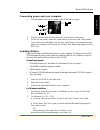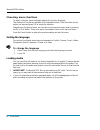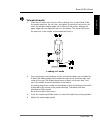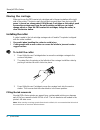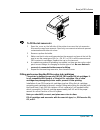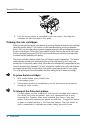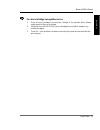Novajet ® proe series quick start guide for novajet pro 42e and 60e p/n 208720-1 rev. C (text p/n 208721-1) introduction copyright encad, inc. 1997, 1998. Encad ® , n ova j et ® and quality imaging supplies are trademarks of encad, inc. Other trademarks and registered trademarks are the property of ...
Novajet proe series 2 quick start contents unpacking your novajet proe series ..................................................... 3 loading drivers.......................................................................................... 7 using the control panel .....................................
English novajet proe series quick start 3 novajet proe series quick start congratulations on your purchase of a novajet proe series wide format color printer. This guide gives you details on the following: • unpacking and assembling the printer • loading media • filling ink reservoirs and proe serie...
Novajet proe series 4 quick start assembling the stand and printer 1 locate the box containing the printer head and turn it upside down. Open the box and remove the setup box which contains the screws and screwdriver to use for the next steps. 2 open the box containing the stand and remove the stand...
English novajet proe series quick start 5 7 plug the dryer connector into the receptacle on the right stand leg. 8 check to be sure that the media sensor is plugged in to the connector on the right stand leg. You can swing the sensor mounting bracket away from the printer if necessary when loading m...
Novajet proe series 6 quick start 9 slide the media roll over the media roller. If you will be using the takeup roller, mount a media core on the takeup roller before inserting the roller in the stand. Mount the two rollers as shown below. Insert the end of a roller into the notch provided in the le...
English novajet proe series quick start 7 connecting power and your computer 1 plug the power cord into the power inlet at the rear of printer. 2 plug the printer cable into the connector at the back of the printer. 3 to turn on the printer, press the power switch on the rear side of the printer. Th...
Novajet proe series 8 quick start c the installation program will prompt you with further instructions. For windows 95 installation: 1 select start/settings/printers then double-click the add printer icon. 2 when prompted, select 'have disk' then type drive>:\drivers\windows\(language)\95 and select...
English novajet proe series quick start 9 installing the color profiles note: color profiles are installed automatically for the macintosh printer driver. Encad windows drivers use color management profiles to provide the best possible color match between your original source file and your final pri...
Novajet proe series 10 quick start choosing menu functions to select a function, press the button adjacent the function displayed. The display will list options available for the selected function. Press the button for the option you want and press ok to accept the selection. Depending on the type o...
English novajet proe series quick start 11 ➪ ➪ ➪ ➪ ➪ to load roll media 1 slide the roll media onto the top roller, orienting it as shown below. Slide the media guide into the roll core, and tighten the guide to secure the roll. Insert the media's leading edge into the back of the printer, aligning ...
Novajet proe series 12 quick start moving the carriage when not in use, the proe series ink cartridges rest in the service station at the right side of the printer. This device seals the inkjets to prevent them from drying out. If power is turned on, always select utility/access cartridges on the co...
English novajet proe series quick start 13 ➪ ➪ ➪ ➪ ➪ to fill the ink reservoirs 1 open the cover on the left side of the printer to access the ink reservoirs. Unscrew the cap of one reservoir. Open only one reservoir at a time to prevent contamination with other ink colors. 2 remove cap from the bot...
Novajet proe series 14 quick start note: visually inspect each cartridge before filling it. Make sure the blue tape is intact on the jet area of the cartridge. Do not remove tape at this time! Inspect the ic chip on the cartridge. Make sure it is secure and in approximately the location shown on the...
English novajet proe series quick start 15 ! Caution: do not remove the blue tape yet. 6 attach the cartridge tube assembly to the carriage only. 7 repeat for each cartridge. Priming the ink delivery lines after filling the ink reservoirs and ink cartridges, you will need to prime each of the four i...
Novajet proe series 16 quick start ➪ ➪ ➪ ➪ ➪ to prime the delivery lines ! Work with one ink color at a time to prevent contaminating another color. 1 press utility/access cartridges to move the carriage to the position which allows replacement of the ink cartridges. Note: it is very important that ...
English novajet proe series quick start 17 7 place the suction end of the novaprime over the jet area of the cartridge. 8 make sure the novaprime is making good contact with the jet area. Pulse the pump 3 - 5 times, until the ink is visible in the novaprime sight tube, maintain good contact between ...
Novajet proe series 18 quick start 11 print the prime pattern as described in the next section, then align the cartridges as described later in this guide. Priming the ink cartridges before printing and at regular intervals during printing, the printer wipes the ink cartridge jets at the service sta...
English novajet proe series quick start 19 clogged jets clogged jets cannot be automatically detected and therefore must be cleared manually. To clear a clogged jet, clean and prime the affected cartridge according to the instruc- tions on page 4-8 of the users guide. Your goal is to eliminate all g...
Novajet proe series 20 quick start ➪ ➪ ➪ ➪ ➪ to perform color calibration: 1 with paper loaded, press utility/color calibration menu/calib print test. The test patterns print as shown below. Current heads test pattern ... -3 -2 -1 0 1 2 3 ... Horizontal head-to-head test pattern ... -3 -2 -1 0 1 2 3...
English novajet proe series quick start 21 ➪ ➪ ➪ ➪ ➪ to clear cartridge recognition error: 1 press access cartridges to move the carriage to the position which allows replacement of the ink cartridges. 2 verify that four encad proe series cartridges are installed. Replace any invalid cartridges. 3 p...
Novajet proe series 22 quick start quality imaging supplies™ encad qis offers a growing full line of inks and media for the novajet proe. The following indicates the most popular choices. Call your encad reseller for our complete product line or to order. Qis media for novajet proe series popular me...