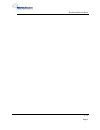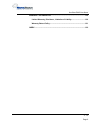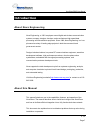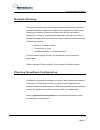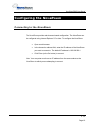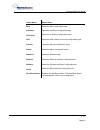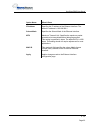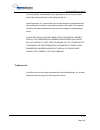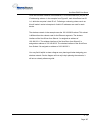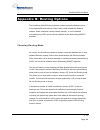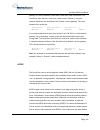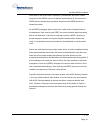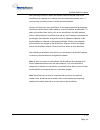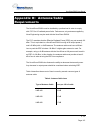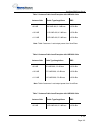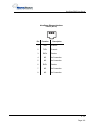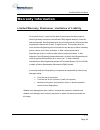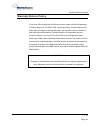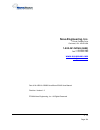- DL manuals
- NovaRoam
- Wireless Router
- EH900
- User Manual
NovaRoam EH900 User Manual
Summary of EH900
Page 1
Novaroam ™ eh900 mobile router user manual revision 1.2.
Page 2
Novaroam eh900 user manual v. 1.2 page 2.
Page 3
Novaroam eh900 user manual v. 1.2 page 3 table of contents table of contents ........................................................................................ 3 introduction ................................................................................................... 7 about nova engine...
Page 4
Novaroam eh900 user manual v. 1.2 page 4 operation mode: router .......................................................................... 20 main configuration page ............................................................................. 20 using the setup wizard..................................
Page 5
Novaroam eh900 user manual v. 1.2 page 5 interfaces configuration page..................................................................... 77 bridge tab ................................................................................................. 79 serial tab .....................................
Page 6
Novaroam eh900 user manual v. 1.2 page 6 warranty information ............................................................................ 120 limited warranty, disclaimer, limitation of liability .............................. 120 warranty return policy ................................................
Page 7
Novaroam eh900 user manual v. 1.2 page 7 introduction about nova engineering nova engineering, a 100% employee owned digital and wireless communication systems company, designs, develops, and manufactures high speed data processing and transmission equipment. Since 1989, nova engineering, inc. Has p...
Page 8
Novaroam eh900 user manual v. 1.2 page 8 this manual is designed for system managers, device installers, and network managers, and assumes a working knowledge of local area networking and routing functions. Additional technical support is available either directly from nova engineering or partners. ...
Page 9
Novaroam eh900 user manual v. 1.2 page 9 introducing novaroam eh900 about novaroam novaroam is a wireless ip router featuring unique ad hoc (mesh) networking capabilities for mobile and stationary applications. In a typical wireless network, the novaroam is as transparent as a hardwired router. Conf...
Page 10
Novaroam eh900 user manual v. 1.2 page 10 novaroam connections and leds the rear panel of the novaroam has four connectors, one each for the antenna, power, rs-232 serial port, and ethernet. The novaroam ethernet interface features “auto crossover,” which allows you make ethernet connections using e...
Page 11
Novaroam eh900 user manual v. 1.2 page 11 brightness; each brighter level indicating a better link. If the led is off, no wireless link is established. The rx led indicates that a packet was received successfully over the wireless link. The ethernet link/act led indicates whether an ethernet connect...
Page 12
Novaroam eh900 user manual v. 1.2 page 12 security novaroam uses frequency hopping spread spectrum (fhss) technology. While fhss makes it difficult for a casual interceptor or eavesdropper to gain access to the network data flows, a determined adversary can passively intercept or even actively disru...
Page 13
Novaroam eh900 user manual v. 1.2 page 13 installing the novaroam installation checklist unpack and inspect contents of the kit. Connect an approved antenna to the novaroam. Connect power to the novaroam. Connect a computer and novaroam via the ethernet cable. Configure the novaroam using its browse...
Page 14
Novaroam eh900 user manual v. 1.2 page 14 preinstallation planning choosing a location if operating in a mobile platform, the novaroam should be mounted firmly. Also, avoid locating the novaroam near a heat source or in a damp or dusty location. Caution for fixed installations, nova engineering reco...
Page 15
Novaroam eh900 user manual v. 1.2 page 15 netw ork planning novaroams can be used in a wide variety of network configurations. Therefore, it would be impossible to explain how to plan for each configuration in this manual. Planning your network in advance is recommended. Doing so provides an opportu...
Page 16
Novaroam eh900 user manual v. 1.2 page 16 configuring the novaroam connecting to the novaroam the novaroam provides web browser-based configuration. The novaroam can be configured using internet explorer 5.5 or later. To configure the novaroam: • open a web browser. • in the browser’s address field,...
Page 17
Novaroam eh900 user manual v. 1.2 page 17 logging into the novaroam after you are connected to the novaroam, the logon page displays. Figure 4: novaroam configuration software logon page • enter the password. The default password is novaroam. It is strongly recommended that you change the default pa...
Page 18
Novaroam eh900 user manual v. 1.2 page 18 user interface configuration the novaroam eh900 can be easily configured using its embedded web browser user interface. If you are operating the novaroam as a router, refer to the operation mode: router section in this manual. If you are operating the novaro...
Page 19
Novaroam eh900 user manual v. 1.2 page 19 ip address: 192.168.1.1 ip address: 192.168.1.4 segment 1 segment 2 bridge interface: 192.168.1.2 bridge interface: 192.168.1.3 figure 5: example of wireless network using novaroams in bridge mode.
Page 20
Novaroam eh900 user manual v. 1.2 page 20 operation mode: router in router mode, the novaroam routes data packets between different ip subnets. Routes can be entered manually, or created and maintained automatically, through use of the aodv (ad hoc on-demand distance vector) routing algorithm. Main ...
Page 21
Novaroam eh900 user manual v. 1.2 page 21 option name what it does main opens the main configuration page interfaces opens the interfaces configuration page ip routing opens the ip routing configuration page qos opens the qos (quality of service) configuration page security opens the security config...
Page 22
Novaroam eh900 user manual v. 1.2 page 22 using the setup wizard the setup wizard simplifies novaroam configuration by presenting common setup parameters in an easily understandable format. The setup wizard can be started by clicking on the setup wizard button on the main configuration page. Figure ...
Page 23
Novaroam eh900 user manual v. 1.2 page 23 figure 8: setup wizard operation mode selection page the novaroam eh900 can operate as a router or as a bridge. As a router, the novaroam routes traffic between different ip subnets. As a bridge, the novaroam connects different segments of the same ip subnet...
Page 24
Novaroam eh900 user manual v. 1.2 page 24 figure 9: setup wizard date rate selection page the novaroam eh900 can be configured to one of two data rates, 100 kbps or 400 kbps. After specifying the data rate, click on the next button. Note: all novaroams that are required to communicate with each othe...
Page 25
Novaroam eh900 user manual v. 1.2 page 25 figure 10: setup wizard network id selection page specify the network id for the novaroam. In order for novaroams to communicate with each other, they must use the same network id. Networks can be collocated by using a separate network id for each individual...
Page 26
Novaroam eh900 user manual v. 1.2 page 26 figure 11: setup wizard ethernet ip address configuration page specify the ip address and corresponding subnet mask for the ethernet interface. After specifying the address, click on the next button..
Page 27
Novaroam eh900 user manual v. 1.2 page 27 figure 12: setup wizard wireless interface ip address configuration page specify the ip address and corresponding subnet mask for the wireless interface. After specifying the address, click on the next button..
Page 28
Novaroam eh900 user manual v. 1.2 page 28 figure 13: setup wizard finish page click on the finish button to complete the setup wizard and return to the main configuration page. If more detailed configuration is required, additional setup options are available from the main configuration page..
Page 29
Novaroam eh900 user manual v. 1.2 page 29 interfaces configuration page the interfaces configuration page allows configuration of the ethernet, wireless, and serial interfaces of the novaroam. Figure 12: novaroam configuration interfaces page.
Page 30
Novaroam eh900 user manual v. 1.2 page 30 option name what it does main opens the main configuration page interfaces opens the interfaces configuration page ip routing opens the ip routing configuration page qos opens the qos (quality of service) configuration page security opens the security config...
Page 31
Novaroam eh900 user manual v. 1.2 page 31 ethernet tab the ethernet tab lets you specify the ip address, subnet mask, and maximum transfer unit (mtu) for the ethernet network interface. Figure 13: novaroam configuration ethernet tab.
Page 32
Novaroam eh900 user manual v. 1.2 page 32 option name what it does ip address specifies the ip address of the ethernet interface. The default ip address is 192.168.200.1. Subnet mask specifies the subnet mask of the ethernet interface mtu maximum transmit unit. Specifies the maximum packet size able...
Page 33
Novaroam eh900 user manual v. 1.2 page 33 wireless tab the wireless tab lets you specify the ip address and subnet mask for the wireless network interface. This is also where the network id, data rate, and various wireless options are configured. Figure 16: novaroam configuration wireless tab.
Page 34
Novaroam eh900 user manual v. 1.2 page 34 option name what it does ip address specifies the ip address of the wireless interface. The default ip address is 192.168.202.1. Subnet mask specifies the subnet mask of the wireless interface. Mac id the read-only field specifies the unique media access con...
Page 35
Novaroam eh900 user manual v. 1.2 page 35 serial tab the serial interface of a novaroam can be used to tunnel raw asynchronous serial data to another novaroam. The serial tab allows you to configure the various port settings of the asynchronous serial interface as well as the destination novaroam ad...
Page 36
Novaroam eh900 user manual v. 1.2 page 36 option name what it does baud rate specifies the baud rate of the serial interface. Available baud rates are 2400, 4800, 9600, 19200, 38400, 57600, and 115200. The default setting is 4800. Flow control determines whether or not flow control is used on the no...
Page 37
Novaroam eh900 user manual v. 1.2 page 37 ip routing configuration page the ip routing configuration page allows configuration of the ip routing settings, such as ad hoc routing mode and aodv. Static routes and arp entries can be viewed or modified on the ip routing configuration page. Figure 16: no...
Page 38
Novaroam eh900 user manual v. 1.2 page 38 option name what it does main opens the main configuration page interfaces opens the interfaces configuration page ip routing opens the ip routing configuration page qos opens the qos (quality of service) configuration page security opens the security config...
Page 39
Novaroam eh900 user manual v. 1.2 page 39 ad hoc routing tab the ad hoc routing tab lets you select the algorithm to use for mobile ad hoc routing. Currently, aodv is the supported algorithm. Figure 17: novaroam configuration ad hoc routing tab.
Page 40
Novaroam eh900 user manual v. 1.2 page 40 option name what it does off specifies manual routing mode. In this mode, static routes must be entered manually. Routes can be entered manually from the routes tab. Aodv enables the aodv routing algorithm. Aodv allows novaroam networks to become self- formi...
Page 41
Novaroam eh900 user manual v. 1.2 page 41 routes tab the routes tab lets you view current routes in the novaroam routing table. It also allows you to add and remove static routes. Figure 18: novaroam configuration routes tab.
Page 42
Novaroam eh900 user manual v. 1.2 page 42 option name what it does add route opens the add route window. Used to manually enter static routes. Add default opens the add default window. Used to manually enter default gateways. Delete route manually deletes routes. To delete a route, select the route ...
Page 43
Novaroam eh900 user manual v. 1.2 page 43 figure 19: novaroam configuration add route window option name what it does network specifies the destination network for the route being created subnet mask specifies the subnet mask of the destination network for which the route is being created gateway sp...
Page 44
Novaroam eh900 user manual v. 1.2 page 44 figure 20: novaroam configuration add default window option name what it does gateway specifies the default gateway. This is the ip address to which all data packets without an existing route are sent. Apply adds the default gateway to the route table. The d...
Page 45
Novaroam eh900 user manual v. 1.2 page 45 aodv tab the aodv tab lets you configure parameters associated with the operation of the aodv (ad hoc on-demand distance vector) ad hoc routing algorithm. The default settings have been set for a typical mobile network environment and should not need to be c...
Page 46
Novaroam eh900 user manual v. 1.2 page 46 option name what it does active route timeout determines the time period that a route will remain in the routing table when no traffic is being sent to the destination. The valid range of values is between 1000 and 100000 milliseconds. The default value is 3...
Page 47
Novaroam eh900 user manual v. 1.2 page 47 option name what it does proxy filter the proxy filter setting defines which networks are available on the wireless network. For best results, the ethernet interfaces of all novaroam should be on similar subnets. For example, node 1 may be on the 192.168.200...
Page 48
Novaroam eh900 user manual v. 1.2 page 48 arp tab the arp (address resolution protocol) tab allows you to insert and view static arp entries. Arp entries consist of an ip address and its associated mac address. Arp entries associated with typical operation are not displayed on the arp tab. This tab ...
Page 49
Novaroam eh900 user manual v. 1.2 page 49 option name what it does ip address specifies the ip address of the arp entry that is being created mac address specifies the mac address of the arp entry that is being created add adds the arp entry to the arp table delete deletes an arp entry from the arp ...
Page 50
Novaroam eh900 user manual v. 1.2 page 50 qos configuration page the qos page allows you to configure quality of service (qos) settings. Figure 23: novaroam configuration qos page.
Page 51
Novaroam eh900 user manual v. 1.2 page 51 queue disc. Tab the queue disc. Tab allows you to select and configure the qos queue discipline options. Figure 24: novaroam configuration queue disc. Tab.
Page 52
Novaroam eh900 user manual v. 1.2 page 52 option name what it does tos priority queuing tos (type of service) priority queuing uses the tos field to provide priority queuing. The tos bits can contain several options as defined by the internet engineering task force (ietf) rfc 1349. Stochastic fair q...
Page 53
Novaroam eh900 user manual v. 1.2 page 53 security page the security page displays the current novaroam security settings. Encryption can be enabled and configured from this page. The novaroam provides 128-bit aes encryption for data security. Figure 25: novaroam configuration security page.
Page 54
Novaroam eh900 user manual v. 1.2 page 54 option name what it does main opens the main configuration page interfaces opens the interfaces configuration page ip routing opens the ip routing configuration page qos opens the qos (quality of service) configuration page security opens the security config...
Page 55
Novaroam eh900 user manual v. 1.2 page 55 encryption tab the encryption tab allows you to enable or disable encryption. The encryption pass phrase can be entered or purged from this tab. As an additional security measure, the sha-256 one-way hash algorithm is used to create the 128-bit key. Figure 2...
Page 56
Novaroam eh900 user manual v. 1.2 page 56 option name what it does enable enables 128-bit data encryption pass phrase assigns encryption pass phrase. In order for novaroams to communicate using encryption, each novaroam must use the same pass phrase verify pass phrase verifies that encryption pass p...
Page 57
Novaroam eh900 user manual v. 1.2 page 57 admin page the admin configuration allows you to configure the novaroam name and change the system password. This page also allows the novaroam to be rebooted or reset to factory default settings. Firmware upgrades can be initiated from the admin page. Confi...
Page 58
Novaroam eh900 user manual v. 1.2 page 58 option name what it does main opens the main configuration page interfaces opens the interfaces configuration page ip routing opens the ip routing configuration page qos opens the qos (quality of service) configuration page security opens the security config...
Page 59
Novaroam eh900 user manual v. 1.2 page 59 system tab the novaroam can be rebooted or to reset to factory default settings from the system tab. The system tab also allows you to assign a name to novaroam unit. Configuration files can also be downloaded or uploaded from the system tab. Figure 28: nova...
Page 60
Novaroam eh900 user manual v. 1.2 page 60 option name what it does novaroam name specifies the unique novaroam name. Using an easy to remember novaroam name, instead of trying to remember its ip address, can be very helpful while planning your network. To change the novaroam name, enter the new name...
Page 61
Novaroam eh900 user manual v. 1.2 page 61 passw ord tab the password tab enables you to change the current password for accessing the configuration web pages. Figure 29: novaroam configuration password tab.
Page 62
Novaroam eh900 user manual v. 1.2 page 62 option name what it does enter old password permits entry of the old system password. The default system password is novaroam. It is strongly recommended that you change the system password enter new password permits entry of the new system password. Confirm...
Page 63
Novaroam eh900 user manual v. 1.2 page 63 firmw are tab the firmware tab allows you to update the novaroam firmware. It is important not to disturb the novaroam during the update process. Doing so may require the novaroam to be returned to the factory to be repaired figure 30: novaroam configuration...
Page 64
Novaroam eh900 user manual v. 1.2 page 64 option name what it does file use the browse button to specify the location of the firmware file to be uploaded. Upgrade after specifying the location of the firmware file, click on the upgrade button to start the firmware upgrade process. Do not disturb the...
Page 65
Novaroam eh900 user manual v. 1.2 page 65 firmw are upgrade process use the browse button to specify the location of the firmware file. After specifying the file, click on the upgrade button to begin the upgrade process. After you click on the upgrade button, the progress meter displays the file dow...
Page 66
Novaroam eh900 user manual v. 1.2 page 66 after file integrity has been verified, the current file system is erased. Figure 33: erasing current file system display finally, the new file system will be written to the novaroam. Figure 34: writing new file system display to complete the upgrade, you wi...
Page 67
Novaroam eh900 user manual v. 1.2 page 67 statistics page the statistics page displays novaroam statistics. Statistics are available for the wireless and ethernet interfaces, as well as udp, tcp, ip, icmp and aodv statistics. The system log can be viewed from the statistics page. The signal strength...
Page 68
Novaroam eh900 user manual v. 1.2 page 68 option name what it does main opens the main configuration page interfaces opens the interfaces configuration page ip routing opens the ip routing configuration page qos opens the qos (quality of service) configuration page security opens the security config...
Page 69
Novaroam eh900 user manual v. 1.2 page 69 operation mode: bridge in bridge mode, the novaroam provides a wireless connection between two or more segments of the same ip subnet. Main configuration page the main configuration page allows you to specify the operation mode. The setup wizard can also be ...
Page 70
Novaroam eh900 user manual v. 1.2 page 70 option name what it does main opens the main configuration page interfaces opens the interfaces configuration page qos opens the qos (quality of service) configuration page security opens the security configuration page admin opens the admin configuration pa...
Page 71
Novaroam eh900 user manual v. 1.2 page 71 figure 40: setup wizard start page at the opening screen of the setup wizard, click on the next button to start configuring the novaroam. You can cancel the setup wizard at anytime by closing the setup wizard window. Changes are not committed unless the setu...
Page 72
Novaroam eh900 user manual v. 1.2 page 72 figure 41: setup wizard operation mode selection the novaroam eh900 can operate as a router or as a bridge. As a router, the novaroam routes traffic between different ip subnets. As a bridge, the novaroam connects different segments of the same ip subnet. Af...
Page 73
Novaroam eh900 user manual v. 1.2 page 73 figure 42: setup wizard date rate selection page the novaroam eh900 can be configured to one of two data rates, 100 kbps or 400 kbps. After specifying the data rate, click on the next button. Note: all novaroams that are required to communicate with each oth...
Page 74
Novaroam eh900 user manual v. 1.2 page 74 figure 43: setup wizard network id selection page specify the network id for the novaroam. In order for novaroams to communicate with each other, they must use the same network id. Networks can be collocated by using a separate network id for each individual...
Page 75
Novaroam eh900 user manual v. 1.2 page 75 figure 44: setup wizard bridge interface ip address configuration page specify the ip address and corresponding subnet mask for the bridge interface. After specifying the address, click on the next button..
Page 76
Novaroam eh900 user manual v. 1.2 page 76 figure 45: setup wizard finish page click on the finish button to complete the setup wizard and return to the main configuration page. If more detailed configuration is required, additional setup options are available from the main configuration page..
Page 77
Novaroam eh900 user manual v. 1.2 page 77 interfaces configuration page the interfaces configuration page allows configuration of the bridge and serial interfaces of the novaroam. Figure 46: novaroam configuration interfaces page.
Page 78
Novaroam eh900 user manual v. 1.2 page 78 option name what it does main opens the main configuration page interfaces opens the interfaces configuration page qos opens the qos (quality of service) configuration page security opens the security configuration page admin opens the admin configuration pa...
Page 79
Novaroam eh900 user manual v. 1.2 page 79 bridge tab the bridge tab lets you specify the ip address, subnet mask, maximum transfer unit (mtu), and various wireless options for the bridge network interface. Figure 47: novaroam configuration bridge tab.
Page 80
Novaroam eh900 user manual v. 1.2 page 80 option name what it does ip address specifies the ip address of the bridge interface. The default ip address is 192.168.200.1. Subnet mask specifies the subnet mask of the bridge interface mac id this read-only field specifies the unique media access control...
Page 81
Novaroam eh900 user manual v. 1.2 page 81 serial tab the serial interface of a novaroam can be used to tunnel raw asynchronous serial data to another novaroam. The serial tab allows you to configure the various port settings of the asynchronous serial interface as well as the destination novaroam ad...
Page 82
Novaroam eh900 user manual v. 1.2 page 82 option name what it does baud rate specifies the baud rate of the serial interface. Available baud rates are 2400, 4800, 9600, 19200, 38400, 57600, and 115200. The default setting is 4800. Flow control determines whether or not flow control is used on the no...
Page 83
Novaroam eh900 user manual v. 1.2 page 83 qos configuration page the qos page allows you to configure quality of service (qos) settings. Figure 50: novaroam configuration qos page.
Page 84
Novaroam eh900 user manual v. 1.2 page 84 option name what it does main opens the main configuration page interfaces opens the interfaces configuration page qos opens the qos (quality of service) configuration page security opens the security configuration page admin opens the admin configuration pa...
Page 85
Novaroam eh900 user manual v. 1.2 page 85 queue disc. Tab the queue disc. Tab allows you to select and configure the qos queue discipline options. Figure 51: novaroam configuration queue disc. Tab.
Page 86
Novaroam eh900 user manual v. 1.2 page 86 option name what it does tos priority queuing tos (type of service) priority queuing uses the tos field to provide priority queuing. The tos bits can contain several options as defined by the internet engineering task force (ietf) rfc 1349. Stochastic fair q...
Page 87
Novaroam eh900 user manual v. 1.2 page 87 security page the security page displays the current novaroam security settings. Encryption can be enabled and configured from this page. The novaroam provides 128-bit aes encryption for data security. Figure 51: novaroam configuration security page.
Page 88
Novaroam eh900 user manual v. 1.2 page 88 option name what it does main opens the main configuration page interfaces opens the interfaces configuration page qos opens the qos (quality of service) configuration page security opens the security configuration page admin opens the admin configuration pa...
Page 89
Novaroam eh900 user manual v. 1.2 page 89 encryption tab the encryption tab allows you to enable or disable encryption. The encryption pass phrase can be entered or purged from this tab. As an additional security measure, the sha-256 one-way hash algorithm is used to create the 128-bit key. Figure 5...
Page 90
Novaroam eh900 user manual v. 1.2 page 90 option name what it does enable enables 128-bit data encryption pass phrase assigns encryption pass phrase. In order for novaroams to communicate using encryption, each novaroam must use the same pass phrase verify pass phrase verifies that encryption pass p...
Page 91
Novaroam eh900 user manual v. 1.2 page 91 admin page the admin configuration allows you to configure the novaroam name and change the system password. This page also allows the novaroam to be rebooted or reset to factory default settings. Firmware upgrades can be initiated from the admin page. Confi...
Page 92
Novaroam eh900 user manual v. 1.2 page 92 option name what it does main opens the main configuration page interfaces opens the interfaces configuration page qos opens the qos (quality of service) configuration page security opens the security configuration page admin opens the admin configuration pa...
Page 93
Novaroam eh900 user manual v. 1.2 page 93 system tab the novaroam can be rebooted or to reset to factory default settings from the system tab. The system tab also allows you to assign a name to novaroam unit. Configuration files can also be downloaded or uploaded from the system tab. Figure 55: nova...
Page 94
Novaroam eh900 user manual v. 1.2 page 94 option name what it does novaroam name specifies the unique novaroam name. Using an easy to remember novaroam name, instead of trying to remember its ip address, can be very helpful while planning your network. To change the novaroam name, enter the new name...
Page 95
Novaroam eh900 user manual v. 1.2 page 95 passw ord tab the password tab enables you to change the current password for accessing the configuration web pages. Figure 56: novaroam configuration password tab.
Page 96
Novaroam eh900 user manual v. 1.2 page 96 option name what it does enter old password permits entry of the old system password. The default system password is novaroam. It is strongly recommended that you change the system password enter new password permits entry of the new system password. Confirm...
Page 97
Novaroam eh900 user manual v. 1.2 page 97 firmw are tab the firmware tab allows you to update the novaroam firmware. It is important not to disturb the novaroam during the update process. Doing so may require the novaroam to be returned to the factory to be repaired figure 57: novaroam configuration...
Page 98
Novaroam eh900 user manual v. 1.2 page 98 option name what it does file use the browse button to specify the location of the firmware file to be uploaded. Upgrade after specifying the location of the firmware file, click on the upgrade button to start the firmware upgrade process. Do not disturb the...
Page 99
Novaroam eh900 user manual v. 1.2 page 99 firmw are upgrade process use the browse button to specify the location of the firmware file. After specifying the file, click on the upgrade button to begin the upgrade process. After you click on the upgrade button, the progress meter displays the file dow...
Page 100
Novaroam eh900 user manual v. 1.2 page 100 after file integrity has been verified, the current file system is erased. Figure 60: erasing current file system display finally, the new file system will be written to the novaroam. Figure 61: writing new file system display to complete the upgrade, you w...
Page 101
Novaroam eh900 user manual v. 1.2 page 101 statistics page the statistics page displays novaroam statistics. Statistics are available for the wireless and ethernet interfaces, as well as udp, tcp, ip, icmp and aodv statistics. The system log can be viewed from the statistics page. The signal strengt...
Page 102
Novaroam eh900 user manual v. 1.2 page 102 option name what it does main opens the main configuration page interfaces opens the interfaces configuration page qos opens the qos (quality of service) configuration page security opens the security configuration page admin opens the admin configuration p...
Page 103
Novaroam eh900 user manual v. 1.2 page 103 regulator y infor mation fcc warning this device complies with part 15 of the fcc rules. Operation is subject to the following two conditions: 1) this device may not cause harmful interference and 2) this device must accept any interference received, includ...
Page 104
Novaroam eh900 user manual v. 1.2 page 104 • all persons must maintain a minimum separation of 12" (30.48cm) from any novaroam eh900 antenna. You should disconnect the ac/dc input power source from the novaroam eh900 whenever repositioning the antenna. You are responsible for taking the necessary st...
Page 105
Novaroam eh900 user manual v. 1.2 page 105 a retrieval system, or translated into any language in any form, by any means, without the written permission of nova engineering, inc. Nova engineering, inc. Reserves the right to make changes in specifications and other information contained in this docum...
Page 106
Novaroam eh900 user manual v. 1.2 page 106 appendix a: example network plan the use of private ip addresses is strongly recommended when configuring a novaroam network. The following example of a novaroam network uses several private ip subnets from the 192.168.0.0 block of private addresses. The no...
Page 107
Novaroam eh900 user manual v. 1.2 page 107 once the individual networks are established, it is recommended that you plan an ip addressing scheme. In the example from figure 63, each novaroam host id is 1, while the computer’s host id is 2. Following a numbering scheme such as this will make it easie...
Page 108
Novaroam eh900 user manual v. 1.2 page 108 appendix b: routing options the novaroam mobile router provides a wireless connection between two or more separate ethernet subnets. Data is then routed between the ethernet subnets. Route information can be entered manually, or can be handled automatically...
Page 109
Novaroam eh900 user manual v. 1.2 page 109 a third option is multihop mode. In multihop mode, all packets originating from the novaroam are designated as multihop packets. Any novaroam receiving a multihop packet will automatically repeat the packet. Multihop mode can be used in conjunction with oth...
Page 110
Novaroam eh900 user manual v. 1.2 page 110 gateway. It is also necessary to add static routes within each novaroam. The novaroam from subnet 1 must have a static route to subnet 2, using the wireless interface of the novaroam from subnet 2 as the gateway. The route should be set up like this: 192.16...
Page 111
Novaroam eh900 user manual v. 1.2 page 111 rrep back to the source node. Otherwise, it rebroadcasts the rreq. Nodes keep track of the rreq's source ip address and broadcast id. If they receive a rreq that has already been processed, they discard the rreq and do not forward the packet. As the rrep pr...
Page 112
Novaroam eh900 user manual v. 1.2 page 112 figure 65: example of wireless network using novaroams with aodv.
Page 113
Novaroam eh900 user manual v. 1.2 page 113 appendix c: using novafind novafind is a utility designed to discover novaroams on a network. After a novaroam has been located, you can obtain or change a novaroam’s ip address or netmask. Novafind does not require installation. Simply locate the novafind ...
Page 114
Novaroam eh900 user manual v. 1.2 page 114 after launching novafind, specify the network interface that will used to find novaroams by selecting its ip address from the interface drop-down menu. If you only have one network card, it will be selected by default. Click on the find button. Any novaroam...
Page 115
Novaroam eh900 user manual v. 1.2 page 115 appendix d: antenna/cable requirements the novaroam eh900 must be installed by a professional in order to comply with fcc part 15 radiated power limits. Furthermore, only antennas supplied by nova engineering may be used with the novaroam eh900. The fcc man...
Page 116
Novaroam eh900 user manual v. 1.2 page 116 table 5: antenna/cable loss examples with lmr-400 cable antenna gain cable type/length/loss erp +8.2 dbi 60’ lmr-400, 2.3 db loss +35.9 dbm +10.2 dbi 110’ lmr-400, 4.3 db loss +35.9 dbm +11.2 dbi 135’ lmr-400, 5.3 db loss +35.9 dbm note: table 5 assumes 1 w...
Page 117
Novaroam eh900 user manual v. 1.2 page 117 antenna gain cable type/length/loss erp +10.2 dbi 250’ lmr-900, 4.3 db loss +36.0 dbm +11.2 dbi 310’ lmr-900, 5.3 db loss +35.9 dbm note: table 7 assumes 1 watt output power from novaroam. If you are using alternate cable types, always verify the cable loss...
Page 118
Novaroam eh900 user manual v. 1.2 page 118 appendix e: interface pinouts the rs-232 interface of the novaroam eh900 is configured as data communications equipment (dce). Novaroam rs-232 interface pinout pin function description 1 nc no connection 2 txd rs-232 transmit 3 rxd rs-232 receive 4 nc no co...
Page 119
Novaroam eh900 user manual v. 1.2 page 119 novaroam ethernet interface pinout (rj-45) pin function description 1 txd+ transmit 2 txd- transmit 3 rxd+ receive 4 nc no connection 5 nc no connection 6 rxd- receive 7 nc no connection 8 nc no connection.
Page 120
Novaroam eh900 user manual v. 1.2 page 120 war ranty infor mation limited warranty, disclaimer, limitation of liability for a period of one (1) year from the date of purchase by the retail customer, nova engineering warrants the novaroam eh900 against defects in materials and workmanship. Nova engin...
Page 121
Novaroam eh900 user manual v. 1.2 page 121 warranty return policy if you have difficulty with your novaroam product, please call nova engineering technical support at 1-513-642-3020. Nova engineering technical support will assist with resolving any technical difficulties you may have with your produ...
Page 122
V. 1.2 page 122 index about novaroam, 9 active route timeout, 46 ad hoc routing tab, 39 add default, 42 add default window, 44 add route, 42 add route window, 43 admin configuration page, 58, 94 firmware tab, 64, 100 password tab, 62, 98 system tab, 60, 96 allowed hello loss, 46 antenna, 118 aodv, 4...
Page 123
V. 1.2 page 123 wireless tab, 33 ip address default ip address, 16 ip routing configuration page, 37 ad hoc routing tab, 39 aodv tab, 45 arp tab, 48 routes tab, 41 leds, 10 mac address, 49 mac id, 32, 34 main configuration page, 20 main configuration page, bridge mode, 71 mtu, 32 net diameter, 46 ne...
Page 124
V. 1.2 page 124 nova engineering, inc. 5 circle freeway drive cincinnati, oh 45246 usa 1-800-341-nova (6682) +1-513-642-3000 fax +1-513-642-3300 www.Novaroam.Com info@novaroam.Com part #: nl-nr011-030822 novaroam eh900 user manual revision: version 1.2 © 2004 nova engineering, inc. All rights reserv...