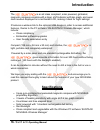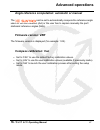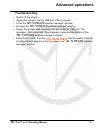- DL manuals
- NovaSail
- Marine GPS System
- NS SUNTRACK
- Operating Manual
NovaSail NS SUNTRACK Operating Manual
Summary of NS SUNTRACK
Page 1
High performance solar powered navigation compass operating manual v1.0
Page 2: Advanced Operations
Ns-suntack operating manual 2 introduction. . . . . . . . . . . . . . . . . . . . . . . . . . . . . . . . . . . . . . . . . .3 • specifications .................................................................. 3 installation. . . . . . . . . . . . . . . . . . . . . . . . . . . . . . . . . . . . . ....
Page 3: Specifications
Ns-suntack operating manual 3 the is an all class compliant, solar powered, gimbaled, magnetic compass complete with a timer, shift indicator with bar graph, and super clear readout displayed on a red backlit lcd, making it ideal for night sailings. It features a wireless link to the optional usb do...
Page 4: Installation
Ns-suntack operating manual 4 the can be easily installed with the novasail cradle on the mast. The velcro dual lock or the metal rail provided can be used to secure it. Note : the mast bracket is an optional part purchased separately. Fig.1 device installation example note: if your isn’t facing the...
Page 5: Buttons and Display
Ns-suntack operating manual 5 buttons and display switching power on and off should you need to replace the rechargeable battery (a low self discharge type must be used as indicated in the note after), make sure it is installed with the correct polarity with the positive pole inserted first. Press t...
Page 6: Battery Recharge
Ns-suntack operating manual 6 press and hold for more than 4 seconds until the screen displays off and the sequence “3”, “2”, “1” is finished. A beep will be emitted when the device turns off. The device will turn off automatically when it remains in the horizontal position for more than 3 minutes. ...
Page 7: Display
Ns-suntack operating manual 7 switching backlight on and off press and hold for more than 1 second until the icon is displayed on the screen. If the off sequence starts, simply release the button before the sequence “3”, “2”, “1” is finished. To turn off the backlight, press and hold for more than 1...
Page 8: Heading Mode
Ns-suntack operating manual 8 heading mode the magnetic compass heading is displayed on the upper line (the sensitivity can be adjusted in the set mode, see “compass heading sensitivity : mag”, page 16). The lower line displays the angle shift variation. By pushing the lower line will alternatively ...
Page 9: Angles
Ns-suntack operating manual 9 manual capture of port and starboard reference angles push to capture the port reference angle. Push to capture the starboard reference angle. Example: capturing the port reference angle (with 3 degree resolution bar graph) 1.Push to capture the port reference angle (16...
Page 10: Operations
Ns-suntack operating manual 10 example: capturing the starboard reference angle (3 degree resolution bar graph) 1.Push to capture the starboard reference angle (243 degrees). 2.The shift indicator will show a 7 degree difference “lift” above the reference angle. 3.The shift indicator will show a 13 ...
Page 11: Angles
Ns-suntack operating manual 11 note: the lower line secondary display can alternatively show the timer or the current reference angle value by pushing . Automatic capture of the port and starboard reference angles when enabled in the set mode (see “angle reference computation: automatic or manual”, ...
Page 12: Timer Mode
Ns-suntack operating manual 12 timer mode the timer mode offers a 5 minute countdown timer, which can be synchronized to 5, 4 and 1 minutes. When counting down, a short beep sounds: each minute until the last minute each ten seconds until the final 10 seconds each second until the start time ’0:00’ ...
Page 13: Operations
Ns-suntack operating manual 13 note : when the countdown reaches ’0:00’, the upper line will show automatically the heading and the lower line will show the time elapsed in hours (the icon will be displayed). The time elapsed will be reset as soon as the timer is restarted. Operations.
Page 14: Set Mode
Ns-suntack operating manual 14 set mode the set mode allows for the adjustment of your parameters sequentially as follows: bar graph resolution screen contrast display refresh rate heading sensitivity installation offset angle reference auto/manual recording embedded firmware version factory/user/la...
Page 15: Bar Graph Resolution: Bar
Ns-suntack operating manual 15 the will automatically exit the set mode upon completion of all parameters. Note: you can also exit the set mode any time by restarting the device. Bar graph resolution: bar this parameter allows the resolution of each segment of the bar graph to be defined from 1 to 1...
Page 16: Lcd Contrast Adjustment: Con
Ns-suntack operating manual 16 lcd contrast adjustment: con the lcd contrast level can be set from 1 to 7. Display refresh rate: dis set the display rate for the heading and the shift angle, 1, 2 or 4 times per second. Compass heading sensitivity : mag hi: high sensitivity when sailing with light wi...
Page 17: Firmware Version: Ver
Ns-suntack operating manual 17 angle reference computation: automatic or manual the can be set to automatically compute the reference angle used for the shift variation (aut) or the user has to capture manually the port/ starboard reference angles (man). Firmware version: ver the firmware version is...
Page 18: Pc Mode
Ns-suntack operating manual 18 pc mode the pc mode is activated to exchange data between the and the dongle connected to the computer. To enter in pc mode: with the product switched off, press first then simultaneously. “pc” is displayed on the data line of the upper screen (blinking). To exit the p...
Page 19: Troubleshooting:
Ns-suntack operating manual 19 troubleshooting: switch off the product. Unplug the dongle from the usb port of the computer. Close the ” ns-suntack wireless manager” window. Re-open the ” ns-suntack wireless manager” window. Plug-in the dongle usb connector into the computer usb port. The message ”u...
Page 20: Advanced Operations
Ns-suntack operating manual 20 user calibration of the magnetic compass: cal when enabled in the setup mode the enters automatically a set of sub-menus to allow a self calibration of the magnetic compass at power on. There are 10 sub-menus that have to be followed in the sequence described below. To...
Page 21: Advanced Operations
Ns-suntack operating manual 21 push when ready. The will enter the calibration along the axis. After a few seconds, 3 beeps will be emitted to notify the end of step 1. Step 2: ’2’ is now displayed on the lower screen. The must be oriented as follows: push when ready. The will enter the calibration ...
Page 22: Advanced Operations
Ns-suntack operating manual 22 push when ready. The will enter the calibration along the axis. After a few seconds, 3 beeps will be emitted to notify the end of step 3. Step 4: ’4’ is now displayed on the lower screen. The must be oriented as follows: push when ready. The will enter the calibration ...
Page 23: Advanced Operations
Ns-suntack operating manual 23 push when ready. The will enter the calibration along the axis. After a few seconds, 3 beeps will be emitted to notify the end of step 5. Step 6: ’6’ is now displayed on the lower screen. The must be oriented as follows: push when ready. The will enter the calibration ...
Page 24: Advanced Operations
Ns-suntack operating manual 24 push when ready. The will enter the calibration along the axis. After a few seconds, 3 beeps will be emitted to notify the end of step 7. Step 8: ’8’ is now displayed on the lower screen. The must be oriented as follows: push when ready. The will enter the calibration ...
Page 25: Advanced Operations
Ns-suntack operating manual 25 push when ready. The will enter the calibration along the axis. After a few seconds, 3 beeps will be emitted to notify the end of step 9. Step 10: ’10’ is displayed on the lower screen. The must be oriented as follows: push when ready. The will enter the calibration al...
Page 26: Limited Warranty
Ns-suntack operating manual 26 this product meets or exceeds all of novasail’s rigorous quality controls and inspection standards. Complete services will be provided in accordance with the statement of warranty set forth below if any manufacturing defect or natural failure occurs within the warranty...
Page 27: Disclaimer
Disclaimer ns-suntack operating manual 27 information in this document is provided solely in connection with novasail ltd products. Novasail ltd reserves the right to make changes, corrections, modifications or improvements to this document and the products described herein at any time, without noti...
Page 28
© 2016 novasail - all rights reserved www.Nova-sail.Com.