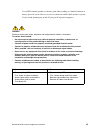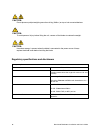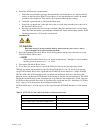- DL manuals
- NovaScale
- Server
- Blade 2021 Series
- Installation And User Manual
NovaScale Blade 2021 Series Installation And User Manual
Summary of Blade 2021 Series
Page 1
Novascale blade 2021 series installation and user's guide nov ascale blade reference 86 a1 96em 00
Page 3
Novascale blade novascale blade 2021 series installation and user's guide january 2005 bull cedoc 357 avenue patton b.P.20845 49008 angers cedex 01 france reference 86 a1 96em 00 hardware.
Page 4
The following copyright notice protects this book under copyright laws which prohibit such actions as, but not limited to, copying, distributing, modifying, and making derivative works. Copyright bull sas 2005 copyright intel corporation 2004 printed in france suggestions and criticisms concerning t...
Page 5: Information
Iii novascale blade safety and regulatory information ✏ note the service procedures are designed to help you isolate problems. They are written with the assumption that you have model-specific training on all computers, or that you are familiar with the computers, functions, terminology, and service...
Page 6: General Safety
Iv novascale blade 2021 installation and user’s guide general safety follow these rules to ensure general safety: • observe good housekeeping in the area of the machines during and after maintenance. • when lifting any heavy object: 1. Ensure you can stand safely without slipping. 2. Distribute the ...
Page 7: Electrical Safety
Novascale blade safety and regulatory information v electrical safety caution: electrical current from power, telephone, and communication cables can be hazardous. To avoid personal injury or equipment damage, disconnect the server system power cords, telecommunication systems, networks, and modems ...
Page 8
Vi novascale blade 2021 installation and user’s guide • do not use worn or broken tools and testers. • never assume that power has been disconnected from a circuit. First, check that it has been powered-off. • always look carefully for possible hazards in your work area. Examples of these hazards ar...
Page 9
Novascale blade safety and regulatory information vii use an esd common ground or reference point when working on a double-insulated or battery-operated system. You can use coax or connector-outside shells on these systems. Use the round ground-prong of the ac plug on ac-operated computers. Danger e...
Page 10
Viii novascale blade 2021 installation and user’s guide caution: if your system has a module containing a lithium battery, replace it only with the same or an equivalent type battery recommended by the manufacturer. If your system has a module containing a lithium battery, replace it only with the s...
Page 11
Novascale blade safety and regulatory information ix ≥18 kg (37 lbs) ≥32 kg (70.5 lbs) ≥55 kg (121.2 lbs) caution: use safe practices when lifting. Caution: the power control button on the device and the power switch on the power supply do not turn off the electrical current supplied to the device. ...
Page 12
X novascale blade 2021 installation and user’s guide regulatory specifications and disclaimers caution: do not place any object weighing more then 82 kg (180lbs.) on top of rack-mounted devices. Caution: to avoid personal injury, before lifting the unit, remove all the blades to reduce the weight. C...
Page 13
Novascale blade safety and regulatory information xi electromagnetic compatibility notices (usa) this equipment has been tested and found to comply with the limits for a class a digital device, pursuant to part 15 of the fcc rules. These limits are designed to provide reasonable protection against h...
Page 14
Xii novascale blade 2021 installation and user’s guide ✏ note class a device definition: if a class a device is installed within the is system, then the system is to be considered a class a system. In this configuration, operation of this equipment in a residential area is likely to cause harmful in...
Page 15
Novascale blade safety and regulatory information xiii rrl korea: english translation of the notice above: device user’s information class a device this device complies with rrl emc and is operated in commercial environment so that distributors or users pay attention to this point. If the product is...
Page 16
Xiv novascale blade 2021 installation and user’s guide.
Page 17: Contents
Xv contents 1 introducing the novascale blade 2021 server . . . . . . . . . . . . . . . . . . . . . . . . . . . . . . . . . . 1 features and specifications . . . . . . . . . . . . . . . . . . . . . . . . . . . . . . . . . . . . . . . . . . . . . . . . . . 4 reliability, availability, and serviceabil...
Page 18
Xvi novascale blade 2021 installation and user’s guide configuration/setup utility menu choices . . . . . . . . . . . . . . . . . . . . . . . . . . . . . . . . . . 49 using passwords. . . . . . . . . . . . . . . . . . . . . . . . . . . . . . . . . . . . . . . . . . . . . . . . . . . . . 53 using the...
Page 19
1 1 introducing the novascale blade 2021 server this high-performance novascale blade server is ideally suited for networking environments that require superior processor performance, efficient memory management, flexibility, and reliable data storage. This installation and user guide provides infor...
Page 20
2 novascale blade 2021 installation and user’s guide figure 1. Novascale blade server release levers. A set of user labels comes with the novascale blade 2021. When you install the novascale blade server in the novascale blade chassis unit, write identifying information on a label and place the labe...
Page 21
Introducing the novascale blade 2021 server 3 figure 2. Label placement on the novascale blade chassis unit. Important: do not place the label on the novascale blade server itself or in any way block the ventilation holes on the novascale blade server..
Page 22: Features and Specifications
4 novascale blade 2021 installation and user’s guide features and specifications this section provides a summary of the features and specifications of your novascale blade server. Use the configuration/setup utility program to determine the specific type of processor that is in the novascale blade s...
Page 23
Introducing the novascale blade 2021 server 5 novascale blade 2021 features the design of your novascale blade server takes advantage of advancements in memory management and data storage. Your novascale blade server uses the following features and technologies: • disk drive support the novascale bl...
Page 24
6 novascale blade 2021 installation and user’s guide connector you can add additional lan interfaces. The expansion card connector supports pci- x 133 and bridges pci express into pci-x 133. • power throttling each novascale blade server is powered by two novascale blade chassis unit redundant 2000 ...
Page 25
Introducing the novascale blade 2021 server 7 processor: supports up to two processors • intel ® xeon ™ processors with an 800 mhz fsb at speeds up to 3.6ghz • intel ® e7520 chipset memory: • dual channel 400 mhz (ddr2) with four dimm slots (8 gb maximum) • type: 2-way interleaved, ddr2, pc3200, ecc...
Page 26: Related Publications
8 novascale blade 2021 installation and user’s guide major components of the novascale blade server you must remove the novascale blade server from the novascale blade chassis unit and remove the cover to see the components. ✏ note the illustrations in this document might differ slightly from your h...
Page 27
Introducing the novascale blade 2021 server 9 notices and statements used in this document the following notices and statements are used in the documentation: • note: these notices provide important tips, guidance, or advice. • important: these notices provide information or advice that might help y...
Page 28
10 novascale blade 2021 installation and user’s guide.
Page 29: Indicators
11 2 using power, controls, jumpers, switches, and indicators this chapter describes the power features, how to turn on and turn off the novascale blade server, what the controls and indicators mean, and where the system board jumpers and switches are located and how to use them. Turning on the nova...
Page 30
12 novascale blade 2021 installation and user’s guide turning off the novascale blade server when you turn off the novascale blade server, it is still connected to power through the novascale blade chassis unit. The novascale blade server can respond to requests from the service processor, such as a...
Page 31
Using power, controls, jumpers, switches, and indicators 13 understanding the control panel and leds this section describes the controls and leds on your novascale blade chassis unit. ✏ note the illustrations in this document might differ slightly from your hardware. ✏ note the control panel door is...
Page 32
14 novascale blade 2021 installation and user’s guide you can also press keyboard keys in the following sequence to switch keyboard/mouse/video control between novascale blade servers: numlock numlock blade_server_number enter where blade_server_number is the two-digit number for the blade bay in wh...
Page 33: System Board Illustration
Using power, controls, jumpers, switches, and indicators 15 system board illustration the following illustration shows the system-board components, including connectors for user- installable options, for the novascale blade server. Figure 4. System board components. Using system board switches this ...
Page 34: Using Switch Block 2 (Sw2)
16 novascale blade 2021 installation and user’s guide using switch block 2 (sw2) you must remove the novascale blade server from the novascale blade chassis unit, open the cover, and press the light path diagnostics button to light any error leds that were turned on during processing. The following ...
Page 35
Using power, controls, jumpers, switches, and indicators 17 using light path diagnostics to troubleshoot the system board after the system board is removed from the chassis, you can press light path diagnostics (sw4) to troubleshoot system board component problems. See figure 6 on page 17 and table ...
Page 36
18 novascale blade 2021 installation and user’s guide see “diagnosing problems using light path diagnostics” on page 67 for information on what action to take if there is a component error. Table 3. Sw4 light path diagnostics led locations led error action nmi check the error log for additional info...
Page 37: 3 Installing Options
19 3 installing options this chapter provides instructions for installing hardware options in your novascale blade server. Some option-removal instructions are provided in case you need to remove one option to install another. Installation guidelines before you begin installing options in the novasc...
Page 38
20 novascale blade 2021 installation and user’s guide • handle the device carefully, holding it by its edges or its frame. • do not touch solder joints, pins, or exposed printed circuitry. • do not leave the device where others can handle and possibly damage it. • while the device is still in its no...
Page 39
Installing options 21 complete the following steps to open the novascale blade server cover: 1. Read the safety information beginning on page iii and “installation guidelines” on page 19. 2. Carefully lay the novascale blade server down on a flat, non-conductive surface, with the cover side up. 3. P...
Page 40
22 novascale blade 2021 installation and user’s guide installing a scsi hard disk drive the novascale blade server has two connectors on the system board for installing optional ultra320 scsi hard disk drives. Each ultra320 scsi connector is on the same bus. Depending on your novascale blade server,...
Page 41: Installing Memory Modules
Installing options 23 4. Open the novascale blade server cover (see “opening the novascale blade server cover” on page 20 for instructions). 5. Locate scsi connector 0 (j95). Attention: do not press on the top of the drive. Pressing the top could damage the drive. 6. Place the drive into the tray an...
Page 42
24 novascale blade 2021 installation and user’s guide install the dimms in the following order: when you install memory, you must install a pair of matched dimms. • both dimms in a pair must be the same size, speed, type, and technology. You can mix compatible dimms from various manufacturers. • the...
Page 43
Installing options 25 3. Carefully lay the novascale blade server on a flat, non-conductive surface. 4. Open the novascale blade server cover (see “opening the novascale blade server cover” on page 20 for instructions). 5. Locate the dimm connectors on the system board. Determine the connectors into...
Page 44
26 novascale blade 2021 installation and user’s guide • for a list of processors that are supported by your novascale blade server, ask your support representative. • thoroughly review the documentation that comes with the processor, so that you can determine whether you have to update the novascale...
Page 45
Installing options 27 b. Touch the non-conductive package containing the new processor to any unpainted metal surface on the novascale blade server or any unpainted metal surface on any other grounded rack component in the rack you are installing the processor in for at least 2 seconds; then remove ...
Page 46
28 novascale blade 2021 installation and user’s guide 9. Install a heat sink on the processor: attention: • do not set down the heat sink after you remove the plastic cover. • do not touch the thermal grease on the bottom of the heat sink. Touching the thermal grease will contaminate it. If the ther...
Page 47
Installing options 29 ✏ important installation of a standard form-factor expansion card can require removing the scsi drive installed in scsi connector 2 (j94). The standard form-factor expansion card occupies the same space as this scsi drive and replaces it. You cannot have a scsi drive in scsi co...
Page 48
30 novascale blade 2021 installation and user’s guide 5. Install the small form-factor i/o expansion card: figure 10. Installing a small form-factor i/o card in the novascale blade server. A. Orient the i/o expansion card as shown by number 1 in figure 10. B. Slide the notch at the narrow end of the...
Page 49
Installing options 31 installing a standard form-factor expansion card if a scsi drive is connected to scsi connector 0 (j94), you must remove it before you can install a standard form-factor expansion card. You cannot have both a drive that is connected to scsi connector 0 and a standard form-facto...
Page 50: Module
32 novascale blade 2021 installation and user’s guide a. Install the expansion card tray. Secure the tray to the system board with the screws from the option kit, as shown figure 11. B. Orient the expansion card and slide the notch in the narrow end of the card into the raised hook on the tray; then...
Page 51
Installing options 33 attention: static electricity can damage electronic devices and your novascale blade server. To avoid damage, keep static-sensitive devices in their non-conductive packages until you are ready to install them. To reduce the possibility of electrostatic discharge, observe the fo...
Page 52
34 novascale blade 2021 installation and user’s guide 4. Remove the novascale blade server cover: a. Open the novascale blade server cover and lift it from the novascale blade server. B. Store the cover in a safe place. 5. Locate the scsi expansion connector (j132) on the system board and lift the p...
Page 53
Installing options 35 6. Install the scsi storage expansion unit: a. Touch the non-conductive package that contains the expansion unit to any unpainted metal surface on the novascale blade chassis chassis or any unpainted metal surface on another grounded rack component. Then remove the expansion un...
Page 54: Installing A Scsi Disk Drive
36 novascale blade 2021 installation and user’s guide ✏ note you must have two scsi drives to have a raid-1 array or three scsi drives to have a raid-1e array. Scsi id 7 is usually reserved for the scsi controller; however, this scsi id is changeable through the lsi configuration utility. Use the co...
Page 55
Installing options 37 the following illustration shows how to install a scsi hot-swap hard disk drive. Complete the following steps to install a drive in the expansion unit. Attention: to maintain proper system cooling, do not operate the novascale blade chassis unit for more than 1 minute without e...
Page 56
38 novascale blade 2021 installation and user’s guide opening the expansion unit cover the following illustration shows how to open the expansion unit cover. Complete the following steps to open the expansion unit cover: 1. Read the safety information beginning on page “installation guidelines” on p...
Page 57
Installing options 39 installing an i/o expansion card you can add optional i/o expansion cards to your expansion unit to give the unit additional connections for communicating on a network. Attention: when you add an i/o expansion card, you must make sure that the i/o modules in i/o module bays 3 a...
Page 58: Replacing The Battery
40 novascale blade 2021 installation and user’s guide b. Slide the notch in the narrow end of the card into the raised hook on the tray; then gently pivot the wide end of the card into the i/o expansion card connectors, as shown in the illustration. ✏ note for device driver and configuration informa...
Page 59
Installing options 41 5. Locate the battery on the system board. Figure 13. Battery location. 6. To remove the battery, use your finger to press down on one side of the battery; then slide the battery from the socket. The spring mechanism will push the battery out towards you as you slide it from th...
Page 60: Completing The Installation
42 novascale blade 2021 installation and user’s guide 9. Reinsert the novascale blade server into the bay in the novascale blade chassis unit. 10. Turn on the novascale blade server. 11. Start the novascale blade server configuration/setup utility program and set configuration parameters as needed (...
Page 61
Installing options 43 installing the novascale blade server bezel assembly the following illustration shows how to install the bezel assembly on the novascale blade server. Complete the following steps to install the novascale blade server bezel assembly: 1. Read the safety information beginning on ...
Page 62
44 novascale blade 2021 installation and user’s guide closing the novascale blade server cover important: the novascale blade server cannot be inserted into the novascale blade chassis unit until the cover is installed and closed or an expansion unit is installed. Do not attempt to override this pro...
Page 63: Chassis Unit
Installing options 45 installing the novascale blade server in the novascale blade chassis unit the following illustration shows how to install the novascale blade server into the novascale blade chassis unit. Complete the following steps to install a novascale blade server in the novascale blade ch...
Page 64
46 novascale blade 2021 installation and user’s guide a novascale blade server, expansion unit, or filler blade installed in each blade bay for more than 1 minute for the novascale blade chassis unit. 4. Make sure that the release levers on the novascale blade server are in the open position (perpen...
Page 65
Installing options 47 input/output connectors and devices the input/output connectors that are available to the novascale blade server are supplied by the novascale blade chassis unit. See the documentation that comes with your novascale blade chassis unit for information about the input/output conn...
Page 66
48 novascale blade 2021 installation and user’s guide.
Page 67
49 4 configuring the novascale blade server the following configuration programs come with your novascale blade server: • configuration/setup utility program this is part of the basic input/output system (bios) code in your novascale blade server. Use it to change interrupt request (irq) settings, s...
Page 68
50 novascale blade 2021 installation and user’s guide — usb device summary select this choice to view information about the usb devices installed in the novascale blade server • system information select this choice to display information about the novascale blade server. When you make configuration...
Page 69
Configuring the novascale blade server 51 you can set keyboard operating characteristics, such as whether the novascale blade server starts with the keyboard number lock on or off. You can enable the novascale blade server to run without a diskette drive or keyboard. You can enable or disable the px...
Page 70
52 novascale blade 2021 installation and user’s guide server. You can also select this choice to enable or disable and set the time-outs for the post and os loader watchdog timers and view bmc version information. – bmc network configuration select this choice to set the network addresses of the bmc...
Page 71: Using Passwords
Configuring the novascale blade server 53 using passwords from the system security choice, you can set, change, and delete a power-on password. If you set a power-on password, you must type the power-on password to complete the system startup and to have access to the full configuration/setup utilit...
Page 72: Firmware Updates
54 novascale blade 2021 installation and user’s guide using the pxe boot agent utility program this program is a built-in, menu-driven configuration utility program that you can use to: • select the boot protocol and other boot options • select a power-management option ✏ note the rpl selection for ...
Page 73
Configuring the novascale blade server 55 the service processor in your novascale blade server provides the following features: • continuous health monitoring and control • configurable notification and alerts • event logs that are timestamped, saved in nonvolatile memory, and can be attached to e-m...
Page 74
56 novascale blade 2021 installation and user’s guide novascale blade server ethernet controller enumeration the enumeration of the ethernet controllers in a novascale blade server is operating-system dependent. You can verify the ethernet controller designations a novascale blade server uses throug...
Page 75
Configuring the novascale blade server 57 using the lsi logic configuration utility program you can use the lsi logic configuration utility to: • set the scsi device scan order • set the scsi id for the controller complete the following steps to start the lsi configuration utility program: 1. Turn o...
Page 76
58 novascale blade 2021 installation and user’s guide.
Page 77: 5 Solving Problems
59 5 solving problems this section provides basic troubleshooting information to help you solve some common problems that might occur while setting up your novascale blade server. If you cannot locate and correct the problem using the information in this section, see the novascale blade 2021 hardwar...
Page 78: Post Beep Code Descriptions
60 novascale blade 2021 installation and user’s guide post beep code descriptions post emits one beep to signal successful completion. If post detects a problem during startup, other beep codes might occur. Use the following beep code descriptions to help diagnose and resolve problems that are detec...
Page 79: Post Error Messages
Solving problems 61 post error messages the following table provides an abbreviated list of the error messages that might appear during post. See “diagnostics” in the novascale blade 2021 hardware maintenance manual and troubleshooting guide on the cd-rom novascale blade 2021 resource cd for more in...
Page 80
62 novascale blade 2021 installation and user’s guide 00180xxx a pci adapter requested a resource that is not available. Start the configuration/setup utility program and make sure that the resources needed by the pci adapter are available. 01295085 the novascale blade server failed the ecc-checking...
Page 81: Troubleshooting Charts
Solving problems 63 troubleshooting charts the following tables list problem symptoms and suggested solutions. See the novascale blade 2021 hardware maintenance manual and troubleshooting guide on the cd-rom novascale blade 2021 resource cd for more detailed troubleshooting charts. If you cannot fin...
Page 82: Monitor Problems
64 novascale blade 2021 installation and user’s guide monitor problems ✏ note the monitor screen remains blank until it is directed to a novascale blade server that is powered on; this is normal behavior. Symptom suggested action the monitor screen goes blank when you direct it to a working novascal...
Page 83: Mouse Problems
Solving problems 65 mouse problems network connection problems symptom suggested action the mouse does not work. • make sure that the keyboard/mouse/video select button led on the front of the novascale blade server is lit, indicating that the novascale blade server is connected to the shared mouse....
Page 84: Option Problems
66 novascale blade 2021 installation and user’s guide option problems power problems symptom suggested action an option that was just installed does not work. Make sure that: • the option is designed for the novascale blade server. • you followed the installation instructions that come with the opti...
Page 85: Service Processor Problems
Solving problems 67 service processor problems light path diagnostics if the system-error led on the system led panel on the front or rear of the novascale blade chassis unit is lit, one or more error leds on the novascale blade chassis unit components might also be lit. These leds help identify the...
Page 86: Light Path Diagnostics Table
68 novascale blade 2021 installation and user’s guide power is available to relight the light path diagnostics leds for a short period of time after the novascale blade server is removed from the novascale blade chassis unit. During that time, you can relight the light path diagnostics leds for up t...
Page 87
Solving problems 69 table 7. Light path diagnostics led problem action none an error has occurred and cannot be isolated, or the service processor has failed. The error is not represented by a light path diagnostic led. Check the system error log in the management module for more information about t...
Page 88
70 novascale blade 2021 installation and user’s guide.
Page 89: Before You Call
71 a getting help and technical assistance if you need help, technical assistance, or just want more information about novascale blade products, you will find a wide variety of sources available from bull to assist you. This appendix contains information about where to go for additional information ...
Page 90
72 novascale blade 2021 installation and user’s guide.
Page 91: Index
73 index b battery connector 15 bezel assembly installing 43 removing 21 blade server installing into the novascale blade chassis unit 20 blade server cover opening 20 , 38 buttons cd/diskette/usb 14 keyboard/video/mouse 13 power-control 14 select 14 bypassing an unknown power-on password 53 c compo...
Page 92
74 novascale blade 2021 installation and user’s guide f features, blade server 5 filler 26 panel, hard disk drive bay 37 processor heat sink 19 forgotten power-on password, bypassing 53 g gigabit ethernet card i/o expansion card 29 h handling static-sensitive devices 33 hardware problems 59 hot-swap...
Page 93
Index 75 problems 66 order of installation memory modules 24 p password override switch 53 power-on 53 placement of labels 2 port input/output 47 post (power-on self test) error logs 59 error messages 61 power problem 65 , 66 throttling 6 power-on password 53 preboot execution environment (pxe) opti...
Page 94
76 novascale blade 2021 installation and user’s guide troubleshooting 59 charts 63 turning off the blade server 12 turning on the blade server 11 u using jumpers 15 switches 15 utility configuration/setup utility program 49 pxe boot agent program, using 54.
Page 95
Technical publication remarks form title : novascale blade novascale blade 2021 series installation and user's guide reference nº : 86 a1 96em 00 date: january 2005 errors in publication suggestions for improvement to publication your comments will be promptly investigated by qualified technical per...
Page 96
Technical publications ordering form to order additional publications, please fill in a copy of this form and send it via mail to: bull cedoc 357 avenue patton b.P.20845 49008 angers cedex 01 france phone: +33 (0) 2 41 73 72 66 fax: +33 (0) 2 41 73 70 66 e-mail: srv.Duplicopy@bull.Net cedoc referenc...
Page 98
Bull cedoc 357 avenue patton b.P.20845 49008 angers cedex 01 france 86 a1 96em 00 reference.