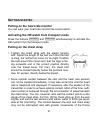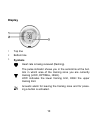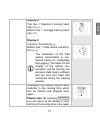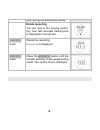Summary of MIXfree
Page 1
Mixfree quick start guide.
Page 2: Able of
2 t able of c ontents scope of delivery ................................................................................... 2 important notes ..................................................................................... 3 general information for training ........................................
Page 3: Mportant
3 g b i mportant n otes please carefully read through these operating instructions, keep it for future reference and also make it available to others. Training this product is not a therapeutic device. It is a training instrument, which was developed for the measurement and representation of the hum...
Page 4: Application
4 application the device is only intended for private use. This device may only be used for the purpose it was designed for and in the manner outlined in this operating instructions. Any form of im- proper use can be dangerous. The manufacturer is not liable for dam- ages that are caused by improper...
Page 5
5 g b repairs may only be conducted by customer service or authorized dealers. Please do not in any case attempt to repair the device! Use the device only in combination with the accessories provided with it. Avoid contact with sunscreen or the like since these can cause dam- age to the imprint or p...
Page 6: Eneral
6 g eneral i nformation for t raining this heart rate monitor serves to measure the human pulse. By means of various settings, you can support your individual training program and monitor your pulse. You should monitor your pulse during exercise be- cause you should prevent your heart from excessive...
Page 7: Verview of The Functions
7 g b o verview of the functions hr functions exact ecg heart rate measurement transmission: analogue individual training zone adjustable acoustic alarm for exit from the training zone maximum training heart rate average training heart rate (avg) calorie consumption in [kcal] (basis: jogging) fat bu...
Page 8: Etting Started
8 g etting started putting on the heart rate monitor you can wear your heart rate monitor like a wrist watch. Activating the hr watch from transport mode press the buttons set/menu and start/stop simultaneously to activate the hr monitor from the transport mode. Putting on the chest strap tighten th...
Page 9: Eneral Operation of The
9 g b such as during deep breathing. Significant chest chair can interfere with and even prevent contact. Put on the chest strap a few minutes before starting in order to warm it up to body temperature and establish optimal contact. G eneral operation of the hr monitor buttons on the hr watch 1 set/...
Page 10: Display
10 display 1 top line 2 bottom line 3 symbols heart rate is being received (flashing). The pulse indicator shows you in the semicircle at the bot- tom in which area of the training zone you are currently training (low, optimal, high). Low indicates the lower training limit, high the upper training l...
Page 11: Power Saving Mode
11 g b power saving mode if your heart rate monitor has not received any signal for approx. 2 minutes, it switches to the power saving mode. Only the current time will then be displayed. Press the start/stop button to reactivate the hr moni- tor. B asic settings overview in the setting menu you can:...
Page 12: Enter Personal Data
12 switch the acoustic alarm on or off when leaving the training zone and when pressing a button. To change the settings in the setting menu proceed as follows: you are in the training menu. Your training time displays 00:00:00. Press the set/menu button for 5 seconds. Your hr monitor switches into ...
Page 13: Set Training Zone
13 g b set/menu set training zone hi lim (high limit) is displayed. You can change the upper pulse limit (41-239) of the automatically calculated training zone with start/stop . Set/menu lo lim (low limit) is displayed. You can change the lower pulse lime (40-238) of the automatically calculated tra...
Page 14
14 set/menu back to the training menu. Information on the functions in the training menu can be found in chapter "training recording"..
Page 15: Raining Recording
15 g b t raining recording overview in the training menu you can: stop your run times. Display your training data. Delete all recordings. As soon as you are in the training menu, the training time already recorded will be displayed in the top line (after deletion: 00:00:00) and your current pulse in...
Page 16: Start and Stop Run Times
16 start and stop run times if you have already stopped a run time, the recorded training time is displayed in the top line. Start/stop start the recording. Your current pulse is displayed in the bottom line. Start/stop stop the recording. Display results your different training values will automati...
Page 17: Display 2:
17 g b display 2: top line = maximum training heart rate hrmax ; bottom line = average training heart rate avg display 3: top line = fat burning [g] ; bottom line = total calorie consump- tion [kcal] the calculation of the total calorie consumption is con- ducted based on moderately fast jogging. Th...
Page 18: Delete Recording
18 even during the alternating display. Delete recording you are now in the training record- ing. Your last recorded training time is displayed in the top line. Start/stop 3 sec. Delete the recording. Reset hold is displayed. Start/stop 2 sec. Press the start/stop button until the monitor switches t...
Page 19
19 g b t echnical specifications and batteries hr monitor waterproof to 30 m (suitable for swimming) chest strap waterproof (suitable for swimming) transmission fre- quency 5,3 khz battery hr monitor 3v lithium battery, type cr2032 (recommen- dation: sony batteries) service life: approx. 1 year (app...
Page 20: Replacing The Batteries
20 replacing the batteries the battery of the hr monitor may only be replaced by a specialized dealer (any lock-maker's shop) and at the service address provided. You can replace the battery in the chest strap on your own. The battery compartment is located on the inner side. Use a coin or the batte...
Page 21
21 g b what kind of causes for interference are there? In some situations, short-range electromagnetic interference can occur. In order to avoid these, keep well away from these sources. Nearby power lines walking through security gates in airports. Nearby overhead lines (tram) nearby traffic lights...