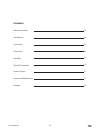Summary of MC-5H
Page 1
User manual p1 mc-5h user manual.
Page 2: Contents
Control system contents safety information 03 specification 06 connection 07 physical connection 16 accessories assembly 09 10 17 19 package 18 service and maintenance user manual p2.
Page 3
Warning! Safety hazard. Risk of severe injury or death. Refer to manual before installing, powering or servicing. Hazardous voltage. Risk of lethal or severe electric shock. Hot surface. Do not touch. Fire hazard. Emission hazardous to eyesight. This product is for professional use only. It is not f...
Page 4
165+5 protection from fire do not stick filters, masks or other materials directly onto led modules. Do not modify the product in any way not described in this manual. Install only genuine roe parts in or on the product unless an alternative is described in this manual. Create an installation by ins...
Page 5
Frame protection water >150°c fire powder danger danger note: at normal temperature environment, magnesium alloy is abosolutely stable and safe. It’s dangerous only in: 1. Temperature higher than 150°c with water; 2. Powder with fire. Mg mg mg mg data cables: the data cables provided with this syste...
Page 6
A. Horizontal interconnect lock b. Frame lock pin c. Indicator light d. Testing button e. Horizontal interconnect dowel f. Vertical interconnect latch lever g. Vertical king pin h. Alignment pin j. Breather valve k. Carry handle l. Module handle m. Pothook n. Auxiliary component(connect in vertical)...
Page 7
03 connection user manual p7 evision ac 220v usb dvi ① ② evision ac 220v usb dvi ① ② mc-5h built in power supply input voltage ac 220v hanging system mc-5h built in power supply input voltage ac 110v 1. Neither hanging bar nor vertical interconnect latch lever can load more than 20 tiles of mc-5h. 2...
Page 8
User manual p8 evision ac 220v usb dvi ① ② mc-5h built in power supply input voltage ac 220v stacking system 1. Base bar can load no more than 8 tiles of mc-5h. 2. When the input voltage is 220v, one power cable can load 8 tiles of mc-5h; and the input voltage is 110v, one power cable can load 4 til...
Page 9
Accessories 04 user manual p9 name sap no. Dimension weight evision 201000s0007 w480×h45×d240mm 2.3kg : : : : name sap no. Dimension weight data cable 208004s0194 30m 1.4kg : : : : name sap no. Dimension weight max capacity power cable 208001s0611 10/30m 1.8kg/4.6kg 16a : : : : : name sap no. Dimens...
Page 10
User manual p10 assembly: 05 hanging system 120mm 160mm 562mm hanging bar dimensions: diagram: hanging installation case 1 case 2 a: ring(for hanging installation) d: supporting tube b: bolt c: vertical connect latch lever note: case 1 : hanging bar can load 1—4 tiles of mc-5h. Case 2 : hanging bar ...
Page 11
User manual p11 1. Install the hanging bar with tiles install the hanging bar on the tiles with touring frame. And lock the vertical connect latch lever before raising the screen. Step 1: connect tiles with hanging bar and align them. Step 2: loosen the black button, tiles will be attached to the ha...
Page 12
User manual p12 stacking system base bar dimensions: diagram: base bar rear support truss base truss rear bridge c d b a 562mm 160mm 90mm a: king pin(for stacking installation) d: alignment pin b: lock of base truss w×h×d 562mm×160mm×90mm w×h×d 1200mm×50mm×290mm w×h×d 1200mm×80mm×200mm w×h×d 242mm×4...
Page 13
User manual p13 stacking system assembly exploded diagram. Stacking system support components major components of the stacking system support assembly are: 1. Base bar 2. Base truss 3. Rear support truss 4. Rear bridge(half coupler, brace arm, stacking connector) rear support truss base bar base tru...
Page 14
User manual p14 stacking installation 1. Base bar connection with base truss.(two kinds of different installation.) case1: case2: lock of base truss lock of base truss 2. Rear support truss and rear bridge installation adjust the screw and make sure the base truss horizontal. Adjust the screw and ma...
Page 15
User manual p15 3. Tiles installation connect the tiles and base bar by vertical connect latch lever, and rear support truss by rear bridge. 4. Stacking installation tile(2×6) accessories count: base bar: 4×0.6m, 1×1m base truss: 4 rear support truss: 4 rear bridge: 4.
Page 16
User manual p16 physical connection: 06 straight installation horizontal connection operation 1. Press the horizontal red button to loosen the handle.(pic2) 2. Pull the handle to turn the connecting bar.(pic3) 3. Connect two tiles and align them.(pic 4) 4. Push handle back for locking.(pic5) vertica...
Page 17
The control system of mc-5h consist of receiving card and sending card. Receiving card is integrated with led tiles. Control system: 07 user manual p17 software: please read software manual firstly, (download link as below): http://www.Roevisual.Com/how-to-make-led-display. Evision (201000s0007) wor...
Page 18
Service and maintenance: 08 maintenance: note: when the failure occurs,the color of indicator light will show the prority in the following order. 1. Error receiving card. 2. Dc output above 5v or below 4.3v 3. Excessive tile temperature. 4. Wrong signal. 5. No signal. Light status on the backside of...
Page 19
Package 09 8pcs led tiles per flightcase 24pcs led tiles per t dolly pictures flightcase t dolly user manual p19.
Page 20
20 feet container 40 feet container 6000mm 2350mm 6000mm 2350mm 2350mm 2350mm 2350mm 2350mm 2350mm 12000mm 2350mm 12000mm top view top view maximum carrying capacity: 11 t dolly maximum carrying capacity: 23 t dolly side view side view back view back view user manual p20
Page 21
User manual p21 roe visual co., ltd roe visual europe b.V roe visual us, inc www.Roevisual.Com www.Roevisual.Com www.Roevisual.Com bldg 7, zhong yuntai industrial park, shiyan town, shenzhen, china. E: roe@roevisual.Com t: +86-755-8392 4892 f: +86-755-8392 4891 zernikelaan 2a, 9351va leek, the nethe...