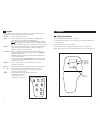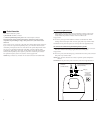Operating instructions oakton ® 35631-00 portable waterproof ph/con 300 meter r1 printed in the u.S.A. 10/00 ph/conductivity/ ° c/ ° f meter ph/con 300 series waterproof mode hold enter range on off cal meas ▲ ▼ setup atc ready meas c µ s 00702-89 ip 67 16. Warranty oakton warrants this meter to be ...
3 2 table of contents 1. Introduction............................................................................................4 2. Display and keypad functions .............................................................5-6 2.1 display ...............................................................
5 4 1. Introduction thank you for selecting an oakton meter. This oakton portable meter is a microprocessor-based instrument that measures ph, conductivity, tds and temperature! Your meter has many user-friendly features, all of which are accessible through the membrane keypad. Your meter includes a...
7 6 keypad the large membrane keypad makes the instrument easy to use. Each button, when pressed, has a corresponding graphic indicator on the lcd. On/off ............Powers and shuts off the meter. Hold ..............Freezes the measured reading. To activate, press hold while in measurement mode. T...
9 8 probe information your meter includes two probes: • ph electrode with bnc connector • conductivity/tds/temperature probe with a notched 6-pin connector the temperature sensing element built into the conductivity probe will also compensate for ph readings as long as both probes are in your soluti...
11 10 ph calibration we recommend that you perform at least a 2-point calibration using standard buffers that bracket (one above and one below) the expected sample range. Preparing for ph calibration this meter is capable of up to 5-point ph calibration to ensure accuracy across the entire ph range ...
13 12 4. Press cal/meas to enter ph calibration mode. The cal indicator lights. The primary display will show the measured reading while the smaller secondary display will indicate the ph standard buffer solution. See figure 5. Wait for the measured ph value to stabilize. If the ready indicator has ...
15 14 notes when entering calibration mode, the meter will display the factory default value. If the meter was previously calibrated, the display may “jump” to the factory default value when switching from measurement to calibration mode. To exit from conductivity calibration mode without confirming...
17 16 temperature calibration 1. Make sure the conductivity cell (or alternative temperature element) is attached to the 6-pin connector. 2. Switch the meter on. The atc annuncia- tor will appear at the right-hand side of the lcd. 3. Press the cal/meas key to enter calibration mode (either ph or con...
19 18 to take readings: 1. Rinse the probe with deionized or distilled water before use to remove any impurities adhering to the probe body. Shake or air dry. To avoid contamination or dilution of your sample, rinse probe with a small volume of your sample liquid. 2. Press on to switch on meter. 3. ...
21 20 from measurement mode: 1. To select the desired measuring range, press the range key while in conductivity measurement mode. The first range will appear on the display. The “meas” indicator blinks, and the “range” number flashes briefly in the lower display. Range conductivity: tds: r1 0.00-19...
23 22 1. Press the mode key to select the meas- urement mode in which you need to use manual temperature compensation. 2. If necessary, select atc off. Ph: see note on page 17 conductivity/tds: see page 21 when atc is off, the atc indicator disappears from the lower right corner of the display. 3. P...
25 24 advanced set-up mode detailed overview p1.0: viewing ph calibration data p1.1 view previous ph calibration data (ph 1.68) p1.2 view previous ph calibration data (ph 4.01) p1.3 view previous ph calibration data (ph 7.00) p1.4 view previous ph calibration data (ph 10.01) p1.5 view previous ph ca...
27 26 from measurement mode 1. Press the mode key to select ph measurement mode. 2. Press the setup key to enter set up mode. 3. Press the ▲ and ▼ keys to scroll through subgroups until you view parameter p2.0. See figure 4. Press the enter key to select parameter p2.1. 5. The display shows the elec...
29 28 from measurement mode 1. Press the mode key to select ph measurement mode. 2. Press setup key to enter set up mode. 3. Press the ▲ and ▼ keys to scroll through subgroups until you view parameter p3.0. See figure 4. Press the enter key twice to select parameter 3.2. See figure 5. Press the ▲ an...
30 31 notes to reset all conductivity and tds data, see page 40. See page 51 for a table of factory default settings. P4.0: resetting to factory default settings (ph) this program lets you reset all ph parameters to factory default settings. This clears all calibration data any other ph setup functi...
33 32 from measurement mode: 1. Press the mode key to select conductivity or tds measurement mode. 1. Press the set up key to enter set up mode. 2. Press the ▲ and ▼ keys to scroll through subgroups until you view parameter p6.0. See figure 3. Press the enter key repeatedly to view the effective cel...
35 34 p7.2 selecting °c or °f this meter lets you select between °c and °f units for temperature readings. From measurement mode 1. Press the mode key to select conductivity or tds measurement mode. 2. Press setup key to enter set up mode. 3. Press the ▲ and ▼ keys to scroll through subgroups until ...
37 36 ms setup µ s ppt ppm setup ppt ppm setup ppt ppm p7.4 setting the tds factor the concentration of salts dissolved in solution increases the conductivity of that solution. This relationship varies from salt to salt and is roughly linear over a given range for a given salt. The tds conversion fa...
39 38 p8.2 selecting the normalization temperature your meter will normalize its conductivity measurements to a standard temperature that you can select. You can adjust the normalization temperature from 15 to 30°c (59 to 86°f). Meter default is 25°c (77°f). From measurement mode 1. Press the mode k...
41 40 7. Probe care and maintenance ph electrode care since your ph electrode is susceptible to dirt and contamination, clean it every one to three months depending on the extent and condition of use. For specialty elec- trode care, consult the instruction manual included with your electrode. Ph ele...
43 42 8. Troubleshooting problem cause solution power on but a) batteries not in place. A) check that batteries are in no display place and making good contact. B) batteries not in correct b) reinsert batteries with polarity (+ and –). Correct polarity. C) weak batteries. C) replace batteries. Not r...
10. Specifications mode ph temperature conductivity tds 0 to 19.99 µs 0.00 to 9.99 ppm –2.00 to 0 to 100°c / 0 to 199.9 µs 10.0 to 99.9 ppm range 16.00 ph 32.0 to 212.0°f 0 to 1999 µs 100 to 999 ppm 0 to 19.99 ms 1.00 to 9.99 ppt 0 to 199.9 ms 10.0 to 199.9 ppt 0.01 µs, 0.1 µs, 0.01 ppm, 0.1 ppm, re...
47 46 11. Accessories meters wd-35631-00 ph/con 300 meter. Includes ph electrode, conductivity probe with built-in atc element, batteries, and instructions wd-35631-30 ph/con 300 meter kit. Includes meter, ph electrode, conductivity probe with built-in atc element, calibration solution pouches (thre...
49 48 13. Appendix 2: calculating tds conversion factors you can calibrate your meter using tds calibration standard solutions. The calibra- tion standard only needs to give the tds value at a standard temperature such as 25°c. To determine to the conductivity-to-tds conversion factor use the follow...
51 50 14. Appendix 3: calculating temperature coefficients to determine the temperature coefficient of your sample solution use this formula: c t2 - c t1 tc = 100 x _________________________ c t1 (t 2 - 25) - c t2 (t 1 - 25) tc = temperature coefficient c t1 =conductivity at temp. 1 c t2 = conductiv...