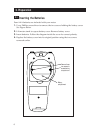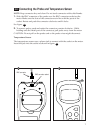- DL manuals
- Oakton
- Multimeter
- CON 10
- Operating Instructions Manual
Oakton CON 10 Operating Instructions Manual
Summary of CON 10
Page 1
Operating instructions oakton ® 35607-00 con 10 basic conductivity/tds meter printed in singapore 08/00 r2 tds/conductivity/ ° c meter con 10 series hold mode on off cal meas enter range c meas µ s cond atc.
Page 2: Table of Contents
Table of contents 1. Introduction ............................................................................................3 2. Display and keypad functions ............................................................ 4-5 2.1 lcd display ..............................................................
Page 3: 1. Introduction
3 tds/conductivity/ ° c meter con 10 series hold mode on off cal meas enter range c meas µ s cond atc 1. Introduction thank you for selecting the oakton® 35607-00 conductivity/tds meter. Included with your meter is an epoxy-body stainless steel probe with built-in temperature sensor and cable, a bui...
Page 4: Display
4 2. Display and keypad functions display the lcd has a primary and secondary display. • the primary display shows the measured conductivity or tds reading. • the secondary display shows the temperature of the reading in °c. The display also shows error messages, keypad functions and program functio...
Page 5: Keypad
5 keypad the large membrane keypad makes the instrument easy to use. Each button, when pressed, has a corresponding graphic indicator on the lcd. On/off ................Powers and shuts off the meter. Hold ....................Freezes the measured reading. To activate, press hold while in measurement...
Page 6: 3. Preparation
6 3. Preparation inserting the batteries four aaa batteries are included with your meter. 1. Use a phillips screwdriver to remove the two screws holding the battery cover. See figure below. 2. Lift meter stand to expose battery cover. Remove battery cover. 3. Insert batteries. Follow the diagram ins...
Page 7: 3.2
7 connecting the probe and temperature sensor note: keep connector dry and clean. Do not touch connector with soiled hands. 1. Slide the bnc connector of the probe over the bnc connector socket on the meter. Make sure the slots of the connector are in line with the posts of the socket. Rotate and pu...
Page 8: 3.3
8 3.3 attaching the probe holder to the meter 1. Place the probe holder with the flange facing the slot on the meter. See figure 2. Gently slide the flange of the holder into the slot on the meter. Make sure the holder is secured properly into the slot. You can attach the probe holder in different p...
Page 9: Connecting The Ac Adapter
9 connecting the ac adapter the ac adapter is not included with your meter; order separately on page 24. 1. Insert the ac jack as shown in figure below. 2. Switch off the meter before plugging the adapter into the power source. This safety precaution protects the software in your meter. 3. Press the...
Page 10: Preparing For Calibration
10 4. Conductivity/tds calibration preparing for calibration selecting a calibration standard for best results, select a conductivity or tds standard near the sample value you are measuring. Alternatively, use a calibration solution value that is approximately 2/3 the full scale (f.S.) value of the ...
Page 11: Conductivity Calibration
11 conductivity calibration 1. Select the conductivity standard for calibration. Select a standard with a value closest to the expected value of measurements in the sample. 2. Pour 3 cm of the standard into two separate clean containers. 3. Turn the meter on. All the lcd segments display for a few s...
Page 12: Tds Calibration
12 tds calibration option 1: tds calibration using tds standards 1. Select the tds standard for calibration. Our oakton calibration solutions have tds values on the labels. For conversion factors other than those listed, see addenda 1 and 2, pages 25-26. 2. Pour 3 cm of the standard into two separat...
Page 13
13 option 2: tds calibration using conversion factors tds values are related to conductivity. You can calibrate the meter using conductivity standards as described above and then program the meter with a given conversion factor. 1. Perform the conductivity calibration procedure on page 11. 2. Select...
Page 14: 5. Temperature Calibration
14 5. Temperature calibration the built-in temperature sensor included in the probe is factory calibrated. Over time, the temperature sensor response may vary. If you suspect temperature errors, calibrate your sensor using the following one-point calibration procedure. If you purchase a replacement ...
Page 15: 6. Measurement
15 6. Measurement range selection the 35607-series meters will default to the auto-ranging mode. Auto-ranging deter- mines and selects the range that gives you the greatest resolution and accuracy. Alternatively, you can manually select one of four ranges using the range key. For example, if you pre...
Page 16: 6.3
16 measurement with manual temperature compensation 1. Leave the temperature sensor phono jack unplugged from the meter. Attach the probe with only the bnc connector. 2. Switch on the meter. The meas annunciator and the auto (auto-ranging) annunciator display on the top center of the lcd. 3. Press m...
Page 17: 7. Hold Function
17 7. Hold function this feature lets you freeze the value of the conductivity or tds and temperature readings for a delayed observation. Hold can be used any time when in meas mode. 1. To hold a measurement, press the hold key while in measurement mode. "hold" will appear on the display. See figure...
Page 18
18 8. Probe care and maintenance keep the conductivity probe clean. Rinse the probe twice, and gently swirl it while you take readings. For best accuracy, soak a dry probe for at least 5 to 10 minutes or longer before calibration or taking readings. Wash the probe with deionized or tap water before ...
Page 19: 9. Probe Replacement
19 9. Probe replacement your meter and probe have been factory calibrated to each other for maximum accuracy. If you notice a reduction in accuracy after replacing your probe, perform a zero calibration and two-point temperature calibration. Zero calibration note: the probe must be dry and in air fo...
Page 20: 9.2
20 two point temperature calibration after zero calibration, the meter proceeds to program 6.0, for temperature calibration of the probe. The temperature in °c shows in the primary display and “r6.0” shows in the secondary display. See figure 1. Press cal/meas until the meter automatically switches ...
Page 21: 10. Troubleshooting
21 10. Troubleshooting problem cause solution no display a) batteries not in place. A) check that batteries are in place and making good contact. B) batteries not in correct b) reinsert batteries with polarity (+ and –). Correct polarity. C) weak batteries. C) replace batteries or attach optional ac...
Page 22: 11. Error Messages
22 11. Error messages lcd indicates cause solution display err unrecognized input wrong input in release key. Select annunciator from keypad selected mode. Valid operations depending on mode. Cal & err calibration error wrong value check value, clean probe annunciators input at calibration. See prob...
Page 23: 12. Specifications
23 12. Specifications mode conductivity tds temperature 0.00 to 19.99 µs 0.00 to 9.99 ppm 0 to 80°c range 0.0 to 199.9 µs 10.0 to 99.9 ppm (epoxy body probe) 0 to 1999 µs 100 to 999 ppm 0 to 100°c 0.00 to 19.99 ms 1.00 to 9.99 ppm (glass body probe) 0.01 µs 0.01 ppm resolution 0.1 µs 0.1 ppm 0.1 °c ...
Page 24: 13. Accessories
24 13. Accessories replacement probes and accessories wd-35607-02 replacement probe for con 10 wd-35615-07 ac adapter, 9 vdc to 110 vac. Wd-35615-08 ac adapter, 9 vdc to 220 vac. Wd-35615-06 replacement probe holder. Wd-35615-75 belt loop portable meter carrying case. Soft case with clear plastic fr...
Page 25
25 14. Addendum 1: conductivity-to-tds conversion factors 1. Factor —the conductivity-to-ppm tds conversion factor. Multiply conductivity by this factor to get ppm tds for the type of tds reading needed. 2. 442 —a formulation that most closely represents the conductivity-to-ppm relationship, on aver...
Page 26
26 15. Addendum 2: calculating tds conversion factors the meter can be calibrated using tds calibration standard solutions. The calibration standard only needs to give the tds value at a standard temperature such as 25°c. To determine the conductivity-to-tds conversion factor use the following formu...
Page 27: Notes:
27 notes:.
Page 28
701-21 16. Warranty oakton warrants this meter to be free from significant deviations in material and workmanship for a period of one year from date of purchase. Oakton warrants this probe to be free from significant deviations in material and workmanship for a period of six months from date of purc...