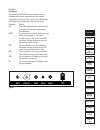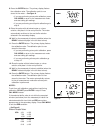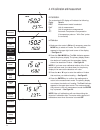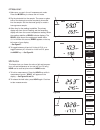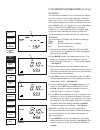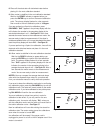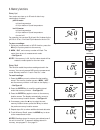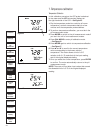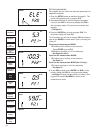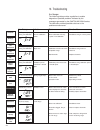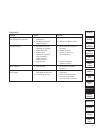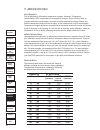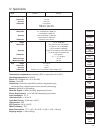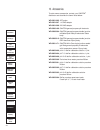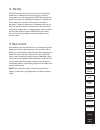- DL manuals
- Oakton
- Multimeter
- Ion 510 Series
- Manual
Oakton Ion 510 Series Manual
Summary of Ion 510 Series
Page 1
Ph/mv/ion/ ° c meter on/off meas mode hold ▲ ▼ enter cal mr mi the ph 510 and ion 510 series benchtop meters wd-35619-00, -02, -03, -05, -07, -08, -10, -12, -15, -17 wd-35619-20, -22, -23, -25, -27, -28 ph 510—ph/mv/°c meter ion 510—ph/ion/mv/°c meter 2/00 ©2000 00702-93.
Page 2
Return of items warranty accessories specifications additional information troubleshooting electrode care temperature calibration mv calibration and measurement ph calibration and measurement starting up introduction table of contents 1. Introduction.....................................................
Page 3
Return of items warranty accessories specifications additional information troubleshooting electrode care temperature calibration mv calibration and measurement ph calibration and measurement starting up introduction 4 ph/mv/ion ° c meter on/off meas mode hold ▲ ▼ enter cal mr mi 1. Introduction tha...
Page 4
Return of items warranty accessories specifications additional information troubleshooting electrode care temperature calibration mv calibration and measurement ph calibration and measurement starting up introduction 5 figure 2 rear panel see figure 2. The oakton ® wd-35619-series meters provide a c...
Page 5
6 optional electrode holder if you have purchased a benchtop meter with the optional electrode holder, the electrode holder is included in the same box as the meter. To attach the electrode holder to the meter: 1. The electrode holder base attached to the bottom of the meter comes in the shipping po...
Page 6
7 return of items warranty accessories specifications additional information troubleshooting electrode care temperature calibration mv calibration and measurement ph calibration and measurement starting up introduction memory function ion calibration and measurement setup mode figure 6 figure 7 5. T...
Page 7
8 2. Starting up back panel connections see figure 9 . 1. Connect the ac adapter from an ac power source to the power jack (dc). Slide in the adapter jack of the a/c adapter into the meter until it is firmly seated. Voltage is set at 9v and the current is at 500 ma, (center positive connector). 2. C...
Page 8
9 return of items warranty accessories specifications additional information troubleshooting electrode care temperature calibration mv calibration and measurement ph calibration and measurement starting up introduction 3. Ph calibration and measurement for best accuracy calibrate at least a two poin...
Page 9
10 return of items warranty accessories specifications additional information troubleshooting electrode care temperature calibration mv calibration and measurement ph calibration and measurement starting up introduction figure 11 figure 13 memory function ion calibration and measurement ph atc meas ...
Page 10
11 return of items warranty accessories specifications additional information troubleshooting electrode care temperature calibration mv calibration and measurement ph calibration and measurement starting up introduction 8. Press the enter button. The primary display flashes the calibration value. Th...
Page 11
12 ph measurement this meter is capable of taking measurements with automatic or manual temperature compensation. Automatic temperature compensation only occurs when a temperature sensor is plugged into the meter. If there is no temperature sensor plugged into the meter, the default setting is auto-...
Page 12
Ph atc hold c 13 taking ph measurements be sure to remove the electrode soaker bottle or protective rubber cap on the electrode before measurement. To take readings: 1. Rinse the probe with deionized or distilled water before use to remove any impurities adhering to the probe body. If the ph electro...
Page 13
14 4. Mv calibration and measurement mv calibration the customized lcd display will indicate the following: display remarks meas measurement mode is selected. R.Mv unit of measurement °c unit of temperature measurement atc automatic temperature compensation (if temperature probe or ”all-in-one“ prob...
Page 14
15 return of items warranty accessories specifications additional information troubleshooting electrode care temperature calibration mv calibration and measurement ph calibration and measurement starting up introduction mv measurement 1. Make sure you are in the mv measurement mode. Press the mode k...
Page 15
16 5. Ion calibration and measurement (ion 510 only) ion calibration this instrument is capable of up to three-point ion calibra- tion with a minimum of two-point calibration. Calibration values are 0.10, 1.0, 10.0 or 100.0. All calibration should be one decade apart. For example you may perform thr...
Page 16
17 return of items warranty accessories specifications additional information troubleshooting electrode care temperature calibration mv calibration and measurement ph calibration and measurement starting up introduction memory function ion calibration and measurement 8. Rinse off the electrode with ...
Page 17
18 ion measurement 1. Turn meter on. Press mode to select ion measurement mode. —see figure 38. 2. Prepare samples as necessary (i.E. Add ionic strength adjuster). Sample preparation varies depending on ion type—see your electrode manual for details on the specific electrode that you are using. 3. D...
Page 18
19 6. Memory functions memory input your meter can store up to 50 sets of data in any combination of values: ph 510 meter: • ph and temperature • mv (or relative mv) and temperature. Ion 510 meter: • ph and temperature • mv (or relative mv) and temperature. • ion and mv for example, you can store 32...
Page 19
20 7. Temperature calibration temperature calibration in this calibration procedure, the atc probe is attached to the meter and the atc annunciator displays on the right hand side of the lcd.—see figure 45. 1. Dip the temperature probe into a solution of known temperature, such as a temperature bath...
Page 20
21 return of items warranty accessories specifications additional information troubleshooting electrode care temperature calibration mv calibration and measurement ph calibration and measurement starting up memory function introduction ion calibration and measurement setup mode 8. Setup mode the adv...
Page 21
22 p2.0: viewing electrode data this program lets you check the electrode parameters for diagnostic purposes. 1. Enter the setup mode as described on page 21. The meter automatically goes to program p1.0. 2. Press ▲ and ▼ keys to scroll through the programs until you view ele in the primary display ...
Page 22
23 return of items warranty accessories specifications additional information troubleshooting electrode care temperature calibration mv calibration and measurement ph calibration and measurement starting up memory function introduction ion calibration and measurement setup mode p3.0: selecting buffe...
Page 23
24 introduction 9. Electrode care electrode activation do not touch or rub the glass bulb. If you follow the storing and maintenance procedure, you can use your electrode immediately. If the electrode responds sluggishly or drifts, the bulb may be dehydrated. Immerse the electrode in an ideal storag...
Page 24
25 return of items warranty accessories specifications additional information troubleshooting electrode care temperature calibration mv calibration and measurement ph calibration and measurement starting up introduction electrode cleaning electrodes that are mechanically intact can often be restored...
Page 25
26 starting up 10. Troubleshooting error messages the following table provides a guideline to enable diagnosis of possible problems indicated by the messages generated by the oakton wd-35619-series. The table also provides possible solutions to the problems encountered. Return of items warranty acce...
Page 26
27 return of items warranty accessories specifications additional information troubleshooting electrode care temperature calibration mv calibration and measurement ph calibration and measurement starting up introduction problem cause solution nothing is displayed when a. Ac outlet power not a. Switc...
Page 27
28 standard ph buffers the following table shows the various ph values at different temperature of the solution during calibration. The table also illustrates why a calibration value may be different from the buffer value at 25°c. Temperature ph buffer values °c °f 4.01 7.00 10.00 (phthalate) (neutr...
Page 28
29 ph calibration and measurement return of items warranty accessories specifications additional information troubleshooting electrode care temperature calibration mv calibration and measurement starting up introduction 12. Specifications mode ph 510 ion 510 ph range 0.0 to 14.0 ph resolution 0.01 p...
Page 29
30 return of items warranty specifications additional information troubleshooting electrode care temperature calibration mv calibration and measurement ph calibration and measurement starting up introduction return of items accessories memory function ion calibration and measurement 13. Accessories ...
Page 30
31 14. Warranty oakton warrants this meter to be free from significant deviations in material and workmanship for a period of three years from date of purchase. Oakton warrants this probe to be free from significant deviations in material and workmanship for a period of six months from date of purch...