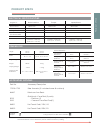- DL manuals
- OAKWORKS
- Massager
- Celesta Gemini
- Instruction Manual
OAKWORKS Celesta Gemini Instruction Manual
Summary of Celesta Gemini
Page 1
I n s t r u c t i o n m a n u a l oakworks ® celesta gemini clodagh model clodagh model with flat top celesta gemini.
Page 2
Symbol identification • how to care for your upholstery symbol identifica- © 2005 oakworks ® , inc. Manual part # mmmnst0002 edition 3, english august, 2009 all rights are reserved. No part of this document may be photocopied, reproduced or translated to another language without prior written consen...
Page 3
Symbol identification i symbol identification .......................................................................... Pg iii warnings .............................................................................................. Pg iv grounding instructions ..........................................
Page 4
Ii symbol identification • how to care for your upholstery symbol identification.
Page 5
Iii symbol identification symbol identification c u s l i s t e d c u s l i s t e d c u s l i s t e d c u s l i s t e d c u s l i s t e d ~ ---- symbol identification this symbol, when used in documentation on this product, represents a cau- tion. Be sure to read and comply with all precautions and ...
Page 6
• how to care for your upholstery symbol identification iv warnings symbol identification improper use of this device can cause injury. Be sure to read all operating instructions prior to use to prevent injury to operator or client. Plug table into an outlet that is surge protected to a level of 750...
Page 7
Warnings v warnings & important safety instructions important safety instructions (cont.) this product is equipped with an interior accessory outlet. The total elec- trical load of equipment plugged into this set of outlets is not to exceed 840 watts. Close supervision is necessary when this furnish...
Page 8: Warning
Symbol identification • how to care for your upholstery symbol identification warnings vi grounding instructions warnings & important safety instructions grounding instructions: this product must be grounded. If it should malfunction or breakdown, grounding provides a path of least resistance for el...
Page 9
Product description product description product description 1 table specs* : • height *: 25” - 37” (64 cm - 94 cm) • width: 29” (74cm), 31” (79cm), or 33” (84 cm) • length: flex top - 72” (183 cm) flat top - 73” (185 cm) • lift capacity: 625 lbs (284 kg) maximum working load • weight: 300 lbs. (136 ...
Page 10
• how to care for your upholstery symbol identification installation product description product description table specs* : • height *: 25” - 37” (64 cm - 94 cm) • width: 29” (74cm), 31” (79cm), or 33” (84 cm) • length: flex top - 72” (183 cm) flat top - 73” (185 cm) • lift capacity: 625 lbs (284 kg...
Page 11: Caution
Symbol identification installation the table comes completely assembled and ready to use. Plug the cord into a functioning outlet that is rated for the table. Arrange the power cord and control cords so that they will not create a tripping hazard. Place the controls in a safe location where they are...
Page 12: Cautions
Symbol identification • how to care for your upholstery symbol identification 4 directions for use directions for use adjusting height of the table: the table comes complete with a multifunctional hand control that operates the backrest and leg rest positioning functions as well as a foot control th...
Page 13: Cautions
Hand control operations leg rest up control: - elevates leg rest up to 24º leg rest down control: - lowers leg rest to level position cautions do not sit on the elevated back rest or leg rest. Back rest control: - activates backrest up to 64º back rest control: - activates backrest down to level pos...
Page 14: Caution
Directions for use important safety note directions for use the cabinet hood area under the backrest top is not designed for stor- age or as an area to hold accessories while with a client. Do not use this area for holding anything. Damage can occur to the table, especially when the pre-set position...
Page 15: Caution
Directions for use 7 directions for use side arm rests though the arm rests adjust automatically to remain parallel to the floor in any position, there will still be times when you will need to move an arm rest out of the way or remove them altogether. We recommend that you raise the arm rest out of...
Page 16
Symbol identification • how to care for your upholstery symbol identification 8 directions for use there will be times when removal of the arm rests will be needed. This feature is helpful when doing massage or helping someone get on or off the table. To remove the arm rest: to remove one or both ar...
Page 17: Caution
Symbol identification • how to care for your upholstery symbol identification 9 directions for use directions for use double articulating action provides nearly limitless positioning options with the quicklock ™ face rest.The adjustable pad takes pressure off sensitive facial areas while providing s...
Page 18: Caution
10 directions for use attaching the quicklock ™ face rest on on flat top models & flex top foot end outlets: when attaching the quicklock ™ face rest to the foot end by using the provided outlets, just slide the frame dowels into the outlets being sure to keep the 1st cam lock within 3” of the table...
Page 19: Caution
Symbol identification • how to care for your upholstery symbol identification 11 directions for use directions for use the optional stationary table extender provides ultimate comfort for your tallest clients, quickly and easily. The table extender comes with two connecting arms that slide into the ...
Page 20: Caution
12 troubleshooting troubleshooting i f the table not change height or position : • check the outlet to be sure that it has power and that the power cable is plugged in. Try each foot control and hand control to see if any work. If any work, then possibly there is a loose connection or a faulty contr...
Page 21
Symbol identification • how to care for your upholstery symbol identification 13 care & cleaning care & cleaning care & cleaning in order to maintain the quality and ensure the life of the table , here are some preventative steps that can be taken to protect the upholstery on the chair and accessori...
Page 22
Power lead plugs oakworks ® part #: voltage (ace) power cord plug 7791 120v 60 hz 3 prong grounded hospital grade; north america 7791-03 220v 50 hz continental plug; europe/italy 7791-04 220v 50 hz swiss plug; switzerland 7791-02 220v 50 hz british plug; united kingdom 7791-05 100v 50/60 hz 3 prong ...
Page 23
Symbol identification • how to care for your upholstery symbol identification 15 product specs product specs * measurements are determined from floor to top of seat pad using standard padding; these measurements can be affected by natural material variations in padding. 14.8” h x 24.2” w x 56.5” l 1...
Page 24
Manual part # mmmnst0002 revision date: 08.06.09 edition 3, english printed in u.S.A. I n s t r u c t i o n m a n u a l contact information: o akworks ® inc. 923 east wellspring road new freedom, pa 17349 toll free (usa only): 800-916-4613 phone: 717-235-6807 fax: 717-235-6798 www.Oakworks.Com europ...