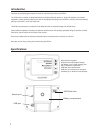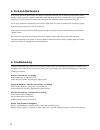Summary of OTM-2
Page 1
Operation manual oartec training monitor otm-2.
Page 2: Introduction
1 introduction thankyou for purchasing the oartec dx with our new training monitor, the otm-2. The otm-2 has a number of advanced features including automatic power on, large lcd display, menu based navigation, preset workout selections as well as recording and storing every workout in memory and au...
Page 3: Table of Contents
Table of contents 1. Getting started 3 installing the batteries 3 setting date and time 3 2. Operation 4 turning the monitor on/off 4 main menu/navigation 4 pairing heart rate 4 display options 5 units 5 firmware updates 6 setting drag factor 6 3. Setting workouts 7 just row 7 setting time and dista...
Page 4: 1. Getting Started
Setting date and time installing the batteries before you use the otm for the first time, please ensure that the correct date and time are set. Once time and date are set it will remain current, even when replacing the main batteries, as the otm has a smaller back up battery to maintain the time and...
Page 5: 2. Operation
The otm opens to the main menu screen. Turning the otm on/off main menu/navigation 2. Operation the otm is programmed to automatically power on once you start rowing. It will start in just row mode where if you continue rowing, the distance and time values will start to count up. Alternatively turn ...
Page 6
Display options the otm default display screen is the time/500m screen below. Press the disp button for other screen options heart rate strokes per minute time distance time/500m averagetime/500m units press the units button to change the units of workout intensity between time/500m, watts and calor...
Page 7
Press menu button arrow to information press ok arrow to firmware update press ok make sure latest otm firmware version is on the usb and the usb is properly inserted into otm. Press ok to start update process. Wait for successful update and exit. 6 setting drag factor the flywheel resistance settin...
Page 8: 3. Setting Workouts
Just row set custom distance workout set custom time workout select from list distance workout select from list time workout setting time and distance workouts 3. Setting workouts just row workouts are ideal for quick warm ups or for rowing as far as you feel like going. Time and distance values bot...
Page 9: 4. Memory/rerow
Viewing options rerow a previous workout 4. Memory/rerow each completed workout is saved to the otm memory. The most recent 50 workouts are stored in memory, with the oldest workout by date deleted for each new one added. The memory shows the workout summaries by date and the monthly totals. Select ...
Page 10: 5. Care and Maintenance
5. Care and maintenance 6. Troubleshooting if you are experiencing any issues with your otm-2, please check the troubleshooting list below. If unable to fix or determine the cause of the issue contact oartec or go to www.Oartec.Com/dxserviceandsupport for all trouble- shooting procedures. Monitor no...
Page 12
More information contact oartec at info@oartec.Com or visit our website www.Oartec.Com.