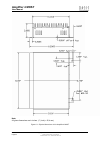- DL manuals
- Oasis
- Amplifier
- 4 MOST
- User Manual
Oasis 4 MOST User Manual
Summary of 4 MOST
Page 1
Most ® media oriented systems transport multimedia and control networking technology amplifier 4 most version: 2.0 user manual document information: version: 2.0-03 release date: 2003-07-23 *x11293* © copyright 2002 - 2003 oasis siliconsystems.
Page 2: Amplifier 4 Most
Amplifier 4 most user manual intellectual property © copyright 2002 - 2003 oasis siliconsystems. Duplication of this document without permission is prohibited. All rights reserved. The information within this document is oasis - siliconsystems intellectual property. Please make sure that all informa...
Page 3: Amplifier 4 Most
Amplifier 4 most user manual amplifier 4 most © copyright 2002 - 2003 oasis siliconsystems all rights reserved most is a registered trademark user manual © copyright 2002 - 2003 oasis siliconsystems page 3 amplifier 4 most version: 2.0 user manual document version: 2.0-03 release date: 2003-07-23.
Page 4: Amplifier 4 Most
Amplifier 4 most user manual document history version date section comment on changes 2.0-00 2002-09-02 - first version 1.2 change delay mem to optional 5 remove connection comments from harness dwg 2.0-03 2003-07-23 8 replaced with reference to os88558 user manual user manual © copyright 2002 - 200...
Page 5: Amplifier 4 Most
Amplifier 4 most user manual table of contents 1 overview .......................................................................................................................................7 1.1 amplifier 4 most contents...............................................................................
Page 6: Amplifier 4 Most
Amplifier 4 most user manual conventions within this manual, the following abbreviations and symbols are used for improving readability: comment pin name of a pin filename.Xxx name of a file functionname() name of a function pointername name of a pointer bit name of a single bit within a register x....
Page 7: Amplifier 4 Most
Amplifier 4 most user manual 1 overview this document describes the amplifier 4 most based on the os88558 application specific media processor, and how to set it up to play audio from an analog, digital (s/pdif), or most media player source. Note: the core functionality is provided by the integrated...
Page 8: Amplifier 4 Most
Amplifier 4 most user manual 1.3 applications the amplifier 4 most is recommended for rapid prototyping of automotive systems, demonstration of most technology and the integrated circuit os88558. 1.4 reference data • 110 db effective dynamic range on channels 1 - 4 • up to 40 w rms per channel into ...
Page 9: Amplifier 4 Most
Amplifier 4 most user manual 2 functional description the amplifier 4 most is a demo module that demonstrates the features of the integrated amplifier controller. The amplifier 4 most is implemented using a single os88558 amplifier controller to do all processing necessary to transport audio informa...
Page 10: Amplifier 4 Most
Amplifier 4 most user manual 3 electrical characteristics 3.1 operating conditions the amplifier 4 most supports the following operating modes: “full on”: amplifiers provide full amplification “idle”: digital circuits operate with amplifiers muted “sleep”: fiber optic receiver unit active and waitin...
Page 11: Amplifier 4 Most
Amplifier 4 most user manual 3.3 microphone input characteristics the microphone input is a differential input with a dc bias suitable for electret or active microphones. Microphone input characteristics: 1) symbol description conditions min typ max units v mbias microphone bias voltage 8.2 v i mic ...
Page 12: Amplifier 4 Most
Amplifier 4 most user manual 3.5 line level outputs the output of the os88558 pwm dac’s are passed through a third order active low-pass filter. These outputs are full range. The output buffers are designed to drive long cables. Line output characteristics: 1) symbol description conditions min typ m...
Page 13: Amplifier 4 Most
Amplifier 4 most user manual 4 application information 4.1 recommended equipment the following sections walk through connection and operation of the amplifier 4 most. It is recommended for these procedures that the following equipment is available: • amplifier 4 most • optolyzer4most interface box w...
Page 14: Amplifier 4 Most
Amplifier 4 most user manual 4.2.2 power connections all components used in this setup, except the pc, are designed to run from a standard car battery. For laboratory use the battery is replaced by a power supply, set to 14.4 volt dc with at least 15 am- père of current. Note: the amplifier 4 most c...
Page 15: Amplifier 4 Most
Amplifier 4 most user manual 4.2.5 optolyzer4most setup connect a standard serial cable between the optolyzer4most interface box and the computer’s com port. If the optolyzer4most was not used before, install the software and associated license codes. Refer to the optolyzer4most manual for details. ...
Page 16: Amplifier 4 Most
Amplifier 4 most user manual 4.3 basic most network configuration amplifier 4 most & optolyzer4most interface box: figure 4-2: basic most network configuration user manual © copyright 2002 - 2003 oasis siliconsystems page 16 amplifier 4 most version: 2.0 user manual document version: 2.0-03 release ...
Page 17: Amplifier 4 Most
Amplifier 4 most user manual in this configuration an analog input signal is played through the amplifier 4 most. The optolyzer4most and the most network are used only for controlling the amplifier 4 most. The following walk through describes how to play audio through the amplifier 4 most using the ...
Page 18: Amplifier 4 Most
Amplifier 4 most user manual 4.4 complete most network configuration amplifier 4 most, most media player & optolyzer4most interface box: figure 4-3: complete most network configuration user manual © copyright 2002 - 2003 oasis siliconsystems page 18 amplifier 4 most version: 2.0 user manual document...
Page 19: Amplifier 4 Most
Amplifier 4 most user manual once the amplifier 4 most is working in the basic most network configuration as described in section 4.3, it is possible to add a digital audio source. In this configuration example the most media player is used as a digital audio source. Audio data is transported over t...
Page 20: Amplifier 4 Most
Amplifier 4 most user manual 4.5 s/pdif most network configuration amplifier 4 most & optolyzer4most with s/pdif source: figure 4-4: s/pdif most network configuration user manual © copyright 2002 - 2003 oasis siliconsystems page 20 amplifier 4 most version: 2.0 user manual document version: 2.0-03 r...
Page 21: Amplifier 4 Most
Amplifier 4 most user manual in this configuration the optolyzer4most interface box synchronizes the entire most network to an external s/pdif audio source. The s/pdif audio data is transported over the most network to the amplifier 4 most. The optolyzer4most interface box is used for controlling th...
Page 22: Amplifier 4 Most
Amplifier 4 most user manual 5 connector/cable pinouts figure 5-1: power connector pinouts figure 5-2: most connector figure 5-3: signal connector pinouts user manual © copyright 2002 - 2003 oasis siliconsystems page 22 amplifier 4 most version: 2.0 user manual document version: 2.0-03 release date:...
Page 23: Amplifier 4 Most
Amplifier 4 most user manual figure 5-4: speaker connector pinouts 6 physical dimensions dimensions length 8.4252 (214 mm) width 6.2598 (159 mm) height 2.0866 (53 mm) table 6-1: overall dimensions user manual © copyright 2002 - 2003 oasis siliconsystems page 23 amplifier 4 most version: 2.0 user man...
Page 24: Amplifier 4 Most
Amplifier 4 most user manual note: all given dimensions are in inches. (1” (inch) = 25,4 mm) figure 6-1: physical dimensions of the amplifier 4 most user manual © copyright 2002 - 2003 oasis siliconsystems page 24 amplifier 4 most version: 2.0 user manual document version: 2.0-03 release date: 2003-...
Page 25: Amplifier 4 Most
Amplifier 4 most user manual 7 software controls (.Oci – files) 7.1 amplifier 4 most control (2v0_mostamp188.Oci) the control file 2v0_mostamp188.Oci for the amplifier 4 most looks like this: increment volume decrement volume demute set volume in six steps enables notification service connects most ...
Page 26: Amplifier 4 Most
Amplifier 4 most user manual 7.2 most media player control (2v0_media190.Oci) the control file 2v0_media190.Oci for the most media player looks like this: track back pause playing play stop playing track forward load cd eject cd allocate 4 channels deallocate channels figure 7-2: most media player c...
Page 27: Amplifier 4 Most
Amplifier 4 most user manual 8 function blocks the amplifier 4 most firmware implements all function blocks as defined in the oasis siliconsystems ic os88558 user manual. Features related to eeprom and delay sram are enabled only if these optional devices are detected by the firmware. User manual © ...
Page 28: Amplifier 4 Most
Amplifier 4 most user manual 9 appendix a: list of figures figure 1-1: block diagram of the amplifier 4 most................................................................................ 8 figure 4-1: location of the connectors..........................................................................