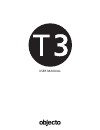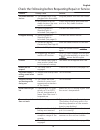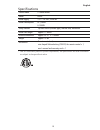Summary of T3
Page 1
User manual 00̲mod-ph1401us.Indb 1 00̲mod-ph1401us.Indb 1 2014/11/27 21:25:01 2014/11/27 21:25:01.
Page 2
2 english safety information this section presents important safety information. Always follow these instructions when using • the product. Important safety instructions when using electrical appliances, basic precautions should always be followed to reduce the risk of fire, electric shock, and inju...
Page 3
3 english 14. Always plug heaters directly into a wall outlet/receptacle. Never use with an extension cord or relocatable power tap (outlet/power strip). 15. This appliance has a polarized plug (one blade is wider than the other). To reduce the risk of shock, this plug is intended to fit only one wa...
Page 4
4 after use, be sure to turn off the power, and unplug the power cord from the outlet. When cleaning the product, for safety's sake be sure to unplug it from the outlet. Do not plug or unplug the product while your hands are wet. Never use in a location that produces flammable or corrosive gases, or...
Page 5
5 english names of parts and their functions control panel back front bottom heat grill handle power switch body power cord power plug air intake temperature sensor filter reset button accessories remote control × 1 coin-shaped lithium battery (cr2025) × 1 00̲mod-ph1401us.Indb 5 00̲mod-ph1401us.Indb...
Page 6
6 english *about safety features if the heater falls over during use, it activates the tip over switch, turning the • power off. If the heater gets too hot, it activates the thermostat and automatically shuts • it off (to resume the operation, press the reset button on the rear after it cools down)....
Page 7
7 english correct usage control panel display mode indicator remote control receiver child lock indicator lamp off-timer button temperature setting button mode switch button power button child lock button transmitter temperature setting button off-timer button off button mode switch button 00̲mod-ph...
Page 8
8 english starting and stopping operation turn on the power switch button located on the lower-right and back of the 1. Heater. The heater beeps and "--" is displayed on the control panel. Off on press the power 2. Button on the heater to start operation. It starts operating in the lo (low) mode. Th...
Page 9
9 english once the desired temperature is displayed, simply stop pressing the 4. Button (remote control ). After about 10 seconds, the displays switches from a flashing mode to a solid one. When the temperature in the room drops below the set temperature, the 5. Heater starts working and stops only ...
Page 10
10 english to change the time on the timer press the off-timer button (remote control ) until the desired shutdown timer setting is shown. Using the child lock this function prevents children from accidentally changing the settings. Child lock button child lock indicator lamp while the heater is ope...
Page 11
11 english keep the heater an appropriate distance from walls and surrounding objects (to avoid causing a fire). At least 40 inches above at least 40 inches to the right at least 40 inches to the left at least 3 feets in front at least 40 inches behind cleaning and storage cleaning the heater when th...
Page 12
12 english cleaning the air intake (once a week) (1) turn the heater over so the air intake can be seen. (2) thoroughly remove any dust or debris by hand or a vacuum cleaner from the intake filter. (3) remove the filter from the air intake and thoroughly remove any dust or debris by hand or a vacuum...
Page 13
13 english setup place the heater on a level surface. 1. Place on a flat, stable surface. (see page 11) make sure nothing flammable is nearby; if there is something flammable, move it * before using the heater. When moving the heater, you may hear a rattling sound; this is the tip-over switch * (saf...
Page 14
14 english check the following before requesting repair or service problem primary cause solution the power does not turn on. The power cord is not • plugged into the outlet. Plug the power cord into the outlet. Not located in a flat • stable location (tip over switch activated). Check the location ...
Page 15
15 english specifications product name t3 panel heater model hr-36 power supply 110 – 120 v ac, 50/60 hz power consumption hi 1,000w lo 500w safety features tip-over switch (internal type), thermal fuse, thermostat power cord length approx. 71 inches external dimensions approx. 26 × 7 × 17 inches we...
Page 16: Limited Warranty Policy
16 english limited warranty policy thank you for selecting our products. Please carefully read the user’s manual furnished with this product. We believe that you will be very satisfi ed with your purchase. We will provide the following limited warranty to you as the original purchaser. Should servic...