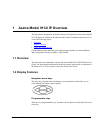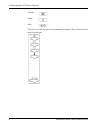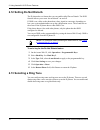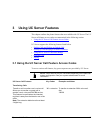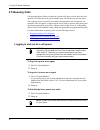- DL manuals
- Objectworld
- Telephone
- Aastra 9112i IP
- User Manual
Objectworld Aastra 9112i IP User Manual
Summary of Aastra 9112i IP
Page 1
Objectworld unified communications server® aastra 9112i ip user guide.
Page 2
© 2001-2009 objectworld communications corp. All rights reserved. Published february 13, 2009 objectworld, objectworld unified communications server, objectworld uc server, objectworld uc client, objectworld connect, objectworld connect plus, it telephony, and the it telephony company are either tra...
Page 3: Table of Contents
Table of contents 1 aastra model 9112i ip overview . . . . . . . . . . . . . . . . . . . . . . . . . . . . . . . . 1 overview . . . . . . . . . . . . . . . . . . . . . . . . . . . . . . . . . . . . . . . . . . . . . . . . . . . . . . . . . . . . . . . . . 1 display features . . . . . . . . . . . . ....
Page 5: 1.1 Overview
Objectworld unified communications server 1 1 aastra model 9112i ip overview this document is designed to outline the features and functions of the aastra model 9112i ip phone in relation to the objectworld unified communications server™. It covers the following topics: • overview • display features...
Page 6: 1.3 Using The Aastra Web Ui
1 aastra model 9112i ip overview 2 objectworld unified communications server you can set the programmable keys with any of the following functions: • speeddial • dnd (do not disturb) • xml these keys can also be set up to quickly access features such as voice mail. 1.3 using the aastra web ui you ca...
Page 7: 2.1 Key Descriptions
Objectworld unified communications server 3 2 using aastra 9112i ip phone features this chapter outlines the keys and features that are available on the aastra phone. Uc server supports the following main features of the aastra model 9112i ip phone: • placing calls • answering calls • holding and re...
Page 8
2 using aastra 9112i ip phone features 4 objectworld unified communications server these keys are static and cannot be programmed or changed. They are located to the right of the dial pad. Transfer redial mute.
Page 9: 2.2 Placing Calls
Placing calls objectworld unified communications server 5 the following keys are configured for managing phone features and settings: • options • directory • save • delete • swap hard keys are configured for these call-handling features. These keys are static and cannot be reprogrammed or changed. T...
Page 10: 2.3 Answering Calls
2 using aastra 9112i ip phone features 6 objectworld unified communications server 2.3 answering calls when a call rings at your extension, the inbound call screen appears. The line/call appearance light flashes quickly for the incoming call. When you answer the call, the screen changes to the conne...
Page 11: 2.6 Conferencing
Muting and unmuting calls objectworld unified communications server 7 2.5 muting and unmuting calls press the microphone button to mute handset, headset, or handsfree. The speaker light flashes slowly and the text “mute” appears on the screen. You can still hear the caller, but the caller does not h...
Page 12: 2.7 Transferring Calls
2 using aastra 9112i ip phone features 8 objectworld unified communications server to drop a party from the conference 1 use the navigational keys to navigate to the desired party’s call appearance screen, or press the next and previous softkeys (if visible). 2 press the drop softkey. 2.7 transferri...
Page 13: 2.8 Ending Calls
Ending calls objectworld unified communications server 9 6 when the receiving party answers the call, press the xfer button to complete the transfer. If instead you would like to cancel the transfer and return back to the original caller, drop the current call by pressing the drop soft key, then pre...
Page 14: 2.12 Setting Do Not Disturb
2 using aastra 9112i ip phone features 10 objectworld unified communications server 2.12 setting do not disturb the ip phones have a feature that you can enable called do not disturb. The dnd function allows you to turn “do not disturb” on and off. If dnd is on, callers to the phone hear a busy sign...
Page 15
Selecting a ring tone objectworld unified communications server 11 the following table identifies the valid settings and default values for each type of configuration method. To configure a ring tone using the ip phone ui 1 press options on the phone to enter the options list. 2 select tones. 3 sele...
Page 16: 2.14 Listing Calls
2 using aastra 9112i ip phone features 12 objectworld unified communications server 3 click save settings to save your settings. These changes are not dynamic. You must restart your ip phone for the changes to take affect. 4 click operation > reset. 5 in the restart phone field, click restart to res...
Page 17: 2.15 Speed Dialing
Speed dialing objectworld unified communications server 13 to exit the callers list • press the services key. 2.15 speed dialing you can set the speed dial function using the ip phone ui or the aastra web ui. You can save 2 speed dial numbers and names to the 9112i. These can be programmed to dial d...
Page 18: 2.16 Accessing Voice Mail
2 using aastra 9112i ip phone features 14 objectworld unified communications server 2.16 accessing voice mail the voice mail feature on the 9112i ip phone allows you to use a line, configured with a phone number for dialing out, to connect to a voice mail server. For each assigned voice mail number,...
Page 19: Using Uc Server Features
Objectworld unified communications server 15 3 using uc server features this chapter outlines the phone features that are available with uc server. The uc server call feature access codes are summarized in the following section: • using the uc server call feature access codes uc server supports the ...
Page 20
3 using uc server features 16 objectworld unified communications server transfer a call to a call queue use this feature to transfer a caller to a preconfigured departmental call queue. If no agents logged into the queue are available to take the call, the caller is put on hold until an agent is ava...
Page 21
Using the uc server call feature access codes objectworld unified communications server 17 using the uc server conference bridge conference server note: the bridge number must be 4 digits long. 7050 + bridge# to automatically connect to the conference server bridge number 1234, dial: 70501234 confer...
Page 22
3 using uc server features 18 objectworld unified communications server 3.2 parking calls and picking up parked calls you can park an active call, and then have the parked call picked up on another phone. This feature is useful if you want to change phones during a call. There are two methods of par...
Page 23
Picking up calls ringing at another extension objectworld unified communications server 19 3 enter the number that you want to use as the park number. The hold position is used by the person who answers the parked call. For example, if you enter 1234, then the call is parked at 1234, and can be pick...
Page 24
3 using uc server features 20 objectworld unified communications server 2 if the phone has stopped ringing by the time you dial the *78 code, the system prompts you to enter your pickup id. 3.4 using the uc server conference bridge uc server has the ability to support a limited-sized conference brid...
Page 25
Using the uc server conference bridge objectworld unified communications server 21 • press 5 to unmute all other participants. Response: “all others have been unmuted.” • press 7 to toggle between closing and opening the conference to additional participants. Response: “the conference is now closed ...
Page 26: 3.5 Queuing Calls
3 using uc server features 22 objectworld unified communications server 3.5 queuing calls call queuing allows callers to remain in a queue while they wait for their call to be answered. If callers know the queue number, they can dial directly into the queue. The company agent is typically associated...
Page 27
Queuing calls objectworld unified communications server 23 temporarily stop accepting queued calls if you are logged into a queue to accept incoming queued calls, there may be times when you wish to temporarily stop accepting queued calls, without logging out of the queue. You can manually set your ...
Page 28: 3.6 Paging
3 using uc server features 24 objectworld unified communications server 3.6 paging you can send a live page, which allows you to instantly broadcast a page. Sending a live page to send a live page 1 from your phone, dial *72 (or *pa). 2 after you hear the tone, begin speaking. 3 when you are finishe...
Page 29
Objectworld unified communications server 25.